ViewSonic Pro9000 driver and firmware
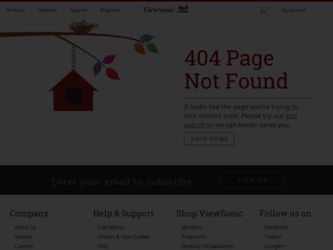
Related ViewSonic Pro9000 Manual Pages
Download the free PDF manual for ViewSonic Pro9000 and other ViewSonic manuals at ManualOwl.com
Projector Product Comparison Guide 12/20/2010 - Page 1
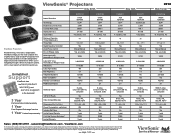
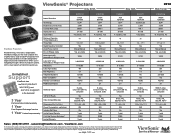
... through a forest of projector options, let the visual experts at ViewSonic guide you.
Unmatched
Support
ViewSonic has
the best product warranty and
service support
in the business!
3 Year
Parts and labor limited warranty
1 Year
Free Express Exchange® service
1 Year Limited lamp warranty
Native Resolution
Technology Brightness Lumens (max) Contrast Ratio (max) Display Size (in.) Aspect...
Projector Product Comparison Guide 12/20/2010 - Page 2
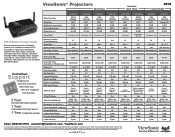
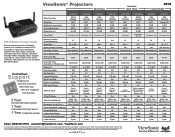
...Wireless Presentation Gateway
Set your presentations free. Wirelessly connect your notebook or desktop PC to any projector. Take your presentations anywhere with 802.11b/g/n connectivity and easily experience dynamic, interactive meetings without swapping cables. Supports any projector, LCD or LCD TV with a VGA connector. Visit ViewSonic... Speakers Mac® Compatible* Remote Control/Mouse ...
Projector Product Comparison Guide 12/20/2010 - Page 3


... Manual/Manual
Yes, eco-mode
31/27
36 1.4-2.14:1
Yes Manual/Manual
Yes, eco-mode
33/29
47 1.46-2.2:1
Yes Digital/Manual
Yes, eco-mode
32/27
47 1.45-2.18:1
Yes Digital/Manual
Yes, eco-mode
32/27
Lamp Life** (hrs.) Normal/Eco or Whisper-mode Altitude (ft.) Lamp Type (watts) Net Weight (lb.) Integrated Speakers Mac® Compatible* Remote Control...
PRO9000 Datasheet Hires (English,US) - Page 2


...Computer and Video
Frequency (PC) Frequency (Video)
COMPATIBILITY
PC Mac®
CONNECTOR
RGB Input Digital Input Component Input Composite Input S-video Input Audio Input Audio Output
Control
AUDIO POWER
Speaker
Voltage Consumption
0.65" Digital Micromirror Device (DLP™), 1080p DarkChip3™ 1920 x 1080 (native) 1.2x manual optical zoom / manual optical focus Vertical digital...
PRO9000 User Guide (English) - Page 1
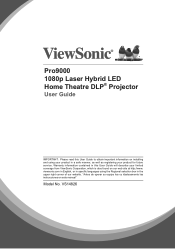
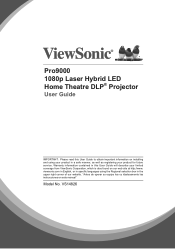
Pro9000 1080p Laser Hybrid LED Home Theatre DLP® Projector
User Guide
IMPORTANT: Please read this User Guide to obtain important information on installing and using your product in a safe manner, as well as registering your product for future service. Warranty information contained in this User Guide will describe your limited coverage from ViewSonic Corporation, which is also found...
PRO9000 User Guide (English) - Page 2
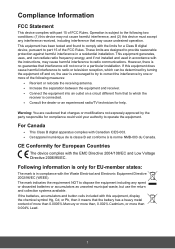
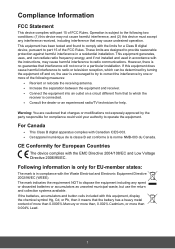
... undesired operation. This equipment has been tested and found to comply with the limits for a Class B digital device, pursuant to part 15 of the FCC Rules. These limits are designed to provide reasonable protection against harmful interference in a residential installation. This equipment generates, uses, and can radiate radio frequency energy, and if not...
PRO9000 User Guide (English) - Page 3


...block any ventilation openings. Install the unit in accordance with the manufac-
turer's instructions. 8. Do not install near any heat sources such as radiators, heat registers, stoves, or other
devices (including amplifiers) that ... 14. Refer all servicing to qualified service personnel. Servicing is required when the unit has been damaged in any way, such as: if the power-supply cord or plug...
PRO9000 User Guide (English) - Page 5
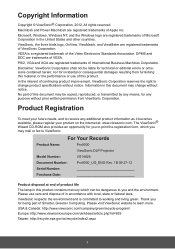
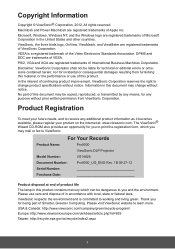
... information as it becomes available, please register your product on the Internet at: www.viewsonic.com. The ViewSonic® Wizard CD-ROM also provides an opportunity for you to print the registration form, which you may mail or fax to ViewSonic.
Product Name:
For Your Records
Pro9000 ViewSonic DLP Projector
Model Number:
VS14826
Document Number:
Pro9000_UG_ENG Rev. 1B 09-27...
PRO9000 User Guide (English) - Page 7


... of Contents
Introduction
7
Package Overview 7
Product Overview 8
Main Unit 8
Control Panel 9
Connection Ports 10
Remote Control 11
Installation
13
Connecting to Computer/Notebook....... 13
Connecting to Video Sources 14
Powering On/Off the Projector 15
Powering On the Projector 15
Powering off the projector 16
LED Indicator Messages 16
Adjusting the Projected Image 17...
PRO9000 User Guide (English) - Page 14
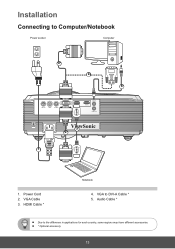
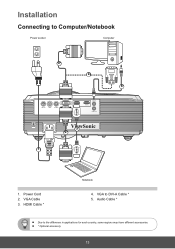
Installation
Connecting to Computer/Notebook
Power socket
Computer
2 4 5
3 2
1
1. Power Cord 2. VGA Cable 3. HDMI Cable *
Notebook
4. VGA to DVI-A Cable * 5. Audio Cable *
Due to the difference in applications for each country, some regions may have different accessories. * Optional accessory
13
PRO9000 User Guide (English) - Page 17


... will be displayed on the screen.
Press the " " button again to confirm. You can also turn off the projector by pressing the Power OFF button on the remote control.
2. It is now safe to unplug the power cord.
LED Indicator Messages
Message Power Plug Standby Power Button On
Lamp LED (Red) Temp LED (Red) Power LED (Blue)
Flash On/Off...
PRO9000 User Guide (English) - Page 34


... Display the projector information for input source, resolution, horizontal frequency, vertical frequency, serial number and software version on the screen. Language Select the on-screen display (OSD) menu language. Password Enable security mode and change the password. Refer to page 35. Blank Screen Use this feature to select the screen color when "Blank" button is activated in Remote Control...
PRO9000 User Guide (English) - Page 38


...
The PIP function supports certain combination of input sources, refer to below matrix.
PIP Source Table
Primary\Secondary
VGA
VGA
×
CVBS
×
S-Video
×
Component
×
HDMI1
×
HDMI2
×
CVBS
S-Video
Component
HDMI1
HDMI2
PIP Location Specify the smaller window location on the screen.
` `
Top-Left: The smaller window is displayed on the top...
PRO9000 User Guide (English) - Page 40


... "Auto Sync"
button on the remote control to auto synchronizing for the analog PC signal. yy If you are using a PC:
-- For Windows 95, 98, 2000, XP, Windows 7: 1. Open the "My Computer" icon, the "Control Panel" folder, and then double click on the "Display" icon. 2. Select the "Settings" tab. 3. Verify that your display resolution setting is lower than or equal to...
PRO9000 User Guide (English) - Page 41


...]+[F3] [Fn]+[F5]
Mac Apple
System Preference -> Display -> Arrangement -> Mirror display
yy If you experience difficulty changing resolutions or your monitor freezes, restart all equipment including the projector.
The screen of the Notebook or PowerBook computer is not displaying your presentation
Some Notebook PCs may deactivate their own screens when a second display device is in use. Each...
PRO9000 User Guide (English) - Page 45


Compatibility Modes
yy Computer
Modes
Resolution
640x480
VGA (Expanded) DOS/Text mode visible
640x480 640x480 640x480
720x400
800x600
800x600
SVGA
800x600
800x600
800x600
1024x768
XGA
1024x768 1024x768
1024x768
1080P (Native)
*1920x1080
WXGA
1280x800
SXGA (Compressed)
1280x1024 1280x1024
SXGA+ (Compressed) 1400x1050
640*480
Mac II , Apple
832x624
1152x870
1280x960
...
PRO9000 User Guide (English) - Page 49
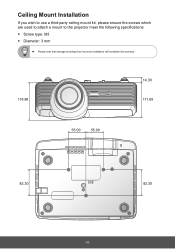
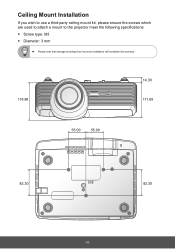
Ceiling Mount Installation
If you wish to use a third party ceiling mount kit, please ensure the screws which are used to attach a mount to the projector meet the following specifications: yy Screw type: M3 yy Diameter: 3 mm
Please note that damage resulting from incorrect installation will invalidate the warranty.
118.88
14.30 111.65
55.00
55.00
82.30
82.30
48
PRO9000 User Guide (English) - Page 53


... by ViewSonic. e. Any damage of the product due to shipment. f. Removal or installation of the product. g. Causes external to the product, such as electric power fluctuations or failure. h. Use of supplies or parts not meeting ViewSonic's specifications. i. Normal wear and tear. j. Any other cause which does not relate to a product defect. 3. Removal, installation, and set-up service...
PRO9000 User Guide (English) - Page 55


...
image is displayed on the product for an extended period of time.
4. Removal, installation, insurance, and set-up service charges.
How to get service:
For information about receiving service under warranty, contact ViewSonic Customer Support (Please refer
to the attached Customer Support page). You will need to provide your product's serial number, so please
record the product information...

