ViewSonic VG930M - 19" LCD Monitor driver and firmware
Drivers and firmware downloads for this ViewSonic item

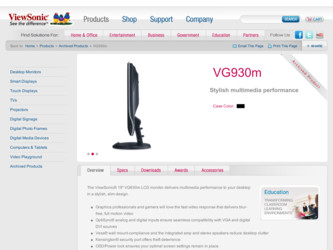
Related ViewSonic VG930M Manual Pages
Download the free PDF manual for ViewSonic VG930M and other ViewSonic manuals at ManualOwl.com
LCD Product Comparison Guide (English, US) - Page 1
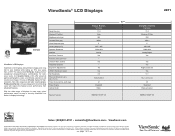
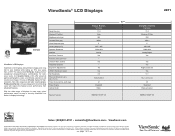
....0 Windows 7/Vista
250 1000:1
5 160º/160º 1280x1024 Analog/Digital
Yes -
Yes Yes Height, swivel, tilt Yes 11.1 15.2 x 18.7 x 9.0 23 Integrated Black-and-silver
ENERGY STAR® 5.0
. . Sales: (888)881-8781 salesinfo@ViewSonic.com ViewSonic.com
For the most current product accessories and specifications visit ViewSonic.com.*Software included for PC only. Apple computers not supported...
LCD Product Comparison Guide (English, US) - Page 2
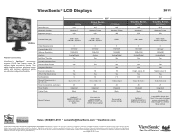
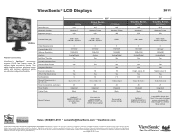
... 15.5 x 9.0
27 Integrated
Black
2-port USB 2.0 hub, OptiSync®, Eco-mode for energy
savings, slim bezel, ENERGY STAR® 5.0, EPEAT
Silver certified
. . Sales: (888)881-8781 salesinfo@ViewSonic.com ViewSonic.com
For the most current product accessories and specifications visit ViewSonic.com.*Software included for PC only. Apple computers not supported by ViewSonic. PowerMac™G3/G4/G5...
LCD Product Comparison Guide (English, US) - Page 3
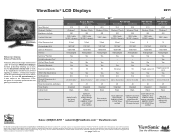
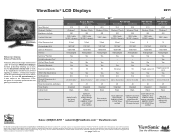
...2-port USB 2.0 hub, OptiSync®, Ecomode for energy
savings, slim bezel, ENERGY STAR® 5.0, EPEAT Silver certified
IPS panel, 1080p Full HD, full
ergonomics, OptiSync®
. . Sales: (888)881-8781 salesinfo@ViewSonic.com ViewSonic.com
For the most current product accessories and specifications visit ViewSonic.com.*Software included for PC only. Apple computers not supported by ViewSonic...
LCD Product Comparison Guide (English, US) - Page 4
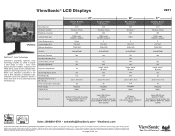
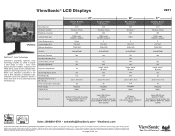
... angles, OptiSync®,
RoHS
4-port USB 2.0 hub, OptiSync®, HDMI, Eco-mode for energy savings, slim bezel, ENERGY STAR® 5.0, EPEAT
certified
. . Sales: (888)881-8781 salesinfo@ViewSonic.com ViewSonic.com
For the most current product accessories and specifications visit ViewSonic.com.*Software included for PC only. Apple computers not supported by ViewSonic. PowerMac™G3/G4/G5...
LED Monitor Product Comparison Guide (English, US) - Page 1
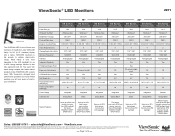
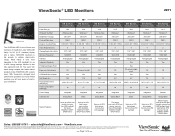
... VX2253mh-LED is one of three new members of ViewSonic's new VG53-LED family. Its 22" (21.5" viewable) display with a native 1920x1080 resolution is big enough to replace dual-monitor setups. What makes it even more appealing is the LED backlight for up to 40% energy savings. Monitor is also fully ergonomic with tilt. The super...
LED Monitor Product Comparison Guide (English, US) - Page 2
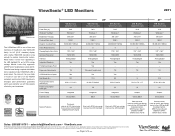
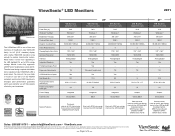
... VG2436wm-LED is one of two new members of ViewSonic's new VG36-LED family. Its 24" (23.6" viewable) display with a native 1920x1080 resolution is big enough to replace dual-monitor setups. What makes it even more appealing is the LED backlight for up to 50% energy savings. Monitor is also fully ergonomic with 90º pivot...
Service Manual - Page 26


Installation will create a icon for ISP application in "START MENU"\PROGRAM Press "finish" button exit setup
ViewSonic Corporation
Confidential - Do Not Copy VG930m-3_VA930m-1
23
Service Manual - Page 27
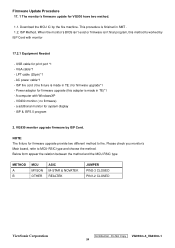
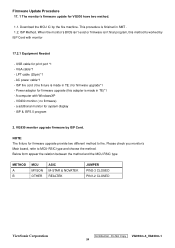
... monitor's BIOS isn't exist or firmware isn't final program, this method Is worked by ISP Cord with monitor
17.2.1 Equipment Needed
- USB cable for print port *1 - VGA cable*1 - LPT cable (25pin)*1 - AC power cable*1 - ISP fire cord ( the fixture is made in TE ) for firmware upgrade*1 - Power adapter for firmware upgrade (this adapter is made in TE)*1 - A computer with WindowsXP - VG930 monitor...
Service Manual - Page 29
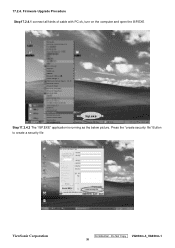
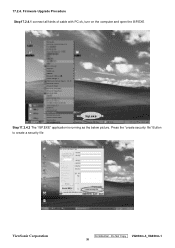
17.2.4. Firmware Upgrade Procedure Step17.2.4.1 connect all kinds of cable with PC ok, turn on the computer and open the ISP.EXE
Isp.exe Step17.2.4.2 The "ISP.EXE" application is running as the below picture. Press the "create security file" Button to create a security file
ViewSonic Corporation
Confidential - Do Not Copy VG930m-3_VA930m-1
26
Service Manual - Page 31
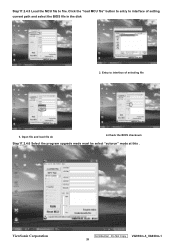
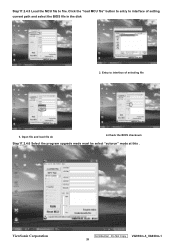
.... Click the "load MCU file" button to entry to interface of setting current path and select the BIOS file in the disk
2. Entry to interface of selecting file
3. Open file and load file ok
4.Check the BIOS checksum
Step17.2.4.6 Select the program upgrade made must be select "autorun" mode at this .
ViewSonic Corporation
Confidential - Do Not Copy VG930m-3_VA930m-1
28
Service Manual - Page 32
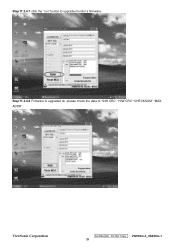
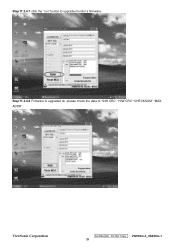
Step17.2.4.7 click the "run" button to upgrade monitor's firmware.
Step17.2.4.8 Firmware is upgraded ok .please check the data of "S/W CRC" "H/W CRC""CHECKSUM" "MAX ADDR" .
ViewSonic Corporation
Confidential - Do Not Copy VG930m-3_VA930m-1
29
Service Manual - Page 33
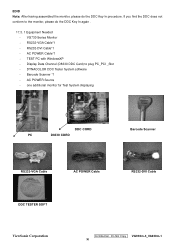
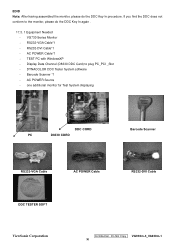
... AC POWER Cable*1 - TEST PC with WindowsXP - Display Data Channel (D8330 DDC Card) to plug PC_PCI _Slot - DYNACOLOR DDC Tester System software - Barcode Scanner *1 - AC POWER Source - one additional monitor for Test System displaying
DDC CORD
PC
D8330 CORD
Barcode Scanner
RS232-VGA Cable
AC POWER Cable
RS232-DVI Cable
DDC TESTER SOFT
ViewSonic Corporation
Confidential - Do Not Copy VG930m...
Service Manual - Page 34
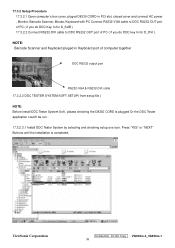
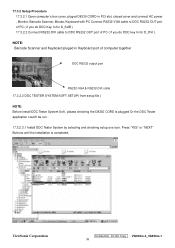
17.3.2 Setup Procedure 17.3.2.1 Open computer's box cover, pluged D8330 CORD in PCI slot, closed cover and connect AC power , Monitor, Barcode Scanner, Mouse, Keyboard with PC Connect RS232-VGA cable to DDC RS232 OUT port of PC ( if you do DDC Key In for D_SUB ) 17.3.2.2 Connect RS232-DVI cable to DDC RS232 OUT port of PC ( if you do DDC...
Service Manual - Page 39


Step2.3 click "working Model", select Model in list box Step2.4 Return to main windows of " WinDDC.exe". And choose DDC file in "work Model" down-list box
ViewSonic Corporation
Confidential - Do Not Copy VG930m-3_VA930m-1
36
Service Manual - Page 40
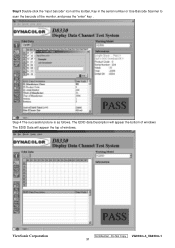
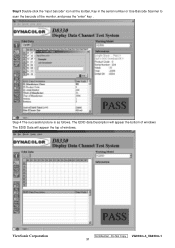
Step3 Double click the "input barcode" icon at the toolbar, Key in the serial number or Use Barcode Scanner to scan the barcode of the monitor. and press the "enter" key .
Step 4 The successful picture is as follows. The EDID data Description will appear the bottom of windows The EDID Data will appear the top of windows.
ViewSonic Corporation
Confidential - Do Not Copy VG930m-3_VA930m-1
37
Service Manual - Page 41
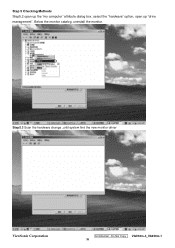
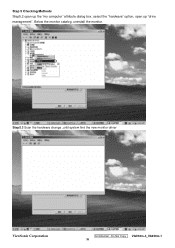
Step 5 Checking Methods Step5.2 open up the "my computer" attribute dialog box, select the "hardware" option, open up "drive management". Below the monitor catalog, uninstall the monitor.
Step5.3 Scan the hardware change ,until system find the new monitor driver
ViewSonic Corporation
Confidential - Do Not Copy VG930m-3_VA930m-1
38
Service Manual - Page 65
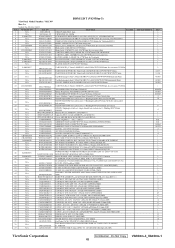
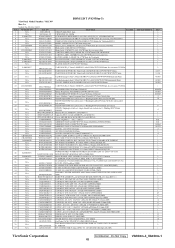
...*14mm) Bird logo VIEWSONIC AL 38MM LCD MODULE HSD190ME13-A16 1280×1024 [SX] 19" LVDSHANNSTAR Quick Install Manual LM/MR17V-AAAD L190*W127mm for viewsonic VG730m REV:0 USER'S GUIDE LM/LM1704 ENGLISH L210*W148mm for ViewsonicREV:0 MARK LM/LM1704 L11*W11mm energy star Safety Label LM/MR19V-AAAD L150.5*W29.5mm for viewsonic VG930m Blank Label LM/LM1704...
Service Manual - Page 67
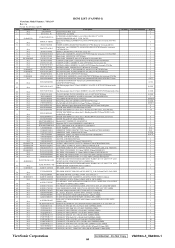
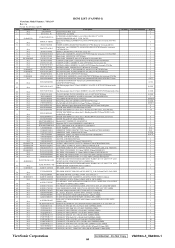
...W47B101030001 FFC WIRE FFCC0605T2350EC P=1.0mm 10PIN L300mm HANQUAN
51
B-00008053
XLM1700390015-SF POWER BOARD+INVERTER BOARD ASSY PI-SB03 24V+5V LM/17''/19'' LCD MONITOR FOR VIEWSONIC REV:1(PHIHONG)
XLM1700390015-SH POWER BOARD+INVERTER BOARD ASSY PI-SB03 24V+5V LM/17''/19'' LCD
52
N/A
MONITOR FOR VIEWSONIC REV:1(UMEC)
53
E-00008035
XLM19VA030001 SPEAKER ASSY LM/MR19V-AAAD
54
N/A
55...
VG930m User Guide, English - Page 8
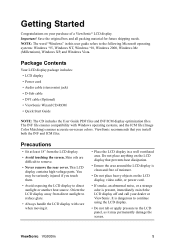
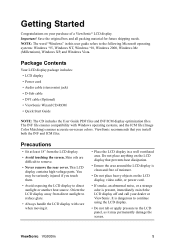
... following Microsoft operating systems: Windows '95, Windows NT, Windows '98, Windows 2000, Windows Me (Millennium), Windows XP, and Windows Vista.
Package Contents
Your LCD display package includes: • LCD display • Power cord • Audio cable (stereo mini jack) • D-Sub cable • DVI cable (Optional) • ViewSonic Wizard CD-ROM • Quick Start Guide
NOTE: The CD...
VG930m User Guide, English - Page 9
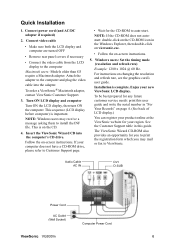
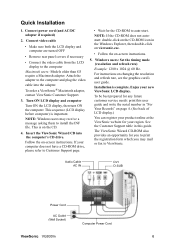
... 4. (See back of LCD display.)
You can register your product online at the ViewSonic website for your region. See the Customer Support table in this guide.
The ViewSonic Wizard CD-ROM also provides an opportunity for you to print the registration form which you may mail or fax to ViewSonic.
Audio Cable AC IN
DVI D-SUB
Power Cord
AC Outlet (Wall Socket)
Computer Power Cord
ViewSonic VG930m
6
