ViewSonic VT2755LED driver and firmware
Drivers and firmware downloads for this ViewSonic item

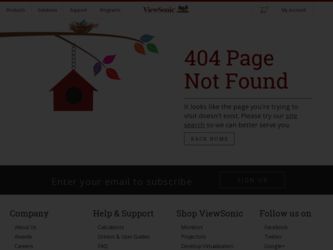
Related ViewSonic VT2755LED Manual Pages
Download the free PDF manual for ViewSonic VT2755LED and other ViewSonic manuals at ManualOwl.com
Brochure - Page 1


... images look amazing and even standard television images are unbelievably smooth and sharp.
Perfect for Hospitality Applications This monitor is great for hospitality displays or installations requiring automated control. Also ideal for hotels, restaurants, sports bars or retail displays. RS232 and IR pass through, programmable calibration of set-up and TV's operation and USB cloning.
Brochure - Page 2
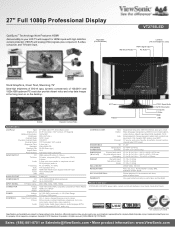
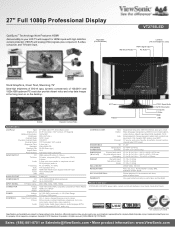
... H/V separated (TTL)
Digital HDMI with HDCP, audio support and DVI input
Tuner ATSC/NTSC/QAM
USB JPEG
AUDIO OUTPUT
Speakers 5-watt (x2)
COMPATIBILITY
PC Up to 1920x1080 @ 60Hz (preferred) Mac® Up to 1920x1080
INPUT SIGNAL
TV/Video Comp. 480i, 480p, 720p, 1080i, 1080p
CONNECTOR
Analog Digital Power
15-pin mini D-sub (VGA), composite, component, S-Video, RS232 HDMI, DVI, SPDIF 3-pin...
User Manual - Page 1
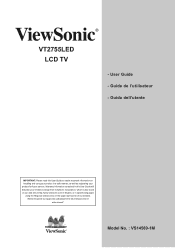
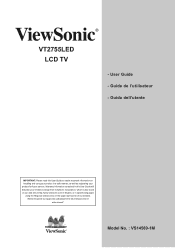
VT2755LED LCD TV
- User Guide - Guide de l'utilisateur - Guida dell'utente
IMPORTANT: Please read this User Guide to obtain important information on installing and using your product in a safe manner, as well as registering your product for future service. Warranty information contained in this User Guide will describe your limited coverage from ViewSonic Corporation, which is also found on our...
User Manual - Page 2


...VHF/UHF Antenna System 7 HD Cable Box/HD Satellite Box 7 Personal Computer...10
Using the TV Features
Remote Control and TV Controls 11 Inserting Remote Control Batteries 11 Remote Control and TV Controls 11
Operation...14
Other Information
Troubleshooting...32 Specifications...34 RS232 Protocol...35 Customer Support...46 Limited Warranty...47 Mexico Limited Warranty 48
ViewSonic
VT2755LED
User Manual - Page 3
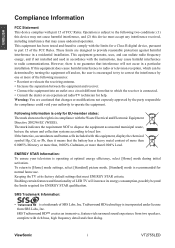
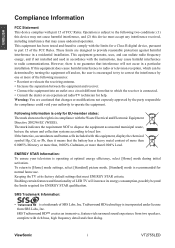
... undesired operation. This equipment has been tested and found to comply with the limits for a Class B digital device, pursuant to part 15 of the FCC Rules. These limits are designed to provide reasonable protection against harmful interference in a residential installation. This equipment generates, uses, and can radiate radio frequency energy, and if not...
User Manual - Page 6
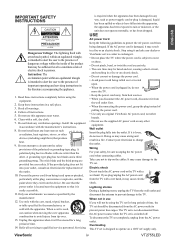
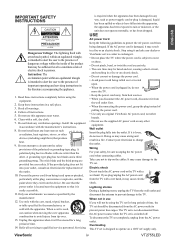
... long periods of time, the TV set should be disconnected from the AC power outlet to prevent power line surges. The TV set is not disconnected from the AC power source when the TV set is switched off. To disconnect the TV set completely, unplug from the AC power outlet. Overloading This TV set is designed to operate on a 120V AC supply only.
ViewSonic
iv
VT2755LED
User Manual - Page 7
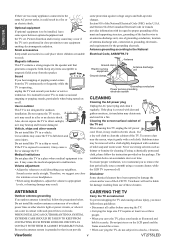
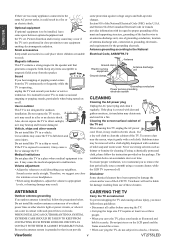
... many appliances connected to the same AC power outlet, it could result in a fire or an electric shock.
Optional equipment If optional equipment is to be installed, leave some space between optional equipment and the TV set. Picture distortion and/or noisy sound may occur if the TV set is positioned in close proximity to any...
User Manual - Page 8
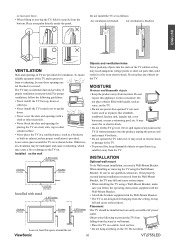
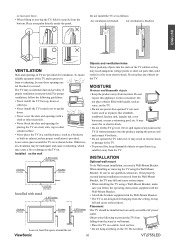
... with liquids, such as vases, on the TV. • Do not use power-line operated V sets near water, such as in places like a...TV should be installed near an easily accessible AC power outlet. Observe the following to prevent the TV from falling from the stand or wall mount. • Place the TV on a stable, level surface. • Do not hang anything on the TV. Do not allow
ViewSonic
vi
VT2755LED
User Manual - Page 9


... of the TV. To improve this condition, change the Picture mode, Backlight setting, enable the Light Sensor, or turn on the Power management.
&#...TV, ask the service technician to perform routine safety checks (as specified by the manufacturer) to determine that the TV is safe for operating, and to so certify. Ask a qualified service technician to dispose of the TV.
ViewSonic
vii
VT2755LED
User Manual - Page 11
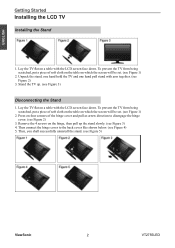
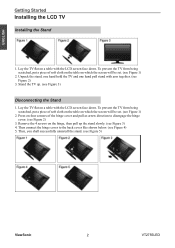
...Installing the LCD TV
Installing the Stand
1. Lay the TV flat on a table with the LCD screen face down. To prevent the TV from being scratched, put a piece of soft cloth on the table on which the screen will be set. (see Figure 1)
2. Unpack the stand, one hand hold the TV... like shown below. (see Figure 4) 5. Then, you shall successfully uninstall the stand. (see Figure 5)
ViewSonic
2
VT2755LED
User Manual - Page 12
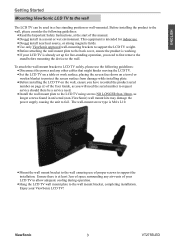
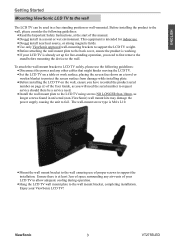
... the power and any other cables that might hinder moving the LCD TV. • Set the LCD TV on a table or work surface, placing the screen face down on a towel or woolen blanket to protect the screen surface from damage while installing plate. • Before installing the LCD TV on the wall, ensure you have recorded the product serial number...
User Manual - Page 13
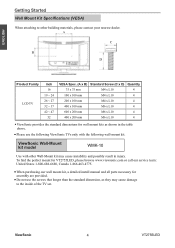
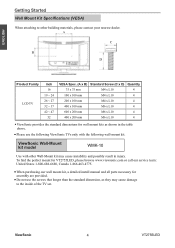
... call our service team: United States 1-800-688-6688, Canada 1-866-463-4775.
• When purchasing our wall mount kit, a detailed install manual and all parts necessary for assembly are provided.
• Do not use the screws that longer than the standard dimension, as they may cause damage to the inside of the TV set.
ViewSonic
4
VT2755LED
User Manual - Page 19
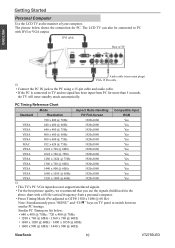
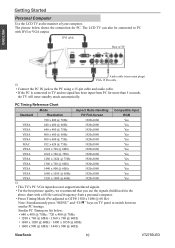
... the LCD TV as the monitor of your computer. The picture below shows the connection for PC. The LCD TV can also be connected to PC with DVI or VGA output.
DVI cable
Rear of TV
ENGLISH
Audio cable (stereo mini plugs) VGA 15 Pin cable
☼ • Connect the PC IN jack to the PC using a 15-pin cable and audio cable. • If...
User Manual - Page 23
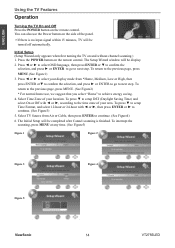
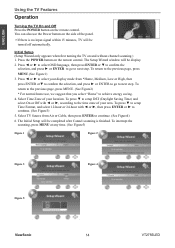
... the panel.
*If there is no input signal within 15 minutes, TV will be turned off automatically.
Initial Setup (Setup Wizard only appears when first turning the TV on and without channel scanning.) 1. Press the POWER button on the remote control. The Setup Wizard window will be display.
2. Press ◄ or ► to select OSD language, then press ENTER or...
User Manual - Page 44
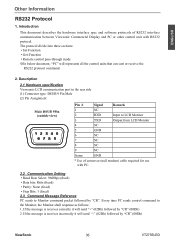
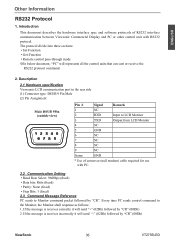
...software protocols of RS232 interface communication between Viewsonic Commercial Display and PC or other control unit with RS232 protocol. The protocol divide into three sections: • Set-Function • Get-Function • Remote control...9
NC
frame
GND
* Use of crossover (null modem) cable required for use with PC.
2.2 Communication Setting • Baud Rate Select: 9600bps (fixed) &#...
User Manual - Page 56
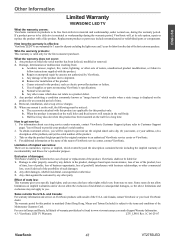
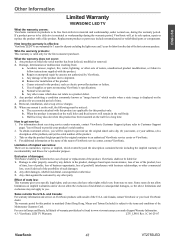
... or parts not meeting ViewSonic's specifications. g. Normal wear and tear. h. Any other cause which does not relate to a product defect. 3. Any product exhibiting a condition commonly known as "image burn-in" which results when a static image is displayed on the product for an extended period of time. 4. Removal, installation, and set-up service charges. 5. When you...
User Manual - Page 57
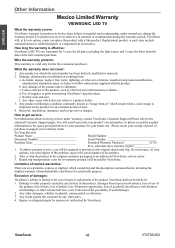
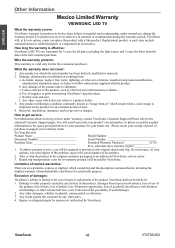
...effective: ViewSonic LED TVs are ...displayed on the product for an extended period of time. 4. Removal, installation, insurance, and set-up service charges.
How to get service:
For information about receiving service under warranty, contact ViewSonic Customer Support (Please refer to the
attached Customer Support page). You will need to provide your product's serial number, so please record...
