ViewSonic VT3205LED driver and firmware
Drivers and firmware downloads for this ViewSonic item

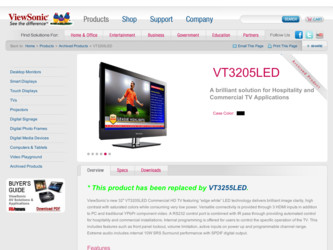
Related ViewSonic VT3205LED Manual Pages
Download the free PDF manual for ViewSonic VT3205LED and other ViewSonic manuals at ManualOwl.com
VT3205LED User Guide M Region (English) - Page 1
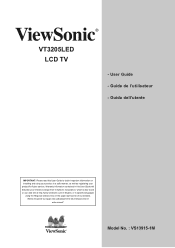
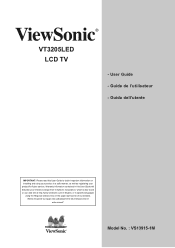
VT3205LED LCD TV
- User Guide - Guide de l'utilisateur - Guida dell'utente
IMPORTANT: Please read this User Guide to obtain important information on installing and using your product in a safe manner, as well as registering your product for future service. Warranty information contained in this User Guide will describe your limited coverage from ViewSonic Corporation, which is also found on our...
VT3205LED User Guide M Region (English) - Page 2
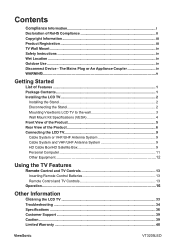
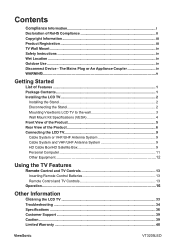
... System 9 HD Cable Box/HD Satellite Box 9 Personal Computer...11
Other Equipment 12
Using the TV Features
Remote Control and TV Controls 13
Inserting Remote Control Batteries 13 Remote Control and TV Controls 13
Operation...16
Other Information
Cleaning the LCD TV 33
Troubleshooting...34 Specifications...36 Customer Support...39 Caution...39 Limited Warranty...40
ViewSonic
VT3205LED
VT3205LED User Guide M Region (English) - Page 3
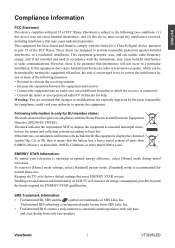
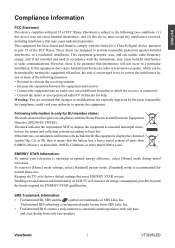
... undesired operation. This equipment has been tested and found to comply with the limits for a Class B digital device, pursuant to part 15 of the FCC Rules. These limits are designed to provide reasonable protection against harmful interference in a residential installation. This equipment generates, uses, and can radiate radio frequency energy, and if not...
VT3205LED User Guide M Region (English) - Page 7
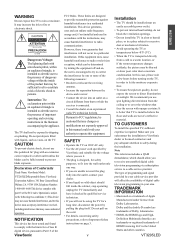
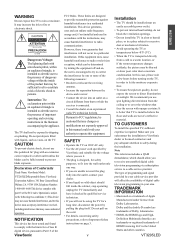
...
To install the specified TV, sufficient expertise is required. Make sure you subcontract the installation to ViewSonic dealer or licensed contractors and pay adequate attention to safety during the installation. Note This television includes a QAM demodulator, which should allow you to receive unscrambled digital cable television programming via subscription service to a cable service provider...
VT3205LED User Guide M Region (English) - Page 8
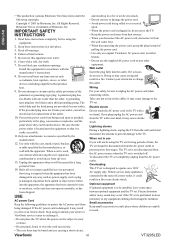
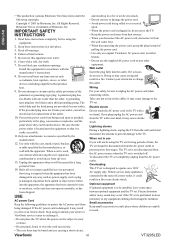
... equipment is to be installed, leave some space between optional equipment and the TV set. Picture distortion and/or noisy sound may occur if the TV set is positioned in close proximity to any equipment emitting electromagnetic radiation. Small accessories Keep small accessories in a safe place where children are unable to reach.
ViewSonic service center to exchange...
VT3205LED User Guide M Region (English) - Page 9
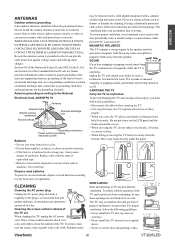
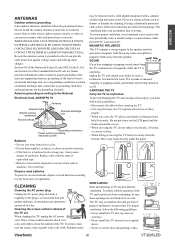
... are not blocked or covered. The TV may accumulate dust and get dirty if proper ventilation is not provided. For proper ventilation, follow the following guidelines: • Never install the TV face up, down or
sideways. • Never install the TV turned over or upside
down. • Never cover the slots and openings with a
ViewSonic
vii
VT3205LED
VT3205LED User Guide M Region (English) - Page 10
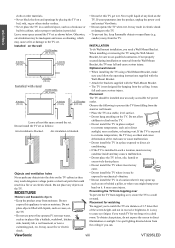
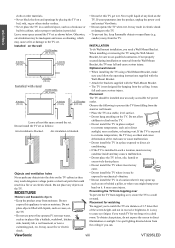
...; Do not use power-line operated V sets near water, such as in places like a bathtub, washbowl, kitchen sink, laundry tub, a wet basement, or near a swimming pool, etc. It may cause fire or electric
• Do not install the TV where it may be exposed to mechanical vibration.
• Do not install the TV in a location where...
VT3205LED User Guide M Region (English) - Page 11
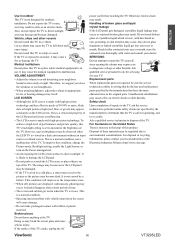
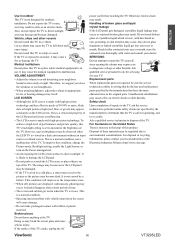
... environment without an input source or a blank screen. This is a normal condition, not a malfunction of the TV. To improve this condition, change the Picture mode, Backlight setting, enable the Light Sensor, or turn on the Power management. • Avoid exposing the LCD screen surface to direct sunlight. It is likely to damage the...
VT3205LED User Guide M Region (English) - Page 13


... be set.
2. Remove the 5 screws from the hinge cover, then pull off the arm slowly, as shown below. (see Figure 1 and Figure 2)
3. Then connect the wall-mount cover to the back cover like shown below. (see Figure 3) 4. Use the screw driver or other tools (not included) to screw (total of 3). (see Figure 4)
ViewSonic
2
VT3205LED
VT3205LED User Guide M Region (English) - Page 14
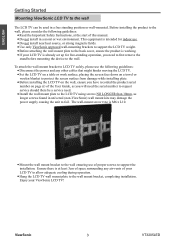
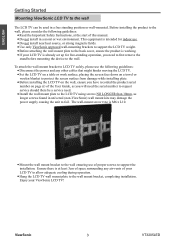
... the power and any other cables that might hinder moving the LCD TV. • Set the LCD TV on a table or work surface, placing the screen face down on a towel or woolen blanket to protect the screen surface from damage while installing plate. • Before installing the LCD TV on the wall, ensure you have recorded the product serial number...
VT3205LED User Guide M Region (English) - Page 15
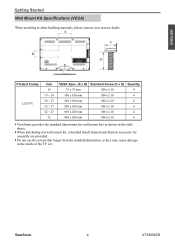
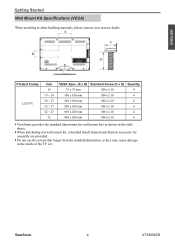
... standard dimensions for wall mount kits as shown in the table above.
• When purchasing our wall mount kit, a detailed install manual and all parts necessary for assembly are provided.
• Do not use the screws that longer than the standard dimension, as they may cause damage to the inside of the TV set.
ViewSonic
4
VT3205LED
VT3205LED User Guide M Region (English) - Page 22
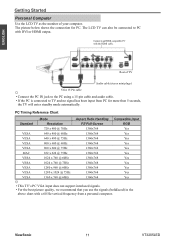
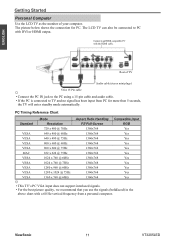
ENGLISH
Getting Started
Personal Computer
Use the LCD TV as the monitor of your computer. The picture below shows the connection for PC. The LCD TV can also be connected to PC with DVI or HDMI output.
Connect to an HDMI compatible PC with the HDMI cable.
Rear of TV
Audio cable (stereo mini plugs)
VGA 15 Pin cable
☼ • Connect the PC IN...
VT3205LED User Guide M Region (English) - Page 27
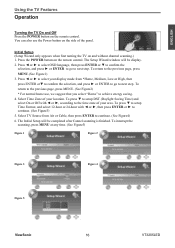
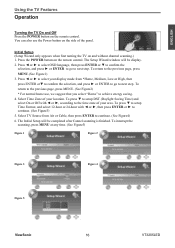
ENGLISH
Using the TV Features
Operation
Turning the TV On and Off Press the POWER button on the remote control. You can also use the Power button on the side of the panel.
Initial Setup (Setup Wizard only appears when first turning the TV on and without channel scanning.) 1. Press the POWER button on the remote control. The Setup Wizard window will be display. 2. Press ◄ or...
VT3205LED User Guide M Region (English) - Page 48
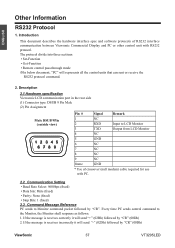
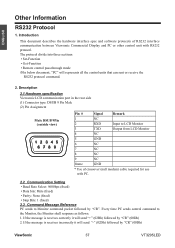
...software protocols of RS232 interface communication between Viewsonic Commercial Display and PC or other control unit with RS232 protocol. The protocol divide into three sections: • Set-Function • Get-Function • Remote control...9
NC
frame
GND
* Use of crossover (null modem) cable required for use with PC.
2.2 Communication Setting • Baud Rate Select: 9600bps (fixed) &#...
VT3205LED User Guide M Region (English) - Page 60
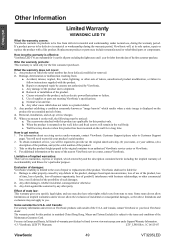
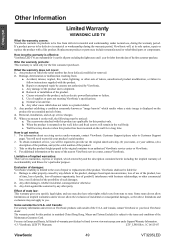
... or parts not meeting ViewSonic's specifications. g. Normal wear and tear. h. Any other cause which does not relate to a product defect. 3. Any product exhibiting a condition commonly known as "image burn-in" which results when a static image is displayed on the product for an extended period of time. 4. Removal, installation, and set-up service charges. 5. When you...
VT3205LED User Guide M Region (English) - Page 61
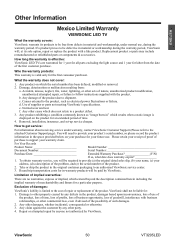
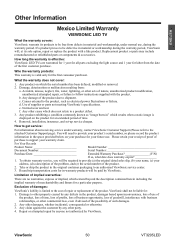
...effective: ViewSonic LED TVs are ...displayed on the product for an extended period of time. 4. Removal, installation, insurance, and set-up service charges.
How to get service:
For information about receiving service under warranty, contact ViewSonic Customer Support (Please refer to the
attached Customer Support page). You will need to provide your product's serial number, so please record...
VT3205LED Datasheet Low Res (English, US) - Page 1
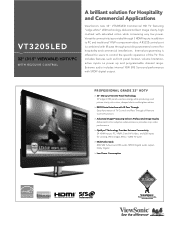
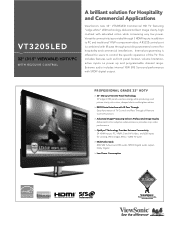
... whites.
>>RS232 Serial Interface with IR Pass Through Easy Automation of TV Control and Pass Through of Remote Control Functions
>>Advanced Image Processing Delivers Professional Image Quality Advanced motion adaptive video processor provides crisp video performance
>>OptiSync® Technology Provides Extreme Connectivity 3X HDMI inputs, PC, YPbPr, S and A/V video, and USB inputs for viewing...
VT3205LED Datasheet Low Res (English, US) - Page 2


...Vp-p)
TV
TV/cable, composite (RCA), component YPbPr/YCbCr, USB, S-Video
Audio
3.5mm mini stereo audio in, earphone out and RCA (left/right) audio in
Frequency Sync
Fh: 30~64kHz, Fv: 60~75Hz H/V separated (TTL)
Digital
3x HDMI (DVI compatbility with HDCP and audio support)
Tuner
ATSC/NTSC/QAM
Control Port
RS232 with IR pass through
AUDIO OUTPUT Speakers
2x10-watt
REMOTE CONTROL...
VT3205LED Datasheet Hi Res (English, US) - Page 1


... whites.
>>RS232 Serial Interface with IR Pass Through Easy Automation of TV Control and Pass Through of Remote Control Functions
>>Advanced Image Processing Delivers Professional Image Quality Advanced motion adaptive video processor provides crisp video performance
>>OptiSync® Technology Provides Extreme Connectivity 3X HDMI inputs, PC, YPbPr, S and A/V video, and USB inputs for viewing...
VT3205LED Datasheet Hi Res (English, US) - Page 2


...Vp-p)
TV
TV/cable, composite (RCA), component YPbPr/YCbCr, USB, S-Video
Audio
3.5mm mini stereo audio in, earphone out and RCA (left/right) audio in
Frequency Sync
Fh: 30~64kHz, Fv: 60~75Hz H/V separated (TTL)
Digital
3x HDMI (DVI compatbility with HDCP and audio support)
Tuner
ATSC/NTSC/QAM
Control Port
RS232 with IR pass through
AUDIO OUTPUT Speakers
2x10-watt
REMOTE CONTROL...
