ViewSonic VX2453mh-LED driver and firmware
Drivers and firmware downloads for this ViewSonic item

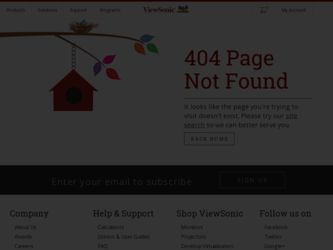
Related ViewSonic VX2453mh-LED Manual Pages
Download the free PDF manual for ViewSonic VX2453mh-LED and other ViewSonic manuals at ManualOwl.com
LED Monitor Product Line Guide - Page 1
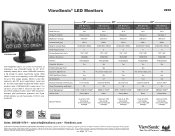
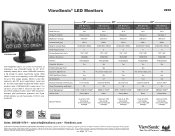
....com
For the most current product accessories and specifications visit ViewSonic.com.*Software included for PC only. Apple computers not supported by ViewSonic. PowerMac™G3/G4/G5 compatible with all listed products unless otherwise specified.
Adapter may be required. Analog adapter available from ViewSonic. †Specified at contrast ratio>5:1 (All others specified at contrast ratio...
VX2453mh-LED Datasheet Low Res (English, US) - Page 1


..., energy saving Eco-mode and Windows 7 certification, make VX2453mh-LED a great long term investment.
GO GREEN WITH FULL POWER
> Uses 40% less power Without compromising your viewing quality and has eco-friendly mercury free WLED backlight.
> Full HD 1080p with 16:9 aspect ratio Achieves perfect image reproduction without distortion.
> 2 HDMI inputs plus VGA input for diverse connectivity...
VX2453mh-LED Datasheet Low Res (English, US) - Page 2


... (covers GS), ERGO (ISO13406-2 &MPR II), MPR II, GOST-R + 20 original copies hygienic, SASO, PCBC, VCCI, BSMI, CCC, PSB, C-TICK, MIC (KCC), WEEE, RoHS, EPEAT Silver Meets MPR II and ENERGY STAR® standards LCD display, power cable, VGA video cable, HDMI cable, audio cable, Quick Start Guide, ViewSonic Wizard CD (User Guide and drivers) Three-year limited warranty on parts, labor and backlight...
VX2453mh-LED Datasheet Hi Res (English, US) - Page 1
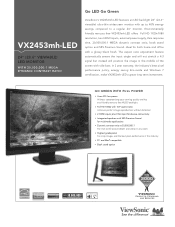
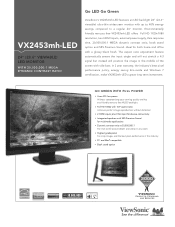
..., energy saving Eco-mode and Windows 7 certification, make VX2453mh-LED a great long term investment.
GO GREEN WITH FULL POWER
> Uses 40% less power Without compromising your viewing quality and has eco-friendly mercury free WLED backlight.
> Full HD 1080p with 16:9 aspect ratio Achieves perfect image reproduction without distortion.
> 2 HDMI inputs plus VGA input for diverse connectivity...
VX2453mh-LED Datasheet Hi Res (English, US) - Page 2


... (covers GS), ERGO (ISO13406-2 &MPR II), MPR II, GOST-R + 20 original copies hygienic, SASO, PCBC, VCCI, BSMI, CCC, PSB, C-TICK, MIC (KCC), WEEE, RoHS, EPEAT Silver Meets MPR II and ENERGY STAR® standards LCD display, power cable, VGA video cable, HDMI cable, audio cable, Quick Start Guide, ViewSonic Wizard CD (User Guide and drivers) Three-year limited warranty on parts, labor and backlight...
VX2453MH-LED User Guide (English) - Page 1


ViewSonic®
VX2453mh-LED LCD Display
IMPORTANT: Please read this User Guide to obtain important information on installing and using your product in a safe manner, as well as registering your product for future service. Warranty information contained in this User Guide will describe your limited coverage from ViewSonic Corporation, which is also found on our web site at http://
www...
VX2453MH-LED User Guide (English) - Page 2


...
Package Contents 5 Precautions 5 Quick Installation 6 Wall Mounting (Optional 7
Using the LCD Display
Setting the Timing Mode 8 OSD and Power Lock Settings 8 Adjusting the Screen Image 9 Main Menu Controls 11
Other Information
Specifications 14 Troubleshooting 15 Customer Support 16 Cleaning the LCD Display 17 Limited Warranty 18 Mexico Limited Warranty 20
ViewSonic VX2453mh-LED
VX2453MH-LED User Guide (English) - Page 3
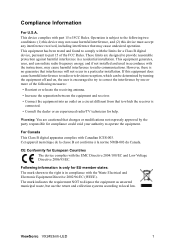
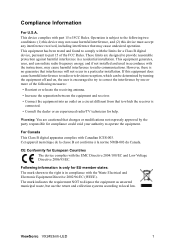
...and found to comply with the limits for a Class B digital device, pursuant to part 15 of the FCC Rules. These limits are designed to provide reasonable protection against harmful interference in a residential installation. This equipment generates, uses, and can radiate radio frequency... municipal waste, but use the return and collection systems according to local law.
ViewSonic VX2453mh-LED
1
VX2453MH-LED User Guide (English) - Page 4


... the unit has been damaged in any way, such as: if the power-supply cord or plug is damaged, if liquid is spilled onto or objects fall into the unit, if the unit is exposed to rain or moisture, or if the unit does not operate normally or has been dropped.
ViewSonic VX2453mh-LED
2
VX2453MH-LED User Guide (English) - Page 6


..., please register your product on the Internet at: www.viewsonic.com. The ViewSonic Wizard CD-ROM also provides an opportunity for you to print the registration form, which you may mail or fax to ViewSonic.
For Your Records
Product Name:
Model Number: Document Number: Serial Number: Purchase Date:
VX2453mh-LED ViewSonic Widescreen LCD Display VS13816 VX2453mh-LED-1_UG_ENG Rev. 1A 10-15-10...
VX2453MH-LED User Guide (English) - Page 7


...Me (Millennium), Windows XP, Windows Vista, and Windows 7.
Package Contents
Your LCD display package includes: • LCD display • Power cord • AC/DC Adapter • Audio cable • D-Sub cable (available in some countries only) • HDMI cable (available in some countries only) • ViewSonic Wizard CD-ROM (available in some countries only) • Quick Start Guide
NOTE...
VX2453MH-LED User Guide (English) - Page 8


... back of LCD display.)
You can register your product online at the ViewSonic website for your region. See the Customer Support table in this guide.
The ViewSonic Wizard CD-ROM also provides an opportunity for you to print the registration form which you may mail or fax to ViewSonic.
HDMI HDMI DC IN
D-Sub Audio In Audio Out
Power Cord AC Outlet
Computer Power Cord
ViewSonic VX2453mh-LED
6
VX2453MH-LED User Guide (English) - Page 9


... Display) controls to adjust the screen image. For the best picture quality set your LCD display timing mode to: VESA 1920 x 1080 @ 60Hz. To set the Timing Mode: 1. Set the resolution: Right-click on the Windows desktop > Properties > Settings > set the
resolution. 2. Set the refresh rate: See your graphic card's user guide for instructions.
WARNING: Do not set the graphics card in your computer...
VX2453MH-LED User Guide (English) - Page 21


... when a static image is displayed on the product for an extended period of time. 4. Removal, installation, one way transportation, insurance, and set-up service charges.
How to get service: 1. For information about receiving service under warranty, contact ViewSonic Customer Sup-
port (Please refer to Customer Support page). You will need to provide your product's serial number. 2. To obtain...
VX2453MH-LED User Guide (English) - Page 23


...a static image is displayed on the product for an extended period of time.
8. Removal, installation, insurance, and set-up service charges.
How to get service: For information about receiving service under warranty, contact ViewSonic Customer Support (Please refer to the attached Customer Support page). You will need to provide your product's serial number, so please record the product information...
