ViewSonic ViewPad 10s driver and firmware
Drivers and firmware downloads for this ViewSonic item

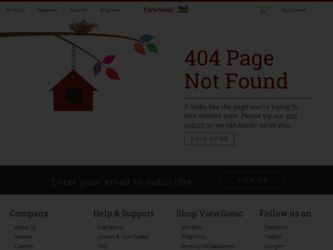
Related ViewSonic ViewPad 10s Manual Pages
Download the free PDF manual for ViewSonic ViewPad 10s and other ViewSonic manuals at ManualOwl.com
How to use Android on ViewPad (English, US) - Page 3
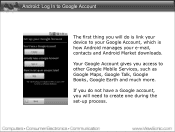
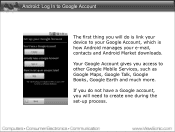
... device to your Google Account, which is how Android manages your e-mail, contacts and Android Market downloads.
Your Google Account gives you access to other Google Mobile Services, such as Google Maps, Google Talk, Google Books, Google Earth and much more.
If you do not have a Google account, you will need to create one during the set...
How to use Android on ViewPad (English, US) - Page 23
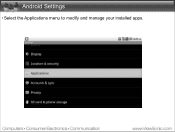
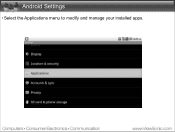
Android Settings
• Select the Applications menu to modify and manage your installed apps.
How to use Android on ViewPad (English, US) - Page 24
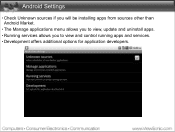
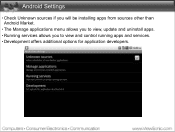
Android Settings
• Check Unknown sources if you will be installing apps from sources other than Android Market. • The Manage applications menu allows you to view, update and uninstall apps. • Running services allows you to view and control running apps and services. • Development offers additional options for application developers.
How to use Android on ViewPad (English, US) - Page 28
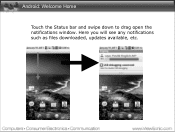
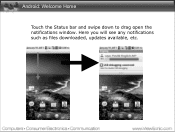
Android: Welcome Home
Touch the Status bar and swipe down to drag open the notifications window. Here you will see any notifications such as files downloaded, updates available, etc.
How to use Android on ViewPad (English, US) - Page 32
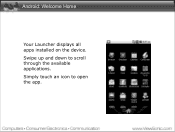
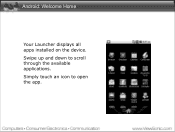
Android: Welcome Home
Your Launcher displays all apps installed on the device. Swipe up and down to scroll through the available applications. Simply touch an icon to open the app.
How to use Android on ViewPad (English, US) - Page 33
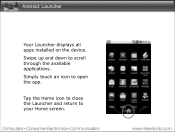
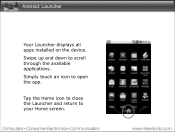
Android: Launcher
Your Launcher displays all apps installed on the device. Swipe up and down to scroll through the available applications. Simply touch an icon to open the app.
Tap the Home icon to close the Launcher and return to your Home screen.
How to use Android on ViewPad (English, US) - Page 71
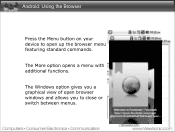
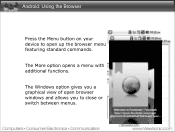
Android: Using the Browser
Press the Menu button on your device to open up the browser menu featuring standard commands.
The More option opens a menu with additional functions.
The Windows option gives you a graphical view of open browser windows and allows you to close or switch between menus.
How to use Android on ViewPad (English, US) - Page 73
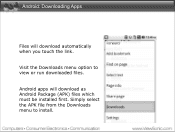
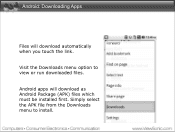
Android: Downloading Apps
Files will download automatically when you touch the link.
Visit the Downloads menu option to view or run downloaded files.
Android apps will download as Android Package (APK) files which must be installed first. Simply select the APK file from the Downloads menu to install.
How to use Android on ViewPad (English, US) - Page 74
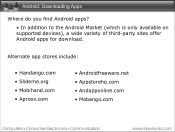
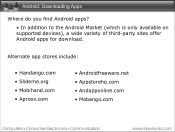
...
Where do you find Android apps? • In addition to the Android Market (which is only available on supported devices), a wide variety of third-party sites offer Android apps for download.
Alternate app stores include:
• Handango.com • Slideme.org • Mobihand.com • Aproov.com
• Androidfreeware.net • Appstorehq.com • Andapponline.com...
How to use Android on ViewPad (English, US) - Page 75
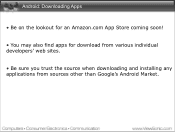
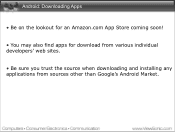
Android: Downloading Apps
• Be on the lookout for an Amazon.com App Store coming soon!
• You may also find apps for download from various individual developers' web sites.
• Be sure you trust the source when downloading and installing any applications from sources other than Google's Android Market.
How to use Android on ViewPad (English, US) - Page 76


Android: Android Market
In addition to manually downloading apps, you can access Android Market on supported devices.
Android Market is Google's official app store and the preferred way of browsing and installing new apps
How to use Android on ViewPad (English, US) - Page 77
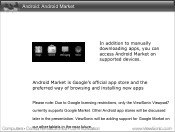
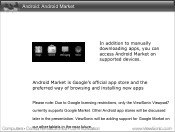
... manually downloading apps, you can access Android Market on supported devices.
Android Market is Google's official app store and the preferred way of browsing and installing new apps
Please note: Due to Google licensing restrictions, only the ViewSonic Viewpad7 currently supports Google Market. Other Android app stores will be discussed later in the presentation. ViewSonic will be adding support...
How to use Android on ViewPad (English, US) - Page 82
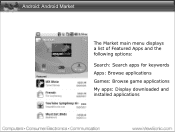
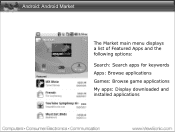
Android: Android Market
The Market main menu displays a list of Featured Apps and the following options: Search: Search apps for keywords Apps: Browse applications Games: Browse game applications My apps: Display downloaded and installed applications
How to use Android on ViewPad (English, US) - Page 84
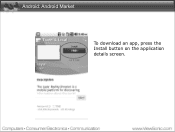
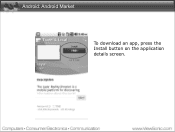
Android: Android Market
To download an app, press the Install button on the application details screen.
How to use Android on ViewPad (English, US) - Page 85
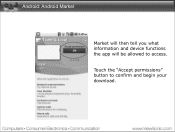
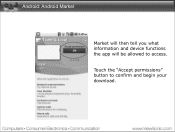
Android: Android Market
Market will then tell you what information and device functions the app will be allowed to access.
Touch the "Accept permissions" button to confirm and begin your download.
How to use Android on ViewPad (English, US) - Page 86
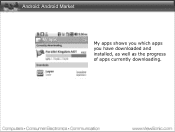
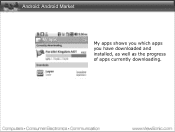
Android: Android Market
My apps shows you which apps you have downloaded and installed, as well as the progress of apps currently downloading.
Tablet Warranty - Page 1
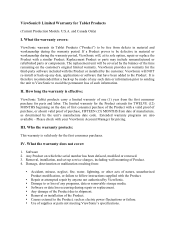
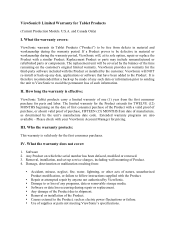
... - Please check with your ViewSonic Account Manager for pricing.
III. Who the warranty protects:
This warranty is valid only for the first consumer purchaser.
IV. What the warranty does not cover:
1. Software 2. Any Product on which the serial number has been defaced, modified or removed. 3. Removal, installation, and set-up service charges, including wall-mounting of...
ViewPad 10S User Guide (English). For NON3G Only - Page 1
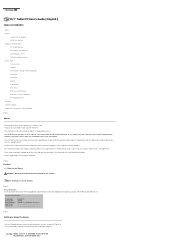
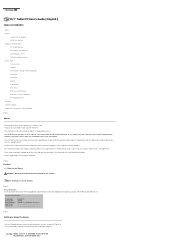
... becomes available, please register your product on the Internet at: www.viewsonic.com.
● 1.2 For Your Records
Product Name: Model Number: Document Number: Serial Number: Purchase Date:
ViewPad 10s VS14006 ViewPad 10s_UG_ENG Rev. 1A 01-03-11
│TOP│
Getting to know the basics
This User's Manual provides instructions and illustrations on how to operate this Tablet PC...
ViewPad 10S User Guide (English). For NON3G Only - Page 7
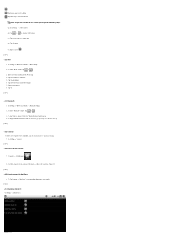
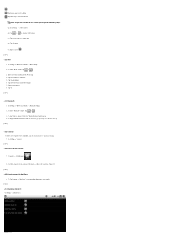
... the text field to activate the keypad. 7. Enter a web address. 8. Tap Go.
│TOP│
● 3.7 Bluetooth
1. Go Settings -> Wireless & networks -> Bluetooth settings
2. To make "Bluetooth " enable. Tap
to
3. To tap "Scan for devices" then all of "Bluetooth devices"will show up. 4. To tap specific Bluetooth device until the window of pop-up message for connection shows up.
│TOP...
ViewPad 10S User Guide (English). For NON3G Only - Page 8
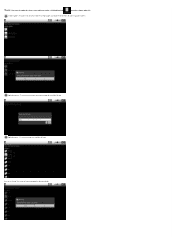
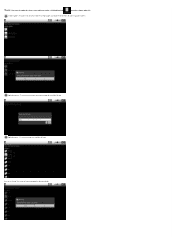
..., please contact with your retailer or click AppDownload
to get the software update file.
Software update : The function is to provide a "hotfix" file for image update, you can put the file into Micro SD card for running this function.
Application back up : To run this function to back up your system image into your Micro SD...
