ZyXEL B-101 driver and firmware
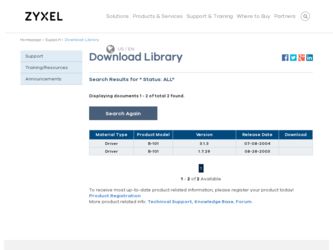
Related ZyXEL B-101 Manual Pages
Download the free PDF manual for ZyXEL B-101 and other ZyXEL manuals at ManualOwl.com
User Guide - Page 4
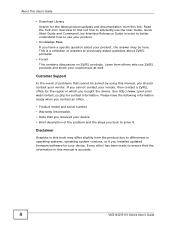
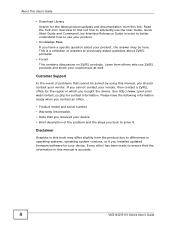
... steps you took to solve it.
Disclaimer
Graphics in this book may differ slightly from the product due to differences in operating systems, operating system versions, or if you installed updated firmware/software for your device. Every effort has been made to ensure that the information in this manual is accurate.
4
VSG1432-B101 Series User...
User Guide - Page 9


... Dynamic DNS Setup ...193 IGMP ...199 Interface Group ...211 Firewall ...215 MAC Filter ...225 Parental Control ...227 Scheduler Rules ...231 Certificates ...233 IPSec ...245 Service Control ...265 ARP Table ...267 Logs ...269 Traffic Status ...273 IGMP Status ...279 Users Configuration ...283 Remote Management ...287 Time Settings ...291 Logs Setting ...295 Firmware Upgrade ...299 Configuration...
User Guide - Page 14


...Installing UPnP in Windows Example 134 8.6 Using UPnP in Windows XP Example 137 8.7 Technical Reference ...142
8.7.1 LANs, WANs and the ZyXEL Device 143 8.7.2 DHCP Setup ...143 8.7.3 DNS Server Addresses 143 8.7.4 LAN TCP/IP ...144
Chapter 9 Static Routing...147
9.1 Overview ...147 9.2 The Routing Screen ...148
9.2.1 Add/Edit Static Route 149
Chapter 10 Quality of Service... Network Address Translation ...
User Guide - Page 18


...Account 285
Chapter 28 Remote Management...287
28.1 ...Setting ...295
30.1 Overview ...295 30.2 The Log Settings Screen 295
30.2.1 Example E-mail Log 297
Chapter 31 Firmware Upgrade ...299
31.1 Overview ...299 31.2 The Firmware Screen ...299
Chapter 32 Configuration ...301
32.1 Overview ...301 32.2 The Configuration Screen 301 32.3 The Reboot Screen ...304
18
VSG1432-B101 Series User's Guide
User Guide - Page 19


... ZyXEL Device Access and Login 308 34.3 Internet Access ...310 34.4 Wireless Internet Access 312
Chapter 35 Product Specifications ...315
35.1 Hardware Specifications 315 35.2 Firmware Specifications 316
Appendix A Setting up Your Computer's IP Address 321 Appendix B IP Addresses and Subnetting 345 Appendix C Pop-up Windows, JavaScripts and Java Permissions 355 Appendix D Wireless LANs 365...
User Guide - Page 30
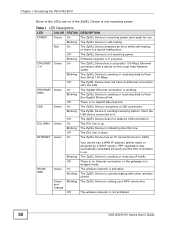
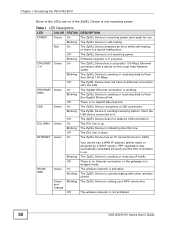
... is self-testing.
Red
On
The ZyXEL Device detected an error while self-testing, or there is a device malfunction.
Off
The ZyXEL Device is not receiving power.
Blinking Firmware upgrade is in progress.
ETHERNET Green On 1-4
The ZyXEL Device has a successful 100 Mbps Ethernet connection with a device on the Local Area Network (LAN).
Blinking The ZyXEL Device is sending or receiving data to...
User Guide - Page 39


... this screen to view the status of IPSec tunnels.
Settings
Use this screen to add and configure IPSec tunnels.
Service Control
Use this screen to control service access to the ZyXEL Device.
System Monitor
ARP Table
Use this screen to view the ARP table. It displays the IP and MAC address of each DHCP connection.
Log
System Log
Use this...
User Guide - Page 48


... USB adapter or PCMCIA card).
There are two WPS methods to set up the wireless client settings:
• Push Button Configuration (PBC) - simply press a button. This is the easier of the two methods.
• PIN Configuration - configure a Personal Identification Number (PIN) on the ZyXEL Device. A wireless client must also use the same PIN in order to download the wireless network settings from...
User Guide - Page 71
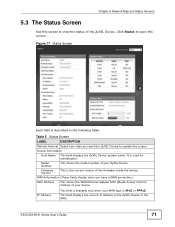
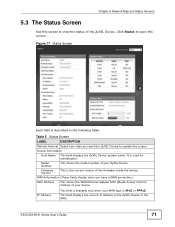
... identification.
Model Number
This shows the model number of your ZyXEL Device.
Firmware Version
This is the current version of the firmware inside the device.
WAN Information (These fields display when you have a WAN connection.)
MAC Address
This shows the WAN Ethernet adapter MAC (Media Access Control) Address of your device.
IP Address
This field is available only when your WAN type is...
User Guide - Page 78
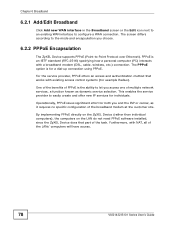
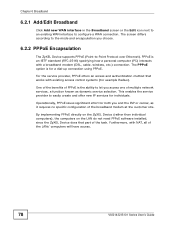
...
The ZyXEL Device supports PPPoE (Point-to-Point Protocol over Ethernet). PPPoE is an IETF standard (RFC 2516) specifying how a personal computer (PC) interacts with a broadband modem (DSL, cable, wireless, etc.) connection. The PPPoE option is for a dial-up connection using PPPoE.
For the service provider, PPPoE offers an access and authentication method that works with existing access control...
User Guide - Page 86
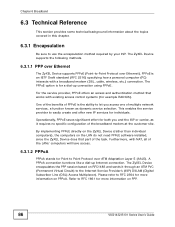
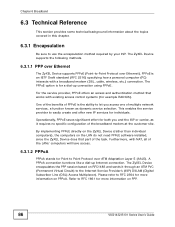
... ZyXEL Device supports PPPoE (Point-to-Point Protocol over Ethernet). PPPoE is an IETF Draft standard (RFC 2516) specifying how a personal computer (PC) interacts with a broadband modem (DSL, cable, wireless, etc.) connection. The PPPoE option is for a dial-up connection using PPPoE.
For the service provider, PPPoE offers an access and authentication method that works with existing access control...
User Guide - Page 128
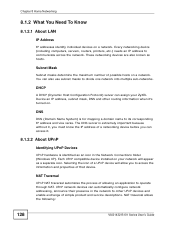
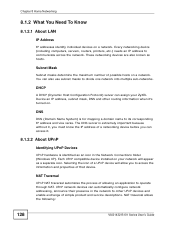
...What You Need To Know
8.1.2.1 About LAN
IP Address
IP addresses identify individual devices on a network. Every networking device (including computers, servers, routers, printers, etc.) needs an IP address to communicate across the network. These networking devices are also known as hosts.
Subnet Mask
Subnet masks determine the maximum number of possible hosts on a network. You can also use subnet...
User Guide - Page 129
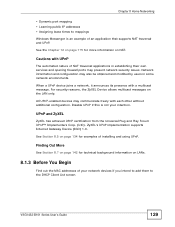
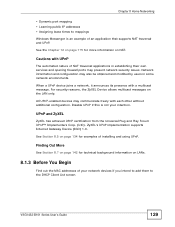
... Play Forum UPnP™ Implementers Corp. (UIC). ZyXEL's UPnP implementation supports Internet Gateway Device (IGD) 1.0.
See Section 8.5 on page 134 for examples of installing and using UPnP.
Finding Out More
See Section 8.7 on page 142 for technical background information on LANs.
8.1.3 Before You Begin
Find out the MAC addresses of your network devices if you intend to add them to...
User Guide - Page 134
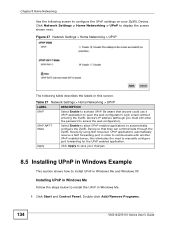
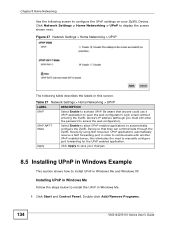
... UPnP enabled device; this eliminates the need to manually configure port forwarding for the UPnP enabled application.
Apply
Click Apply to save your changes.
8.5 Installing UPnP in Windows Example
This section shows how to install UPnP in Windows Me and Windows XP.
Installing UPnP in Windows Me
Follow the steps below to install the UPnP in Windows Me. 1 Click Start and Control Panel...
User Guide - Page 299
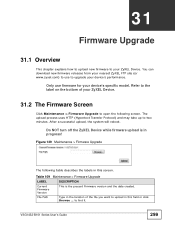
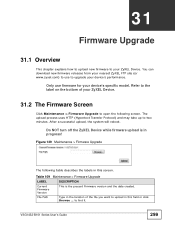
... chapter explains how to upload new firmware to your ZyXEL Device. You can download new firmware releases from your nearest ZyXEL FTP site (or www.zyxel.com) to use to upgrade your device's performance.
Only use firmware for your device's specific model. Refer to the label on the bottom of your ZyXEL Device.
31.2 The Firmware Screen
Click Maintenance > Firmware Upgrade to open the following screen...
User Guide - Page 300


... up to two minutes.
After you see the firmware updating screen, wait two minutes before logging into the ZyXEL Device again.
Figure 140 Firmware Uploading
The ZyXEL Device automatically restarts in this time causing a temporary network disconnect. In some operating systems, you may see the following icon on your desktop.
Figure 141 Network Temporarily Disconnected
After two minutes, log in...
User Guide - Page 316
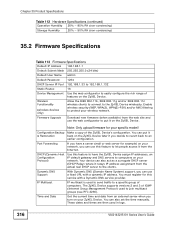
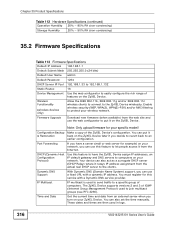
... to the ZyXEL Device wirelessly. Enable wireless security (WEP, WPA(2), WPA(2)-PSK) and/or MAC filtering to protect your wireless network.
Firmware Upgrade
Download new firmware (when available) from the web site and use the web configurator to put it on the ZyXEL Device.
Note: Only upload firmware for your specific model!
Configuration Backup Make a copy of the ZyXEL Device's configuration...
User Guide - Page 321
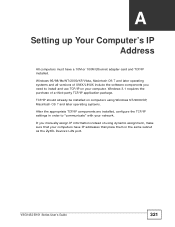
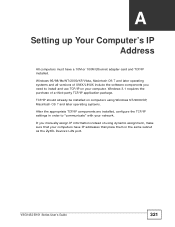
... later operating systems.
After the appropriate TCP/IP components are installed, configure the TCP/IP settings in order to "communicate" with your network.
If you manually assign IP information instead of using dynamic assignment, make sure that your computers have IP addresses that place them in the same subnet as the ZyXEL Device's LAN port.
VSG1432-B101 Series User's Guide
321
User Guide - Page 385
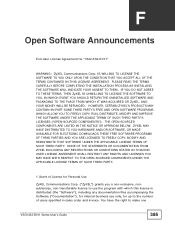
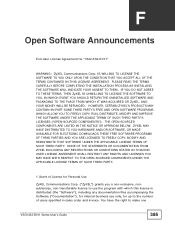
... OPEN-SOURCED COMPONENTS ARE LISTED IN THE NOTICE OR APPENDIX BELOW. ZYXEL MAY HAVE DISTRIBUTED TO YOU HARDWARE AND/OR SOFTWARE, OR MADE AVAILABLE FOR ELECTRONIC DOWNLOADS THESE FREE SOFTWARE PROGRAMS OF THRID PARTIES AND YOU ARE LICENSED TO FREELY COPY, MODIFY AND REDISTIBUTE THAT SOFTWARE UNDER THE APPLICABLE LICENSE TERMS OF SUCH THIRD PARTY. NONE...
User Guide - Page 406
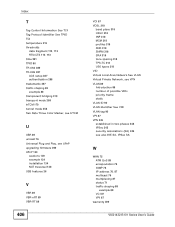
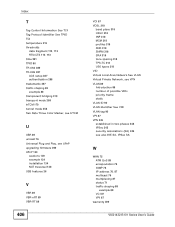
...setup 287 authentication 288 trademarks 397 traffic shaping 88 example 88 transparent bridging 319 transport mode 258 trTCM 170 tunnel mode 258 Two Rate Three Color Marker, see trTCM
U
UBR 89 unicast 76 Universal Plug and Play, see UPnP upgrading firmware 299 UPnP 133
cautions 129 example 134 installation 134 NAT traversal 128 USB...encapsulation 75 IGMP 76 IP address 76, 87 multicast 76 multiplexing 87 ...

