ZyXEL DMA2501 driver and firmware
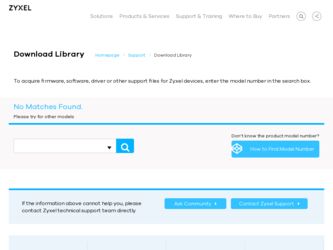
Related ZyXEL DMA2501 Manual Pages
Download the free PDF manual for ZyXEL DMA2501 and other ZyXEL manuals at ManualOwl.com
User Guide - Page 3
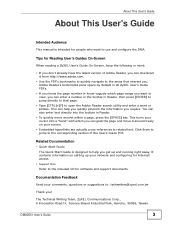
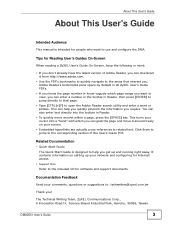
...on setting up your network and configuring for Internet access.
• Support Disc Refer to the included CD for software and support documents.
Documentation Feedback
Send your comments, questions or suggestions to: techwriters@zyxel.com.tw
Thank you!
The Technical Writing Team, ZyXEL Communications Corp., 6 Innovation Road II, Science-Based Industrial Park, Hsinchu, 30099, Taiwan.
DMA2501 User...
User Guide - Page 4


... device.
See http://www.zyxel.com/web/contact_us.php for contact information. Please have the following information ready when you contact an office.
• Product model and serial number. • Warranty Information. • Date that you received your device. • Brief description of the problem and the steps you took to solve it.
4
DMA2501 User's Guide
User Guide - Page 7


.... • Make sure to connect the cables to the correct ports. • Place connecting cables carefully so that no one will step on them or stumble over them. • Always disconnect all cables from this device before servicing or disassembling. • Use ONLY an appropriate power adaptor or cord for your device. Connect it to the right supply...
User Guide - Page 10


...IP Setup Menu ...59 8.13 Advanced Setting ...60 8.14 Media Setup ...60
8.14.1 Photo Display Option 61 8.14.2 Music Playing Option 62 8.14.3 Video Playing Option 63 8.14.4 DVD Settings ...64 8.15 Version ...65 8.15.1 Reset ...66 8.16 Firmware Upgrade ...66
Chapter 9 Troubleshooting...69
9.1 Overview ...69 9.2 Power, Hardware Connections, and LEDs 69 9.3 DMA Usage ...70
10
DMA2501 User's Guide
User Guide - Page 13
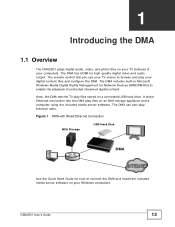
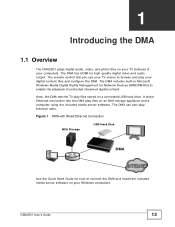
... audio output. The remote control lets you use your TV screen to browse and play your digital content files and configure the DMA. The DMA includes built-in Microsoft Windows Media Digital Rights Management for Network Devices (WMDRM-ND) to enable the playback of protected streamed digital content.
Here, the DMA lets the TV play files stored on a connected USB hard drive. A wired Ethernet...
User Guide - Page 44
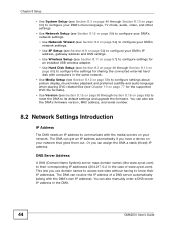
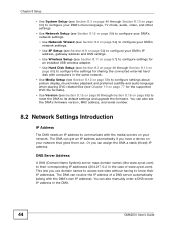
... audio language when playing DVD related files (see Chapter 10 on page 77 for the supported DVD file formats).
• Use Version (see Section 8.15 on page 65 through Section 8.16 on page 66) to reset the DMA to its default settings and upgrade the firmware. You can also see the DMA's firmware version, MAC address, and serial number.
8.2 Network Settings Introduction
IP Address...
User Guide - Page 65
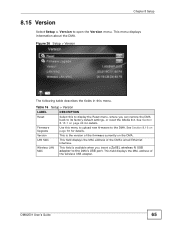
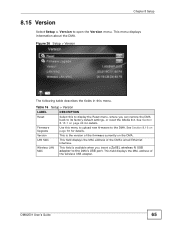
...DMA. See Section 8.16 on page 66 for details.
Version
This is the version of the firmware currently on the DMA.
LAN MAC
Wireless LAN MAC
This field displays the MAC address of the DMA's wired Ethernet interface.
This field is available when you insert a ZyXEL wireless N USB adapter to the DMA's USB port. This field displays the MAC address of the wireless USB adapter.
DMA2501 User's Guide
65
User Guide - Page 66
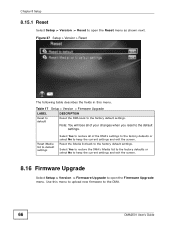
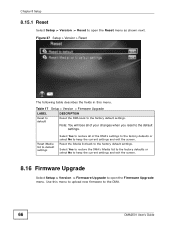
... screen.
Reset the iMedia list back to the factory default settings.
Select Yes to restore the DMA's iMedia list to the factory defaults or select No to keep the current settings and exit the screen.
8.16 Firmware Upgrade
Select Setup > Version > Firmware Upgrade to open the Firmware Upgrade menu. Use this menu to upload new firmware to the DMA.
66
DMA2501 User's Guide
User Guide - Page 67
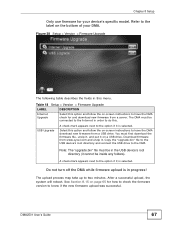
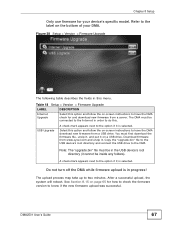
... the on-screen instructions to have the DMA download new firmware from a USB drive. You must first download the firmware file, unzip it, and put it on a USB drive. Download firmware from www.zyxel.com and unzip it. Copy the "upgrade.bin" file to the USB device's root directory and connect the USB drive to the DMA.
Note: The "upgrade.bin" file must be in the USB device's root directory (it...
User Guide - Page 73


...display in the menus. See Chapter 10 on page 77 for details on the supported file formats and codecs.
2 You may have Windows Media Center (WMC) and the media server software on the same computer and be sharing out the same folder. Either uninstall one of the media servers or set... play properly. See Chapter 10 on page 77 for details on the supported file formats and codecs.
DMA2501 User's Guide
73
User Guide - Page 78
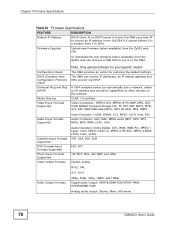
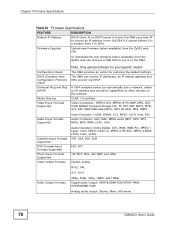
... Supported DVD FormatsInput Formats Supported Photo Input Formats Supported Video Output Formats
Audio Output Formats
Note: Only upload software for your specific model!
The DMA provides an option for restoring the default settings. The DMA can receive IP addresses, an IP default gateway and DNS servers via DHCP.
A UPnP-enabled device can dynamically join a network, obtain an IP address...
User Guide - Page 83
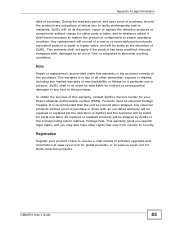
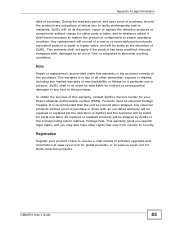
... address, Postage Paid. This warranty gives you specific legal rights, and you may also have other rights that vary from country to country.
Registration
Register your product online to receive e-mail notices of software upgrades and information at www.zyxel.com for global products, or at www.us.zyxel.com for North American products.
DMA2501 User's Guide...
User Guide - Page 85
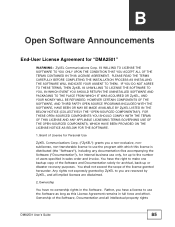
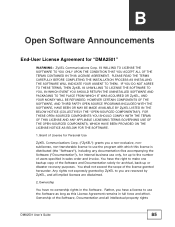
...DMA2501"
WARNING: ZyXEL Communications Corp. IS WILLING TO LICENSE THE SOFTWARE TO YOU ONLY UPON THE CONDITION THAT YOU ACCEPT ALL OF THE TERMS CONTAINED IN THIS LICENSE AGREEMENT. PLEASE READ THE TERMS CAREFULLY BEFORE COMPLETING THE INSTALLATION PROCESS AS INSTALLING THE SOFTWARE...make one backup copy of the Software and Documentation solely for archival, back-up or disaster recovery purposes. You...
User Guide - Page 92
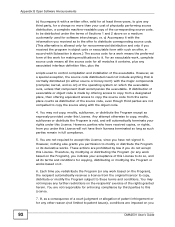
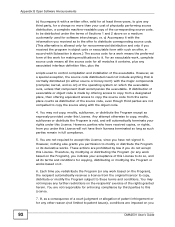
...a complete machine-readable copy of the corresponding source code, to be distributed under the terms of Sections 1 and 2 above on a medium customarily used for software interchange; or, c)...contains, plus any associated interface definition files, plus the
scripts used to control compilation and installation of the executable. However, as a special exception, the source code ...92
DMA2501 User's Guide
User Guide - Page 97


...License (also called "this License").
Each licensee is addressed as "you".
A "library" means a collection of software functions and/or data prepared so as to be ... interface definition files, plus the scripts used to control compilation and installation of the library. Activities other than copying, distribution and modification are not covered by this License... be supplied
DMA2501 User's Guide
97
User Guide - Page 99
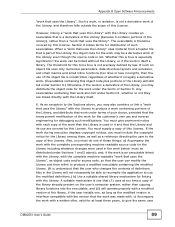
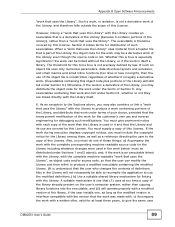
... You must supply a copy of this License. If the work during execution displays copyright notices, you must...copy of the library already present on the user's computer system, rather than copying library functions into the executable, and (2) will operate properly with a modified version of the library, if the user installs one, as long as the modified version is interface-compatible with the version...
User Guide - Page 104
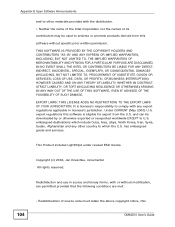
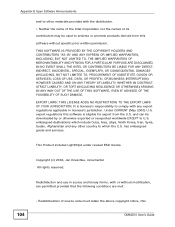
... services.
This Product includes Lighthttpd under revised BSD license
Copyright (c) 2004, Jan Kneschke, incremental All rights reserved.
Redistribution and use in source and binary forms, with or without modification, are permitted provided that the following conditions are met:
104
- Redistributions of source code must retain the above copyright notice, this DMA2501 User's Guide
User Guide - Page 122
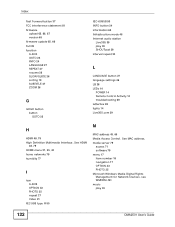
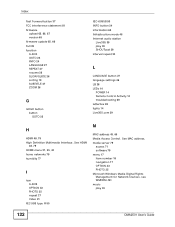
...
I
icon A-B 25 OPTION 43 PHOTO 35 repeat 27 Video 21
IEC 958 type II 50
M
MAC address 45, 65 Media Access Control. See MAC address. media server 79
access 71 software 79 menu 17 item number 18 navigation 17 OPTION 43 PHOTO 35 Microsoft Windows Media Digital Rights Management for Network Devices, see WMDRM-ND music play 33
122
DMA2501 User's Guide
User Guide - Page 123


... 35 photo 37 rotation 37 play Internet audio station 39 music 33 POWER LED 14 power specification 77 problems 69 product registration 83
R
registration product 83
related documentation 3 remote control 21 Remote Control Activity LED 14 REPEAT button 27 repeat interval 24 reset 66
DMA2501 User's Guide
ROTATE button 37
Index
S
S/PDIF 50 safety warnings 7 Settings For Ease of Use 52...
User Guide - Page 124
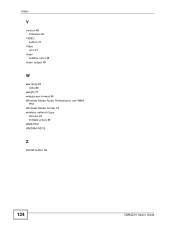
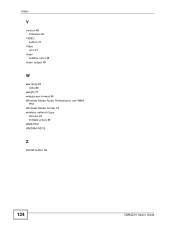
Index
V
version 65 firmware 65
VIDEO button 21
Video icon 21
video subtitle color 28
video output 48
W
warranty 82 note 83
weight 77 widescreen format 49 Windows Media Audio Professional, see WMA
PRO Windows Media Center 73 wireless network type
Ad-Hoc 45 Infrastructure 45 WMA PRO WMDRM-ND 13
Z
ZOOM button 26
124
DMA2501 User's Guide

