ZyXEL ES-2108 driver and firmware
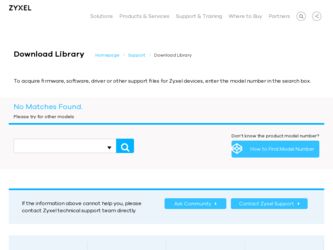
Related ZyXEL ES-2108 Manual Pages
Download the free PDF manual for ZyXEL ES-2108 and other ZyXEL manuals at ManualOwl.com
User Guide - Page 3
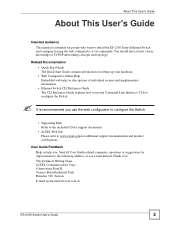
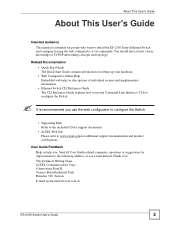
...'s Guide
About This User's Guide
Intended Audience This manual is intended for people who want to install the ES-2108 Series Ethernet Switch and configure it using the web configurator or via commands. You should have at least a basic knowledge of TCP/IP networking concepts and topology.
Related Documentation • Quick Start Guide The Quick Start Guide contains information on setting...
User Guide - Page 6
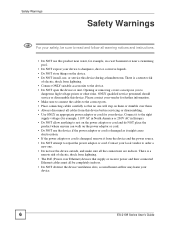
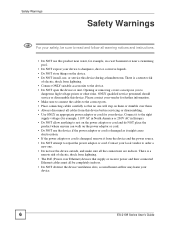
... the device outside, and make sure all the connections are indoors. There is a remote risk of electric shock from lightning. • The PoE (Power over Ethernet) devices that supply or receive power and their connected Ethernet cables must all be completely indoors. • Do NOT obstruct the device ventilation slots, as insufficient airflow may harm your device.
6
ES-2108 Series User's Guide
User Guide - Page 9
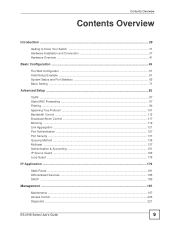
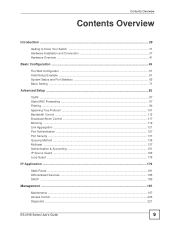
... Mirroring ...119 Link Aggregation ...121 Port Authentication ...127 Port Security ...131 Queuing Method ...135 Multicast ...137 Authentication & Accounting ...151 IP Source Guard ...165 Loop Guard ...175
IP Application ...179
Static Route ...181 Differentiated Services ...185 DHCP ...189
Management ...195
Maintenance ...197 Access Control ...203 Diagnostic ...221
ES-2108 Series User's Guide
9
User Guide - Page 11


... and Connection 37
2.1 Freestanding Installation ...37 2.2 Mounting the Switch on a Rack 38
2.2.1 Rack-mounted Installation Requirements 38 2.2.2 Attaching the Mounting Brackets to the Switch 38 2.2.3 Mounting the Switch on a Rack 39 2.3 Wall-mounting Installation ...39
Chapter 3 Hardware Overview...41
3.1 Front Panel Connection ...41 3.1.1 Console Port ...43
ES-2108 Series User's Guide
11
User Guide - Page 17


... Maintenance Screen 197 26.2 Load Factory Default ...198 26.3 Save Configuration ...198 26.4 Reboot System ...199 26.5 Firmware Upgrade ...199 26.6 Restore a...Internet Explorer Warning Messages 216 27.9.2 Netscape Navigator Warning Messages 217 27.9.3 The Main Screen ...218 27.10 Service Port Access Control 218 27.11 Remote Management 219
Chapter 28 Diagnostic...221
ES-2108 Series User's Guide...
User Guide - Page 18


... Clone Settings 237
Part VI: Troubleshooting and Appendices 239
Chapter 34 Troubleshooting...241
34.1 Problems Starting Up the Switch 241 34.2 Problems Accessing the Switch 241
34.2.1 Pop-up Windows, JavaScripts and Java Permissions 242 34.3 Problems with the Password 247
Appendix A Product Specifications 249
Appendix B IP Addresses and Subnetting 257
18
ES-2108 Series User's Guide
User Guide - Page 21


...: Port Details (ES-2108-G 68 Figure 32 Basic Setting > System Info (ES-2108PWR 72 Figure 33 Basic Setting > System Info (ES-2108-G 72 Figure 34 Basic Setting > General Setup 74 Figure 35 Basic Setting > Switch Setup 76 Figure 36 Basic Setting > IP Setup ...79 Figure 37 Basic Setting > Port Setup (ES-2108PWR 81 Figure 38 Basic Setting > Port Setup (ES-2108-G 82
ES-2108 Series User's Guide...
User Guide - Page 23


...118 Management > Maintenance > Firmware Upgrade 199 Figure 119 Management > Maintenance > Restore Configuration 200 Figure 120 Management > Maintenance > Backup Configuration 200 Figure 121 Access Control ...203 Figure 122 SNMP Management Model 204 Figure 123 Management > Access Control > SNMP 209 Figure 124 Management > Access Control > SNMP > Trap Group 211
ES-2108 Series User's Guide
23
User Guide - Page 27


... Your Switch 241 Table 101 Troubleshooting Accessing the Switch 241 Table 102 Troubleshooting the Password 247 Table 103 Hardware Specifications ...249 Table 104 Firmware Specifications ...251 Table 105 Switching Specifications ...253 Table 106 Standards Supported ...254 Table 107 IP Address Network Number and Host ID Example 258 Table 108 Subnet Masks ...259 Table 109 Maximum...
User Guide - Page 34
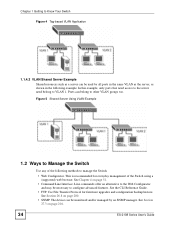
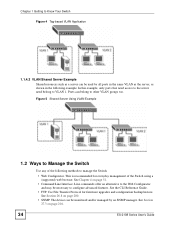
... may be necessary to configure advanced features. See the CLI Reference Guide.
• FTP. Use File Transfer Protocol for firmware upgrades and configuration backup/restore. See Section 26.8 on page 200.
• SNMP. The device can be monitored and/or managed by an SNMP manager. See Section 27.3 on page 204.
34
ES-2108 Series User...
User Guide - Page 54
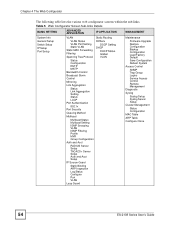
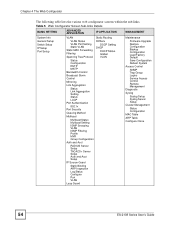
...
DSCP Setting DHCP
DHCP Status Global VLAN
Maintenance
Firmware Upgrade Restore Configuration Backup Configuration Load Factory Default Save Configuration Reboot System
Access Control
SNMP Trap Group Logins Service Access Control Remote Management
Diagnostic
Syslog
Syslog Setup Syslog Server Setup
Cluster Management
Status Configuration
MAC Table
ARP Table
Configure Clone
54
ES-2108 Series...
User Guide - Page 127
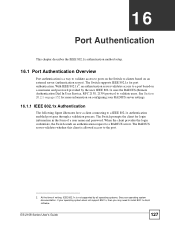
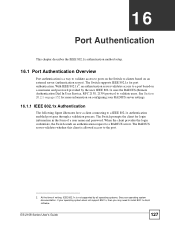
.... The RADIUS server validates whether this client is allowed access to the port.
2. At the time of writing, IEEE 802.1x is not supported by all operating systems. See your operating system documentation. If your operating system does not support 802.1x, then you may need to install 802.1x client software.
ES-2108 Series User's Guide
127
User Guide - Page 197
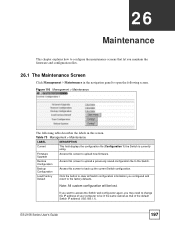
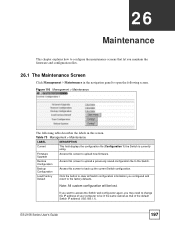
... Maintenance
LABEL
DESCRIPTION
Current
This field displays the configuration file (Configuration 1) the Switch is currently using.
Firmware Upgrade
Access this screen to upload new firmware.
Restore Configuration
Access this screen to ... to change the IP address of your computer to be in the same subnet as that of the default Switch IP address (192.168.1.1).
ES-2108 Series User's Guide
197
User Guide - Page 199
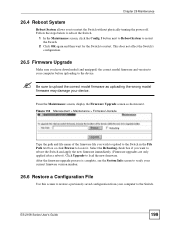
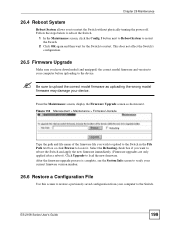
... new firmware immediately. (Firmware upgrades are only applied after a reboot). Click Upgrade to load the new firmware. After the firmware upgrade process is complete, see the System Info screen to verify your current firmware version number.
26.6 Restore a Configuration File
Use this screen to restore a previously saved configuration from your computer to the Switch.
ES-2108 Series User's Guide...
User Guide - Page 214


... is implemented on the Switch for remote management and file transfer on port 22. Only one SSH connection is allowed at a time.
27.7.1 Requirements for Using SSH
You must install an SSH client program on a client computer (Windows or Linux operating system) that is used to connect to the Switch over SSH.
214
ES-2108 Series User's Guide
User Guide - Page 253
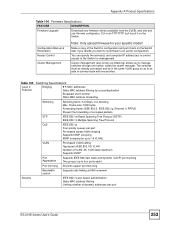
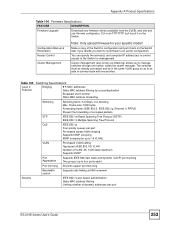
...maximum Supports GVRP
Port Aggregation
Supports IEEE 802.3ad; static and dynamic (LACP) port trunking Two groups (up to four ports each)
Port mirroring All ports support port mirroring
Bandwidth control
Supports rate limiting at 64K increment
Security
IEEE 802.1x port-based authentication Static MAC address filtering Limiting number of dynamic addresses per port
ES-2108 Series User's Guide...
User Guide - Page 269


...the services of this warranty, contact ZyXEL's Service ...address, Postage Paid. This warranty gives you specific legal rights, and you may also have other rights that vary from country to country.
Registration
Register your product online to receive e-mail notices of firmware upgrades and information at www.zyxel.com for global products, or at www.us.zyxel.com for North American products.
ES-2108...
User Guide - Page 277
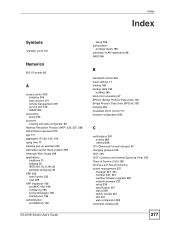
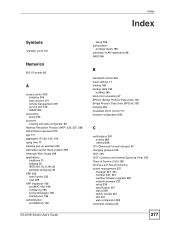
...
802.1P priority 83
A
access control 203 limitation 203 login account 211 remote management 219 service port 218 SNMP 204
accounting setup 156
accounts creating with web configurator 56
Address Resolution Protocol (ARP) 235, 237, 238 administrator password 212 age 111 aggregator ID 122, 123, 124 aging time 77 allowing pop-up windows 242 alternative subnet mask notation 259...
User Guide - Page 278
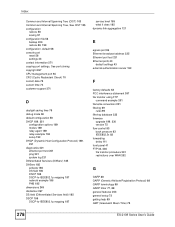
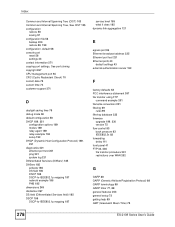
...link aggregation 121
E
egress port 96 Ethernet broadcast address 235 Ethernet port test 221 Ethernet ports 43
default settings 43 external authentication server 152
F
factory-defaults 58 FCC interference statement 267 file transfer using FTP
command example 201 filename convention 201 filtering 99
rules 99 filtering database 233 firmware
upgrade 199, 230 version 72 flow control 83 back pressure 83...
User Guide - Page 280
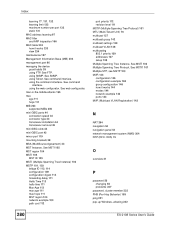
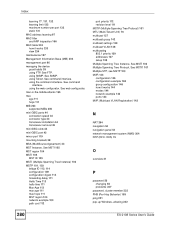
... 144 modes 144 network example 143 ports 144 MVR (Multicast VLAN Registration) 143
N
NAT 264 navigation 54 navigation panel 53 network management system (NMS) 204 NTP (RFC-1305) 74
O
overview 31
P
password 56 changing 56 problems 247
password, cluster member 232 PHB (Per-Hop Behavior) 185 ping 221 pop-up Windows, allowing 242
280
ES-2108 Series User's Guide

