ZyXEL ES-3124F driver and firmware
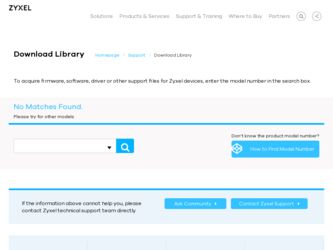
Related ZyXEL ES-3124F Manual Pages
Download the free PDF manual for ZyXEL ES-3124F and other ZyXEL manuals at ManualOwl.com
User Guide - Page 6
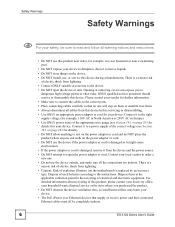
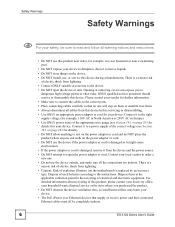
..., please contact your local city office, your household waste disposal service or the store where you purchased the product. • Do NOT obstruct the device ventilation slots, as insufficient airflow may harm your device. • The PoE (Power over Ethernet) devices that supply or receive power and their connected Ethernet cables must all be completely indoors.
6
ES-3124 Series User's Guide
User Guide - Page 9


... ...23
Hardware ...29
Hardware Installation and Connection 31 Hardware Overview ...35
Web Configurator ...45
The Web Configurator ...47 Initial Setup Example ...57 System Status and Port Statistics 61 Basic Setting ...67 VLAN ...79 Static MAC Forward Setup ...97 Filtering ...99 Spanning Tree Protocol ...101 Bandwidth Control ...119 Broadcast Storm Control ...121 Mirroring ...123 Link Aggregation...
User Guide - Page 18


... ...253 30.8 HTTPS Example ...254 30.8.1 Internet Explorer Warning Messages 254 30.8.2 Netscape Navigator Warning Messages 255 30.8.3 The Main Screen ...255 30.9 Service Port Access Control 256 30.10 Remote Management 257
Chapter 31 Diagnostic...259
31.1 Diagnostic ...259
Chapter 32 Syslog ...261
32.1 Syslog Overview ...261 32.2 Syslog Setup ...261
18
ES-3124 Series User's Guide
User Guide - Page 26


.... In this example, only ports that need access to the server need belong to VLAN 1. Ports can belong to other VLAN ...supported) web browser. See Chapter 4 on page 47.
• Command Line Interface. Line commands offer an alternative to the Web Configurator and may be necessary to configure advanced features. See the CLI Reference Guide.
• FTP. Use File Transfer Protocol for firmware upgrades...
User Guide - Page 50
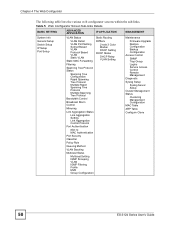
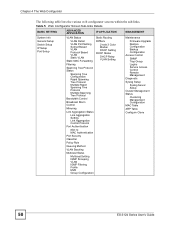
...
2-rate 3 Color Marker DSCP Setting DHCP Status
DHCP Relay VLAN Setting
Maintenance
Firmware Upgrade Restore Configuration Backup Configuration
Access Control
SNMP Trap Group Logins Service Access Control Remote Management
Diagnostic
Syslog Setup
Syslog Server Setup
Cluster Management Status
Clustering Management Configuration
MAC Table
ARP Table
Configure Clone
50
ES-3124 Series User's Guide
User Guide - Page 133
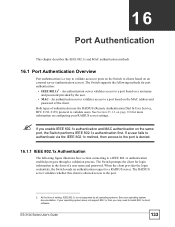
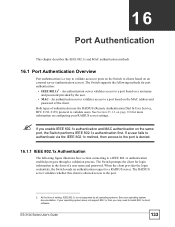
... authentication server validates access to a port based on the MAC address and password of the client.
Both types of authentication use the RADIUS (Remote Authentication Dial In User Service, RFC 2138, 2139) protocol to validate users. See Section 23.1.2 on page 180 for more information on configuring your RADIUS server settings.
"
If you enable IEEE 802.1x...
User Guide - Page 233
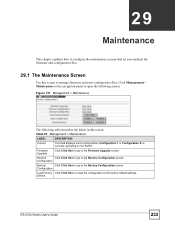
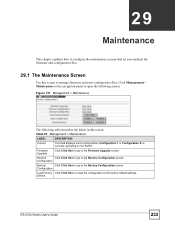
... Switch.
Firmware Upgrade
Click Click Here to go to the Firmware Upgrade screen.
Restore
Click Click Here to go to the Restore Configuration screen.
Configuration
Backup
Click Click Here to go to the Backup Configuration screen.
Configuration
Load Factory Click Click Here to reset the configuration to the factory default settings. Default
ES-3124 Series User's Guide
233
User Guide - Page 235
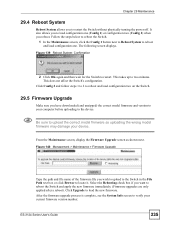
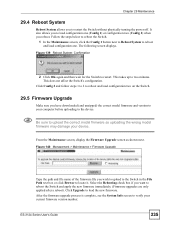
... to 2 to reboot and load configuration two on the Switch.
29.5 Firmware Upgrade
Make sure you have downloaded (and unzipped) the correct model firmware and version to your computer before uploading to the device.
1 Be sure to upload the correct model firmware as uploading the wrong model firmware may damage your device.
From the Maintenance screen, display the Firmware Upgrade screen as shown next...
User Guide - Page 237


... correct model firmware as uploading the wrong model firmware may damage your device.
29.8.2 FTP Command Line Procedure
1 Launch the FTP client on your computer. 2 Enter open, followed by a space and the IP address of your Switch. 3 Press [ENTER] when prompted for a username. 4 Enter your password as requested (the default is "1234").
ES-3124 Series User's Guide
237
User Guide - Page 253


Chapter 30 Access Control
2 Encryption Method Once ...supports SSH version 2 using RSA authentication and three encryption methods (DES, 3DES and Blowfish). The SSH server is implemented on the Switch for remote management and file transfer on port 22. Only one SSH connection is allowed at a time.
30.6.1 Requirements for Using SSH
You must install an SSH client program on a client computer (Windows...
User Guide - Page 281


... subnet as the Switch. (If you know that there are routers between your computer and the Switch, skip this step.)
5 Try to access the Switch using another service, such as Telnet. If you can access the Switch, check the remote management and secure client settings to find out why the Switch does not respond to...
User Guide - Page 286
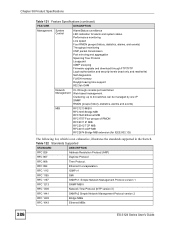
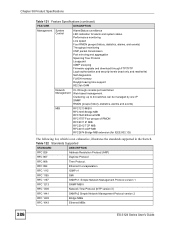
... and aggregation Spanning Tree Protocol Loopguard IGMP snooping Firmware upgrade and download through FTP/TFTP Login authorization and security levels (read only and read/write) Self diagnostics FLASH memory Daylight saving time support 802.3ah OAM
Network Management
CLI through console port and telnet Web-based management Clustering: up to 24 switches can be managed by one IP...
User Guide - Page 293
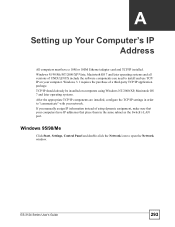
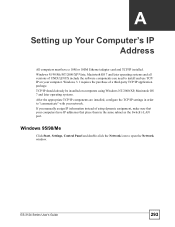
... installed, configure the TCP/IP settings in order to "communicate" with your network. If you manually assign IP information instead of using dynamic assignment, make sure that your computers have IP addresses that place them in the same subnet as the Switch's LAN port.
Windows 95/98/Me
Click Start, Settings, Control Panel and double-click the Network icon to open the Network window.
ES...
User Guide - Page 294
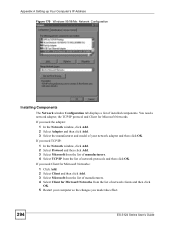
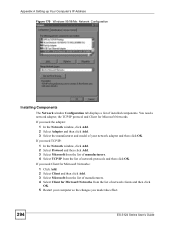
Appendix A Setting up Your Computer's IP Address Figure 170 WIndows 95/98/Me: Network: Configuration
Installing Components
The Network window Configuration tab displays a list of installed components. You need a network adapter, the TCP/IP protocol and Client for Microsoft Networks.
If you need the adapter:
1 In the Network window, click Add. 2 Select Adapter and then click Add. 3 Select the ...
User Guide - Page 296
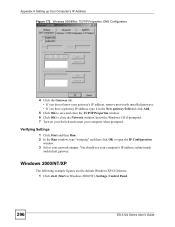
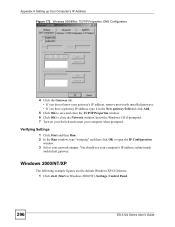
.... 2 In the Run window, type "winipcfg" and then click OK to open the IP Configuration
window. 3 Select your network adapter. You should see your computer's IP address, subnet mask
and default gateway.
Windows 2000/NT/XP
The following example figures use the default Windows XP GUI theme. 1 Click start (Start in Windows 2000/NT), Settings, Control Panel.
296
ES-3124 Series User's Guide
User Guide - Page 299
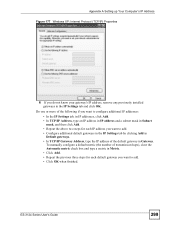
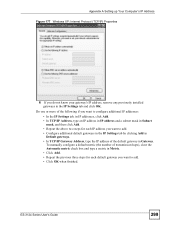
... A Setting up Your Computer's IP Address Figure 177 Windows XP: Internet Protocol (TCP/IP) Properties
6 If you do not know your gateway's IP address, remove any previously installed gateways in the IP Settings tab and click OK.
Do one or more of the following if you want to configure additional IP addresses:
• In the IP Settings tab, in IP addresses...
User Guide - Page 304
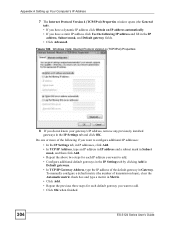
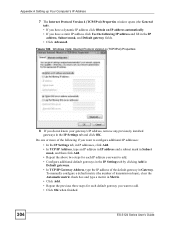
... A Setting up Your Computer's IP Address
7 The Internet Protocol Version 4 (TCP/IPv4) Properties window opens (the General tab). • If you have a dynamic IP address click Obtain an IP address automatically. • If you have a static IP address click Use the following IP address and fill in the IP address, Subnet mask, and Default gateway fields. • Click Advanced.
Figure 186 Windows...
User Guide - Page 345


... the services of this warranty, contact ZyXEL's Service Center...address, Postage Paid. This warranty gives you specific legal rights, and you may also have other rights that vary from country to country.
Registration
Register your product online to receive e-mail notices of firmware upgrades and information at www.zyxel.com for global products, or at www.us.zyxel.com for North American products.
ES...
User Guide - Page 348
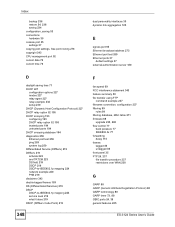
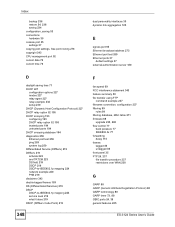
..., saving 53 connections hardware 35 console port 35 settings 37 copying port settings, See port cloning 276 copyright 343 CPU management port 92 current date 70 current time 70
dual personality interfaces 35 dynamic link aggregation 125
E
egress port 95 Ethernet broadcast address 273 Ethernet port test 259 Ethernet ports 37
default settings 37 external authentication server 180
D
daylight...
User Guide - Page 350
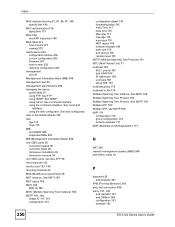
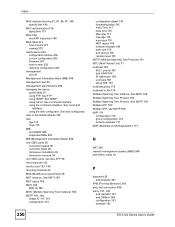
... 134 aging time 137
MAC filter and ARP inspection 196
MAC table 271 how it works 271 viewing 272
maintenance 233 configuration backup 236 current configuration 233 firmware 235 main screen 233 restoring configuration 236
management port 35
Management Information Base (MIB) 240
management port 95
management specifications 286
managing the device good habits 27 using...

