ZyXEL ES-3148 driver and firmware
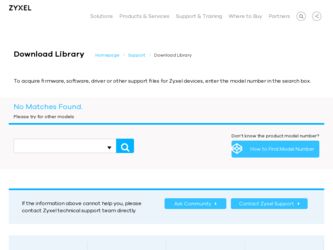
Related ZyXEL ES-3148 Manual Pages
Download the free PDF manual for ZyXEL ES-3148 and other ZyXEL manuals at ManualOwl.com
User Guide - Page 6
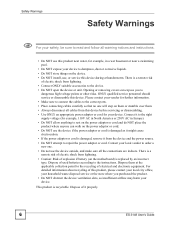
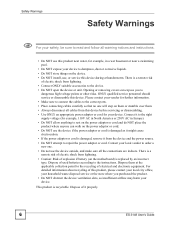
... electronic equipment. For detailed information about recycling of this product, please contact your local city office, your household waste disposal service or the store where you purchased the product. • Do NOT obstruct the device ventilation slots, as insufficient airflow may harm your device.
This product is recyclable. Dispose of it properly.
6
ES-3148 User's Guide
User Guide - Page 18


... to HTTPS ...256 30.8 HTTPS Example ...257 30.8.1 Internet Explorer Warning Messages 257 30.8.2 Netscape Navigator Warning Messages 258 30.8.3 The Main Screen ...258 30.9 Service Port Access Control 259 30.10 Remote Management 260
Chapter 31 Diagnostic...263
31.1 Diagnostic ...263
Chapter 32 Syslog ...265
32.1 Syslog Overview ...265 32.2 Syslog Setup ...265
18
ES-3148 User's Guide
User Guide - Page 24


... Figure 162 Management > ARP Table 278 Figure 163 Management > Configure Clone 279 Figure 164 Console/Dial Backup Port Pin Layout 291 Figure 165 WIndows 95/98/Me: Network: Configuration 296 Figure 166 Windows 95/98/Me: TCP/IP Properties: IP Address 297 Figure 167 Windows 95/98/Me: TCP/IP Properties: DNS Configuration 298
24
ES-3148 User's Guide
User Guide - Page 36


... useful if the device becomes unstable or even crashes. If you forget your password, you will have to reset the Switch to its factory default settings. If you backed up an earlier configuration file, you would not have to totally re-configure the Switch. You could simply restore your last configuration.
36
ES-3148 User's Guide
User Guide - Page 55
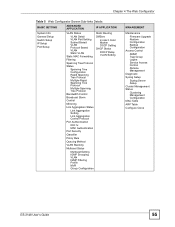
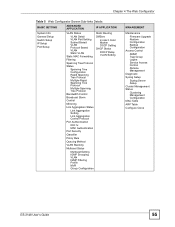
...rate 3 Color Marker DSCP Setting DHCP Status
DHCP Relay VLAN Setting
MANAGEMENT
Maintenance
Firmware Upgrade Restore Configuration Backup Configuration Access Control
SNMP Trap Group Logins Service Access Control Remote Management Diagnostic
Syslog Setup
Syslog Server Setup Cluster Management Status
Clustering Management Configuration MAC Table
ARP Table
Configure Clone
ES-3148 User's Guide
55
User Guide - Page 139
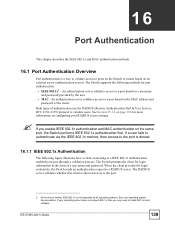
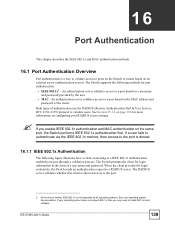
... server. The RADIUS server validates whether this client is allowed access to the port.
2. At the time of writing, IEEE 802.1x is not supported by all operating systems. See your operating system documentation. If your operating system does not support 802.1x, then you may need to install 802.1x client software.
ES-3148 User's Guide
139
User Guide - Page 239
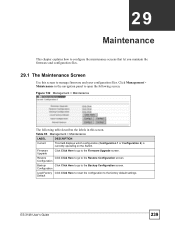
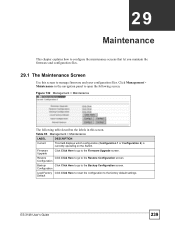
... on the Switch.
Firmware Upgrade
Click Click Here to go to the Firmware Upgrade screen.
Restore
Click Click Here to go to the Restore Configuration screen.
Configuration
Backup
Click Click Here to go to the Backup Configuration screen.
Configuration
Load Factory Click Click Here to reset the configuration to the factory default settings. Default
ES-3148 User's Guide
239
User Guide - Page 241
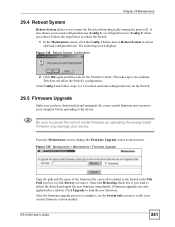
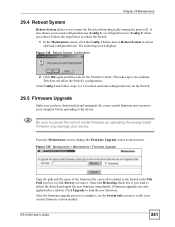
... box or click Browse to locate it. Select the Rebooting check box if you want to reboot the Switch and apply the new firmware immediately. (Firmware upgrades are only applied after a reboot). Click Upgrade to load the new firmware.
After the firmware upgrade process is complete, see the System Info screen to verify your current firmware version number.
ES-3148 User's Guide
241
User Guide - Page 243
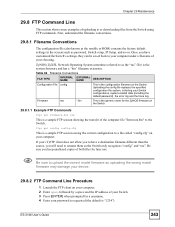
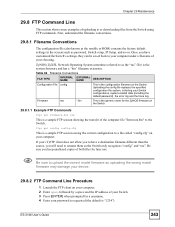
... upload the correct model firmware as uploading the wrong model firmware may damage your device.
29.8.2 FTP Command Line Procedure
1 Launch the FTP client on your computer. 2 Enter open, followed by a space and the IP address of your Switch. 3 Press [ENTER] when prompted for a username. 4 Enter your password as requested (the default is "1234").
ES-3148 User's Guide
243
User Guide - Page 256


... Switch supports SSH version 2 using RSA authentication and three encryption methods (DES, 3DES and Blowfish). The SSH server is implemented on the Switch for remote management and file transfer on port 22. Only one SSH connection is allowed at a time.
30.6.1 Requirements for Using SSH
You must install an SSH client program on a client computer (Windows or...
User Guide - Page 285


... maximum number of concurrent FTP sessions. Close other FTP sessions, or try connecting again later.
2 Try to access the Switch using another service, such as HTTP. If you can access the Switch, check the remote management and secure client settings to find out why the Switch does not respond to FTP.
ES-3148 User's Guide
285
User Guide - Page 289


... and aggregation Spanning Tree Protocol Loopguard IGMP snooping Firmware upgrade and download through FTP/TFTP Login authorization and security levels (read only and read/write) Self diagnostics FLASH memory Daylight saving time support 802.3ah OAM
Network Management
CLI through console port and telnet Web-based management Clustering: up to 24 switches can be managed by one IP...
User Guide - Page 295
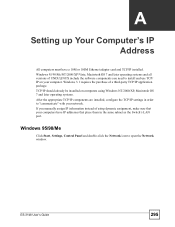
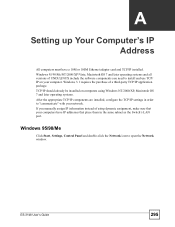
... installed, configure the TCP/IP settings in order to "communicate" with your network. If you manually assign IP information instead of using dynamic assignment, make sure that your computers have IP addresses that place them in the same subnet as the Switch's LAN port.
Windows 95/98/Me
Click Start, Settings, Control Panel and double-click the Network icon to open the Network window.
ES-3148...
User Guide - Page 296
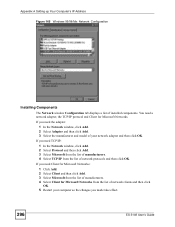
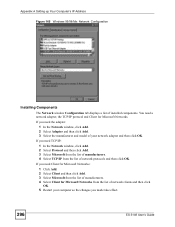
Appendix A Setting up Your Computer's IP Address Figure 165 WIndows 95/98/Me: Network: Configuration
Installing Components
The Network window Configuration tab displays a list of installed components. You need a network adapter, the TCP/IP protocol and Client for Microsoft Networks.
If you need the adapter:
1 In the Network window, click Add. 2 Select Adapter and then click Add. 3 Select the ...
User Guide - Page 298
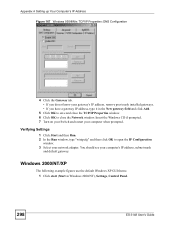
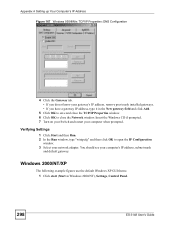
... then Run. 2 In the Run window, type "winipcfg" and then click OK to open the IP Configuration
window. 3 Select your network adapter. You should see your computer's IP address, subnet mask
and default gateway.
Windows 2000/NT/XP
The following example figures use the default Windows XP GUI theme. 1 Click start (Start in Windows 2000/NT), Settings, Control Panel.
298
ES-3148 User's Guide
User Guide - Page 301
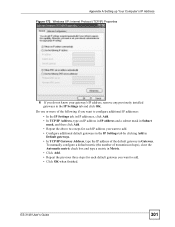
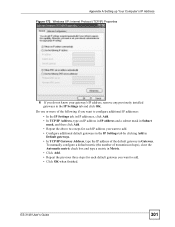
... A Setting up Your Computer's IP Address Figure 172 Windows XP: Internet Protocol (TCP/IP) Properties
6 If you do not know your gateway's IP address, remove any previously installed gateways in the IP Settings tab and click OK.
Do one or more of the following if you want to configure additional IP addresses:
• In the IP Settings tab, in IP addresses...
User Guide - Page 306
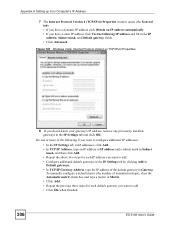
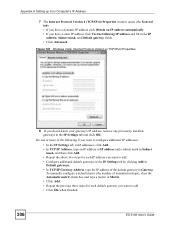
... you have a static IP address click Use the following IP address and fill in the IP address, Subnet mask, and Default gateway fields. • Click Advanced.
Figure 181 Windows Vista: Internet Protocol Version 4 (TCP/IPv4) Properties
8 If you do not know your gateway's IP address, remove any previously installed gateways in the IP Settings tab and click OK.
Do...
User Guide - Page 347


... address, Postage Paid. This warranty gives you specific legal rights, and you may also have other rights that vary from country to country.
Registration
Register your product online to receive e-mail notices of firmware upgrades and information at www.zyxel.com for global products, or at www.us.zyxel.com for North American products.
ES-3148 User's Guide...
User Guide - Page 356
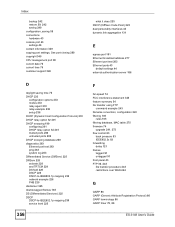
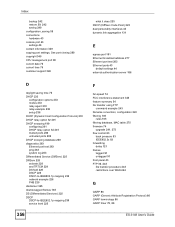
... 43 console port 43 settings 46 contact information 349 copying port settings, See port cloning 280 copyright 345 CPU management port 98 current date 76 current time 76 customer support 349
what it does 225 DSCP (DiffServ Code Point) 225 dual personality interfaces 43 dynamic link aggregation 131
E
egress port 101 Ethernet broadcast address 277 Ethernet port test 263 Ethernet ports 43
default...
User Guide - Page 358
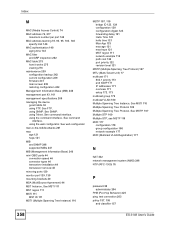
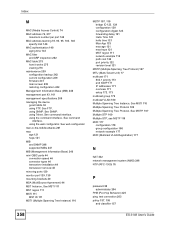
Index
M
MAC (Media Access Control) 74 MAC address 74, 277
maximum number per port 146 MAC address learning 78, 93, 95, 103, 146
specify limit 146 MAC authentication 140
aging time 143 MAC filter
and ARP inspection 202 MAC table 275
how it works 275 viewing 276 maintenance 239 configuration backup 242 current configuration 239 firmware 241 main screen 239 restoring configuration...

