ZyXEL ES-315 driver and firmware
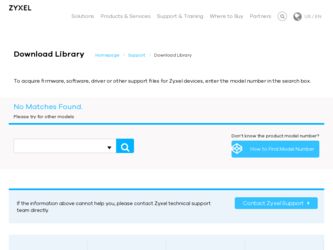
Related ZyXEL ES-315 Manual Pages
Download the free PDF manual for ZyXEL ES-315 and other ZyXEL manuals at ManualOwl.com
User Guide - Page 6
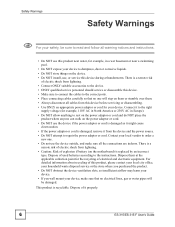
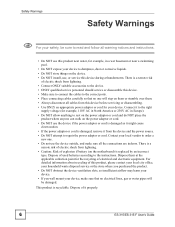
... disposal service or the store where you purchased the product. • Do NOT obstruct the device ventilation slots, as insufficient airflow may harm your device. • If you wall mount your device, make sure that no electrical lines, gas or water pipes will be damaged.
This product is recyclable. Dispose of it properly.
6
ES-315/ES-315-F User's Guide
User Guide - Page 14


... 103 16.3.4 Setting Up Login Accounts 104 16.4 SSH Overview ...105 16.5 How SSH works ...105 16.6 SSH Implementation on the Switch 106 16.6.1 Requirements for Using SSH 106 16.7 Introduction to HTTPS ...107 16.8 HTTPS Example ...107 16.8.1 Internet Explorer Warning Messages 108 16.8.2 Netscape Navigator Warning Messages 108
14
ES-315/ES-315-F User's Guide
User Guide - Page 18


... Access Control: Service Access Control 110 Figure 63 Access Control: Remote Management 111 Figure 64 Diagnostic ...113 Figure 65 Syslog ...116 Figure 66 Syslog: Server Setup ...117 Figure 67 MAC Table Flowchart ...119 Figure 68 MAC Table ...120 Figure 69 ARP Table ...122 Figure 70 Wall-mounting Example: ES-315 134 Figure 71 Wall-mounting Example: ES-315-F 135 Figure 72 Network Number...
User Guide - Page 20


... 39 Access Control: Remote Management 111 Table 40 Diagnostic ...113 Table 41 Syslog Severity Levels ...115 Table 42 Syslog ...116 Table 43 Syslog: Server Setup ...117 Table 44 MAC Table ...120 Table 45 ARP Table ...122 Table 46 Hardware Specifications ...131 Table 47 Firmware Specifications ...131 Table 48 Feature Specifications ...132 Table 49 Standards Supported ...133...
User Guide - Page 23
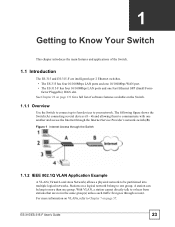
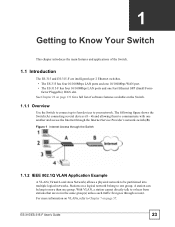
... ES-315 has four 10/100Mbps LAN ports and one 10/100Mbps WAN port. • The ES-315-F has four 10/100Mbps LAN ports and one Fast Ethernet SFP (Small Formfactor Pluggable) WAN slot.
See Chapter 22 on page 131 for a full list of software features available on the Switch.
1.1.1 Overview
Use the Switch to connect up to four devices to your network...
User Guide - Page 24


... following things regularly to make the Switch more secure and to manage the Switch more effectively.
• Change the password. Use a password that's not easy to guess and that consists of different types of characters, such as numbers and letters.
• Write down the password and put it in a safe place.
24
ES-315/ES-315-F User's Guide
User Guide - Page 33


..., the default is 192.168.1.1)
in the Location or Address field. Press [ENTER]. 3 The login screen appears. The default username is admin and associated default
password is 1234. The date and time display as shown if you have not configured a time server nor manually entered a time and date in the General Setup screen.
ES-315/ES-315-F User's Guide
33
User Guide - Page 34
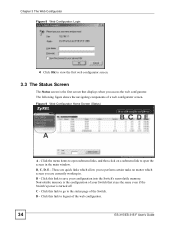
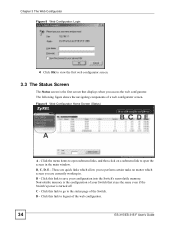
...screen is the first screen that displays when you access the web ...to open the screen in the main window.
B, C, D, E - These are...memory. Nonvolatile memory is the configuration of your Switch that stays the same even if the Switch's power is turned off.
C - Click this link to go to the status page of the Switch.
D - Click this link to logout of the web configurator.
34
ES-315/ES-315-F User's Guide
User Guide - Page 35
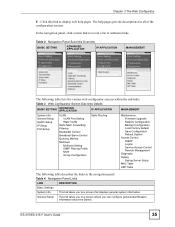
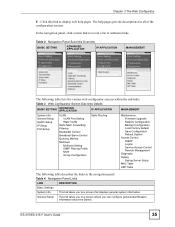
... IP Setup Port Setup
VLAN VLAN Port Setting Static VLAN
Static MAC Forwarding Filtering Bandwidth Control Broadcast Storm Control Queuing Method Multicast
Multicast Setting IGMP Filtering Profile MVR Group Configuration
Static Routing
Maintenance Firmware Upgrade Restore Configuration Backup Configuration Load Factory Default Save Configuration Reboot System
Access Control SNMP Logins Service...
User Guide - Page 36
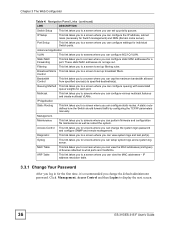
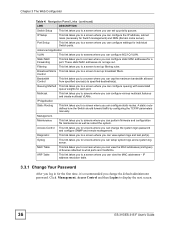
... devices attached to what ports and VLAN IDs.
ARP Table
This link takes you to a screen where you can view the MAC addresses - IP address resolution table.
3.3.1 Change Your Password
After you log in for the first time, it is recommended you change the default administrator password. Click Management, Access Control and then Logins to display the next screen.
36
ES-315/ES-315...
User Guide - Page 47
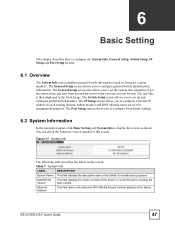
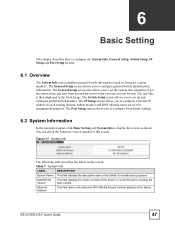
....
Table 7 System Info
LABEL
DESCRIPTION
System Name This field displays the descriptive name of the Switch for identification purposes.
ZyNOS F/W Version
This field displays the version number of the Switch 's current firmware including the date created.
Ethernet Address
This field refers to the Ethernet MAC (Media Access Control) address of the Switch.
ES-315/ES-315-F User's Guide
47
User Guide - Page 78


... forwarding settings on the multicast devices in the multicast VLAN.
13.5.3 How MVR Works
The following figure shows a multicast television example where a subscriber device (such as a computer) in VLAN 1 receives multicast traffic from the streaming media server, S, via the Switch. Multiple subscriber devices can connect through a port configured as the receiver on the Switch.
78
ES-315/ES-315...
User Guide - Page 93
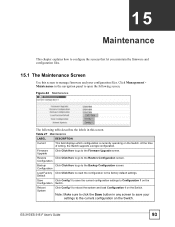
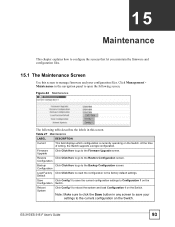
... settings. Default
Save
Click Config 1 to save the current configuration settings to Configuration 1 on the
Configuration Switch.
Reboot System
Click Config 1 to reboot the system and load Configuration 1 on the Switch.
Note: Make sure to click the Save button in any screen to save your settings to the current configuration on the Switch.
ES-315/ES-315-F User's Guide...
User Guide - Page 95


...screen displays.
Figure 48 Firmware Upgrade Warning
After the firmware upgrade process is complete, see the System Info screen to verify your current firmware version number. You may need to log in to the Switch again.
15.6 Restore a Configuration File
Restore a previously saved configuration from your computer to the Switch using the Restore Configuration screen.
ES-315/ES-315-F User's Guide
95
User Guide - Page 96


...configuration file you wish to restore in the File Path text box or click Browse to display the Choose File screen (below) from which you can locate it. After you have ... file to your computer.
15.8 FTP Command Line
This section shows some examples of uploading to or downloading files from the Switch using FTP commands. First, understand the filename conventions.
96
ES-315/ES-315-F User's Guide
User Guide - Page 106


... server is implemented on the Switch for remote management and file transfer on port 22. Only one SSH connection is allowed at a time.
16.6.1 Requirements for Using SSH
You must install an SSH client program on a client computer (Windows or Linux operating system) that is used to connect to the Switch over SSH.
106
ES-315/ES-315-F User's Guide
User Guide - Page 132
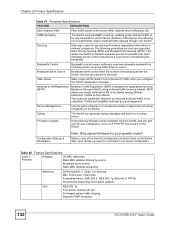
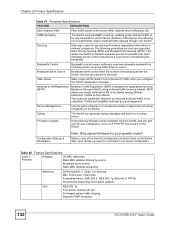
... by source
Broadcast storm control
Static MAC address forwarding
Switching
Switching fabric: 1 Gbps, non-blocking Max. Frame size: 1522 bytes Forwarding frame: IEEE 802.3, IEEE 802.1q, Ethernet II, PPPoE Prevents the forwarding of corrupted packets
QoS
IEEE 802.1p Four priority queues per port Port-based egress traffic shaping Supports IGMP snooping
132
ES-315/ES-315-F User's Guide
User Guide - Page 153


... protection against harmful interference in a residential installation. This device generates, uses, and can radiate radio frequency energy, and if not installed and used in accordance with the instructions, may cause harmful interference to radio communications. However, there is no guarantee that interference will not occur in a particular installation.
ES-315/ES-315-F User's Guide
153
User Guide - Page 155
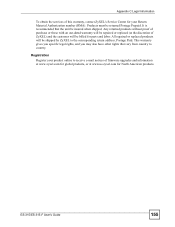
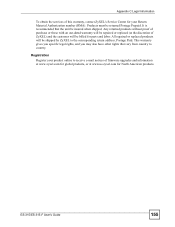
... address, Postage Paid. This warranty gives you specific legal rights, and you may also have other rights that vary from country to country.
Registration Register your product online to receive e-mail notices of firmware upgrades and information at www.zyxel.com for global products, or at www.us.zyxel.com for North American products.
ES-315/ES-315-F User's Guide...
User Guide - Page 164
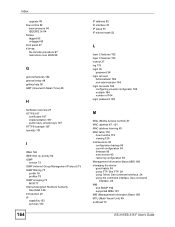
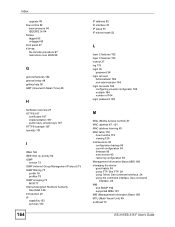
... multiple 104 number of 104 login password 105
M
MAC (Media Access Control) 47 MAC address 47, 121 MAC address learning 63 MAC table 119
how it works 119 viewing 120 maintenance 93 configuration backup 96 current configuration 93 firmware 95 main screen 93 restoring configuration 95 Management Information Base (MIB) 100 managing the device good habits 24 using FTP. See...

