ZyXEL ES-4124 driver and firmware
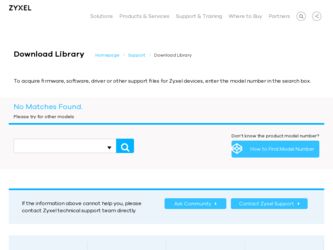
Related ZyXEL ES-4124 Manual Pages
Download the free PDF manual for ZyXEL ES-4124 and other ZyXEL manuals at ManualOwl.com
User Guide - Page 6
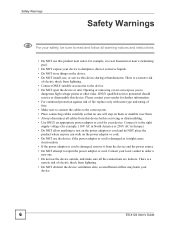
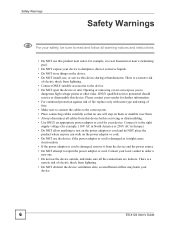
... to repair the power adaptor or cord. Contact your local vendor to order a new one. • Do not use the device outside, and make sure all the connections are indoors. There is a remote risk of electric shock from lightning. • Do NOT obstruct the device ventilation slots, as insufficient airflow may harm your device.
6
ES-4124 User's Guide
User Guide - Page 9


...Switch ...37 Hardware Installation and Connection 41 Hardware Overview ...45
Basic Configuration ...53
The Web Configurator ...55 Initial Setup Example ...65 System Status and Port Statistics 71 Basic Setting ...77
Advanced Setup ...89
VLAN ...91 Static MAC Forward Setup ...107 Filtering ...109 Spanning Tree Protocol ...111 Bandwidth Control ...131 Broadcast Storm Control ...133 Mirroring ...135...
User Guide - Page 11


...2 Hardware Installation and Connection 41
2.1 Freestanding Installation ...41 2.2 Mounting the Switch on a Rack 42
2.2.1 Rack-mounted Installation Requirements 42 2.2.2 Attaching the Mounting Brackets to the Switch 42 2.2.3 Mounting the Switch on a Rack 43
Chapter 3 Hardware Overview...45
3.1 Panel Connections ...45 3.1.1 Console Port ...46 3.1.2 Ethernet Ports ...46
ES-4124 User's Guide
11
User Guide - Page 19


... Line ...289
35.8.1 Filename Conventions 289 35.8.2 FTP Command Line Procedure 289 35.8.3 GUI-based FTP Clients 290 35.8.4 FTP Restrictions ...290
Chapter 36 Access Control...291
36.1 Access Control Overview 291 36.2 The Access Control Main Screen 291 36.3 About SNMP ...292
36.3.1 SNMP v3 and Security 293
ES-4124 User's Guide
19
User Guide - Page 24


... 52 Troubleshooting...427
52.1 Problems Starting Up the Switch 427 52.2 Problems Accessing the Switch 427
52.2.1 Pop-up Windows, JavaScripts and Java Permissions 428 52.3 Problems with the Password 433
Part VII: Appendices and Index 435
Appendix A Product Specifications 437 Appendix B Legal Information 443 Appendix C Customer Support 447 Index...451
24
ES-4124 User's Guide
User Guide - Page 25


...: VLAN Status 94 Figure 34 Advanced Application > VLAN > VLAN Detail 94 Figure 35 Advanced Application > VLAN > Static VLAN 95 Figure 36 Advanced Application > VLAN > VLAN Port Setting 97 Figure 37 Subnet Based VLAN Application Example 98 Figure 38 Advanced Application > VLAN > VLAN Port Setting > Subnet Based VLAN 99
ES-4124 User's Guide
25
User Guide - Page 29


... Management > Routing Table 327 Figure 203 Management > Configure Clone 329 Figure 204 no port-access-authenticator Command Example 398 Figure 205 Pop-up Blocker ...428 Figure 206 Internet Options ...429 Figure 207 Internet Options ...430 Figure 208 Pop-up Blocker Settings ...430 Figure 209 Internet Options ...431 Figure 210 Security Settings - Java Scripting 432
ES-4124 User's Guide
29
User Guide - Page 40
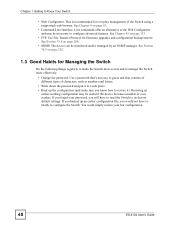
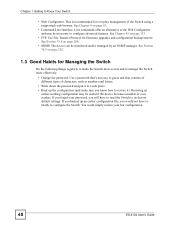
... useful if the device becomes unstable or even crashes. If you forget your password, you will have to reset the Switch to its factory default settings. If you backed up an earlier configuration file, you would not have to totally re-configure the Switch. You could simply restore your last configuration.
40
ES-4124 User's Guide
User Guide - Page 58
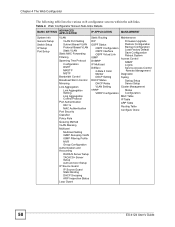
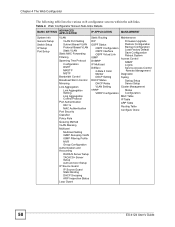
...VLAN Setting VRRP VRRP Configuration
Maintenance
Firmware Upgrade Restore Configuration Backup Configuration Load Factory Default Save Configuration Reboot System Access Control
SNMP Logins Service Access Control Remote Management Diagnostic
Syslog
Syslog Setup Server Setup Cluster Management
Status Configuration MAC Table
IP Table
ARP Table
Routing Table
Configure Clone
58
ES-4124 User's Guide
User Guide - Page 145
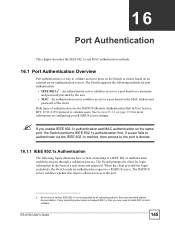
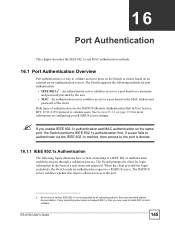
... server. The RADIUS server validates whether this client is allowed access to the port.
2. At the time of writing, IEEE 802.1x is not supported by all operating systems. See your operating system documentation. If your operating system does not support 802.1x, then you may need to install 802.1x client software.
ES-4124 User's Guide
145
User Guide - Page 285
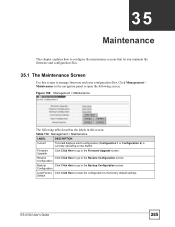
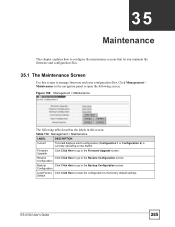
... on the Switch.
Firmware Upgrade
Click Click Here to go to the Firmware Upgrade screen.
Restore
Click Click Here to go to the Restore Configuration screen.
Configuration
Backup
Click Click Here to go to the Backup Configuration screen.
Configuration
Load Factory Click Click Here to reset the configuration to the factory default settings. Default
ES-4124 User's Guide
285
User Guide - Page 287


... text box or click Browse to locate it. Select the Rebooting checkbox if you want to reboot the Switch and apply the new firmware immediately. (Firmware upgrades are only applied after a reboot). Click Upgrade to load the new firmware.
After the firmware upgrade process is complete, see the System Info screen to verify your current firmware version number.
ES-4124 User's Guide
287
User Guide - Page 289
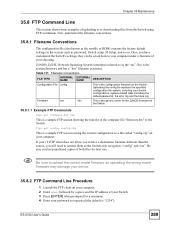
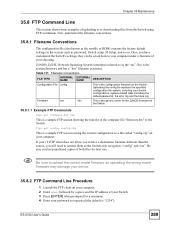
... upload the correct model firmware as uploading the wrong model firmware may damage your device.
35.8.2 FTP Command Line Procedure
1 Launch the FTP client on your computer. 2 Enter open, followed by a space and the IP address of your Switch. 3 Press [ENTER] when prompted for a username. 4 Enter your password as requested (the default is "1234").
ES-4124 User's Guide
289
User Guide - Page 302
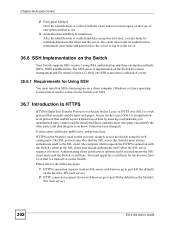
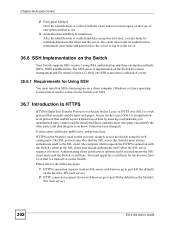
... Switch supports SSH version 2 using RSA authentication and three encryption methods (DES, 3DES and Blowfish). The SSH server is implemented on the Switch for remote management and file transfer on port 22. Only one SSH connection is allowed at a time.
36.6.1 Requirements for Using SSH
You must install an SSH client program on a client computer (Windows or...
User Guide - Page 341
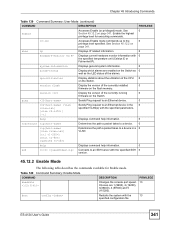
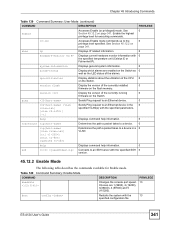
...as the LED status of the alarms.
cpu-utilization
Display statistics about the utilization of the CPU 0 on the Switch.
version flash
Display the version of the currently installed
0
firmware on the flash memory.
version
Display the version of the currently running
0
firmware on the Switch.
ping
Sends Ping request to an Ethernet device.
0
[vlan ] [size ] [-t]
Sends Ping request to...
User Guide - Page 440
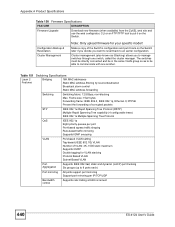
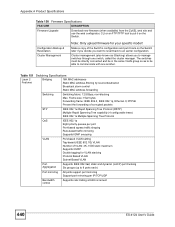
...: 4K, 1000 static maximum Supports GVRP Double tagging for VLAN stacking Protocol Based VLAN Subnet Based VLAN
Port Aggregation
Supports IEEE 802.3ad; static and dynamic (LACP) port trunking Six groups (up to 8 ports each)
Port mirroring All ports support port mirroring Support port mirroring per IP/TCP/UDP
Bandwidth control
Supports rate limiting at 64K increment
440
ES-4124 User's Guide
User Guide - Page 445


... address, Postage Paid. This warranty gives you specific legal rights, and you may also have other rights that vary from country to country.
Registration
Register your product online to receive e-mail notices of firmware upgrades and information at www.zyxel.com for global products, or at www.us.zyxel.com for North American products.
ES-4124 User's Guide...
User Guide - Page 452


... 447 copying port settings, See port cloning copyright 443 CPU management port 104 current date 80 current time 80 customer support 447
D
Database Description (DD) 236 daylight saving time 80 default gateway 271 Designated Router(DR), and OSPF 236 DHCP 265
client IP pool 271 configuration options 265 modes 265 relay agent 265 relay example 272 server 265 setup...
User Guide - Page 453
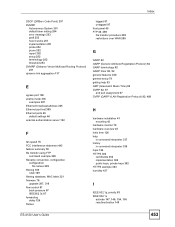
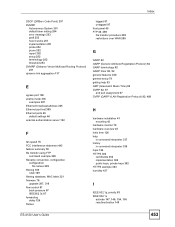
... Ethernet broadcast address 325 Ethernet port test 309 Ethernet ports 46
default settings 46 external authentication server 192
F
fan speed 78 FCC interference statement 443 feature summary 58 file transfer using FTP
command example 289 filename convention, configuration
configuration file names 289
filtering 109 rules 109
filtering database, MAC table 321 firmware 78
upgrade 287, 318 flow control...
User Guide - Page 455
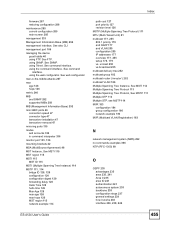
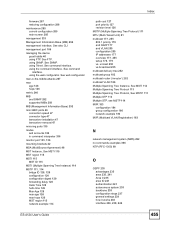
... (Multicast VLAN Registration) 183
N
network management system (NMS) 292 no commands examples 396 NTP (RFC-1305) 80
O
OSPF 235 advantages 235 area 235, 241 Area 0 235 area ID 241 authentication 241 autonomous system 235 backbone 235 configuration steps 237 general settings 239 how it works 236 interface 236, 238, 242
ES-4124 User's Guide
455

