ZyXEL ES3500-24 driver and firmware
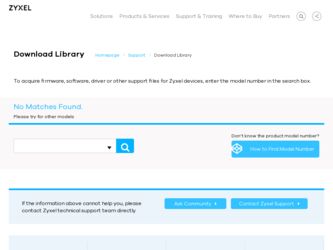
Related ZyXEL ES3500-24 Manual Pages
Download the free PDF manual for ZyXEL ES3500-24 and other ZyXEL manuals at ManualOwl.com
User Guide - Page 2
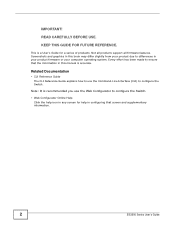
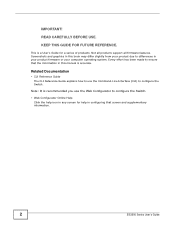
... all products support all firmware features. Screenshots and graphics in this book may differ slightly from your product due to differences in your product firmware or your computer operating system. Every effort has been made to ensure that the information in this manual is accurate.
Related Documentation
• CLI Reference Guide The CLI Reference Guide explains how...
User Guide - Page 3


... Switch ...19 Hardware Installation and Connection 25 Hardware Overview ...28 The Web Configurator ...37 Initial Setup Example ...47 Tutorials ...52
Technical Reference ...77
System Status and Port Statistics 79 Basic Setting ...84 VLAN ...99 Static MAC Forward Setup ...116 Static Multicast Forward Setup 118 Filtering ...122 Spanning Tree Protocol ...124 Bandwidth Control ...142 Broadcast Storm...
User Guide - Page 5


...-mounted Installation Requirements 26 2.3.2 Attaching the Mounting Brackets to the Switch 26 2.3.3 Mounting the Switch on a Rack 27
Chapter 3 Hardware Overview ...28
3.1 Front and Rear Panels ...28 3.1.1 Console Port ...30 3.1.2 Ethernet Ports ...30 3.1.3 Transceiver Slots ...31 3.1.4 Power Connector ...33
3.2 LEDs ...33
Chapter 4 The Web Configurator ...37
4.1 Introduction ...37
ES3500 Series...
User Guide - Page 13


....2 Load Factory Default ...286 38.3 Save Configuration ...286 38.4 Reboot System ...286 38.5 Firmware Upgrade ...287 38.6 Restore a Configuration File 288 38.7 Backup a Configuration File 288 38.8 FTP Command Line ...289
38.8.1 Filename Conventions 289 38.8.2 FTP Command Line Procedure 290 38.8.3 GUI-based FTP Clients 290 38.8.4 FTP Restrictions ...290
ES3500 Series User's Guide...
User Guide - Page 22
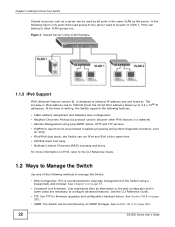
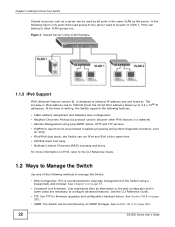
.... At the time of writing, the Switch supports the following features.
• Static address assignment and stateless auto-configuration • Neighbor Discovery Protocol (a protocol used to discover other IPv6 devices in a network) • Remote Management using ping SNMP, telnet, HTTP and FTP services • ICMPv6 to report errors encountered in packet processing and perform diagnostic...
User Guide - Page 25
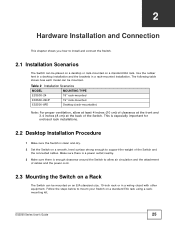
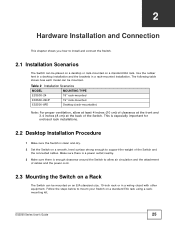
... of the Switch. This is especially important for enclosed rack installations.
2.2 Desktop Installation Procedure
1 Make sure the Switch is clean and dry.
2 Set the Switch on a smooth, level surface strong enough to support the weight of the Switch and the connected cables. Make sure there is a power outlet nearby.
3 Make sure there is enough clearance around the...
User Guide - Page 26
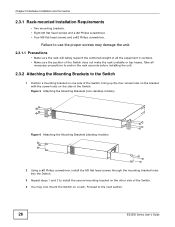
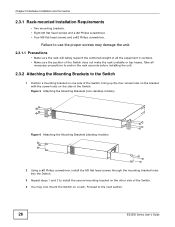
... Mounting Brackets (desktop models)
2 Using a #2 Philips screwdriver, install the M3 flat head screws through the mounting bracket holes into the Switch.
3 Repeat steps 1 and 2 to install the second mounting bracket on the other side of the Switch.
4 You may now mount the Switch on a rack. Proceed to the next section.
26
ES3500 Series User's Guide
User Guide - Page 27
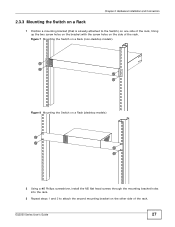
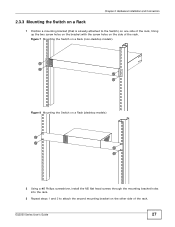
... on the bracket with the screw holes on the side of the rack. Figure 7 Mounting the Switch on a Rack (non-desktop models)
Figure 8 Mounting the Switch on a Rack (desktop models)
2 Using a #2 Philips screwdriver, install the M5 flat head screws through the mounting bracket holes into the rack.
3 Repeat steps 1 and 2 to attach the...
User Guide - Page 30
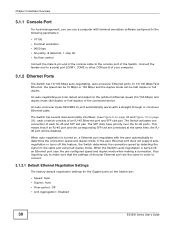
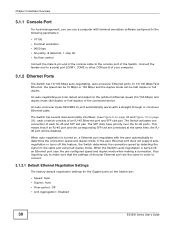
... emulation software configured to the following parameters:
• VT100 • Terminal emulation • 9600 bps • No parity, 8 data bits, 1 stop bit • No flow control
Connect the male 9-pin end of the console cable to the console port of the Switch. Connect the female end to a serial port (COM1, COM2 or other COM port) of your computer.
3.1.2 Ethernet Ports...
User Guide - Page 31


... (Media Dependent Interface Crossover), so you may use either a straight-through Ethernet cable or crossover Ethernet cable for all Gigabit port connections. Auto-crossover ports automatically sense whether they need to function as crossover or straight ports, so crossover cables can connect both computers and switches/hubs.
3.1.3 Transceiver Slots
These are slots for mini-GBIC (Gigabit Interface...
User Guide - Page 32


... the following steps to remove a mini-GBIC transceiver (SFP module). 1 Remove the fiber optic cables from the transceiver. 2 Open the transceiver's latch (latch styles vary). 3 Pull the transceiver out of the slot.
Figure 17 Removing the Fiber Optic Cables
Figure 18 Opening the Transceiver's Latch Example
Figure 19 Transceiver Removal Example
32
ES3500 Series User's Guide
User Guide - Page 157
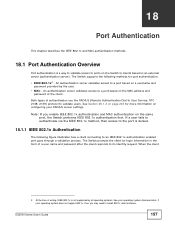
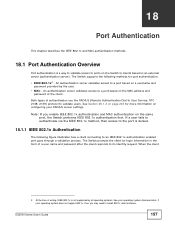
... authentication server validates access to a port based on the MAC address and
password of the client. Both types of authentication use the RADIUS (Remote Authentication Dial In User Service, RFC 2138, 2139) protocol to validate users. See Section 25.1.2 on page 203 for more information on configuring your RADIUS server settings. Note: If you enable IEEE 802...
User Guide - Page 285
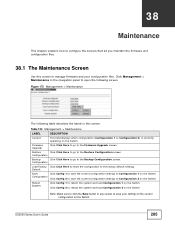
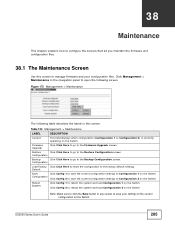
... on the Switch.
Firmware Upgrade
Click Click Here to go to the Firmware Upgrade screen.
Restore
Click Click Here to go to the Restore Configuration screen.
Configuration
Backup
Click Click Here to go to the Backup Configuration screen.
Configuration
Load Factory Click Click Here to reset the configuration to the factory default settings. Default
Save
Click...
User Guide - Page 287
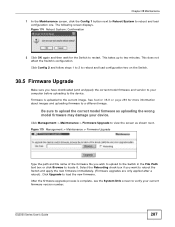
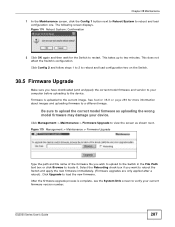
... not affect the Switch's configuration. Click Config 2 and follow steps 1 to 2 to reboot and load configuration two on the Switch.
38.5 Firmware Upgrade
Make sure you have downloaded (and unzipped) the correct model firmware and version to your computer before uploading to the device. Firmware is uploaded to the current image. See Section 38.8 on page 289 for more...
User Guide - Page 289
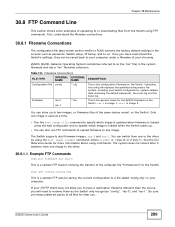
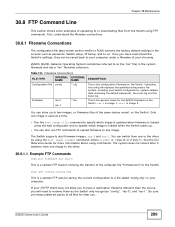
... the romfile or ROM) contains the factory default settings in the screens such as password, Switch setup, IP Setup, and so on. Once you have customized the Switch's settings, they can be saved back to your computer under a filename of your choosing.
ZyNOS (ZyXEL Network Operating System sometimes referred to as the "ras" file) is the system firmware and has...
User Guide - Page 308


... Switch supports SSH version 2 using RSA authentication and three encryption methods (DES, 3DES and Blowfish). The SSH server is implemented on the Switch for remote management and file transfer on port 22. Only one SSH connection is allowed at a time.
39.7.1 Requirements for Using SSH
You must install an SSH client program on a client computer (Windows or...
User Guide - Page 345
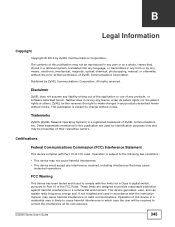
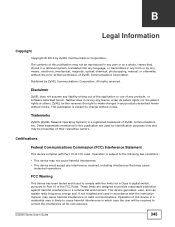
... radio frequency energy and, if not installed and used in accordance with the instruction manual, may cause harmful interference to radio communications. Operation of this device in a residential area is likely to cause harmful interference in which case the user will be required to correct the interference at his own expense.
ES3500 Series User's Guide
345
User Guide - Page 347


...the services of this warranty, contact ZyXEL's Service ...address, Postage Paid. This warranty gives you specific legal rights, and you may also have other rights that vary from country to country.
Registration
Register your product online to receive e-mail notices of firmware upgrades and information at www.zyxel.com for global products, or at www.us.zyxel.com for North American products.
ES3500...
User Guide - Page 352


... Ethernet settings 30 DHCP 278
configuration options 278 modes 278 relay agent 278 relay example 283 setup 282 DHCP (Dynamic Host Configuration Protocol) 278
E
EEE 265 egress port 115 Energy Efficient Ethernet 265 Error Disable 65 error disable detect 260 error disable recovery
configuration 261 overview 258 Ethernet broadcast address 330 Ethernet port test 317
352
ES3500 Series User's Guide
User Guide - Page 353


..., configuration 289 filtering 122
rules 122 filtering database, MAC table 327 firmware 85
upgrade 287, 323 flow control 94
back pressure 94 IEEE802.3x 94 forwarding delay...port 115 installation desktop 25 precautions 26 rack-mounting 25 transceivers 31 installation scenarios 25 Internet Protocol version 6, see IPv6 introduction 19 IP address 92 IP interface 91 IP setup 91
ES3500 Series User's Guide...

