ZyXEL G-1000 driver and firmware
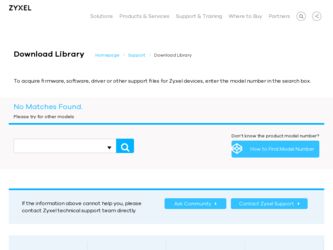
Related ZyXEL G-1000 Manual Pages
Download the free PDF manual for ZyXEL G-1000 and other ZyXEL manuals at ManualOwl.com
User Guide - Page 17
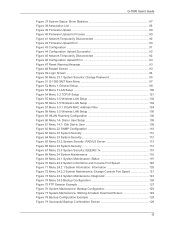
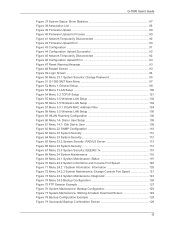
... 50 Menu 23.1 System Security: Change Password 95 Figure 51 G-1000 SMT Main Menu 97 Figure 52 Menu 1 General Setup 98 Figure 53 Menu 3 LAN Setup 100 Figure 54 Menu 3.2 TCP/IP Setup 101 Figure 55 Menu 3.5 Wireless LAN Setup 102 Figure 56 Menu 3.5 Wireless LAN Setup 104 Figure 57 Menu 3.5.1 WLAN MAC Address Filter 104 Figure 58 Menu 3.5 Wireless LAN Setup 105 Figure 59 WLAN Roaming...
User Guide - Page 24
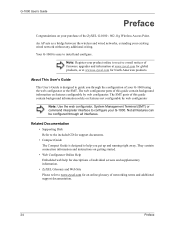
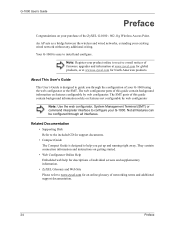
G-1000 User's Guide
Preface
Congratulations on your purchase of the ZyXEL G-1000 - 802.11g Wireless Access Point.
An AP acts as a bridge between the wireless and wired networks, extending your existing wired network without any additional wiring.
Your G-1000 is easy to install and configure.
Note: Register your product online to receive e-mail notices of firmware upgrades and information at www....
User Guide - Page 29
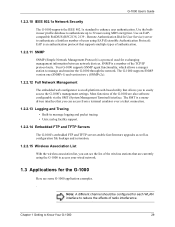
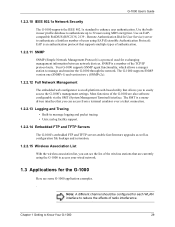
... syslog facility support.
1.2.2.14 Embedded FTP and TFTP Servers
The G-1000's embedded FTP and TFTP servers enable fast firmware upgrades as well as configuration file backups and restoration.
1.2.2.15 Wireless Association List
With the wireless association list, you can see the list of the wireless stations that are currently using the G-1000 to access your wired network.
1.3 Applications for...
User Guide - Page 35
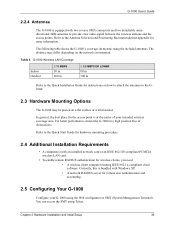
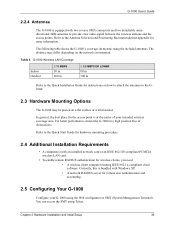
...2.4 Additional Installation Requirements
• A computer(s) with an installed network card or an IEEE 802.11b-compliant PCMCIA wireless LAN card.
• To enable remote RADIUS authentication for wireless clients, you need • A wireless client computer running IEEE 802.1x-compliant client software. Currently, this is bundled with Windows XP. • A network RADIUS server for remote user...
User Guide - Page 39


... such as SYSTEM (General Setup, Password and Time Zone), WIRELESS (Wireless, MAC Filter, Roaming and 802.1x/WPA), IP, REMOTE MGNT (Telnet, FTP, WWW and SNMP), Internal RADIUS Server (Settings, Trusted AP and Trusted User databases), and LOGS (View reports and Log Settings).
Click MAINTENANCE to view information about your G-1000 or upgrade configuration/ firmware files. Maintenance includes Status...
User Guide - Page 61
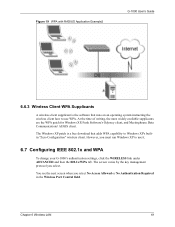
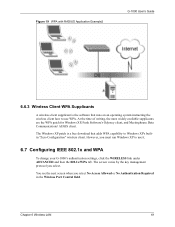
... 802.1x and WPA
To change your G-1000's authentication settings, click the WIRELESS link under ADVANCED and then the 802.1x/WPA tab. The screen varies by the key management protocol you select.
You see the next screen when you select No Access Allowed or No Authentication Required in the Wireless Port Control field.
Chapter 6 Wireless LAN
61
User Guide - Page 62


... documentation. If your operating system does not support IEEE 802.1x, then you may need to install IEEE 802.1x client software.
• An optional network RADIUS server for remote user authentication and accounting.
Select Authentication Required in the Wireless Port Control field and 802.1x in the Key Management Protocol field to display the next screen.
62
Chapter 6 Wireless LAN
User Guide - Page 75
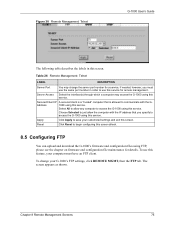
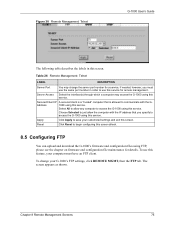
... access the G-1000 using this service.
Choose Selected to just allow the computer with the IP address that you specify to access the G-1000 using this service.
Apply Reset
Click Apply to save your customized settings and exit this screen. Click Reset to begin configuring this screen afresh.
8.5 Configuring FTP
You can upload and download the G-1000's firmware and configuration...
User Guide - Page 78
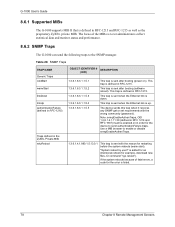
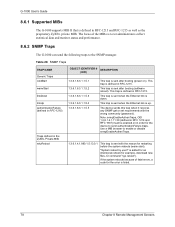
... is sent after booting (software reboot). This trap is defined in RFC-1215.
This trap is sent when the Ethernet link is down.
This trap is sent when the Ethernet link is up.
The device sends this trap when it receives any SNMP get or set requirements with the wrong community (password).
Note: snmpEnableAuthenTraps, OID 1.3.6.1.2.1.11...
User Guide - Page 88


... Time Refresh
DESCRIPTION This is the index number of an associated wireless station. This field displays the MAC address of an associated wireless station. This field displays the time a wireless station first associated with the G-1000. Click Refresh to reload the screen.
10.4 F/W Upload Screen
Find firmware at www.zyxel.com in a file that (usually) uses the system model name...
User Guide - Page 118


... and Date Setting 11. Remote Management Setup
Enter Menu Selection Number:
17.1 System Status
The first selection, System Status gives you information on the status and statistics of the ports, as shown next. System Status is a tool that can be used to monitor your G-1000. Specifically, it gives you information on your Ethernet and Wireless LAN status, number...
User Guide - Page 120
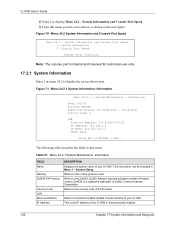
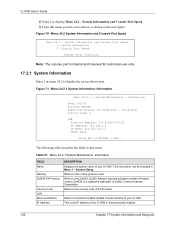
... LAN Ethernet Address IP Address
DESCRIPTION
Displays the system name of your G-1000. This information can be changed in Menu 1 - General Setup. Refers to the routing protocol used. Refers to the ZyNOS (ZyXEL Network Operating System) system firmware version. ZyNOS is a registered trademark of ZyXEL Communications Corporation. Refers to the country code of the firmware.
Refers to the Ethernet MAC...
User Guide - Page 125
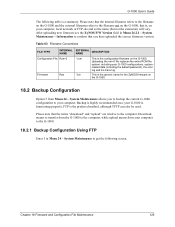
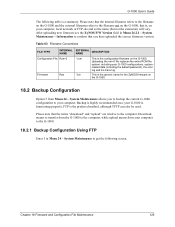
...uploaded the correct firmware version.
Table 53 Filename Conventions
FILE TYPE
INTERNAL NAME
EXTERNAL NAME
DESCRIPTION
Configuration File Rom-0
*.rom
Firmware
Ras
*.bin
This is the configuration filename on the G-1000. Uploading the rom-0 file replaces the entire ROM file system, including your G-1000 configurations, systemrelated data (including the default password), the error log and...
User Guide - Page 127


... text format) or in binary mode.
Initial Remote Directory
Specify the default remote directory (path).
Initial Local Directory Specify the default local directory (path).
18.2.3 Backup Configuration Using TFTP
The G-1000 supports the up/downloading of the firmware and the configuration file using TFTP (Trivial File Transfer Protocol) over LAN. Although TFTP should work over WAN as...
User Guide - Page 129
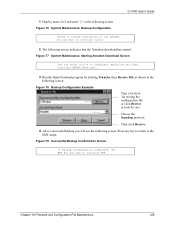
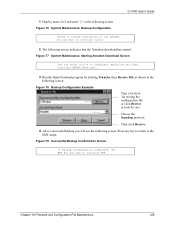
...1000 User's Guide
1 Display menu 24.5 and enter "y" at the following screen.
Figure 76 System Maintenance: Backup Configuration
Ready to backup Configuration via Xmodem. Do you want to continue (y/n):
2 The following screen indicates that the Xmodem download has started.
Figure 77 System Maintenance: Starting Xmodem Download....###
Chapter 18 Firmware and Configuration File Maintenance
129
User Guide - Page 131


... Guide
Menu 24 - System Maintenance
1. System Status 2. System Information and Console Port Speed
4. Diagnostic 5. Backup Configuration
7. Upload Firmware 8. Command Interpreter Mode
10. Time and Date Setting 11. Remote Management Setup
Enter Menu Selection Number:
Figure 81 Valid CI Commands
Copyright (c) 1994 - 2005 ZyXEL Communications Corp.
G-1000> ?
Valid commands are:
sys
exit
device...
User Guide - Page 133
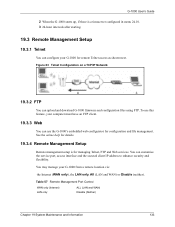
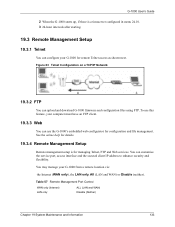
....3.4 Remote Management Setup
Remote management setup is for managing Telnet, FTP and Web services. You can customize the service port, access interface and the secured client IP address to enhance security and flexibility.
You may manage your G-1000 from a remote location via:
the Internet (WAN only), the LAN only, All (LAN and WAN) or Disable (neither).
Table 57 Remote Management Port Control...
User Guide - Page 139
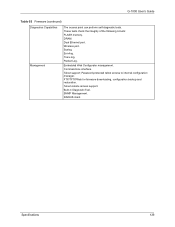
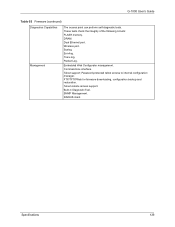
...of the following circuits: FLASH memory. DRAM. Dual Ethernet port. Wireless port. Syslog. Errorlog. Trace log. Packet Log.
Embedded Web Configurator management. Command-line interface. Telnet support; Password-protected telnet access to internal configuration manager. FTP/TFTP/Web for firmware downloading, configuration backup and restoration. Telnet remote access support. Built-in Diagnostic Tool...
User Guide - Page 142
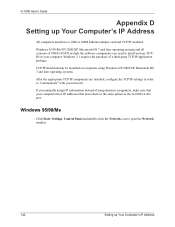
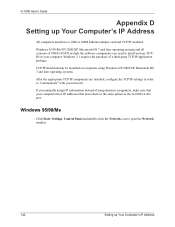
... installed, configure the TCP/IP settings in order to "communicate" with your network.
If you manually assign IP information instead of using dynamic assignment, make sure that your computers have IP addresses that place them in the same subnet as the G-1000's LAN port.
Windows 95/98/Me
Click Start, Settings, Control Panel and double-click the Network icon to open the Network window
142
Setting...
User Guide - Page 143
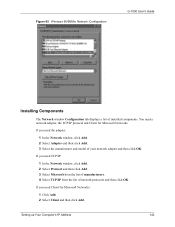
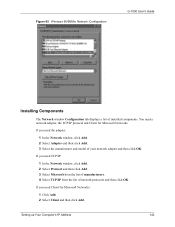
.../Me: Network: Configuration
G-1000 User's Guide
Installing Components
The Network window Configuration tab displays a list of installed components. You need a network adapter, the TCP/IP protocol and Client for Microsoft Networks.
If you need the adapter:
1 In the Network window, click Add. 2 Select Adapter and then click Add. 3 Select the manufacturer and model of your network adapter and then...

