ZyXEL G-210H driver and firmware
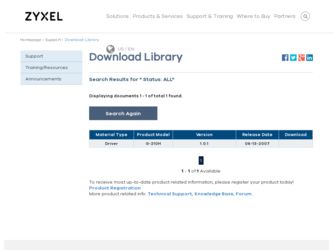
Related ZyXEL G-210H Manual Pages
Download the free PDF manual for ZyXEL G-210H and other ZyXEL manuals at ManualOwl.com
User Guide - Page 6
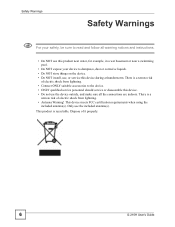
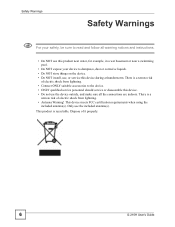
... warning notices and instructions.
• Do NOT use this product near water, for example, in a wet basement or near a swimming pool.
• Do NOT expose your device to dampness, dust or corrosive liquids. • Do NOT store things on the device. • Do NOT install, use, or service this device during a thunderstorm. There is a remote risk
of...
User Guide - Page 7


Contents Overview
Contents Overview
Getting Started ...15 Tutorial ...19 Wireless LAN Network ...25 ZyXEL Utility - Windows ...29 ZyXEL Utility - Mac OS X ...53 Maintenance ...63 Troubleshooting ...67
G-210H User's Guide
7
User Guide - Page 9


... WLAN AutoConfig 18 1.4.3 Accessing the ZyXEL Utility 18
Chapter 2 Tutorial ...19
2.1 Connecting to a Wireless LAN 19
Chapter 3 Wireless LAN Network...25
3.1 Wireless LAN Overview ...25 3.2 Wireless LAN Security ...26
3.2.1 User Authentication and Encryption 26
Chapter 4 ZyXEL Utility - Windows...29
4.1 ZyXEL Utility Screen Summary 29 4.2 The Link Info Screen ...30
G-210H User's Guide
9
User Guide - Page 10


... 6 Maintenance ...63
6.1 Uninstalling the ZyXEL Utility 63 6.1.1 Windows ...63 6.1.2 Macintosh ...64
6.2 Upgrading the ZyXEL Utility 66
Chapter 7 Troubleshooting...67
Appendix A Product Specifications 69
Appendix B Management with Wireless Zero Configuration 71
Appendix C Wireless Security 85
Appendix D Legal Information 91
Appendix E Customer Support 95
Index...101
10
G-210H User's Guide
User Guide - Page 11


... Windows Certification and Authentication: Smart Card or Other Certificate Properties ......... 46 Figure 32 Windows: Profile ...47 Figure 33 Windows: Adapter ...48 Figure 34 Adapter: WMM Advanced Setting 50 Figure 35 Windows: About ...51 Figure 36 Mac OS X: ZyXEL Utility Menu Summary 53 Figure 37 Mac OS X: Profile ...54 Figure 38 Mac OS X: Profile: System Configuration 55
G-210H User's Guide...
User Guide - Page 12
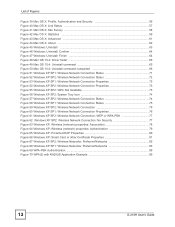
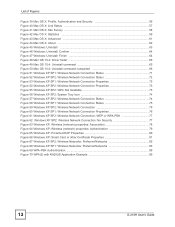
... 48 Mac OS 10.4: Driver folder ...65 Figure 49 Mac OS 10.4: Uninstall command 65 Figure 50 Mac OS 10.4: Uninstall command completed 66 Figure 51 Windows XP SP1: Wireless Network Connection Status 71 Figure 52 Windows XP SP2: Wireless Network Connection Status 72 Figure 53 Windows XP SP1: Wireless Network Connection Properties 72 Figure 54 Windows XP SP2: Wireless Network Connection Properties...
User Guide - Page 17
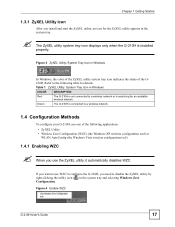
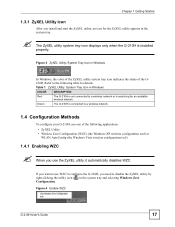
... tray icon displays only when the G-210H is installed properly.
Figure 3 ZyXEL Utility: System Tray Icon in Windows
In Windows, the color of the ZyXEL utility system tray icon indicates the status of the G210H. Refer to the following table for details.
Table 1 ZyXEL Utility: System Tray Icon in Windows
COLOR
DESCRIPTION
Red
The G-210H is not connected to a wireless network or...
User Guide - Page 19


... a specific network or peer computer (see Section 4.3.1 on page 32).
2.1 Connecting to a Wireless LAN
This example illustrates how to manually connect your wireless client to an access point (AP) which is configured for WPA-PSK security and connected to the Internet. Windows Vista is used. Before you connect to the access point, you must know its Service Set IDentity (SSID...
User Guide - Page 29
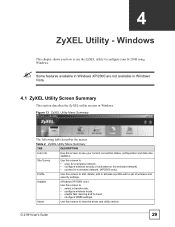
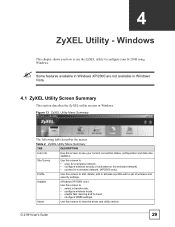
...)
Profile
Use this screen to add, delete, edit or activate a profile with a set of wireless and security settings.
Adapter
(Windows XP/2000 only)
Use this screen to
• select a transfer rate, • configure wireless mode, • enable fast roaming and Tx burst, • configure WMM settings.
About
Use this screen to view the driver and utility version.
G-210H User's Guide
29
User Guide - Page 51
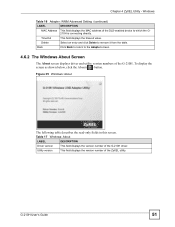
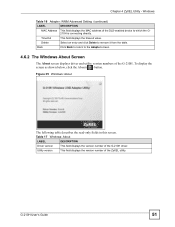
Chapter 4 ZyXEL Utility - Windows
Table 16 Adapter: WMM Advanced Setting (continued)
LABEL
DESCRIPTION
MAC Address This field displays the MAC address of the DLS-enabled device to which the G210H is connecting directly.
TimeOut
This field displays the timeout value.
Delete
Select an entry and click Delete to remove it from the table.
Back
Click Back to return to the Adapter screen.
...
User Guide - Page 63
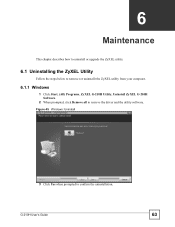
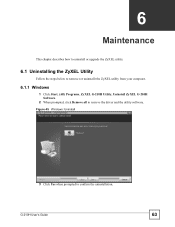
... how to uninstall or upgrade the ZyXEL utility.
6.1 Uninstalling the ZyXEL Utility
Follow the steps below to remove (or uninstall) the ZyXEL utility from your computer.
6.1.1 Windows
1 Click Start, (All) Programs, ZyXEL G-210H Utility, Uninstall ZyXEL G-210H Software.
2 When prompted, click Remove all to remove the driver and the utility software.
Figure 45 Windows: Uninstall
3 Click Yes when...
User Guide - Page 64


... computer when prompted.
Figure 47 Windows: Uninstall: Finish
6.1.2 Macintosh
1 Insert the included CD into the CD-ROM drive. An icon for the CD appears. 2 Double-click the CD's icon. 3 Double-click the Mac Driver folder. 4 Double-click the .dmg file. 5 Double-click your Macintosh OS's driver folder. The .command and .pkg files will be
created.
64
G-210H User's Guide
User Guide - Page 66


Chapter 6 Maintenance Figure 50 Mac OS 10.4: Uninstall command completed
6.2 Upgrading the ZyXEL Utility
"
Before you uninstall the ZyXEL utility, take note of your current wireless configurations.
To perform the upgrade, follow the steps below.
1 Download the latest version of the utility from the ZyXEL web site and save the file on your computer.
2 Follow the steps in Section 6.1 on page...
User Guide - Page 67
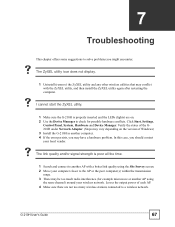
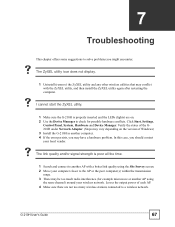
... the ZyXEL utility.
1 Make sure the G-210H is properly inserted and the LEDs (lights) are on. 2 Use the Device Manager to check for possible hardware conflicts. Click Start, Settings,
Control Panel, System, Hardware and Device Manager. Verify the status of the G210H under Network Adapter. (Steps may vary depending on the version of Windows) 3 Install the G-210H in another computer. 4 If the error...
User Guide - Page 69


APPENDIX A
Product Specifications
Table 27 Product Specifications PHYSICAL AND ENVIRONMENTAL
Product Name Interface
ZyXEL G-210H 802.11b/g Wireless USB Adapter USB 2.0 compatible
Standards Network Architectures Operating Temperature
IEEE 802.11b IEEE 802.11g
Infrastructure Ad-Hoc
0 ~ 45 degrees Centigrade
Storage Temperature Operating Humidity
-30 ~ 70 degrees Centigrade 90% (non-condensing...
User Guide - Page 71
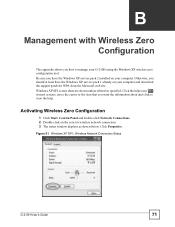
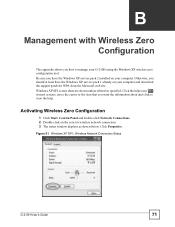
... shows you how to manage your G-210H using the Windows XP wireless zero configuration tool. Be sure you have the Windows XP service pack 2 installed on your computer. Otherwise, you should at least have the Windows XP service pack 1 already on your computer and download the support patch for WPA from the Microsoft web site. Windows XP SP2 screen shots are shown unless...
User Guide - Page 80
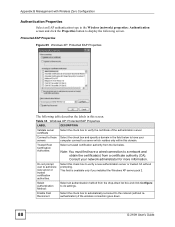
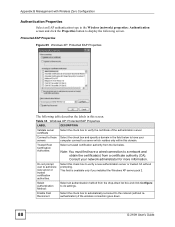
....
This field is available only if you installed the Windows XP server pack 2.
Select Authentication Method:
Select an authentication method from the drop-down list box and click Configure to do settings.
Enable Fast Reconnect
Select the check box to automatically reconnect to the network (without reauthentication) if the wireless connection goes down.
80
G-210H User's Guide
User Guide - Page 91
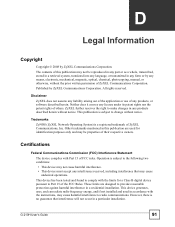
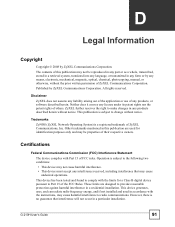
...provide reasonable protection against harmful interference in a residential installation. This device generates, uses, and can radiate radio frequency energy, and if not installed and used in accordance with the instructions, may cause harmful interference to radio communications. However, there is no guarantee that interference will not occur in a particular installation.
G-210H User's Guide
91
User Guide - Page 93
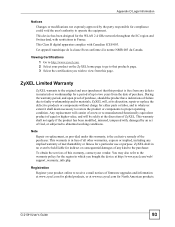
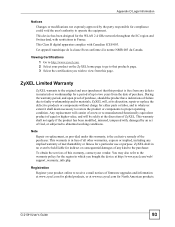
... also refer to the warranty policy for the region in which you bought the device at http://www.zyxel.com/web/ support_warranty_info.php.
Registration Register your product online to receive e-mail notices of firmware upgrades and information at www.zyxel.com for global products, or at www.us.zyxel.com for North American products.
G-210H User's Guide
93
User Guide - Page 102
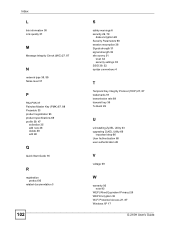
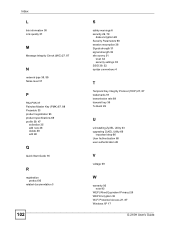
...) 27, 87 trademarks 91 transmission rate 69 transmit key 36 Tx Burst 49
U
uninstalling ZyXEL Utility 63 upgrading ZyXEL Utility 66
important step 66 User Authentication 88 user authentication 26
V
voltage 69
W
warranty 93 note 93
WEP (Wired Equivalent Privacy) 26 WEP Encryption 36 Wi-Fi Protected Access 27, 87 Windows XP 17
G-210H User's Guide

