ZyXEL MAX218M driver and firmware
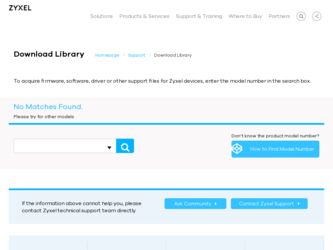
Related ZyXEL MAX218M Manual Pages
Download the free PDF manual for ZyXEL MAX218M and other ZyXEL manuals at ManualOwl.com
User Guide - Page 5


... the product due to differences in operating systems, operating system versions, or if you installed updated firmware/software for your device. Every effort has been made to ensure that the information in this manual is accurate.
WiMAX Device
Computer
Notebook computer
Server
Base Station
Firewall
Router Internet
Switch Wireless Signal
Telephone
WiMAX Device Configuration User's Guide
5
User Guide - Page 11


... Info ...89 6.14 Service Flow ...89
Chapter 7 Network Setting ...91
7.1 Overview ...91 7.1.1 What You Need to Know 91
7.2 WAN ...94 7.3 PPPoE ...96 7.4 GRE ...97 7.5 EtherIP ...98 7.6 IP ...98 7.7 DHCP ...99 7.8 WLAN ...100 7.9 WPS ...102 7.10 MAC Address Filter ...103 7.11 Static Route ...104 7.12 Static Route Add ...104 7.13 RIP ...105 7.14 Port Forwarding ...107
7.14...
User Guide - Page 13


... CWMP Upgrade ...189 12.14 Backup/Restore ...190 12.15 Restore ...190
12.15.1 The Restore Configuration Process 191 12.16 Factory Defaults ...191 12.17 Log Setting ...192 12.18 Log Display ...192 12.19 Network Test ...193 12.20 Traceroute ...194 12.21 About ...194 12.22 Reboot ...195
WiMAX Device Configuration User's Guide...
User Guide - Page 14


....4 Wireless Internet Access (for Models with WiFi 201 13.5 Phone Calls and VoIP (for Models with Phone Ports 201 13.6 Reset the WiMAX Device to Its Factory Defaults 202
13.6.1 Pop-up Windows, JavaScript and Java Permissions 202
Chapter 14 Product Specifications ...203
Appendix A WiMAX Security 207
Appendix B Importing Certificates 211
Appendix C Common Services 237
Appendix D Open Software...
User Guide - Page 64


... connection between the WiMAX Device and the base station.
• Network Search - The WiMAX Device is scanning for any available WiMAX connections.
• Disconnected - No WiMAX connection is available. • Network Entry - A WiMAX connection is initializing. • Normal - The WiMAX connection has successfully established.
BSID
This field displays the MAC address of the base station...
User Guide - Page 94
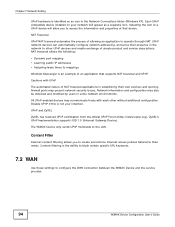
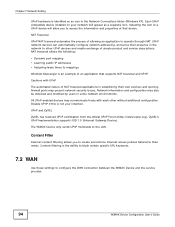
... network devices can automatically configure network addressing, announce their presence in the network to other UPnP devices and enable exchange of simple product and service descriptions. NAT traversal allows the following:
• Dynamic port mapping • Learning public IP addresses • Assigning lease times to mappings
Windows Messenger is an example of an application that supports...
User Guide - Page 114
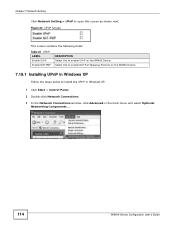
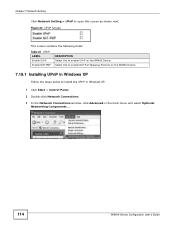
.... Select this to enable NAT Port Mapping Protocol on the WiMAX Device.
7.19.1 Installing UPnP in Windows XP
Follow the steps below to install the UPnP in Windows XP.
1 Click Start > Control Panel. 2 Double-click Network Connections. 3 In the Network Connections window, click Advanced in the main menu and select Optional
Networking Components ....
114
WiMAX Device Configuration User's Guide
User Guide - Page 115


... to use the UPnP feature in Windows XP. You must already have UPnP installed in Windows XP and UPnP activated on the WiMAX Device.
Make sure the computer is connected to a LAN port of the WiMAX Device. Turn on your computer and the WiMAX Device.
1 Click Start and Control Panel. Double-click Network Connections. An icon displays under Internet Gateway.
WiMAX Device Configuration User's Guide
115
User Guide - Page 176
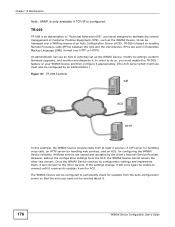
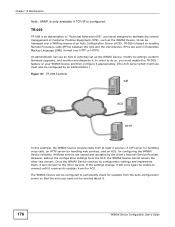
...) format over HTTP or HTTPS. An administrator can use an ACS to remotely set up the WiMAX Device, modify its settings, perform firmware upgrades, and monitor and diagnose it. In order to do so, you must enable the TR-069 feature on your WiMAX Device and then configure it appropriately. (The ACS server which it will use...
User Guide - Page 178
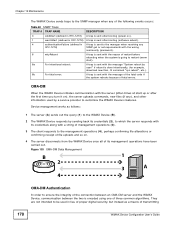
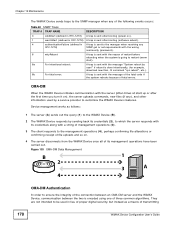
... in RFC-1215) A trap is sent after booting (power on).
1
warmStart (defined in RFC-1215) A trap is sent after booting (software reboot).
4
authenticationFailure (defined in A trap is sent to the manager when receiving any
RFC-1215)
SNMP get or set requirements with the wrong
community (password).
6
whyReboot
A trap is sent with the reason of...
User Guide - Page 183
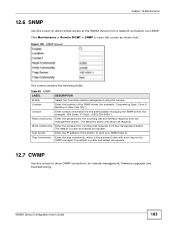
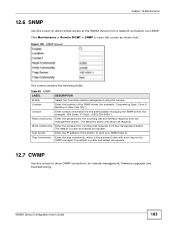
... IP address of the station to send your SNMP traps to.
Enter the trap community, which is the password sent with each trap to the SNMP manager. The default is public and allows all requests.
12.7 CWMP
Use this screen to allow CWMP connections for remote management, firmware upgrades and troubleshooting.
WiMAX Device Configuration User's Guide
183
User Guide - Page 188


...period from late spring to early fall when many places set their clocks ahead of normal local time by one ...service provider for information on available firmware upgrades.
Note: Only use firmware for your WiMAX Device's specific model.
Click Maintenance > Firmware Upgrade > Upgrade File to open this screen as shown next.
Figure 114 Upgrade File Screen
188
WiMAX Device Configuration User's Guide
User Guide - Page 189
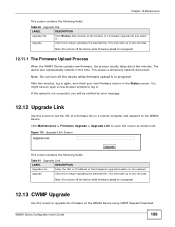
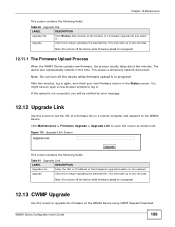
... your new firmware version in the Status screen. You might have to open a new browser window to log in.
If the upload is not successful, you will be notified by error message.
12.12 Upgrade Link
Use this screen to set the URL of a firmware file on a remote computer and upload it to the WiMAX Device. Click Maintenance > Firmware Upgrade > Upgrade Link to...
User Guide - Page 190
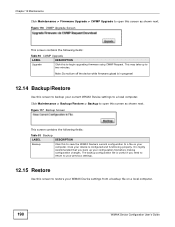
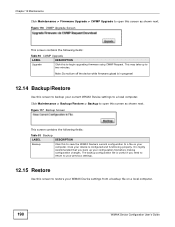
... following fields:
Table 92 CWMP Upgrade
LABEL
DESCRIPTION
Upgrade
Click this to begin upgrading firmware using CWMP Request. This may take up to two minutes.
Note: Do not turn off the device while firmware upload is in progress!
12.14 Backup/Restore
Use this screen to backup your current WiMAX Device settings to a local computer. Click Maintenance > Backup/Restore...
User Guide - Page 191
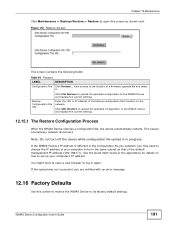
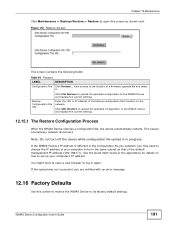
... Browse... then browse to the location of a firmware upgrade file and select it.
Backup Configuration File URL
Click File Restore to upload the specified configuration to the WiMAX Device and replace the current settings.
Enter the URL or IP address of the backup configuration file's location on the network.
Click URL Restore to upload the specified...
User Guide - Page 194
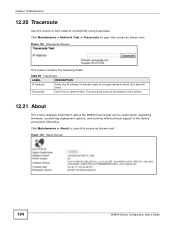
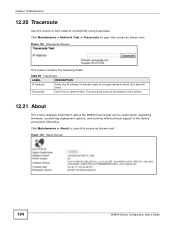
... IP address or domain name of a target device to which this test will send.
Traceroute
Click this to start the test. The result will show at the bottom of the screen.
12.21 About
This screen displays information about the WiMAX Device that can be useful when upgrading firmware, considering deployment options, and working with technical support...
User Guide - Page 195
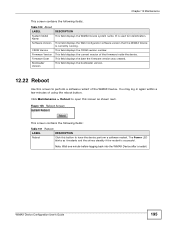
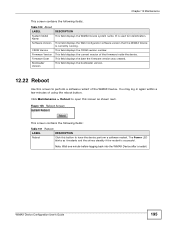
... Model Name Software Version
CROM Version Firmware Version Firmware Date Bootloader Version
DESCRIPTION
This field displays the WiMAX Device system name. It is used for identification.
This field displays the Web Configurator software version that the WiMAX Device is currently running. This field displays the CROM version number. This field displays the current version of the firmware inside the...
User Guide - Page 205
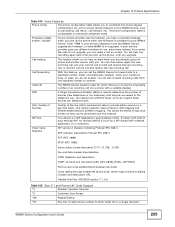
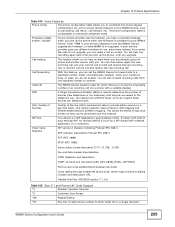
... configurable in command interpreter mode.
Firmware update enable / disable
If your service provider uses this feature, you hear a recorded message when you pick up the phone when new firmware is available for your WiMAX Device. Enter *99# in your phone's keypad to have the WiMAX Device upgrade the firmware, or enter #99# to not upgrade. If your service provider gave you different numbers...
User Guide - Page 241
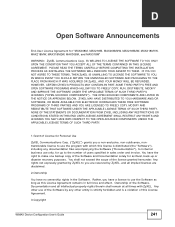
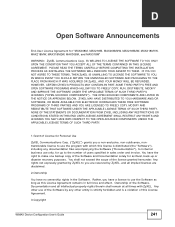
... OPEN-SOURCED COMPONENTS ARE LISTED IN THE NOTICE OR APPENDIX BELOW. ZYXEL MAY HAVE DISTRIBUTED TO YOU HARDWARE AND/OR SOFTWARE, OR MADE AVAILABLE FOR ELECTRONIC DOWNLOADS THESE FREE SOFTWARE PROGRAMS OF THRID PARTIES AND YOU ARE LICENSED TO FREELY COPY, MODIFY AND REDISTIBUTE THAT SOFTWARE UNDER THE APPLICABLE LICENSE TERMS OF SUCH THIRD PARTY. NONE...
User Guide - Page 277
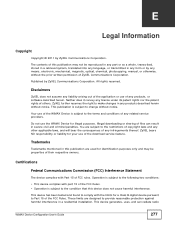
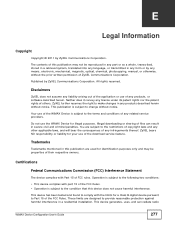
...by any means, electronic, mechanical, magnetic, optical, chemical, photocopying, manual, or otherwise, without the prior written permission of ZyXEL Communications Corporation.
Published by ZyXEL Communications Corporation. All rights reserved.
Disclaimers
ZyXEL does not assume any liability arising out of the application or use of any products, or software described herein. Neither does it convey...

