ZyXEL MI-7248TF driver and firmware
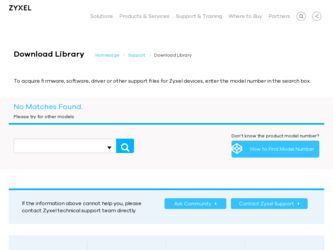
Related ZyXEL MI-7248TF Manual Pages
Download the free PDF manual for ZyXEL MI-7248TF and other ZyXEL manuals at ManualOwl.com
User Guide - Page 3


... at least a basic knowledge of TCP/IP and Ethernet networking concepts and topology.
" It is recommended you use the web configurator to configure the MM-7201.
Related Documentation • MS-7206 Hardware Installation Guide Hardware guide for the MS-7206 system, including the MS-7206S, MI-7248, MI7248PWR, MI-7248TF, MF-7201, MP-7201, MPC-7202, MP-7202...
User Guide - Page 6
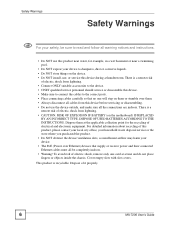
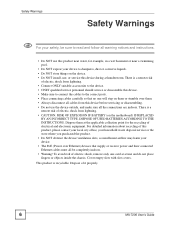
... contact your local city office, your household waste disposal service or the store where you purchased the product. • Do NOT obstruct the device ventilation slots, as insufficient airflow may harm your device. • The PoE (Power over Ethernet) devices that supply or receive power and their connected Ethernet cables must all be completely indoors. • Warning! To avoid...
User Guide - Page 9


... ...37 Installing Cards ...39
Basic ...43
The Web Configurator ...45 Initial Setup Example ...53 System Status and Port Statistics 57 System Info ...63 General Setup ...67 Switch Setup ...71 IP Setup ...73 Slot Setup ...77 Port Setup ...79
Advanced ...81
VLAN ...83 Static MAC Forward Setup ...91 Filtering ...93 Spanning Tree Protocol ...95 Bandwidth Control ...107 Broadcast Storm Control ...109...
User Guide - Page 18


... 38.2.2 Supported MIBs ...225 38.2.3 SNMP Traps ...225 38.2.4 SNMP ...228 38.2.5 Configuring SNMP Trap Group 230 38.3 Logins ...231 38.4 SSH Overview ...233 38.4.1 How SSH works ...233 38.4.2 SSH Implementation on the Switch 234 38.5 Introduction to HTTPS ...234 38.5.1 HTTPS Example ...235 38.6 Service Access Control 237 38.7 Remote Management 238...
User Guide - Page 23


... 84 DVMRP ...190 Figure 85 DVMRP: IGMP Not Set Error 191 Figure 86 DVMRP: Unable to Disable IGMP Error 191 Figure 87 DVMRP: Duplicate VID Error Message 192 Figure 88 DiffServ: Differentiated Service Field 193 Figure 89 DiffServ Network Example 194 Figure 90 Diffserv ...194 Figure 91 DSCP Setting ...195 Figure 92 DHCP Status ...198 Figure 93...
User Guide - Page 26


...-802.1p Mapping 195 Table 73 DSCP Setting ...196 Table 74 DHCP Status ...198 Table 75 Relay Agent Information ...199 Table 76 DHCP Relay ...199 Table 77 DHCP VLAN Setting ...202 Table 78 VRRP Status ...207 Table 79 VRRP Configuration ...208 Table 80 Maintenance ...215 Table 81 Firmware Upgrade ...217
26
MS-7206 User's Guide
User Guide - Page 32
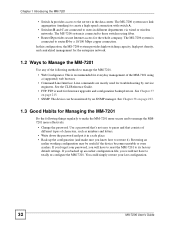
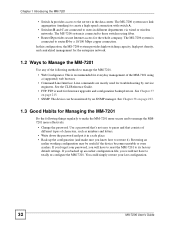
... management of the MM-7201 using a (supported) web browser. • Command Line Interface. Line commands are mostly used for troubleshooting by service engineers. See the CLI Reference Guide. • FTP. FTP is used for firmware upgrades and configuration backup/restore. See Chapter 37 on page 215. • SNMP. The device can be monitored by an SNMP...
User Guide - Page 40
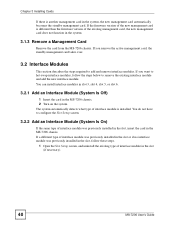
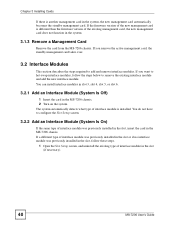
Chapter 3 Installing Cards
If there is another management card in the system, the new management card automatically becomes the standby management card. If the firmware version of the new management card is different than the firmware version of the existing management card, the new management card does not function in the system.
3.1.3 Remove a Management Card
Remove the card from the MS-7206 ...
User Guide - Page 64
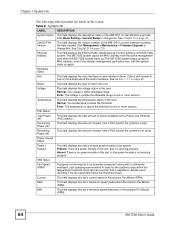
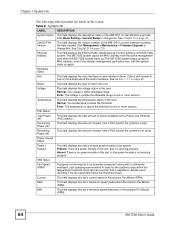
... purposes. Click Basic Setting > General Setup to change this. See Chapter 8 on page 67.
ZyNOS F/W Version
This field displays the version number of the MM-7201's current firmware including the date created. Click Management > Maintenance > Firmware Upgrade to change this. See Chapter 37 on page 215.
Ethernet Address
This field displays the Ethernet MAC (Media Access Control) address of the MS...
User Guide - Page 119
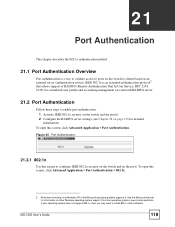
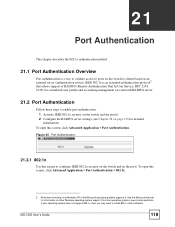
... authentication protocol2 that allows support of RADIUS (Remote Authentication Dial In User Service, RFC 2138, 2139) for centralized user profile and accounting management on a network RADIUS server.
21.2 Port Authentication
Follow these steps to enable port authentication. 1 Activate IEEE 802.1x security on the switch and the port(s). 2 Configure the RADIUS server settings (see Chapter 28 on...
User Guide - Page 215
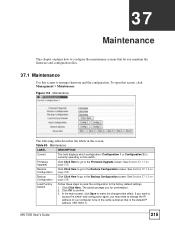
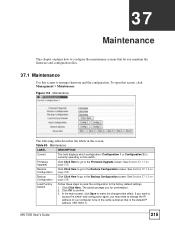
... following table describes the labels in this screen.
Table 80 Maintenance
LABEL
DESCRIPTION
Current
This field displays which configuration (Configuration 1 or Configuration 2) is currently operating on the switch.
Firmware Upgrade
Click Click Here to go to the Firmware Upgrade screen. See Section 37.1.1 on page 216.
Restore Configuration
Click Click Here to go to the...
User Guide - Page 216
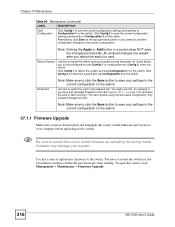
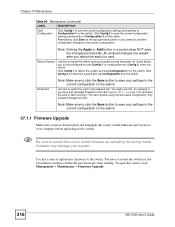
... start running it. The card restarts using the last-saved configuration. Any unsaved changes are lost.
Note: Make sure to click the Save button to save your settings to the current configuration on the switch.
37.1.1 Firmware Upgrade
Make sure you have downloaded (and unzipped) the correct model firmware and version to your computer before uploading to the...
User Guide - Page 217
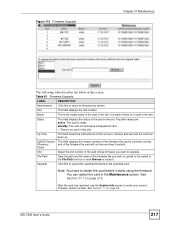
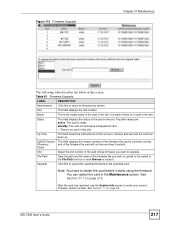
... time in hours, minutes and seconds the card has been up.
ZyNOS Version This field displays the version number of the firmware the card is currently running
(Running /
and of the firmware the card will run the next time it restarts.
Flash)
Slot
Select the slot number of the card whose firmware you want to upgrade.
File Path
Type the path and...
User Guide - Page 234
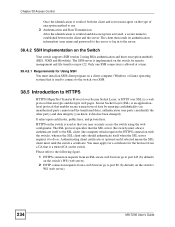
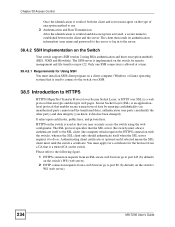
Chapter 38 Access Control
Once the identification ...supports SSH version 2 using RSA authentication and three encryption methods (DES, 3DES and Blowfish). The SSH server is implemented on the switch for remote management and file transfer on port 22. Only one SSH connection is allowed at a time.
38.4.2.1 Requirements for Using SSH You must install an SSH client program on a client computer (Windows...
User Guide - Page 267


...you have entered the user name and password correctly. These fields are casesensitive, so... is using the console port to access the MM-...service access. If you have configured a secured client IP address, your computer's IP address must match it. Refer to the chapter on access control for details.
V I cannot use FTP to upload / download the configuration file. / I cannot use FTP to upload new firmware...
User Guide - Page 271
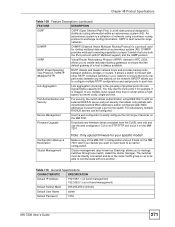
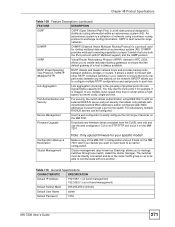
... only packets with dynamically learned MAC addresses and/or configured static MAC addresses to pass through a port on the switch. For redundancy, multiple RADIUS servers can be configured.
Device Management
Use the web configurator to easily configure the rich range of features on the MM-7201.
Firmware Upgrade
Download new firmware (when available) from the ZyXEL web site and use the...
User Guide - Page 273
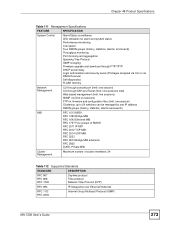
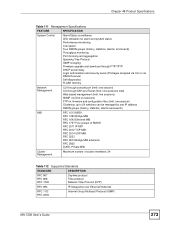
..., statistics, alarms, and events) Throughput monitoring Port mirroring and aggregation Spanning Tree Protocol IGMP snooping Firmware upgrade and download through FTP/TFTP DHCP server/relay Login authorization and security levels (Privileges assigned via CLI or via RADIUS server) Self diagnostics FLASH memory
Network Management
CLI through console port (limit: one session) CLI through SSH and...
User Guide - Page 295
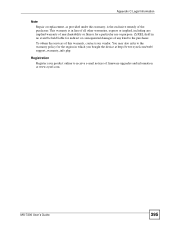
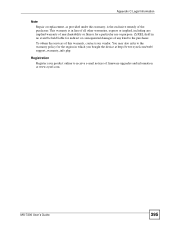
... use or purpose. ZyXEL shall in no event be held liable for...services of this warranty, contact your vendor. You may also refer to the warranty policy for the region in which you bought the device at http://www.zyxel.com/web/ support_warranty_info.php.
Registration Register your product online to receive e-mail notices of firmware upgrades and information at www.zyxel.com.
MS-7206 User's Guide...
User Guide - Page 303
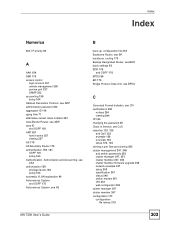
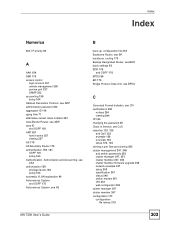
...
Numerics
802.1P priority 80
A
AAA 159 ABR 175 access control
login account 231 remote management 238 service port 237 SNMP 223 accounting 159 setup 164 Address Resolution Protocol, see ARP administrator password 232 aggregator ID 116 aging time 71 alternative subnet mask notation 281 Area Border Router, see ABR area ID and OSPF 181 ARP 257 how it...
User Guide - Page 304
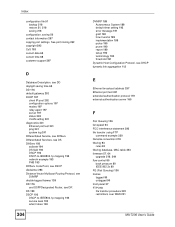
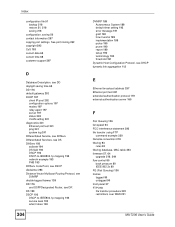
... aggregation 113
E
Ethernet broadcast address 257 Ethernet port test 241 extended authentication protocol 119 external authentication server 160
F
Fair Queuing 136 fan speed 64 FCC interference statement 293 file transfer using FTP
command example 220 filename convention 219 filtering 93
rules 93 filtering database, MAC table 253 firmware 57, 64
upgrade 216, 249 flow control 80
back pressure...

