ZyXEL MM-7201 driver and firmware
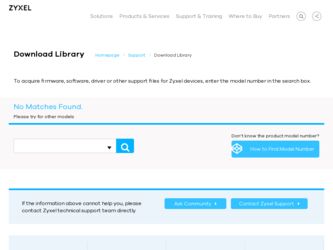
Related ZyXEL MM-7201 Manual Pages
Download the free PDF manual for ZyXEL MM-7201 and other ZyXEL manuals at ManualOwl.com
User Guide - Page 3
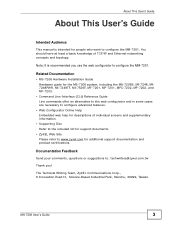
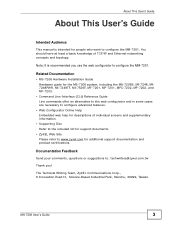
... User's Guide
About This User's Guide
Intended Audience
This manual is intended for people who want to configure the MM-7201. You should have at least a basic knowledge of TCP/IP and Ethernet networking concepts and topology.
Note: It is recommended you use the web configurator to configure the MM-7201.
Related Documentation
• MS-7206 Hardware Installation Guide Hardware guide for...
User Guide - Page 4


... More Help?
More help is available at www.zyxel.com.
• Download Library Search for the latest product updates and documentation from this link. Read the Tech Doc Overview to find out how to efficiently use the User Guide, Quick Start Guide and Command Line Interface Reference Guide in order to better understand how to use...
User Guide - Page 7


... contact your local city office, your household waste disposal service or the store where you purchased the product. • Do NOT obstruct the device ventilation slots, as insufficient airflow may harm your device. • The PoE (Power over Ethernet) devices that supply or receive power and their connected Ethernet cables must all be completely indoors. • Warning! To avoid...
User Guide - Page 19


... works ...313 40.4.2 SSH Implementation on the Switch 314 40.5 Introduction to HTTPS ...314 40.5.1 HTTPS Example ...315 40.6 Service Access Control 319 40.7 Remote Management 320
Chapter 41 Diagnostic...321
41.1 Diagnostic ...321
Chapter 42 Syslog ...323
42.1 Syslog Overview ...323 42.2 Syslog Setup ...324
42.2.1 Syslog Server Setup 325
MS-7206 User's Guide
19
User Guide - Page 26
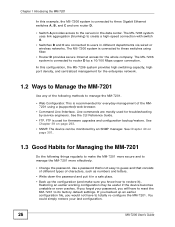
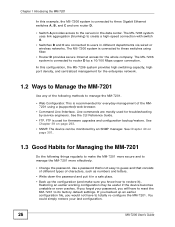
... used for troubleshooting by service engineers. See the CLI Reference Guide.
• FTP. FTP is used for firmware upgrades and configuration backup/restore. See Chapter 39 on page 293.
• SNMP. The device can be monitored by an SNMP manager. See Chapter 40 on page 301.
1.3 Good Habits for Managing the MM-7201
Do the following things...
User Guide - Page 34
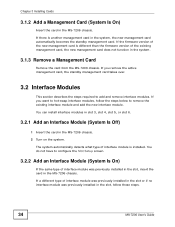
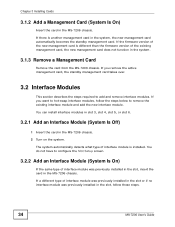
Chapter 3 Installing Cards
3.1.2 Add a Management Card (System Is On)
Insert the card in the MS-7206 chassis. If there is another management card in the system, the new management card automatically becomes the standby management card. If the firmware version of the new management card is different than the firmware version of the existing management card, the new management card does not function...
User Guide - Page 62
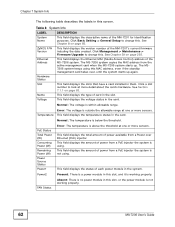
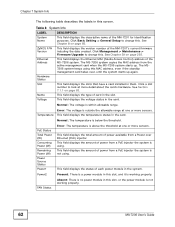
... purposes. Click Basic Setting > General Setup to change this. See Chapter 8 on page 65.
ZyNOS F/W Version
This field displays the version number of the MM-7201's current firmware including the date created. Click Management > Maintenance > Firmware Upgrade to change this. See Chapter 39 on page 293.
Ethernet Address
This field displays the Ethernet MAC (Media Access Control) address of the MS...
User Guide - Page 143
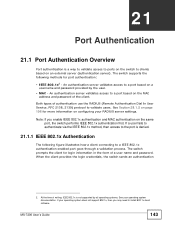
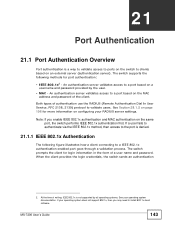
... authentication server validates access to a port based on the MAC
address and password of the client.
Both types of authentication use the RADIUS (Remote Authentication Dial In User Service, RFC 2138, 2139) protocol to validate users. See Section 28.1.2 on page 196 for more information on configuring your RADIUS server settings.
Note: If you enable IEEE 802...
User Guide - Page 293
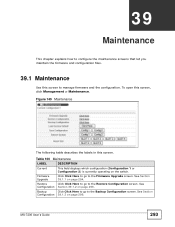
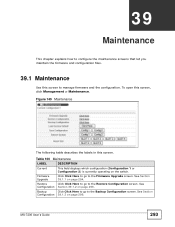
... following table describes the labels in this screen.
Table 100 Maintenance
LABEL
DESCRIPTION
Current
This field displays which configuration (Configuration 1 or Configuration 2) is currently operating on the switch.
Firmware Upgrade
Click Click Here to go to the Firmware Upgrade screen. See Section 39.1.1 on page 294.
Restore
Click Click Here to go to the Restore...
User Guide - Page 294


... start running it. The card restarts using the last-saved configuration. Any unsaved changes are lost.
Note: Make sure to click the Save button to save your settings to the current configuration on the switch.
39.1.1 Firmware Upgrade
Make sure you have downloaded (and unzipped) the correct model firmware and version to your computer before uploading to the...
User Guide - Page 295
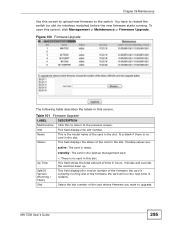
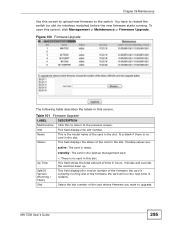
... card is ready.
standby: The card is the backup management card.
Up Time
ZyNOS Version (Running / Flash) Slot
-: There is no card in this slot. This field shows the total amount of time in hours, minutes and seconds the card has been up. This field displays the version number of the firmware the card is currently running and of the firmware the card...
User Guide - Page 296


...Upgrade
Click this to upload the specified firmware to the specified card.
Note: You have to restart the card before it starts using the firmware. You can restart the card in the Maintenance screen. See Section 39.1 on page 293.
After the card has restarted, see the System Info screen to verify your current firmware version... to a computer. Backing up your switch configurations allows you to create various ...
User Guide - Page 297
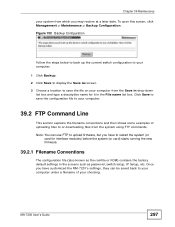
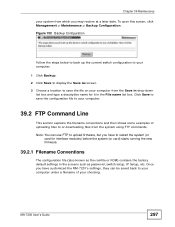
... modules) before the system (or card) starts running the new firmware.
39.2.1 Filename Conventions
The configuration file (also known as the romfile or ROM) contains the factory default settings in the screens such as password, switch setup, IP Setup, etc. Once you have customized the MM-7201's settings, they can be saved back to your computer under a filename of your choosing...
User Guide - Page 314
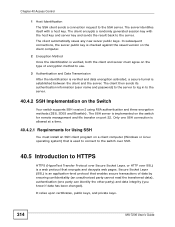
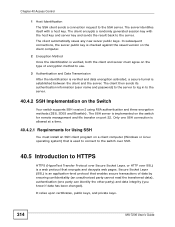
Chapter 40 Access Control
1 Host Identification The...supports SSH version 2 using RSA authentication and three encryption methods (DES, 3DES and Blowfish). The SSH server is implemented on the switch for remote management and file transfer on port 22. Only one SSH connection is allowed at a time.
40.4.2.1 Requirements for Using SSH
You must install an SSH client program on a client computer (Windows...
User Guide - Page 356


Chapter 49 Troubleshooting
I cannot use FTP to upload / download the configuration file. / I cannot use FTP to upload new firmware.
See the troubleshooting suggestions for I cannot see or access the Login screen in the web configurator. Ignore the suggestions about your browser.
356
MS-7206 User's Guide
User Guide - Page 360
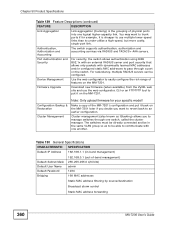
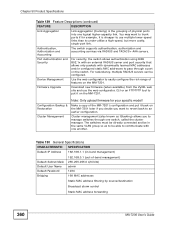
...allows only packets with dynamically learned MAC addresses and/or configured static MAC addresses to pass through a port on the switch. For redundancy, multiple RADIUS servers can be configured.
Device Management
Use the web configurator to easily configure the rich range of features on the MM-7201.
Firmware Upgrade
Download new firmware (when available) from the ZyXEL web site and use the web...
User Guide - Page 363
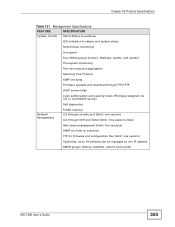
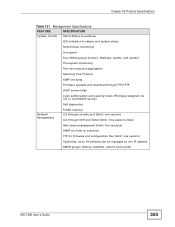
..., statistics, alarms, and events)
Throughput monitoring
Port mirroring and aggregation
Spanning Tree Protocol
IGMP snooping
Firmware upgrade and download through FTP/TFTP
DHCP server/relay
Login authorization and security levels (Privileges assigned via CLI or via RADIUS server)
Self diagnostics
Network Management
FLASH memory CLI through console port (limit: one session) CLI through SSH...
User Guide - Page 383
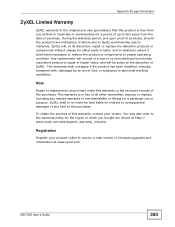
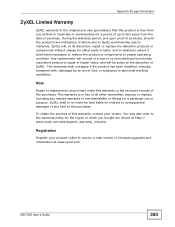
... workmanship and/or materials, ZyXEL will, at its discretion,...services of this warranty, contact your vendor. You may also refer to the warranty policy for the region in which you bought the device at http:// www.zyxel.com/web/support_warranty_info.php.
Registration
Register your product online to receive e-mail notices of firmware upgrades and information at www.zyxel.com.
MS-7206 User's Guide...
User Guide - Page 386


... Designated Router, see DR
DS 263
DSCP 263 DSCP-to-IEEE802.1p mapping 269 service level 263 what it does 263
DVMRP 259 Autonomous System 259 default timer setting 262 error message 261 graft 260 how it works 259 implementation 259 probe 260 prune 260 report 260 setup 260 terminology 260
386
MS-7206 User's Guide
User Guide - Page 387


... dynamic link aggregation 135
E
Ethernet broadcast address 343 Ethernet port test 322 external authentication server 196
F
Fair Queuing 170 fan speed 63 FCC interference statement 381 file transfer using FTP
command example 298 filename convention 297 filtering 103
rules 103 filtering database, MAC table 335 firmware 56, 62
upgrade 294, 330 flow control 80
back pressure 80 IEEE...

