ZyXEL N220 driver and firmware
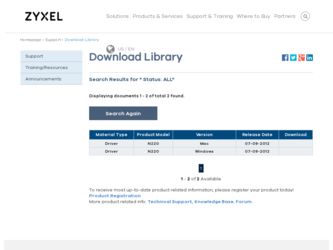
Related ZyXEL N220 Manual Pages
Download the free PDF manual for ZyXEL N220 and other ZyXEL manuals at ManualOwl.com
User Guide - Page 3
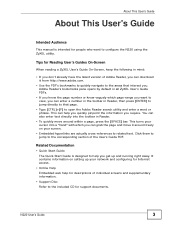
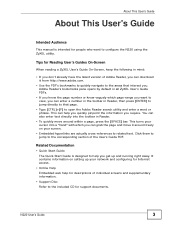
About This User's Guide
About This User's Guide
Intended Audience
This manual is intended for people who want to configure the N220 using the ZyXEL utility.
Tips for Reading User's Guides On-Screen
When reading a ZyXEL User's Guide On-Screen, keep the following in mind:
• If you don't already have the latest version of Adobe Reader, you can download it from...
User Guide - Page 7
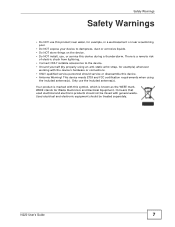
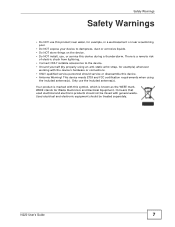
...near a swimming pool.
• Do NOT expose your device to dampness, dust or corrosive liquids. • Do NOT store things on the device. • Do NOT install, use, or service this device during a thunderstorm. There is a remote risk
of electric shock from lightning. • Connect ... with general waste. Used electrical and electronic equipment should be treated separately.
N220 User's Guide
7
User Guide - Page 11


... Know 17 1.1.2 Before You Begin ...18
1.2 About Your N220 ...18 1.2.1 Hardware ...18
1.3 Application Overview ...19 1.3.1 Infrastructure ...19 1.3.2 Ad-Hoc ...20
1.4 Hardware and Utility Installation 20 1.4.1 ZyXEL Utility Icon ...20
1.5 Configuration Methods ...21 1.5.1 Enabling Windows Wireless Configuration 21 1.5.2 Accessing the ZyXEL Utility 21
Chapter 2 Tutorial ...23
2.1 Overview ...23...
User Guide - Page 12


... 4.4.2 Summary Screen ...61 4.5 The Profile Screen ...62 4.5.1 Adding a New Profile 63 4.6 The Adapter Screen ...68 4.6.1 WPS: PBC (Push Button Configuration 69 4.6.2 WPS: PIN - Use this Device's PIN 69 4.6.3 WPS: PIN - Use the PIN from the AP or Wireless Router 70 4.7 Security Settings in Windows Vista 71 4.7.1 Using PEAP in Vista 72 4.7.2 Using TLS in Vista ...73...
User Guide - Page 13


... Power, Hardware Connections, and LEDs 91 7.2 Accessing the ZyXEL Utility 92 7.3 Link Quality ...92 7.4 Problems Communicating with Other Computers 93
Chapter 8 Product Specifications ...95
Part III: Appendices and Index 99
Appendix A Setting Up Your Computer's IP Address 101
Appendix B Wireless LANs 131
Appendix C Windows Wireless Management 147
Appendix D Wireless for Windows 7 173
N220...
User Guide - Page 17
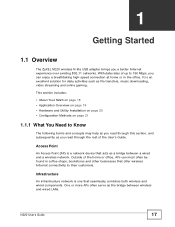
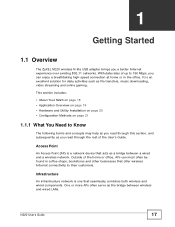
... Started
1.1 Overview
The ZyXEL N220 wireless N-lite USB adapter brings you a better Internet experience over existing 802.11 networks. With data rates of up to 150 Mbps, you can enjoy a breathtaking high-speed connection at home or in the office. It is an excellent solution for daily activities such as file transfers, music downloading, video streaming and online...
User Guide - Page 20
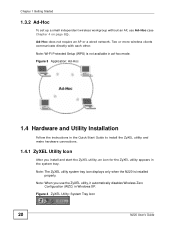
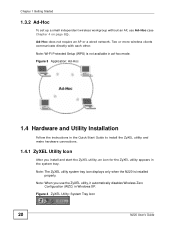
....
1.4.1 ZyXEL Utility Icon
After you install and start the ZyXEL utility, an icon for the ZyXEL utility appears in the system tray.
Note: The ZyXEL utility system tray icon displays only when the N220 is installed properly.
Note: When you use the ZyXEL utility, it automatically disables Wireless Zero Configuration (WZC) in Windows XP.
Figure 4 ZyXEL Utility: System Tray Icon
20
N220 User's Guide
User Guide - Page 24
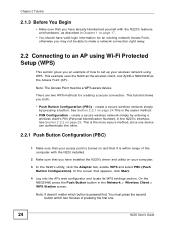
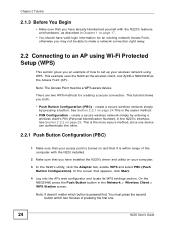
... you have installed the N220's driver and utility on your computer.
3 In the N220's utility, click the Adapter tab, enable WPS and select PBC (Push Button Configuration). In the screen that appears, click Start.
4 Log into the AP's web configurator and locate its WPS settings section. On the NBG334W, press the Push Button button in the Network > Wireless Client...
User Guide - Page 75
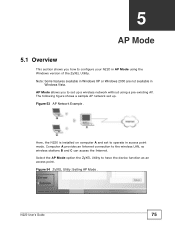
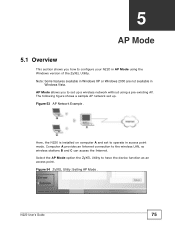
... set up.
Figure 53 AP Network Example .
Here, the N220 is installed on computer A and set to operate in access point mode. Computer A provides an Internet connection to the wireless LAN, so wireless stations B and C can access the Internet.
Select the AP Mode option the ZyXEL Utility to have the device function as an access point.
Figure 54 ZyXEL Utility: Setting AP Mode .
N220 User's Guide...
User Guide - Page 85
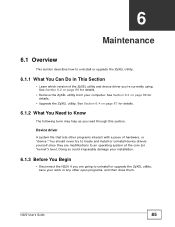
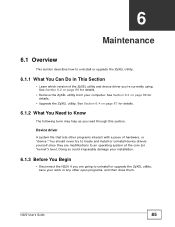
... uninstall device drivers yourself since they are modifications to an operating system at the core (or "kernel") level. Doing so could irreparably damage your installation.
6.1.3 Before You Begin
• Disconnect the N220 if you are going to uninstall or upgrade the ZyXEL utility, save your work in any other open programs, and then close them.
N220 User's Guide...
User Guide - Page 86
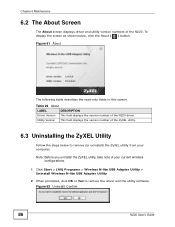
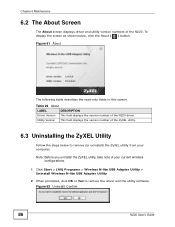
... N220 driver.
Utility Version This field displays the version number of the ZyXEL utility.
6.3 Uninstalling the ZyXEL Utility
Follow the steps below to remove (or uninstall) the ZyXEL utility from your computer.
Note: Before you uninstall the ZyXEL utility, take note of your current wireless configurations.
1 Click Start > (All) Programs > Wireless N-lite USB Adapter Utility > Uninstall Wireless...
User Guide - Page 87
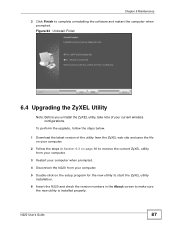
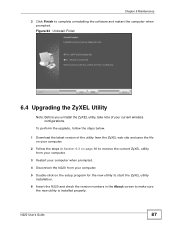
...
3 Click Finish to complete uninstalling the software and restart the computer when prompted.
Figure 63 Uninstall: Finish
6.4 Upgrading the ZyXEL Utility
Note: Before you uninstall the ZyXEL utility, take note of your current wireless configurations.
To perform the upgrade, follow the steps below.
1 Download the latest version of the utility from the ZyXEL web site and save the file on...
User Guide - Page 92
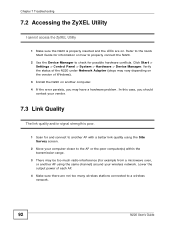
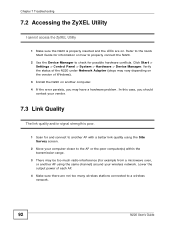
...to the Quick Start Guide for information on how to properly connect the N220.
2 Use the Device Manager to check for possible hardware conflicts. Click Start > Settings > Control Panel > System > Hardware > Device Manager. Verify the status of the N220 under Network Adapter (steps may vary depending on the version of Windows).
3 Install the N220 on another computer. 4 If the error persists, you may...
User Guide - Page 97
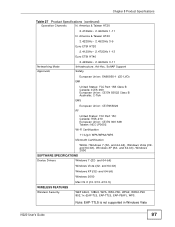
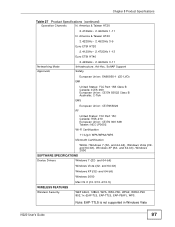
...-bit), Windows 2000
SOFTWARE SPECIFICATIONS
Device Drivers
Windows 7 (32- and 64-bit)
Windows Vista (32- and 64-bit)
Windows XP (32- and 64-bit)
Windows 2000
Mac OS X (10.3/10.4/10.5)
WIRELESS FEATURES Wireless Security
WEP 64bit, 128bit, WPA, WPA-PSK, WPA2, WPA2-PSK 802.1x (EAP-TLS, EAP-TTLS, EAP-PEAP), WPS.
Note: EAP-TTLS is not supported in Windows Vista
N220 User's Guide
97
User Guide - Page 101
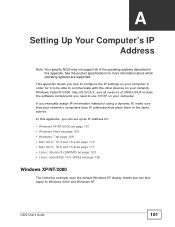
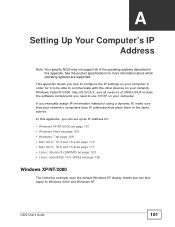
... are supported.
This appendix shows you how to configure the IP settings on your computer in order for it to be able to communicate with the other devices on your network. Windows Vista/XP/2000, Mac OS 9/OS X, and all versions of UNIX/LINUX include the software components you need to use TCP/IP on your computer.
If you manually assign...
User Guide - Page 142
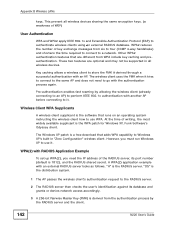
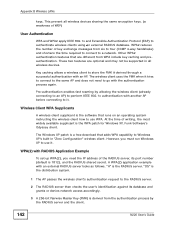
... WPA patch for Windows XP, Funk Software's Odyssey client.
The Windows XP patch is a free download that adds WPA capability to Windows XP's built-in "Zero Configuration" wireless client. However, you must run Windows XP to use it.
WPA(2) with RADIUS Application Example
To set up WPA(2), you need the IP address of the RADIUS server, its port number (default...
User Guide - Page 156


... share files with other computers on the ad-hoc network, or let other computers use your Internet connection, click the Network and Sharing Center link. Otherwise, click Close.
Windows XP
Be sure you have the Windows XP service pack 2 installed on your computer. Otherwise, you should at least have the Windows XP service pack 1 already on your computer and download the support patch for WPA...
User Guide - Page 167


... field is available only if you installed the Windows XP server pack 2.
Select Authentication Method:
Select an authentication method from the drop-down list box and click Configure to do settings.
Enable Fast Reconnect
Select the check box to automatically reconnect to the network (without re-authentication) if the wireless connection goes down.
OK
Click...
User Guide - Page 183
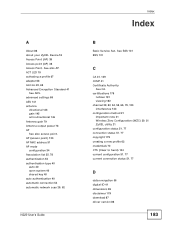
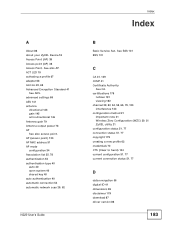
... Antenna output power 78 AP See also access point. AP (access point) 133 AP MAC address 51 AP mode configuration 34 Association list 35, 78 authentication 52 authentication type 40 auto 40 open system 40 shared key 40 auto authentication 40 automatic connection 54 automatic network scan 29, 62
N220 User's Guide
Index
Index
B
Basic Service Set, See BSS...
User Guide - Page 186
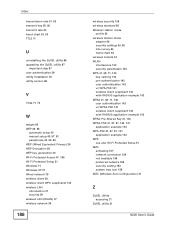
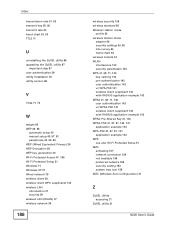
...-Fi Protected Access 41, 140 Wi-Fi Protected Setup 51 Windows 71 Windows XP 21 Wired network 79 wireless client 38 wireless client WPA supplicants 142 wireless LAN introduction 37 security 39 wireless LAN (WLAN) 37 wireless network 38
186
wireless security 136
wireless standard 95
Wireless station mode profile 62
wireless station mode adapter 68 security settings 55, 80 site survey 54 trend chart...

