ZyXEL NBG-318S driver and firmware
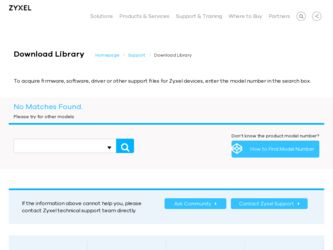
Related ZyXEL NBG-318S Manual Pages
Download the free PDF manual for ZyXEL NBG-318S and other ZyXEL manuals at ManualOwl.com
User Guide - Page 14


... Universal Plug and Play 183 19.1.1 How do I know if I'm using UPnP 183 19.1.2 NAT Traversal ...183 19.1.3 Cautions with UPnP 183
19.2 UPnP and ZyXEL ...184 19.3 UPnP Screen ...184 19.4 Installing UPnP in Windows Example 185
14
NBG318S User's Guide
User Guide - Page 21


... Add/Remove Programs: Windows Setup: Communication: Components 186 Figure 104 Network Connections ...186 Figure 105 Windows Optional Networking Components Wizard 187 Figure 106 Networking Services ...187 Figure 107 Network Connections ...188 Figure 108 Internet Connection Properties 189 Figure 109 Internet Connection Properties: Advanced Settings 190 Figure 110 Internet Connection Properties...
User Guide - Page 33
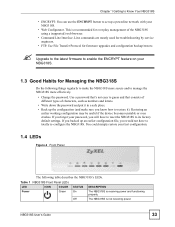
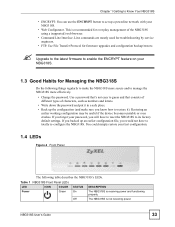
... set up a powerline network with your NBG318S.
• Web Configurator. This is recommended for everyday management of the NBG318S using a (supported) web browser.
• Command Line Interface. Line commands are mostly used for troubleshooting by service engineers.
• FTP. Use File Transfer Protocol for firmware upgrades and configuration backup/restore.
"
Upgrade to the latest firmware...
User Guide - Page 34
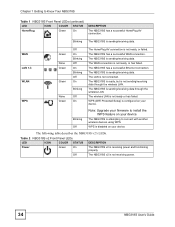
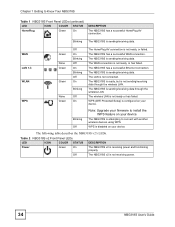
... Ethernet connection. The NBG318S is sending/receiving data. The LAN is not connected. The NBG318S is ready, but is not sending/receiving data through the wireless LAN. The NBG318S is sending/receiving data through the wireless LAN. The wireless LAN is not ready or has failed. WPS (WiFi Protected Setup) is configured on your device.
Blinking Off
Note: Upgrade your firmware to install the...
User Guide - Page 39
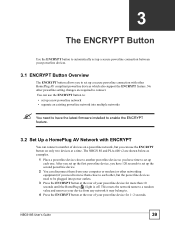
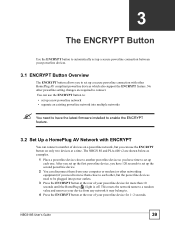
...compliant powerline devices which also support the ENCRYPT feature. No other powerline setting changes are required to connect.
You can use the ENCRYPT button to:
• set up a new powerline network • separate an existing powerline network into multiple networks
"
You need to have the latest firmware installed to enable the ENCRYPT feature.
3.2 Set Up a HomePlug AV Network with ENCRYPT...
User Guide - Page 63


... no specific configuration of the broadband modem at the subscriber's site. By implementing PPPoE directly on the NBG318S (rather than individual computers), the computers on the LAN do not need PPPoE software installed, since the NBG318S does that part of the task. Furthermore, with NAT, all of the LAN's computers will have Internet access. Refer to the appendix for...
User Guide - Page 108
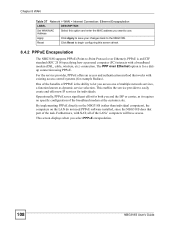
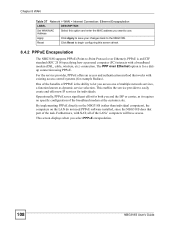
... NBG318S supports PPPoE (Point-to-Point Protocol over Ethernet). PPPoE is an IETF standard (RFC 2516) specifying how a personal computer (PC) interacts with a broadband modem (DSL, cable, wireless, etc.) connection. The PPP over Ethernet option is for a dialup connection using PPPoE.
For the service provider, PPPoE offers an access and authentication method that works with existing access control...
User Guide - Page 109
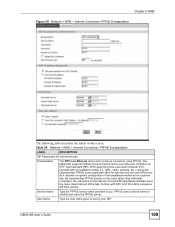
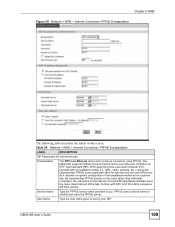
... a broadband modem (i.e. xDSL, cable, wireless, etc.) connection. Operationally, PPPoE saves significant effort for both the end user and ISP/carrier, as it requires no specific configuration of the broadband modem at the customer site. By implementing PPPoE directly on the router rather than individual computers, the computers on the LAN do not need PPPoE software installed, since the router does...
User Guide - Page 116
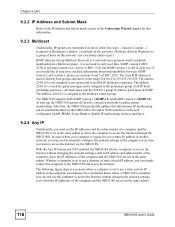
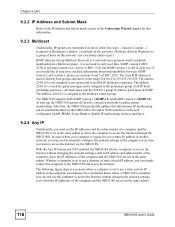
... following figure depicts a scenario where a computer is set to use a static private IP address in the corporate environment. In a residential house where a NBG318S is installed, you can still use the computer to access the Internet without changing the network settings, even when the IP addresses of the computer and the NBG318S are not in the same subnet.
116
NBG318S User's Guide
User Guide - Page 117


... enable NAT to use the Any IP feature on the NBG318S.
Address Resolution Protocol (ARP) is a protocol for mapping an Internet Protocol address (IP address) to a physical machine address, also known as a Media Access Control or MAC address, on the local area network. IP routing table is defined on IP Ethernet devices (the NBG318S) to decide which hop to use, to help...
User Guide - Page 122
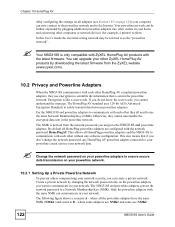
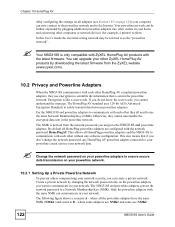
... powerline adapters into other outlets in your home and connecting other computers or network devices (for example, a printer) to them.
In this User's Guide the electrical wiring network may be referred to as the "powerline network".
"
Your NBG318S is only compatible with ZyXEL HomePlug AV products with the latest firmware. You can upgrade your other ZyXEL HomePlug AV products by downloading the...
User Guide - Page 169
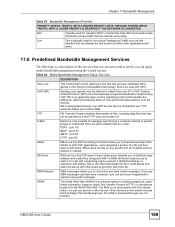
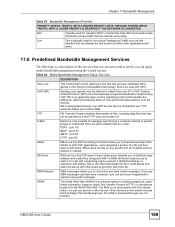
... standard for implementing VoIP. SIP is an application-layer control (signaling) protocol that handles the setting up, altering and tearing down of voice and multimedia sessions over the Internet.
SIP is transported primarily over UDP but can also be transported over TCP, using the default port number 5060.
FTP
File Transfer Program enables fast...
User Guide - Page 180
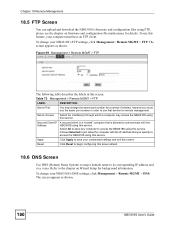
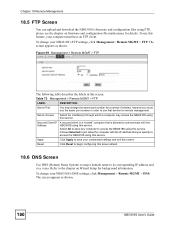
...
18.5 FTP Screen
You can upload and download the NBG318S's firmware and configuration files using FTP, please see the chapter on firmware and configuration file maintenance for details. To use this feature, your computer must have an FTP client. To change your NBG318S's FTP settings, click Management > Remote MGMT > FTP. The screen appears as shown.
Figure...
User Guide - Page 183
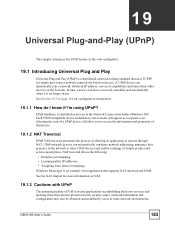
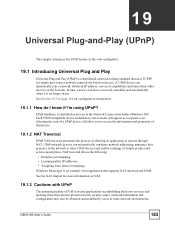
... network devices can automatically configure network addressing, announce their presence in the network to other UPnP devices and enable exchange of simple product and service descriptions. NAT traversal allows the following:
• Dynamic port mapping • Learning public IP addresses • Assigning lease times to mappings Windows Messenger is an example of an application that supports...
User Guide - Page 185
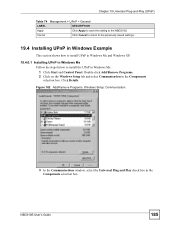
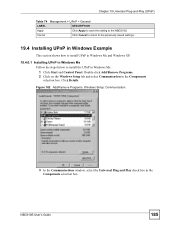
... to return to the previously saved settings.
19.4 Installing UPnP in Windows Example
This section shows how to install UPnP in Windows Me and Windows XP.
19.4.0.1 Installing UPnP in Windows Me Follow the steps below to install the UPnP in Windows Me. 1 Click Start and Control Panel. Double-click Add/Remove Programs. 2 Click on the Windows Setup tab and select Communication in...
User Guide - Page 234
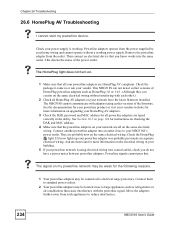
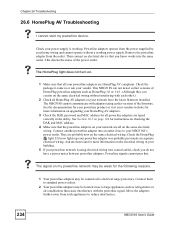
... firmware installed. The NBG318S cannot communicate with adapters using earlier versions of the firmware. See the documentation for your powerline product or visit your vendors website for more information on upgrading your HomePlug AV adapters.
3 Check the DAK password and MAC address for all powerline adapters are typed correctly in the utility. See Section 10.3 on page 124 for instructions...
User Guide - Page 239
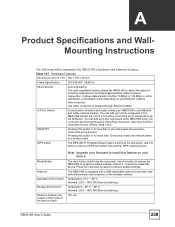
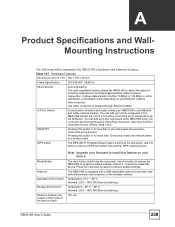
...
The WPS (WI-Fi Protected Setup) button is built into the rear panel. Use this button to set up a WPS connection with another WPS enabled device.
Reset Button
Antenna Operation Environment
Storage Environment
Distance between the centers of the holes on the device's back.
Note: Upgrade your firmware to install this feature on your device.
The reset button is...
User Guide - Page 240
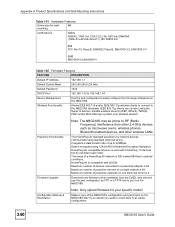
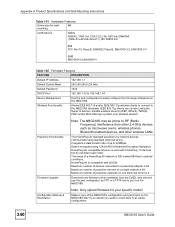
... and/or MAC filtering to protect your wireless network.
Powerline Functionality Firmware Upgrade
Note: The NBG318S may be prone to RF (Radio Frequency) interference from other 2.4 GHz devices such as microwave ovens, wireless phones, Bluetooth enabled devices, and other wireless LANs.
The HomePlug AV standard specifies how network devices communicate using standard electrical wiring. It supports...
User Guide - Page 259
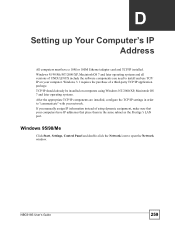
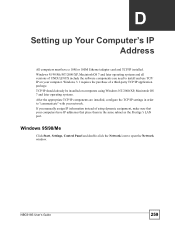
APPENDIX D
Setting up Your Computer's IP Address
All computers must have a 10M or 100M Ethernet adapter card and TCP/IP installed. Windows 95/98/Me/NT/2000/XP, Macintosh OS 7 and later operating systems and all versions of UNIX/LINUX include the software components you need to install and use TCP/ IP on your computer. Windows 3.1 requires the purchase of a third-party TCP/IP application...
User Guide - Page 302
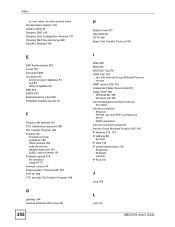
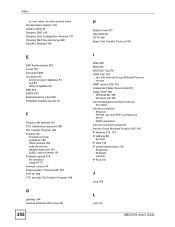
... wireless LAN screen 90
302
H
Hidden Node 277 hide SSID 82 HTTP 169 Hyper Text Transfer Protocol 169
I
IANA 258 IBSS 275 IEEE 802.11g 279 IGMP 105, 116
see also Internet Group Multicast Protocol version IGMP version 105, 116 Independent Basic Service Set 275 Install UPnP 185 Windows Me 185 Windows XP 186 Internet Assigned Numbers Authority See IANA Internet connection Ethernet...

