ZyXEL NBG-419N v2 driver and firmware
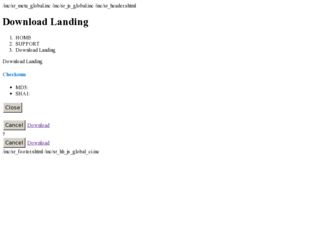
Related ZyXEL NBG-419N v2 Manual Pages
Download the free PDF manual for ZyXEL NBG-419N v2 and other ZyXEL manuals at ManualOwl.com
User Guide - Page 2
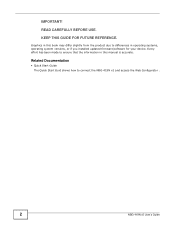
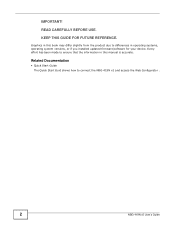
... the product due to differences in operating systems, operating system versions, or if you installed updated firmware/software for your device. Every effort has been made to ensure that the information in this manual is accurate.
Related Documentation
• Quick Start Guide The Quick Start Guid shows how to connect the NBG-419N v2 and access the Web Configurator .
2
NBG-419N v2 User's Guide
User Guide - Page 5


...24 2.2.4 Exit the ZyXEL NetUSB Share Center Utility 25
Chapter 3 Connection Wizard ...27
3.1 Overview ...27 3.2 Accessing the Wizard ...27 3.3 Connect to Internet ...28
3.3.1 Connection Type: DHCP ...29 3.3.2 Connection Type: Static IP ...29 3.3.3 Connection Type: PPPoE ...30 3.3.4 Connection Type: PPTP ...31 3.3.5 Connection Type: L2TP ...32 3.4 Router Password ...34
NBG-419N v2 User's Guide
5
User Guide - Page 11


...193 26.5 Wireless Router/AP Troubleshooting 193 26.6 ZyXEL Share Center Utility Problems 194
Appendix A Pop-up Windows, JavaScript and Java Permissions 197
Appendix B IP Addresses and Subnetting 209
Appendix C Setting Up Your Computer's IP Address 219
Appendix D Wireless LANs...247
Appendix E Common Services ...261
Appendix F Legal Information...265
Index ...273
NBG-419N v2 User's Guide
11
User Guide - Page 15
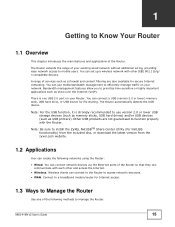
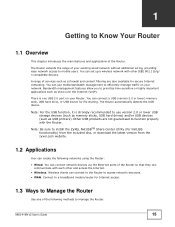
... network devices via the Ethernet ports of the Router so that they can communicate with each other and access the Internet.
• Wireless. Wireless clients can connect to the Router to access network resources. • WAN. Connect to a broadband modem/router for Internet access.
1.3 Ways to Manage the Router
Use any of the following methods to manage the Router.
NBG-419N v2 User's Guide...
User Guide - Page 20
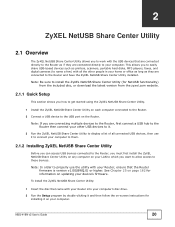
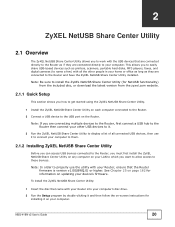
... is version v1.00(BWQ.0) or higher. See Chapter 25 on page 182 for information on updating your device's firmware.
To install the ZyXEL NetUSB Share Center Utility:
1 Insert the disc that came with your Router into your computer's disc drive.
2 Run the Setup program by double-clicking it and then follow the on-screen instructions for installing it on your computer.
NBG-419N v2 User's Guide...
User Guide - Page 21
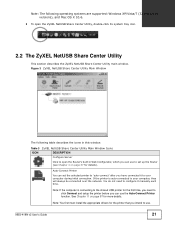
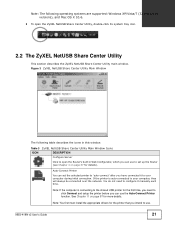
...: If the computer is connecting to the shared USB printer for the first time, you need to click Connect and setup the printer before you can use the Auto-Connect Printer function. See Chapter 11 on page 87 for more details.
Note: You first must install the appropriate drivers for the printer that you intend to use.
NBG-419N v2 User's Guide
21
User Guide - Page 22
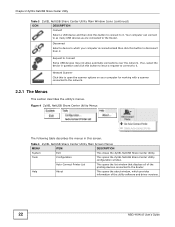
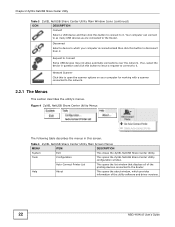
... the ZyXEL NetUSB Share Center Utility.
Tools
Configuration
This opens the ZyXEL NetUSB Share Center Utility configuration window.
Auto-Connect Printer List
This opens the list window that displays all of the printing devices connected to the Router.
Help
About
This opens the about window, which provides information of the utility software and driver versions.
22
NBG-419N v2 User's Guide
User Guide - Page 23
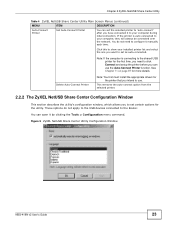
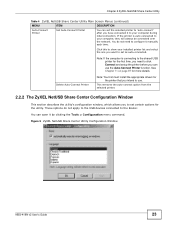
... printer.
2.2.2 The ZyXEL NetUSB Share Center Configuration Window
This section describes the utility's configuration window, which allows you to set certain options for the utility. These options do not apply to the USB devices connected to the Router.
You can open it by clicking the Tools > Configuration menu command.
Figure 5 ZyXEL NetUSB Share Center Utility Configuration Window
NBG-419N v2...
User Guide - Page 30
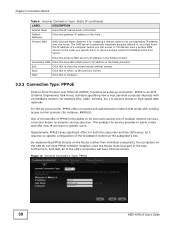
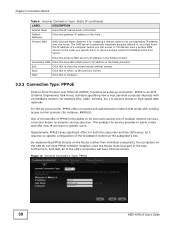
...configuration of the broadband modem at the subscriber's site.
By implementing PPPoE directly on the Router (rather than individual computers), the computers on the LAN do not need PPPoE software installed, since the Router does that part of the task. Furthermore, with NAT, all of the LAN's computers will have Internet access.
Figure 12 Internet Connection Type: PPPoE
30
NBG-419N v2 User's Guide
User Guide - Page 53
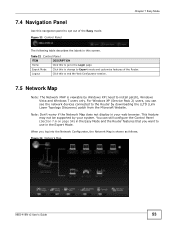
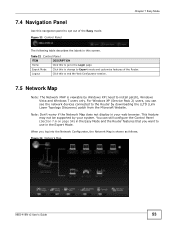
... feature may not be supported by your system. You can still configure the Control Panel (Section 7.6 on page 54) in the Easy Mode and the Router features that you want to use in the Expert Mode.
When you log into the Network Configurator, the Network Map is shown as follows. Figure 34 Network Map
NBG-419N v2 User's Guide
53
User Guide - Page 68
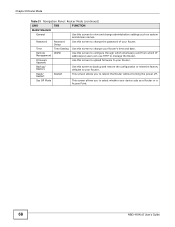
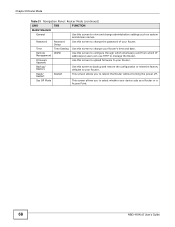
... names.
Password
Password Setup
Use this screen to change the password of your Router.
Time
Time Setting Use this screen to change your Router's time and date.
Remote
WWW
Management
Use this screen to configure through which interface(s) and from which IP address(es) users can use HTTP to manage the Router.
Firmware Upgrade
Use this screen to upload firmware to your Router.
Backup...
User Guide - Page 88
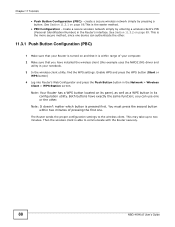
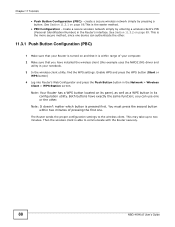
....
Note: It doesn't matter which button is pressed first. You must press the second button within two minutes of pressing the first one.
The Router sends the proper configuration settings to the wireless client. This may take up to two minutes. Then the wireless client is able to communicate with the Router securely.
88
NBG-419N v2 User's Guide
User Guide - Page 92


.... The screens may vary for different models.
1 The Router supports IEEE 802.11b, IEEE 802.11g and IEEE 802.11n wireless clients. Make sure that your notebook or computer's wireless adapter supports one of these standards.
2 Wireless adapters come with software sometimes called a "utility" that you install on your computer. See your wireless adapter's User's Guide for information on how to do that...
User Guide - Page 96
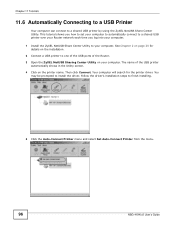
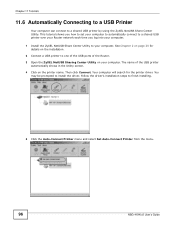
.... The name of the USB printer automatically shows in the Utility screen. 4 Click on the printer name. Then click Connect. Your computer will search for the printer driver. You may be prompted to install the driver. Follow the driver's installation steps to finish installing.
5 Click the Auto-Connect Printer menu and select Set Auto-Connect Printer from the menu.
96
NBG-419N v2 User's Guide
User Guide - Page 121


... or carrier, as it requires no specific configuration of the broadband modem at the customer site.
By implementing PPPoE directly on the Router (rather than individual computers), the computers on the LAN do not need PPPoE software installed, since the Router does that part of the task. Furthermore, with NAT, all of the LANs' computers will have access.
NBG-419N v2 User's Guide
121
User Guide - Page 183
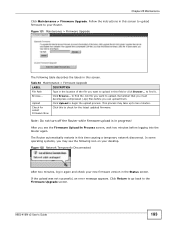
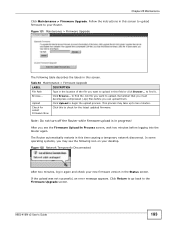
... network disconnect. In some operating systems, you may see the following icon on your desktop.
Figure 132 Network Temporarily Disconnected
After two minutes, log in again and check your new firmware version in the Status screen.
If the upload was not successful, an error message appears. Click Return to go back to the Firmware Upgrade screen.
NBG-419N v2 User's Guide
183
User Guide - Page 195


... that the set up program is one required for your operating system. 2 Install the latest patches and updates for your operating system. 3 Check the zyxel.com download site for a newer version of the utility.
Two computers cannot connect the USB storage at the same time using the ZyXEL Share Center Utility.
Only one computer can connect to the USB storage through the ZyXEL Share...
User Guide - Page 219
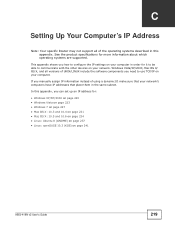
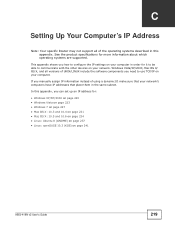
... your network. Windows Vista/XP/2000, Mac OS 9/ OS X, and all versions of UNIX/LINUX include the software components you need to use TCP/IP on your computer. If you manually assign IP information instead of using a dynamic IP, make sure that your network's computers have IP addresses that place them in the same subnet. In this appendix, you can set...
User Guide - Page 256
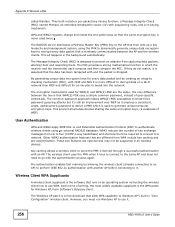
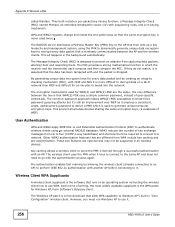
... wireless client how to use WPA. At the time of writing, the most widely available supplicant is the WPA patch for Windows XP, Funk Software's Odyssey client.
The Windows XP patch is a free download that adds WPA capability to Windows XP's built-in "Zero Configuration" wireless client. However, you must run Windows XP to use it.
256
NBG-419N v2 User's Guide
User Guide - Page 268


... citiem ar to saistītajiem noteikumiem.
Šiuo ZyXEL deklaruoja, kad šis įranga atitinka esminius reikalavimus ir kitas 1999/5/EB Direktyvos nuostatas.
Hierbij verklaart ZyXEL dat het toestel uitrusting in overeenstemming is met de essentiële eisen en de andere relevante bepalingen van richtlijn 1999/5/EC.
268
NBG-419N v2 User's Guide

