ZyXEL NBG334S driver and firmware
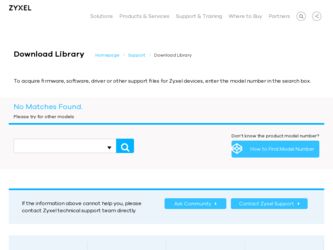
Related ZyXEL NBG334S Manual Pages
Download the free PDF manual for ZyXEL NBG334S and other ZyXEL manuals at ManualOwl.com
User Guide - Page 16


... Traversal ...159 17.1.3 Cautions with UPnP 159
17.2 UPnP and ZyXEL ...160 17.3 UPnP Screen ...160 17.4 Installing UPnP in Windows Example 161
Part V: Maintenance and Troubleshooting 171
Chapter 18 System ...173
18.1 System Overview ...173 18.2 System General Screen 173 18.3 Time Setting Screen ...174
Chapter 19 Logs ...177
19.1 View Log ...177...
User Guide - Page 21


...Add/Remove Programs: Windows Setup: Communication: Components 162 Figure 90 Network Connections ...162 Figure 91 Windows Optional Networking Components Wizard 163 Figure 92 Networking Services ...163 Figure 93 Network Connections ...164 Figure 94 Internet Connection Properties 165 Figure 95 Internet Connection Properties: Advanced Settings 166 Figure 96 Internet Connection Properties: Advanced...
User Guide - Page 31


... NBG334W using a (supported) web browser. • Command Line Interface. Line commands are mostly used for troubleshooting by service engineers. • FTP. Use File Transfer Protocol for firmware upgrades and configuration backup/restore...useful if the device becomes unstable or even crashes. If you forget your password, you will have to reset the NBG334W to its factory default settings. If you ...
User Guide - Page 52


... no specific configuration of the broadband modem at the subscriber's site. By implementing PPPoE directly on the NBG334W (rather than individual computers), the computers on the LAN do not need PPPoE software installed, since the NBG334W does that part of the task. Furthermore, with NAT, all of the LAN's computers will have Internet access. Refer to the appendix for...
User Guide - Page 91
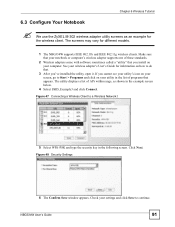
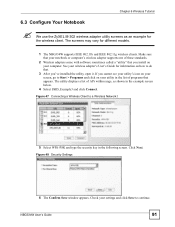
.... The screens may vary for different models.
1 The NBG334W supports IEEE 802.11b and IEEE 802.11g wireless clients. Make sure that your notebook or computer's wireless adapter supports one of these standards.
2 Wireless adapters come with software sometimes called a "utility" that you install on your computer. See your wireless adapter's User's Guide for information on how to do that.
3 After you...
User Guide - Page 96
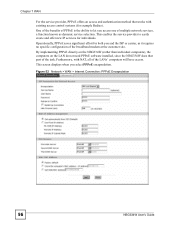
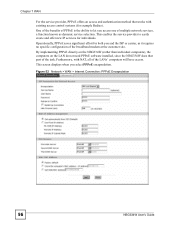
... broadband modem at the customer site. By implementing PPPoE directly on the NBG334W (rather than individual computers), the computers on the LAN do not need PPPoE software installed, since the NBG334W does that part of the task. Furthermore, with NAT, all of the LANs' computers will have access. This screen displays when you select PPPoE encapsulation.
Figure 52 Network > WAN > Internet...
User Guide - Page 97
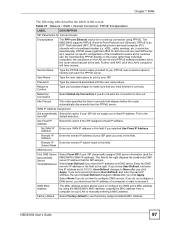
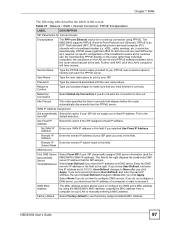
.... If you do not configure a DNS server, you must know the IP address of a computer in order to access it.
WAN MAC Address
The MAC address section allows users to configure the WAN port's MAC address by using the NBG334W's MAC address, copying the MAC address from a computer on your LAN or manually entering a MAC address.
Factory default Select Factory default to use the factory assigned default...
User Guide - Page 104
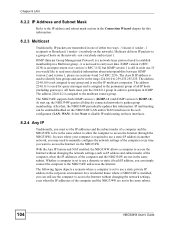
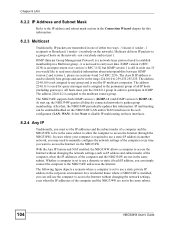
... following figure depicts a scenario where a computer is set to use a static private IP address in the corporate environment. In a residential house where a NBG334W is installed, you can still use the computer to access the Internet without changing the network settings, even when the IP addresses of the computer and the NBG334W are not in the same subnet.
104
NBG334W User's Guide
User Guide - Page 105


... enable NAT to use the Any IP feature on the NBG334W.
Address Resolution Protocol (ARP) is a protocol for mapping an Internet Protocol address (IP address) to a physical machine address, also known as a Media Access Control or MAC address, on the local area network. IP routing table is defined on IP Ethernet devices (the NBG334W) to decide which hop to use, to help...
User Guide - Page 145
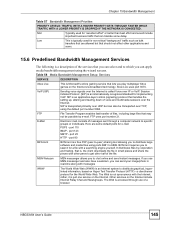
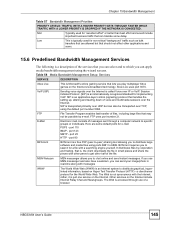
... mail consists of messages sent through a computer network to specific groups or individuals. Here are some default ports for e-mail: POP3 - port 110 IMAP - port 143 SMTP - port 25 HTTP - port 80
BitTorrent
BitTorrent is a free P2P (peer-to-peer) sharing tool allowing you to distribute large software and media files using ports 6881 to 6889. BitTorrent requires you...
User Guide - Page 156
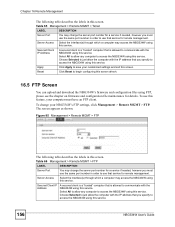
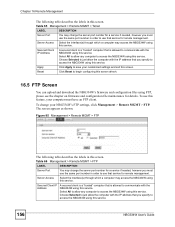
... Selected to just allow the computer with the IP address that you specify to access the NBG334W using this service.
Apply
Click Apply to save your customized settings and exit this screen.
Reset
Click Reset to begin configuring this screen afresh.
16.5 FTP Screen
You can upload and download the NBG334W's firmware and configuration files using...
User Guide - Page 159
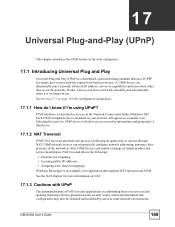
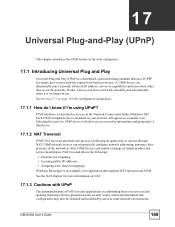
... network devices can automatically configure network addressing, announce their presence in the network to other UPnP devices and enable exchange of simple product and service descriptions. NAT traversal allows the following:
• Dynamic port mapping • Learning public IP addresses • Assigning lease times to mappings Windows Messenger is an example of an application that supports...
User Guide - Page 161
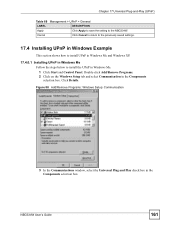
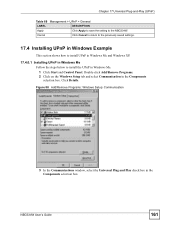
... to return to the previously saved settings.
17.4 Installing UPnP in Windows Example
This section shows how to install UPnP in Windows Me and Windows XP.
17.4.0.1 Installing UPnP in Windows Me Follow the steps below to install the UPnP in Windows Me. 1 Click Start and Control Panel. Double-click Add/Remove Programs. 2 Click on the Windows Setup tab and select Communication in...
User Guide - Page 162


... the computer when prompted.
Installing UPnP in Windows XP Follow the steps below to install the UPnP in Windows XP.
1 Click Start and Control Panel. 2 Double-click Network Connections. 3 In the Network Connections window, click Advanced in the main menu and select
Optional Networking Components ....
Figure 90 Network Connections
4 The Windows Optional Networking Components Wizard window displays...
User Guide - Page 164
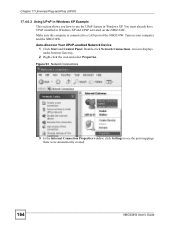
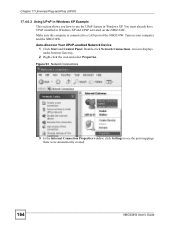
... sure the computer is connected to a LAN port of the NBG334W. Turn on your computer and the NBG334W. Auto-discover Your UPnP-enabled Network Device 1 Click Start and Control Panel. Double-click Network Connections. An icon displays under Internet Gateway. 2 Right-click the icon and select Properties.
Figure 93 Network Connections
3 In the Internet Connection Properties window, click Settings to...
User Guide - Page 191


...to upload a new firmware, upload or save backup configuration files and restart the NBG334W.
20.1 Firmware Upload Screen
Find firmware at www.zyxel.com in a ...Firmware and Configuration File Maintenance chapter for upgrading firmware using FTP/TFTP commands. Click Maintenance > Tools. Follow the instructions in this screen to upload firmware to your NBG334W.
Figure 106 Maintenance > Tools > Firmware...
User Guide - Page 205


... the NBG334W using another service, such as Telnet. If you can access the NBG334W, check the remote management settings and firewall rules to find out why the NBG334W does not respond to HTTP. • If your computer is connected to the WAN port or is connected wirelessly, use a computer that is connected to a LAN/ETHERNET port.
V I can see the Login...
User Guide - Page 212
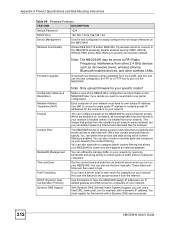
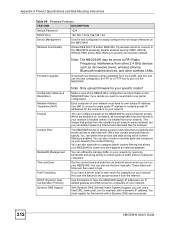
... security (WEP, WPA(2), WPA(2)-PSK) and/or MAC filtering to protect your wireless network.
Firmware Upgrade
Note: The NBG334W may be prone to RF (Radio Frequency) interference from other 2.4 GHz devices such as microwave ovens, wireless phones, Bluetooth enabled devices, and other wireless LANs.
Download new firmware (when available) from the ZyXEL web site and use the web configurator, an FTP...
User Guide - Page 231
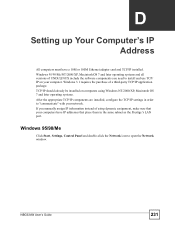
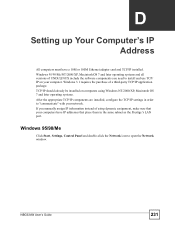
APPENDIX D
Setting up Your Computer's IP Address
All computers must have a 10M or 100M Ethernet adapter card and TCP/IP installed. Windows 95/98/Me/NT/2000/XP, Macintosh OS 7 and later operating systems and all versions of UNIX/LINUX include the software components you need to install and use TCP/ IP on your computer. Windows 3.1 requires the purchase of a third-party TCP/IP application...
User Guide - Page 268
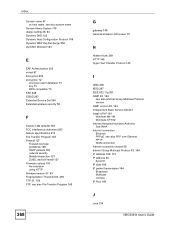
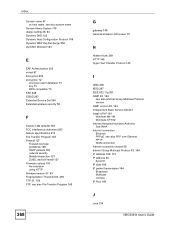
... 140 General wireless LAN screen 75
H
Hidden Node 249 HTTP 145 Hyper Text Transfer Protocol 145
I
IANA 230 IBSS 247 IEEE 802.11g 251 IGMP 93, 104
see also Internet Group Multicast Protocol version IGMP version 93, 104 Independent Basic Service Set 247 Install UPnP 161 Windows Me 161 Windows XP 162 Internet Assigned Numbers Authority See IANA Internet connection Ethernet PPPoE. see...

