ZyXEL NBG4604 driver and firmware
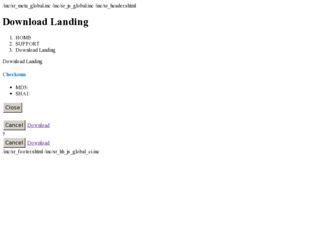
Related ZyXEL NBG4604 Manual Pages
Download the free PDF manual for ZyXEL NBG4604 and other ZyXEL manuals at ManualOwl.com
User Guide - Page 2


... the product due to differences in operating systems, operating system versions, or if you installed updated firmware/software for your device. Every effort has been made to ensure that the information in this manual is accurate.
Related Documentation
• Quick Start Guide The Quick Start Guide shows how to connect the NBG4604 and configure it using the Web Configurator wizard...
User Guide - Page 10


...Windows XP Example 167 17.5.2 Web Configurator Easy Access 170
Chapter 18 System ...173
18.1 Overview ...173 18.2 What You Can Do ...173 18.3 System General Screen 173 18.4 Time Setting... Log Screen ...180 19.5 Log Settings Screen ...181
Chapter 20 Tools ...183
20.1 Overview ...183 20.2 What You Can Do ...183 20.3 Firmware Upload Screen 183 20.4 Configuration Screen...195
10
NBG4604 User's Guide
User Guide - Page 11


... 195 23.2 NBG4604 Access and Login 196 23.3 Internet Access ...198 23.4 Resetting the NBG4604 to Its Factory Defaults 199 23.5 Wireless Router/AP Troubleshooting 200
Appendix A IP Addresses and Subnetting 203
Appendix B Pop-up Windows, JavaScript and Java Permissions 213
Appendix C Setting up Your Computer's IP Address 221
23.5.1 Verifying Settings ...238
Appendix D Wireless LANs 239
23...
User Guide - Page 22


Chapter 2 Connection Wizard 2 Choose a language by clicking on the language's button. The screen will update. Click the Next button to proceed to the next screen.
Figure 5 Select a Language
3 Read the on-screen information and...System Name
System Name is for identification purposes. However, because some ISPs check this name you should enter your computer's "Computer Name".
22
NBG4604 User's Guide
User Guide - Page 28
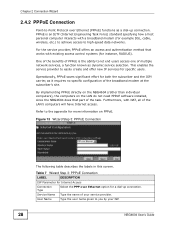
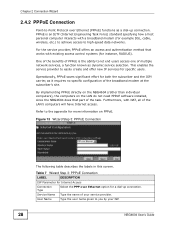
...over Ethernet (PPPoE) functions as a dial-up connection. PPPoE is an IETF (Internet Engineering Task Force) standard specifying how a host personal computer interacts with a broadband modem (for example DSL, cable, wireless, etc.) to achieve access to high-speed data networks.
For the service provider, PPPoE offers an access and authentication method that works with existing access control systems...
User Guide - Page 58
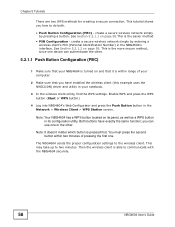
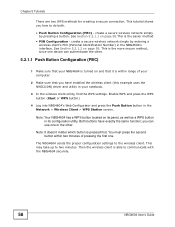
... sure that you have installed the wireless client (this example uses the NWD210N) driver and utility in your notebook.
3 In the wireless client utility, find the WPS settings. Enable WPS and press the WPS button (Start or WPS button)
4 Log into NBG4604's Web Configurator and press the Push Button button in the Network > Wireless Client > WPS Station screen...
User Guide - Page 62


.... The screens may vary for different models.
1 The NBG4604 supports IEEE 802.11b, IEEE 802.11g and IEEE 802.11n wireless clients. Make sure that your notebook or computer's wireless adapter supports one of these standards.
2 Wireless adapters come with software sometimes called a "utility" that you install on your computer. See your wireless adapter's User's Guide for information on how to do that...
User Guide - Page 101
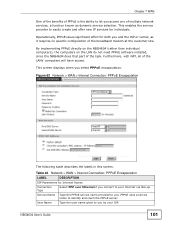
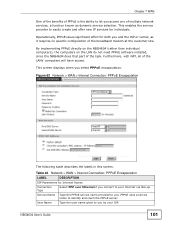
...broadband modem at the customer site.
By implementing PPPoE directly on the NBG4604 (rather than individual computers), the computers on the LAN do not need PPPoE software installed, since the NBG4604 does that part of the task. Furthermore, with NAT, all of the LANs' computers will have access.
This screen displays when you select PPPoE encapsulation.
Figure 62 Network > WAN > Internet Connection...
User Guide - Page 152
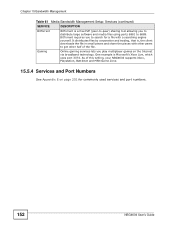
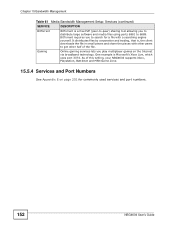
... file.
Gaming
Online gaming services lets you play multiplayer games on the Internet via broadband technology. One example is Microsoft's Xbox Live, which
uses port 3074. As of this writing, your NBG4604 supports Xbox, Playstation, Battlenet and MSN Game Zone.
15.5.4 Services and Port Numbers
See Appendix E on page 251 for commonly used services and port numbers.
152
NBG4604 User's Guide
User Guide - Page 156
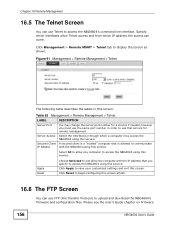
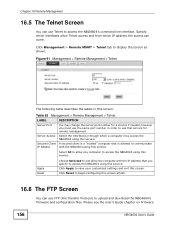
... address that you specify to access the NBG4604 using this service.
Click Apply to save your customized settings and exit this screen.
Click Reset to begin configuring this screen afresh.
16.6 The FTP Screen
You can use FTP (File Transfer Protocol) to upload and download the NBG4604's firmware and configuration files. Please see the User's Guide chapter on firmware...
User Guide - Page 160
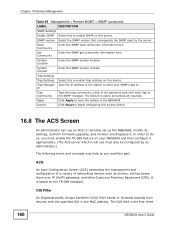
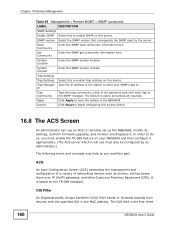
... networking devices such as routers, set-top boxes, Voice over IP (VoIP) gateways, and other Customer Premises Equipment (CPE). It is based on the TR-069 standard.
OUI Filter
An Organizationally Unique Identifier (OUI) filter blocks or forwards packets from devices with the specified OUI in the MAC address. The OUI field is the first three
160
NBG4604...
User Guide - Page 165
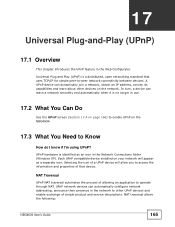
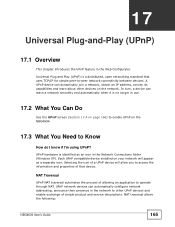
... and properties of that device.
NAT Traversal
UPnP NAT traversal automates the process of allowing an application to operate through NAT. UPnP network devices can automatically configure network addressing, announce their presence in the network to other UPnP devices and enable exchange of simple product and service descriptions. NAT traversal allows the following:
NBG4604 User's Guide
165
User Guide - Page 167


... in Windows XP. You must already have UPnP installed in Windows XP and UPnP activated on the NBG4604. Make sure the computer is connected to a LAN port of the NBG4604. Turn on your computer and the NBG4604.
17.5.1.1 Auto-discover Your UPnP-enabled Network Device
1 Click start and Control Panel. Double-click Network Connections. An icon displays under Internet Gateway.
NBG4604 User's Guide
167
User Guide - Page 221
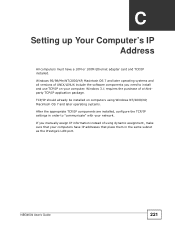
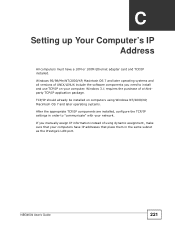
APPENDIX C
Setting up Your Computer's IP Address
All computers must have a 10M or 100M Ethernet adapter card and TCP/IP installed.
Windows 95/98/Me/NT/2000/XP, Macintosh OS 7 and later operating systems and all versions of UNIX/LINUX include the software components you need to install and use TCP/IP on your computer. Windows 3.1 requires the purchase of a thirdparty TCP/IP application package...
User Guide - Page 222
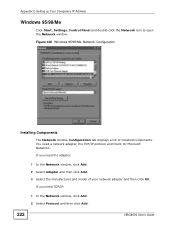
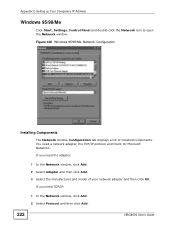
... Computer's IP Address
Windows 95/98/Me
Click Start, Settings, Control Panel and double-click the Network icon to open the Network window.
Figure 138 WIndows 95/98/Me: Network: Configuration
Installing Components
The Network window Configuration tab displays a list of installed components. You need a network adapter, the TCP/IP protocol and Client for Microsoft Networks. If you need the adapter...
User Guide - Page 224
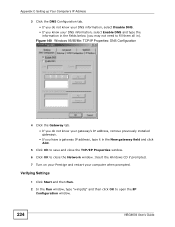
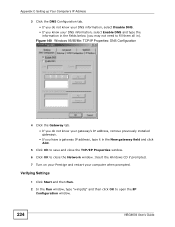
...'s IP address, remove previously installed gateways. • If you have a gateway IP address, type it in the New gateway field and click Add.
5 Click OK to save and close the TCP/IP Properties window. 6 Click OK to close the Network window. Insert the Windows CD if prompted. 7 Turn on your Prestige and restart your computer when prompted.
Verifying Settings...
User Guide - Page 228
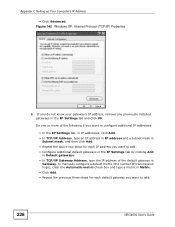
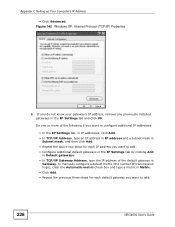
... C Setting up Your Computer's IP Address
• Click Advanced.
Figure 145 Windows XP: Internet Protocol (TCP/IP) Properties
6 If you do not know your gateway's IP address, remove any previously installed gateways in the IP Settings tab and click OK.
Do one or more of the following if you want to configure additional IP addresses:
• In the IP Settings...
User Guide - Page 255
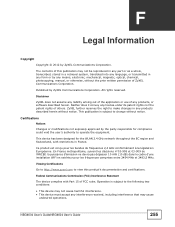
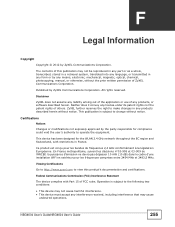
... by any means, electronic, mechanical, magnetic, optical, chemical, photocopying, manual, or otherwise, without the prior written permission of ZyXEL Communications Corporation.
Published by ZyXEL Communications Corporation. All rights reserved.
Disclaimer
ZyXEL does not assume any liability arising out of the application or use of any products, or software described herein. Neither does it convey...
User Guide - Page 256
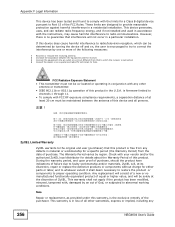
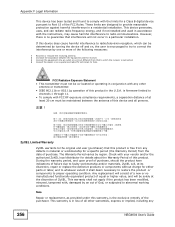
...digital device pursuant to Part 15 of the FCC Rules. These limits are designed to provide reasonable protection against harmful interference in a residential installation. This device generates, uses, and can radiate radio frequency energy, and if not installed and used in accordance with the instructions... radio/TV technician ...U.S.A. is firmware-limited to
...authorized ZyXEL local ...NBG4604 User's Guide
User Guide - Page 257
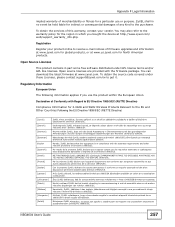
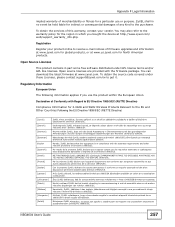
...
This product contains in part some free software distributed under GPL license terms and/or GPL like licenses. Open source licenses are provided with the firmware package. You can download the latest firmware at www.zyxel.com. To obtain the source code covered under those Licenses, please contact support@zyxel.com.tw to get it.
Regulatory Information...

