ZyXEL NBG4615 driver and firmware
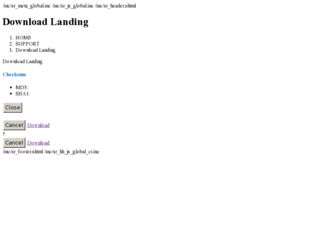
Related ZyXEL NBG4615 Manual Pages
Download the free PDF manual for ZyXEL NBG4615 and other ZyXEL manuals at ManualOwl.com
User Guide - Page 2
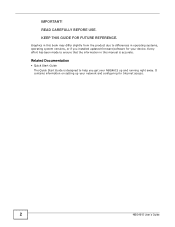
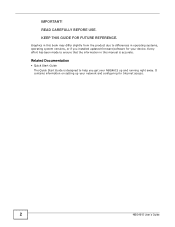
... or if you installed updated firmware/software for your device. Every effort has been made to ensure that the information in this manual is accurate.
Related Documentation
• Quick Start Guide The Quick Start Guide is designed to help you get your NBG4615 up and running right away. It contains information on setting up your network and configuring for Internet access.
2
NBG4615 User's Guide
User Guide - Page 5


... The ZyXEL NetUSB Share Center Configuration Window 25 3.2.3 The Auto-Connect Printer List Window 25 3.2.4 Exit the ZyXEL NetUSB Share Center Utility 26
Chapter 4 Connection Wizard ...29
4.1 Overview ...29 4.2 Accessing the Wizard ...29 4.3 Connect to Internet ...29
4.3.1 Connection Type: DHCP ...30 4.3.2 Connection Type: Static IP ...31 4.3.3 Connection Type: PPPoE ...32
NBG4615 User's Guide...
User Guide - Page 12


... Its Factory Defaults 227 30.6 Wireless Router/AP Troubleshooting 227 30.7 USB Device Problems ...229 30.8 ZyXEL Share Center Utility Problems 230
Appendix A Pop-up Windows, JavaScript and Java Permissions 233
Appendix B IP Addresses and Subnetting 243
Appendix C Setting Up Your Computer's IP Address 253
Appendix D Wireless LANs...281
Appendix E Common Services ...295
Appendix F IPv6 ...299...
User Guide - Page 15
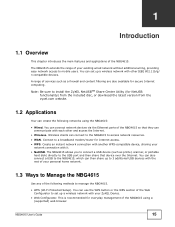
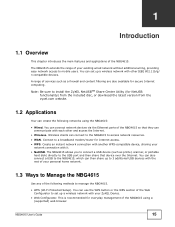
...
• Wireless. Wireless clients can connect to the NBG4615 to access network resources. • WAN. Connect to a broadband modem/router for Internet access. • WPS. Create an instant network connection with another WPS-compatible device, sharing your
network connection with it. • NetUSB. The NBG4615 allows you to connect a USB device (such as printer, scanner, or portable
hard disk...
User Guide - Page 21
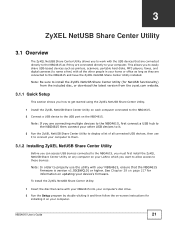
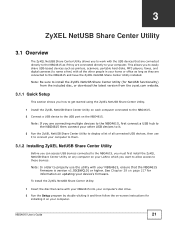
... allows you to easily share USB-based devices such as printers, scanners, portable hard disks, MP3 players, faxes, and digital cameras (to name a few) with all the other people in your home or office as long as they are connected to the NBG4615 and have the ZyXEL NetUSB Share Center Utility installed.
Note: Be sure to install the ZyXEL NetUSB Share Center Utility...
User Guide - Page 23
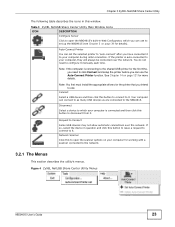
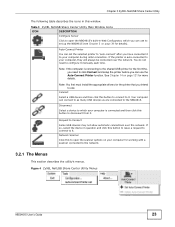
... configure it manually each time.
Note: If the computer is connecting to the shared USB printer for the first time, you need to click Connect and setup the printer before you can use the Auto-Connect Printer function. See Chapter 14 on page 121 for more details.
Note: You first must install the appropriate drivers for the printer that you...
User Guide - Page 24
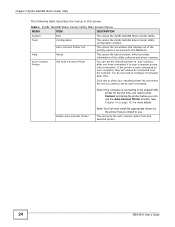
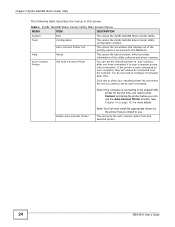
...-Connect Printer List
About
Set Auto-Connect Printer
DESCRIPTION
This closes the ZyXEL NetUSB Share Center Utility.
This opens the ZyXEL NetUSB Share Center Utility configuration window.
This opens the list window that displays all of the printing devices connected to the NBG4615.
This opens the about window, which provides information of the utility software and driver versions.
You can set the...
User Guide - Page 32
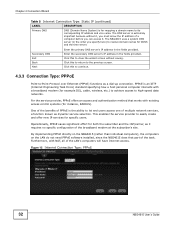
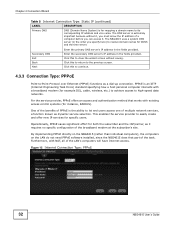
...over Ethernet (PPPoE) functions as a dial-up connection. PPPoE is an IETF (Internet Engineering Task Force) standard specifying how a host personal computer interacts with a broadband modem (for example DSL, cable, wireless, etc.) to achieve access to high-speed data networks.
For the service provider, PPPoE offers an access and authentication method that works with existing access control systems...
User Guide - Page 55
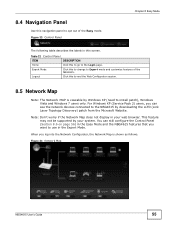
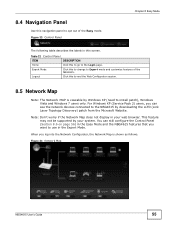
... by Windows XP (need to install patch), Windows Vista and Windows 7 users only. For Windows XP (Service Pack 2) users, you can see the network devices connected to the NBG4615 by downloading the LLTD (Link Layer Topology Discovery) patch from the Microsoft Website.
Note: Don't worry if the Network Map does not display in your web browser. This feature may not be supported by...
User Guide - Page 71


... LAN, WAN or both.
UPnP
General
Use this screen to enable UPnP on the NBG4615.
MAINTENANCE
General
General
Use this screen to view and change administrative settings such as system and domain names.
Password
Password Setup
Use this screen to change the password of your NBG4615.
Time
Time Setting Use this screen to change your NBG4615's time and date.
Firmware Upgrade
Firmware Upgrade...
User Guide - Page 105
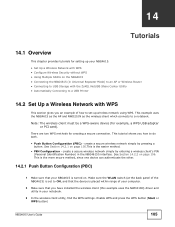
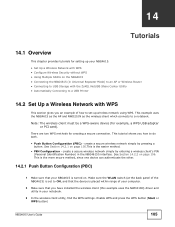
...; Automatically Connecting to a USB Printer
14.2 Set Up a Wireless Network with WPS
This section gives you an example of how to set up wireless network using WPS. This example uses the NBG4615 as the AP and NWD210N as the wireless client which connects to a notebook.
Note: The wireless client must be a WPS-aware device (for example, a WPS USB adapter or PCI card).
There are two WPS...
User Guide - Page 109
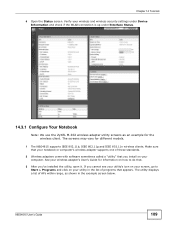
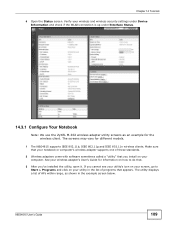
.... The screens may vary for different models.
1 The NBG4615 supports IEEE 802.11b, IEEE 802.11g and IEEE 802.11n wireless clients. Make sure that your notebook or computer's wireless adapter supports one of these standards.
2 Wireless adapters come with software sometimes called a "utility" that you install on your computer. See your wireless adapter's User's Guide for information on how to do that...
User Guide - Page 217
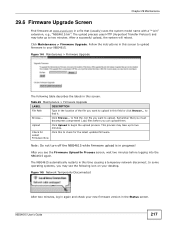
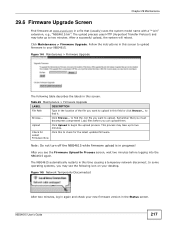
... updated firmware.
Note: Do not turn off the NBG4615 while firmware upload is in progress!
After you see the Firmware Upload In Process screen, wait two minutes before logging into the NBG4615 again.
The NBG4615 automatically restarts in this time causing a temporary network disconnect. In some operating systems, you may see the following icon on your desktop.
Figure 145 Network...
User Guide - Page 229
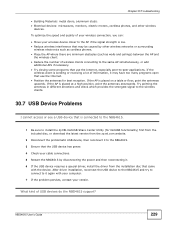
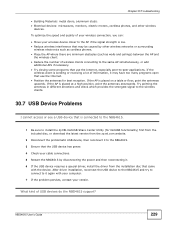
... included disc, or download the latest version from the zyxel.com website.
2 Disconnect the problematic USB device, then reconnect it to the NBG4615.
3 Ensure that the USB device has power.
4 Check your cable connections.
5 Restart the NBG4615 by disconnecting the power and then reconnecting it.
6 If the USB device requires a special driver, install the driver from the installation disc that came...
User Guide - Page 230
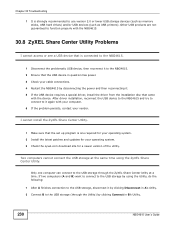
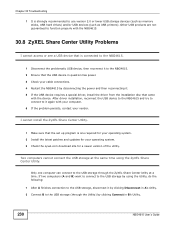
... strongly recommended to use version 2.0 or lower USB storage devices (such as memory sticks, USB hard drives) and/or USB devices (such as USB printers). Other USB products are not guaranteed to function properly with the NBG4615.
30.8 ZyXEL Share Center Utility Problems
I cannot access or see a USB device that is connected to the NBG4615.
1 Disconnect the problematic USB device, then reconnect it...
User Guide - Page 253
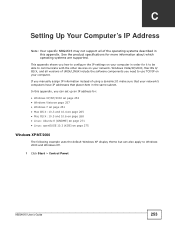
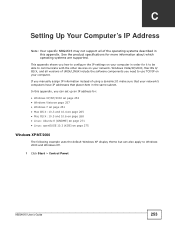
... are supported.
This appendix shows you how to configure the IP settings on your computer in order for it to be able to communicate with the other devices on your network. Windows Vista/XP/2000, Mac OS 9/ OS X, and all versions of UNIX/LINUX include the software components you need to use TCP/IP on your computer. If you manually assign...
User Guide - Page 290
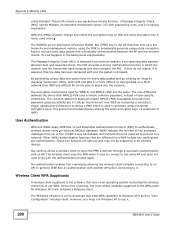
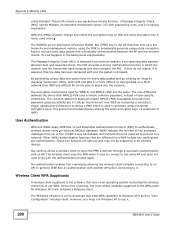
... wireless client how to use WPA. At the time of writing, the most widely available supplicant is the WPA patch for Windows XP, Funk Software's Odyssey client.
The Windows XP patch is a free download that adds WPA capability to Windows XP's built-in "Zero Configuration" wireless client. However, you must run Windows XP to use it.
290
NBG4615 User's Guide
User Guide - Page 304


... available for the interface on your computer.
Example - Enabling DHCPv6 on Windows XP
Windows XP does not support DHCPv6. If your network uses DHCPv6 for IP address assignment, you have to additionally install a DHCPv6 client software on your Windows XP. (Note: If you use static IP addresses or Router Advertisement for IPv6 address assignment in your network, ignore this section.) This example...
User Guide - Page 307
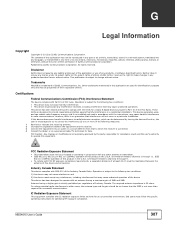
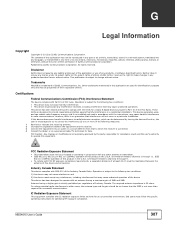
...by any means, electronic, mechanical, magnetic, optical, chemical, photocopying, manual, or otherwise, without the prior written permission of ZyXEL Communications Corporation. Published by ZyXEL Communications Corporation. All rights reserved.
Disclaimer
ZyXEL does not assume any liability arising out of the application or use of any products, or software described herein. Neither does it convey...
User Guide - Page 308
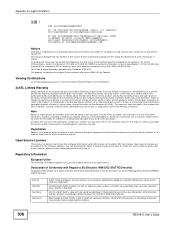
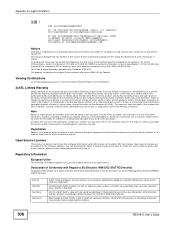
...une installation WiFi en extérieur pour les fréquences comprises entre 2454 MHz et 2483,5 MHz. This Class B digital ...software distributed under GPL license terms and/or GPL like licenses. Open source licenses are provided with the firmware package. You can download the latest firmware at www.zyxel.com. To obtain the source code covered under those Licenses, please contact support@zyxel...

