ZyXEL NSA325 v2 driver and firmware
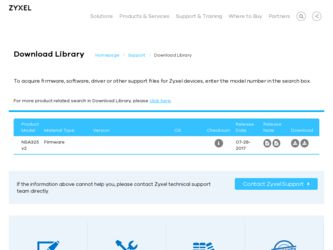
Related ZyXEL NSA325 v2 Manual Pages
Download the free PDF manual for ZyXEL NSA325 v2 and other ZyXEL manuals at ManualOwl.com
User Guide - Page 6


... 4 Tutorials ...51
4.1 Overview ...51 4.2 Windows 7 Network ...51
4.2.1 If the NSA Icon Does Not Display 53 4.2.2 NSA Icon Right-click Options 54 4.3 Windows 7 Network Map ...55 4.4 Playing Media Files in Windows 7 ...58 4.5 Windows 7 Devices and Printers ...58 4.5.1 Windows 7 Desktop Shortcut 60 4.6 Creating a Volume in a 2-Bay NSA 61 4.6.1 Creating a RAID 1 Volume ...61 4.6.2 Migrate Button...
User Guide - Page 7


...10.4 Configuring the Download Service Preferences 90 4.10.5 Using Download Service Notification 92 4.11 Broadcatching Tutorial ...95 4.12 Printer Server Tutorial ...99 4.13 Copy and Flickr Auto Upload Tutorial 101 4.14 FTP Uploadr Tutorial ...102 4.15 Web Configurator's Security Sessions 105 4.15.1 Customizing the NSA's Certificate 106 4.15.2 Downloading and Installing Customized Certificate...
User Guide - Page 24
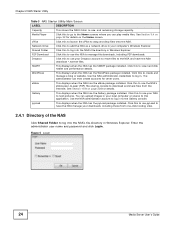
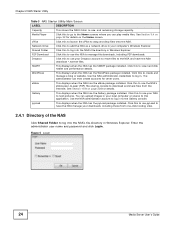
... a network drive in your computer's Windows Explorer.
Shared Folder
Click this to log into the NSA's file directory in Windows Explorer.
P2P Download
Click this to use the NSA to manage file downloads, including P2P downloads.
Dropbox
Click this to use your Dropbox account to move files to the NSA and have the NSA download *.torrent files.
SMART
This displays...
User Guide - Page 33
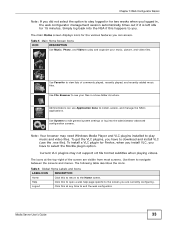
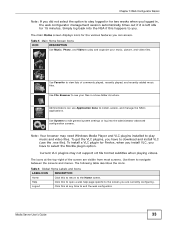
... the NSA if this happens to you.
The main Home screen displays icons for the various features you can access.
Table 5 Main Home...settings or log into the administrator advanced configuration screens.
Note: Your browser may need Windows Media Player and VLC plugins installed to play music and video files. To get the VLC plugins, you have to download and install VLC (use the .exe file). To install...
User Guide - Page 43
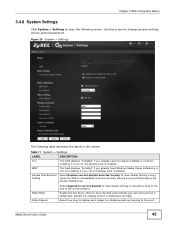
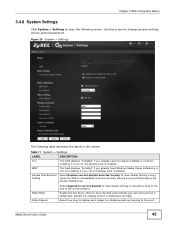
... password. Figure 29 System > Settings
The following table describes the labels in this screen.
Table 11 System > Settings
LABEL
VLC
WMP
Double Click Behavior Setting
DESCRIPTION
This field displays "Installed" if you already have VLC player installed or a link for installing it if you do not already have it installed.
This field displays "Installed" if you already have Windows Media Player...
User Guide - Page 46


...hard disks.
Network
TCP/IP
Assign the NSA a dynamic or static IP address and DNS information.
UPnP Port Mapping
Configure your Internet gateway to allow access from the WAN (Internet) to services on the NSA.
PPPoE
Configure PPPoE settings for a direct Internet connection.
Telnet Service Enable or disable Telnet access. This applies to the NSA310S, NSA325, and NSA325 v2.
DyDNS
Install the...
User Guide - Page 83
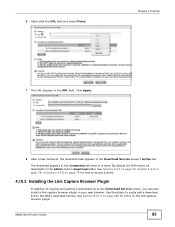
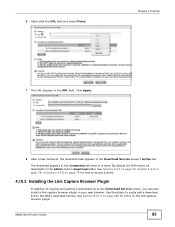
... Section 4.9.4 on page 76, Section 4.9.5 on page 78, or Section 4.9.6 on page 79 for how to access a share.
4.10.2 Installing the Link Capture Browser Plugin
In addition to copying and pasting a download link to the Download Service screen, you can also install a link capture browser plugin in your web browser. Use the plugin to easily add...
User Guide - Page 95


... Broadcatching Tutorial
Use broadcatching to have the NSA download frequently updated digital content like TV programs, radio talk shows, Podcasts (audio files), and blogs. This example shows how to subscribe the NSA to the CNET TV Internet television channel. See Section 9.9 on page 194 for more on the broadcatching service. 1 Open your Internet browser (this example uses Firefox).
Media Server...
User Guide - Page 100


... wizard screens to install the printer driver on the computer. You may need to get the file from the printer's CD or the printer manufacturer's website (the driver is not installed on the NSA). Note: You must install the printer driver on each computer that will use the printer.
After the driver installation finishes, the computer is ready to use the printer. Select the printer in an application...
User Guide - Page 138
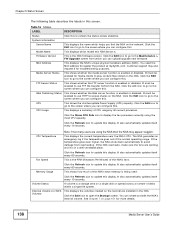
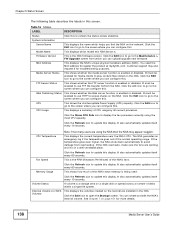
... configure this.
This displays which model this NSA device is.
This is the NSA firmware version. Click the Edit icon to go to the Maintenance > FW Upgrade screen from which you can upload/upgrade new firmware.
This displays the NSA's unique physical hardware address (MAC). You need the MAC address to register the product at myZyXEL.com. Customer support may also request it...
User Guide - Page 141
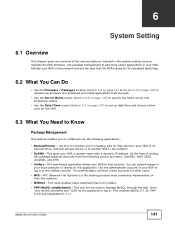
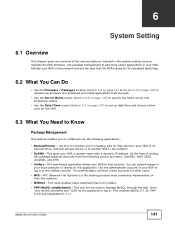
... the system setting screens. Upgrade the NSA firmware. Use package management to add more useful applications in your NSA. Identify your NSA on the network and set the time that...drive, external storage device or to another NSA in the network.
• DyDNS - This gives your NSA a domain name with a dynamic IP address. At the time of writing, this package supports accounts from the following service...
User Guide - Page 143
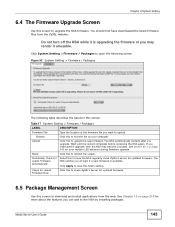
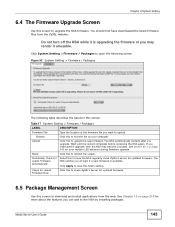
... Apply to save this field's setting.
Check for Latest Firmware Now
Click this to check ZyXEL's server for updated firmware.
6.5 Package Management Screen
Use this screen to download and install applications from the web. See Chapter 10 on page 215 for more about the features you can add to the NSA by installing packages.
Media Server User's Guide
143
User Guide - Page 144
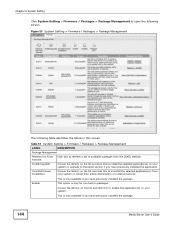
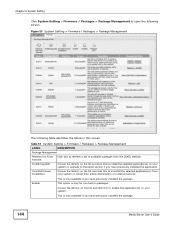
...this screen.
Table 18 System Setting > Firmware / Packages > Package Management
LABEL
DESCRIPTION
Package Management
Retrieve List From Internet
Click this to retrieve a list of available packages from the ZyXEL website.
Install/Upgrade
Choose the item(s) on the list and click this to install the selected application(s) on your system or upgrade to the latest version if you have previously...
User Guide - Page 145
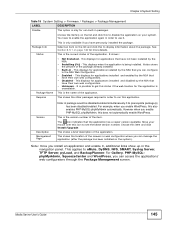
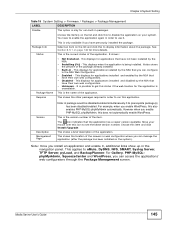
Chapter 6 System Setting
Table 18 System Setting > Firmware / Packages > Package Management
LABEL
Disable
DESCRIPTION
This option is only for non... WordPress.
This is the version number of the item.
The icon indicates that the application has a newer version available. Move your mouse over this icon to see the latest version number. Choose this item and click Install/Upgrade.
This shows a brief ...
User Guide - Page 146
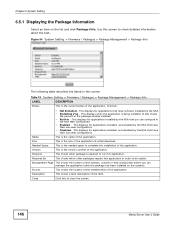
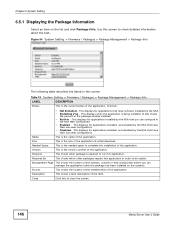
... labels in this screen.
Table 19 System Setting > Firmware / Packages > Package Management > Package Info
LABEL
Status
DESCRIPTION
This is the current status of the application. It shows:
• Not Installed - This displays for applications that have not been installed by the NSA. • Installing (%) - This displays when the application is being installed. It also shows
the percent of...
User Guide - Page 182


... downloads and configure your P2P download settings.
Click this to update the information displayed on the screen.
A single P2P download torrent file is often for multiple files. If you do not need all of the files the torrent file specifies, click this to select which files to download.
To delete download tasks (or manually clear out completed download tasks), select a download...
User Guide - Page 205
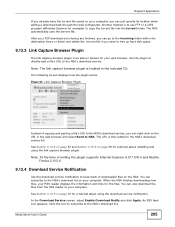
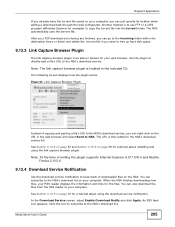
...: At the time of writing the plugin supports Internet Explorer 6.0/7.0/8.0 and Mozilla Firefox 2.0/3.0.
9.12.4 Download Service Notification
Use the download service notification to keep track of downloaded files on the NSA. You can subscribe to the NSA's download list on your computer. When the NSA finishes downloading new files, your RSS reader displays the information and links for the files...
User Guide - Page 217
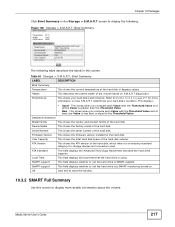
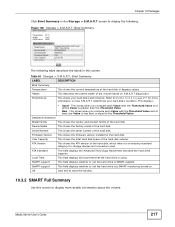
...
This shows the serial number of the hard disk.
Firmware Version
This shows the firmware version installed in the hard disk.
User Capacity
This shows the total hard disk space of the hard disk volume.
ATA Version
This shows the ATA version of the hard disk, which refers to an industry standard category for storage devices and connectors used.
ATA Standard
This field displays the Advanced...
User Guide - Page 337


... my network cannot use the printer I connected to the NSA.
• You must install the printer driver on each computer that will use the printer. • Check Section 19.4 on page 330 and check for related connectivity issues.
19.11 Some Features' Screens Do Not Display
Many NSA features require a valid internal volume.
Features like the print server, download service...
User Guide - Page 338


... that the media server supports.
2 If you are using media client software, you may need to install codecs on your computer. Since the media client software uses your computer's installed codecs, files do not play if the required codec is not installed on your computer.
3 The media client may not support the file's format.
iTunes does not display the names of...

