ZyXEL NWA3560-N driver and firmware
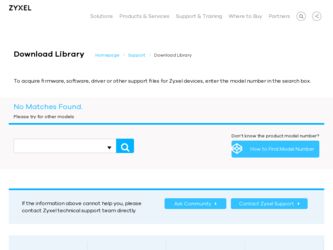
Related ZyXEL NWA3560-N Manual Pages
Download the free PDF manual for ZyXEL NWA3560-N and other ZyXEL manuals at ManualOwl.com
User Guide - Page 25


... Reference Guide for more information about the CLI. The default settings for the console port are as follows.
Table 1 Console Port Default Settings
SETTING
VALUE
Speed
115200 bps
Data Bits
8
Parity
None
Stop Bit
1
Flow Control
Off
File Transfer Protocol (FTP)
This protocol can be used for firmware upgrades and configuration backup and restore.
Simple Network Management Protocol...
User Guide - Page 39
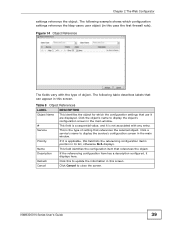
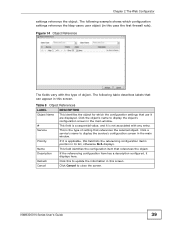
... it is not associated with any entry.
Service
This is the type of setting that references the selected object. Click a service's name to display the service's configuration screen in the main window.
Priority
If it is applicable, this field lists the referencing configuration item's position in its list, otherwise N/A displays.
Name
This field identifies the configuration item...
User Guide - Page 42
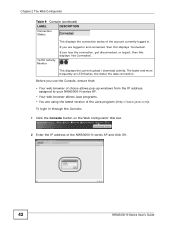
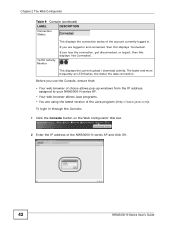
..., get disconnected, or logout, then this displays 'Not Connected'.
This displays the current upload / download activity. The faster and more frequently an LED flashes, the faster the data connection.
Before you use the Console, ensure that:
• Your web browser of choice allows pop-up windows from the IP address assigned to your NWA3000-N series AP...
User Guide - Page 53
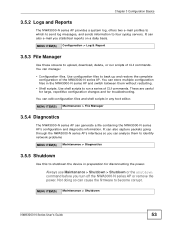
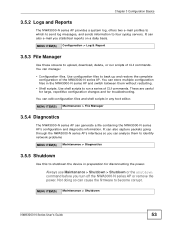
... to upload, download, delete, or...network problems MENU ITEM(S) Maintenance > Diagnostics
3.5.5 Shutdown
Use this to shutdown the device in preparation for disconnecting the power....
Always use Maintenance > Shutdown > Shutdown or the shutdown command before you turn off the NWA3000-N series AP or remove the power. Not doing so can cause the firmware...
User Guide - Page 78
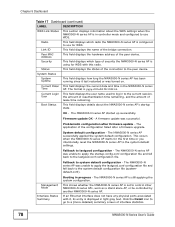
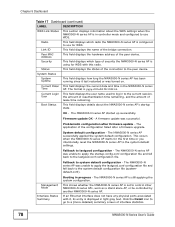
... WDS settings when the NWA3000-N series AP is in controller mode and configured to use WDS.
Radio
This field displays which radio the NWA3000-N series AP is configured to use for WDS.
Link ID
This field displays the name of the bridge connection.
Peer MAC Address
This field displays the hardware address of the peer device.
Security
This field displays...
User Guide - Page 80


... 18 Dashboard > CPU Usage
LABEL
DESCRIPTION
%
The y-axis represents the percentage of CPU usage.
time
The x-axis shows the time period over which the CPU usage occurred
Refresh Interval
Enter how often you want this window to be automatically updated.
Refresh Now Click this to update the information in the window right away.
80
NWA3000-N Series User's Guide
User Guide - Page 81


....
Table 19 Dashboard > Memory Usage
LABEL
DESCRIPTION
The y-axis represents the percentage of RAM usage.
The x-axis shows the time period over which the RAM usage occurred
Refresh Interval
Enter how often you want this window to be automatically updated.
Refresh Now Click this to update the information in the window right away.
NWA3000-N Series User's Guide
81
User Guide - Page 84
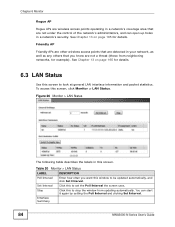
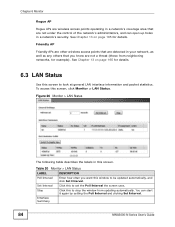
... describes the labels in this screen.
Table 20 Monitor > LAN Status
LABEL
DESCRIPTION
Poll Interval
Enter how often you want this window to be updated automatically, and click Set Interval.
Set Interval
Click this to set the Poll Interval the screen uses.
Stop
Click this to stop the window from updating automatically. You can start it again by...
User Guide - Page 86


... the one-second interval before the screen updated.
Up Time
This field displays how long the physical port has been connected.
System Up Time
This field displays how long the NWA3000-N series AP has been running since it last restarted or was turned on.
6.3.1 LAN Status Graph
Use the port statistics graph to look at a line...
User Guide - Page 87
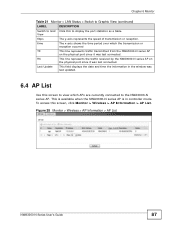
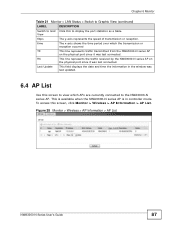
... connected.
Last Update
This field displays the date and time the information in the window was last updated.
6.4 AP List
Use this screen to view which APs are currently connected to the NWA3000-N series AP. This is available when the NWA3000-N series AP is in controller mode. To access this screen, click Monitor > Wireless > AP Information...
User Guide - Page 88


....
IP Address
This displays the AP's IP address.
MAC Address This displays the AP's MAC address.
Model
This displays the AP's model number.
Mgmt. VLAN ID
This displays the number of the AP's management VLAN.
Description
This displays the AP's associated description. The default description is "AP-" + the AP's MAC Address.
Station
This displays the number of stations (aka wireless clients...
User Guide - Page 89


....
Time
The x-axis shows the time over which a station was connected.
Last Update
This field displays the date and time the information in the window was last updated.
6.5 Radio List
Use this screen to view statistics for the NWA3000-N series AP's wireless radio transmitters when it is in standalone mode or the radios in each...
User Guide - Page 92


... is in standalone mode and you set the wireless operating mode to AP+Bridge or Bridge/Repeater this displays information about the Wireless Distribution System (WDS) connections.
Link ID
This field displays the name of the bridge connection.
Peer MAC Address
This field displays the hardware address of the peer device.
Status
This field displays the status of the connection to...
User Guide - Page 193
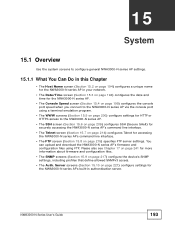
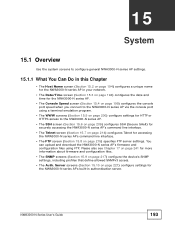
... page 215) specifies FTP server settings. You can upload and download the NWA3000-N series AP's firmware and configuration files using FTP. Please also see Chapter 17 on page 241 for more information about firmware and configuration files.
• The SNMP screens (Section 15.9 on page 217) configure the device's SNMP settings, including profiles that define allowed...
User Guide - Page 270
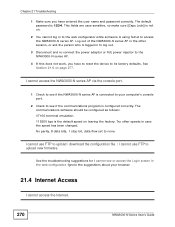
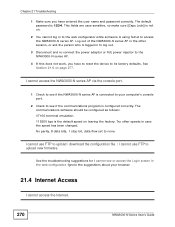
... your computer's console port.
2 Check to see if the communications program is configured correctly. The communications software should be configured as follows: VT100 terminal emulation. 115200 bps is the default speed on leaving the factory. Try other speeds in case the speed has been changed. No parity, 8 data bits, 1 stop bit, data flow set...
User Guide - Page 300
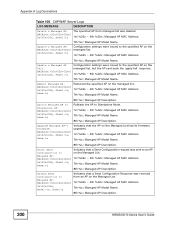
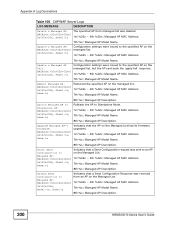
... MAC Address.
7th %s: Managed AP Model Name.
Update a Managed AP. Configuration settings ...~ 6th %02x: Managed AP MAC Address. 7th %s: Managed AP Model Name...MAC Address. 7th %s: Managed AP Model Name. 8th %s: Managed AP Description.
Upgrade Managed AP's Firmware...its firmware upgraded.
1st %02x ~ 6th %02x: Managed AP MAC Address.
7th... ~ 6th %02x: Managed AP MAC Address. 7th %s: Managed AP Model Name...
User Guide - Page 302
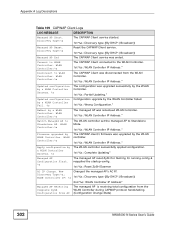
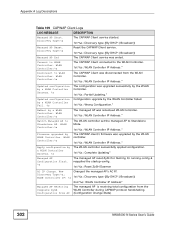
... controller set the managed AP to Standalone Mode.
1st %s: WLAN Controller IP Address."
Firmware upgraded by WLAN Controller. WLAN Controller:%s
The CAPWAP client's firmware was upgraded by the WLAN controller.
1st %s: WLAN Controller IP Address."
Apply configuration by The WLAN controller successfully applied configuration.
a WLAN Controller Success. %s
1st %s: Complete Updating"
Managed...
User Guide - Page 330


... WPA patch for Windows XP, Funk Software's Odyssey client.
The Windows XP patch is a free download that adds WPA capability to Windows XP's built-in "Zero Configuration" wireless client. However, you must run Windows XP to use it.
WPA(2) with RADIUS Application Example
To set up WPA(2), you need the IP address of the RADIUS server, its port number (default...
User Guide - Page 333
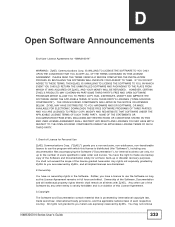
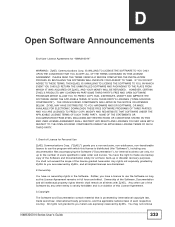
... OPEN-SOURCED COMPONENTS ARE LISTED IN THE NOTICE OR APPENDIX BELOW. ZYXEL MAY HAVE DISTRIBUTED TO YOU HARDWARE AND/OR SOFTWARE, OR MADE AVAILABLE FOR ELECTRONIC DOWNLOADS THESE FREE SOFTWARE PROGRAMS OF THRID PARTIES AND YOU ARE LICENSED TO FREELY COPY, MODIFY AND REDISTIBUTE THAT SOFTWARE UNDER THE APPLICABLE LICENSE TERMS OF SUCH THIRD PARTY. NONE...
User Guide - Page 381
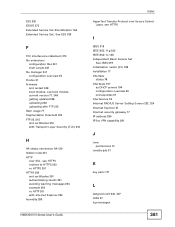
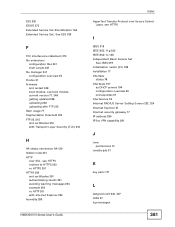
... ESSID 272 Extended Service Set IDentification 148 Extended Service Set, See ESS 320
F
FCC interference statement 373 file extensions
configuration files 241 shell scripts 241 file manager 241 configuration overview 53 Firefox 31 firmware and restart 248 boot module, see boot module current version 77, 248 getting updated 248 uploading 248 uploading with FTP 215 flash usage 77...

