ZyXEL NWD-211AN driver and firmware
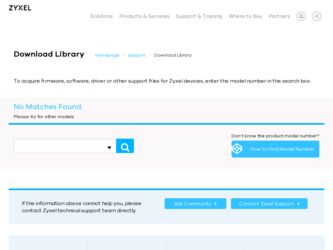
Related ZyXEL NWD-211AN Manual Pages
Download the free PDF manual for ZyXEL NWD-211AN and other ZyXEL manuals at ManualOwl.com
User Guide - Page 1
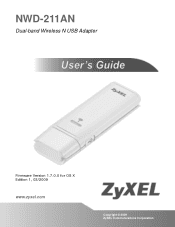
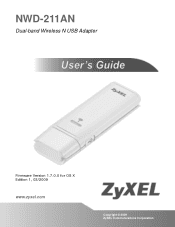
NWD-211AN
Dual-band Wireless N USB Adapter
Firmware Version 1.7.0.0 for OS X Editionw1w,w.0zy3x/el2.c0om09
www.zyxel.com
Copyright © 2009 ZyXEL Communications Corporation
User Guide - Page 6


... strap, for example)
whenever working with the device's hardware or connections. • ONLY qualified service personnel should service or disassemble this device. • Antenna Warning! This device meets ETSI and FCC certification requirements
when using the included antenna(s). Only use the included antenna(s).
This product is recyclable. Dispose of it properly.
6
NWD-211AN User's Guide
User Guide - Page 7


... You Begin ...18
2.2 Wireless LAN Overview ...18 2.3 Wireless LAN Security ...19
2.3.1 User Authentication and Encryption 19 2.4 WiFi Protected Setup ...21
2.4.1 Push Button Configuration 22 2.4.2 PIN Configuration ...22 2.4.3 How WPS Works ...24 2.4.4 Limitations of WPS ...27
Chapter 3 ZyXEL Utility...29
3.1 Overview ...29 3.1.1 What You Can Do in This Chapter 29
NWD-211AN User's Guide
7
User Guide - Page 9
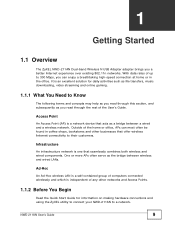
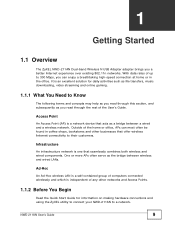
... Started
1.1 Overview
The ZyXEL NWD-211AN Dual-band Wireless N USB Adapter adapter brings you a better Internet experience over existing 802.11n networks. With data rates of up to 300 Mbps, you can enjoy a breathtaking high-speed connection at home or in the office. It is an excellent solution for daily activities such as file transfers, music downloading, video streaming and...
User Guide - Page 11


.... Insert the NWD-211AN
into an available USB port on the computer.
The NWD-211AN's LED (light) turns on if it is properly inserted.
Note: Never bend, twist or force the NWD-211AN into the port. If there is not enough space to attach the NWD-211AN, use the included USB cable.
1.4 Software Installation
This section shows you how to install the Mac OS X version of the ZyXEL Utility. For...
User Guide - Page 12
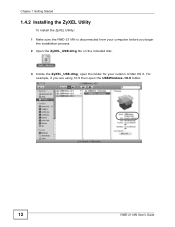
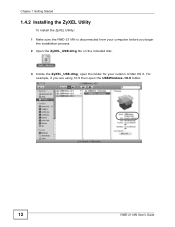
...
To install the ZyXEL Utility: 1 Make sure the NWD-211AN is disconnected from your computer before you begin
the installation process. 2 Open the ZyXEL_USB.dmg file on the included disc.
3 Inside the ZyXEL_USB.dmg, open the folder for your version of Mac OS X. For example, if you are using 10.5 then open the USBWireless-10.5 folder.
12
NWD-211AN User's Guide
User Guide - Page 13
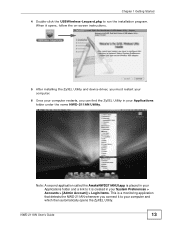
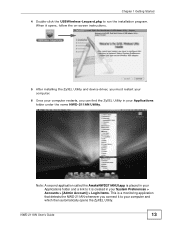
... 4 Double-click the USBWireless-Leopard.pkg to run the installation program.
When it opens, follow the on-screen instructions.
5 After installing the ZyXEL Utility and device driver, you must restart your computer.
6 Once your computer restarts, you can find the ZyXEL Utility in your Applications folder under the name NWD-211AN Utility.
Note: A second application called the AwakeNWD211ANUI.app is...
User Guide - Page 14


... folder that corresponds to your version of Mac OS X. For example, if you are using 10.5, then you want to open the USBWireless-10.5 folder..
3 Double-click the USBWireless-Leopard-Uninstall.pkg to run the installation program and follow the on-screen instructions.
4 After uninstalling the ZyXEL Utility and device driver, you must restart your computer.
14
NWD-211AN User's Guide
User Guide - Page 20
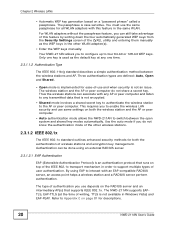
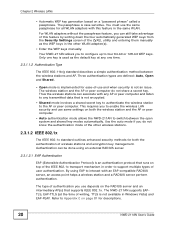
...the Security Settings screen of the ZyXEL utility and entering them manually as the WEP keys in the other WLAN adapter(s).
• Enter the WEP keys manually. Your NWD-211AN allows ...supports IEEE 802.1x. The NWD-211AN supports EAPTLS, EAP-TTLS (at the time of writing, TTLS is not available in Windows Vista) and EAP-PEAP. Refer to Appendix C on page 81 for descriptions.
20
NWD-211AN User's Guide
User Guide - Page 24
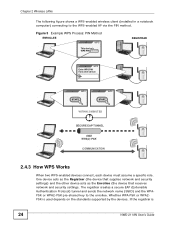
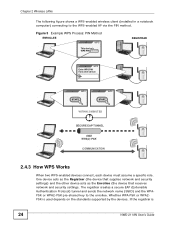
... (the device that receives network and security settings. The registrar creates a secure EAP (Extensible Authentication Protocol) tunnel and sends the network name (SSID) and the WPAPSK or WPA2-PSK pre-shared key to the enrollee. Whether WPA-PSK or WPA2PSK is used depends on the standards supported by the devices. If the registrar is
24
NWD-211AN User's Guide
User Guide - Page 25
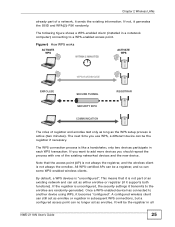
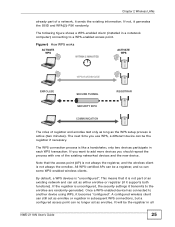
... settings it transmits to the enrollee are randomly-generated. Once a WPS-enabled device has connected to another device using WPS, it becomes "configured". A configured wireless client can still act as enrollee or registrar in subsequent WPS connections, but a configured access point can no longer act as enrollee. It will be the registrar in all
NWD-211AN...
User Guide - Page 29
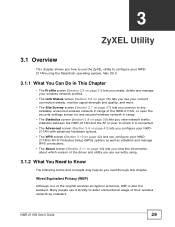
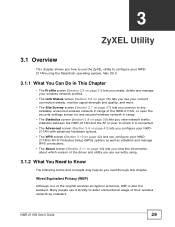
... 3.7 on page 37) lets you connect to any available unsecured wireless network in range of the NWD-211AN, or open the security settings screen for any secured wireless network in range.
• The Statistics screen (Section 3.8 on page 39) lets you view network traffic statistics between the NWD-211AN and the AP or peer to which it is connected.
•...
User Guide - Page 30
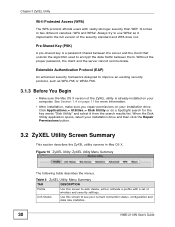
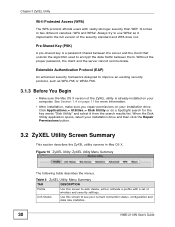
... as WPA-PSK or WPA2-PSK.
3.1.3 Before You Begin
• Make sure the Mac OS X version of the ZyXEL utility is already installed on your computer. See Section 1.4 on page 11 for more information.
• After installation, make sure you repair permissions on your installation drive. Click Applications > Utilities > Disk Utility or do a Spotlight search for the key words...
User Guide - Page 31
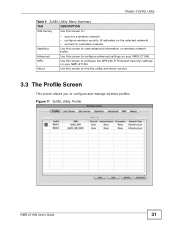
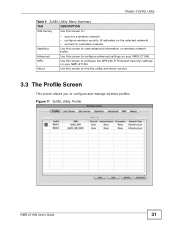
... on wireless network traffic.
Use this screen to configure advanced settings on your NWD-211AN.
Use this screen to configure the WPS (Wi-Fi Protected Security) settings on your NWD-211AN.
Use this screen to find the utility and driver version.
3.3 The Profile Screen
This screen allows you to configure and manage wireless profiles.
Figure 11 ZyXEL Utility: Profile
NWD-211AN User's Guide
31
User Guide - Page 38


... RESCAN CONNECT ADD PROFILE
This displays the network's Service Set IDentifier. The SSID is the name of the network.
This displays the Basic Service Set IDentifier. The BSSID is the MAC (Media Access Control) address of the access point or peer wireless device. Every networking device has a unique MAC address, which identifies it on the network.
This displays the received radio signal strength...
User Guide - Page 46
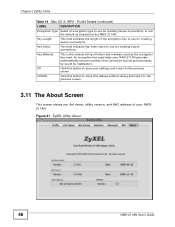
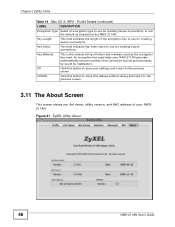
... malefactors.
OK
Click this button to save your settings and return to the previous
screen.
CANCEL
Click this button to close this dialoge without saving and return to the previous screen.
3.11 The About Screen
This screen shows you the driver, utility version, and MAC address of your NWD211AN.
Figure 21 ZyXEL Utility: About
46
NWD-211AN User's Guide
User Guide - Page 47


...of the NWD211AN's wireless utility application.
NIC Driver
This section displays the version number and release date of the NWD211AN's device driver.
MAC Address
This field displays the NWD-211AN Media Access Control (MAC) address.
EEPROM
This field displays the Electrically Erasable Programmable Read-Only Memory (EEPROM) version currently in use by the NWD-211AN.
NWD-211AN User's Guide
47
User Guide - Page 56
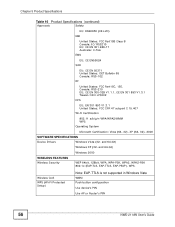
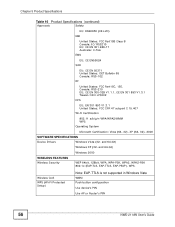
...-bit)
Windows XP (32- and 64-bit)
Windows 2000
WIRELESS FEATURES Wireless Security
WEP 64bit, 128bit, WPA, WPA-PSK, WPA2, WPA2-PSK 802.1x (EAP-TLS, EAP-TTLS, EAP-PEAP), WPS.
Wireless QoS
WPS (Wi-Fi Protected Setup)
Note: EAP-TTLS is not supported in Windows Vista
WMM Push button configuration Use device's PIN Use AP or Router's PIN
56
NWD-211AN User's Guide
User Guide - Page 92
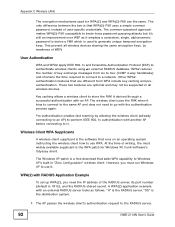
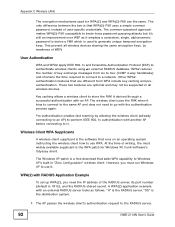
... WPA patch for Windows XP, Funk Software's Odyssey client.
The Windows XP patch is a free download that adds WPA capability to Windows XP's built-in "Zero Configuration" wireless client. However, you must run Windows XP to use it.
WPA(2) with RADIUS Application Example
To set up WPA(2), you need the IP address of the RADIUS server, its port number (default...
User Guide - Page 101
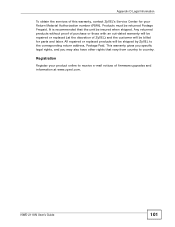
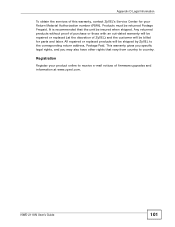
...To obtain the services of this warranty, contact ZyXEL's Service Center for your...ZyXEL to the corresponding return address, Postage Paid. This warranty gives you specific legal rights, and you may also have other rights that vary from country to country.
Registration
Register your product online to receive e-mail notices of firmware upgrades and information at www.zyxel.com.
NWD-211AN User's Guide...

