ZyXEL NWD2205 driver and firmware
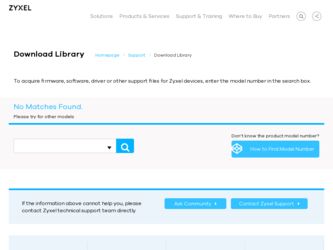
Related ZyXEL NWD2205 Manual Pages
Download the free PDF manual for ZyXEL NWD2205 and other ZyXEL manuals at ManualOwl.com
User Guide - Page 3
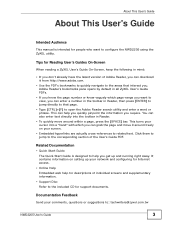
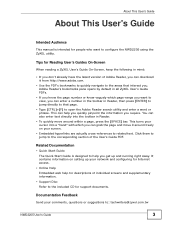
... right away. It contains information on setting up your network and configuring for Internet access.
• Online Help Embedded web help for descriptions of individual screens and supplementary information.
• Support Disc Refer to the included CD for support documents.
Documentation Feedback
Send your comments, questions or suggestions to: techwriters@zyxel.com.tw
NWD2205 User's Guide
3
User Guide - Page 4


About This User's Guide
Thank you! The Technical Writing Team, ZyXEL Communications Corp., 6 Innovation Road II, Science-Based Industrial Park, Hsinchu, 30099, Taiwan.
Need More Help?
More help is available at www.zyxel.com.
• Download Library Search for the latest product updates and documentation from this link. Read the Tech Doc Overview to find out...
User Guide - Page 7
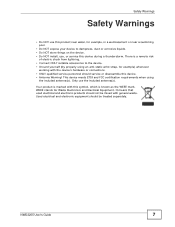
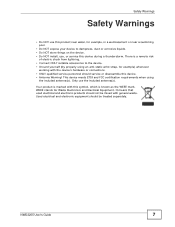
... a swimming pool.
• Do NOT expose your device to dampness, dust or corrosive liquids. • Do NOT store things on the device. • Do NOT install, use, or service this device during a thunderstorm. There is a remote risk
of electric shock from lightning. • Connect ... with general waste. Used electrical and electronic equipment should be treated separately.
NWD2205 User's Guide
7
User Guide - Page 11


... 25 2.1.2 What You Need to Know 25 2.1.3 Before You Begin ...26
2.2 Wireless LAN Overview ...26 2.3 Wireless LAN Security ...27
2.3.1 User Authentication and Encryption 27 2.4 WiFi Protected Setup ...29
2.4.1 Push Button Configuration 30 2.4.2 PIN Configuration ...30 2.4.3 How WPS Works ...32 2.4.4 Limitations of WPS ...35
Chapter 3 ZyXEL Utility - Mac OS X ...37
NWD2205 User's Guide
11
User Guide - Page 13
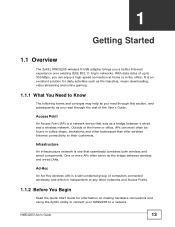
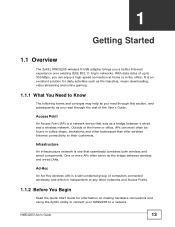
CHAPTER 1
Getting Started
1.1 Overview
The ZyXEL NWD2205 wireless N USB adapter brings you a better Internet experience over existing IEEE 802.11 b/g/n networks. With data rates of up to 300 Mbps, you can enjoy a high-speed connection at home or in the office. It is an excellent solution for daily activities such as file transfers, music downloading, video streaming and online...
User Guide - Page 15


... install the Mac OS X version of the ZyXEL Utility. For detailed information on using it, see Chapter 3 on page 37.
1.3.1 Minimum System Requirements
In order to install the ZyXEL Utility for Mac OS X, your computer must meet the following minimum system requirements: • 20 MB of free hard drive space • 128 MB RAM • Mac OS X 10.4 and higher
1.3.2 Installing the ZyXEL...
User Guide - Page 16
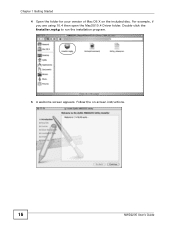
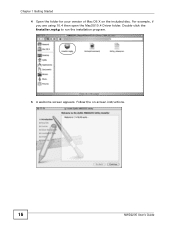
Chapter 1 Getting Started 4 Open the folder for your version of Mac OS X on the included disc. For example, if you are using 10.4 then open the MacOS10.4 Driver folder. Double-click the Installer.mpkg to run the installation program.
5 A welcome screen appears. Follow the on-screen instructions.
16
NWD2205 User's Guide
User Guide - Page 18
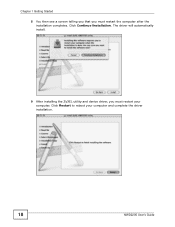
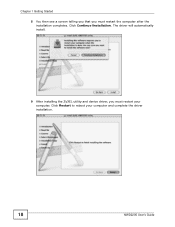
Chapter 1 Getting Started 8 You then see a screen telling you that you must restart the computer after the installation completes. Click Continue Installation. The driver will automatically install.
9 After installing the ZyXEL utility and device driver, you must restart your computer. Click Restart to reboot your computer and complete the driver installation.
18
NWD2205 User's Guide
User Guide - Page 19
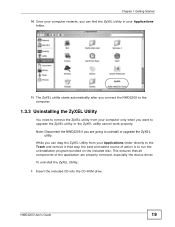
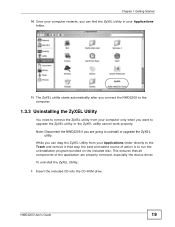
... action is to run the uninstallation program bundled on the included disc. This ensures that all components of the application are properly removed, especially the device driver.
To uninstall the ZyXEL Utility:
1 Insert the included CD into the CD-ROM drive.
NWD2205 User's Guide
19
User Guide - Page 20


Chapter 1 Getting Started 2 Double-click your Macintosh OS's driver folder on the included disc. Double-click the file Uninstall.command.
3 The command screen displays. Enter the administrative password you use to log in to the Mac computer and press [ENTER].
20
NWD2205 User's Guide
User Guide - Page 21


... shows you how to install your NWD2205. 1 Locate an available USB port on the computer. 2 Insert the NWD2205 into an available USB port on the computer.
The NWD2205's LED (light) turns on if it is properly inserted.
Note: Never bend, twist or force the NWD2205 into the port. If there is not enough space to attach the NWD2205, use the included USB cable.
NWD2205 User's Guide
21
User Guide - Page 28
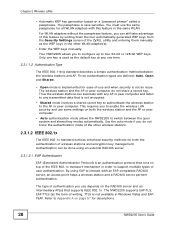
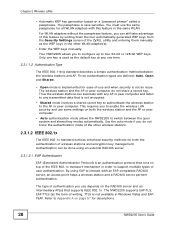
... the Security Settings screen of the ZyXEL utility and entering them manually as the WEP keys in the other WLAN adapter(s).
• Enter the WEP keys manually. Your NWD2205 allows you ...supports IEEE 802.1x. The NWD2205 supports EAP-TLS, EAP-TTLS (at the time of writing, TTLS is not available in Windows Vista) and EAPPEAP. Refer to Appendix A on page 57 for descriptions.
28
NWD2205 User's Guide
User Guide - Page 32
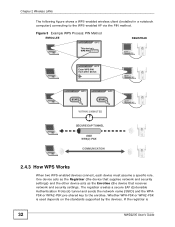
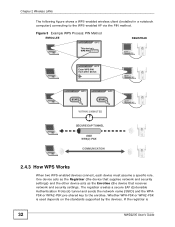
... device that receives network and security settings. The registrar creates a secure EAP (Extensible Authentication Protocol) tunnel and sends the network name (SSID) and the WPAPSK or WPA2-PSK pre-shared key to the enrollee. Whether WPA-PSK or WPA2-PSK is used depends on the standards supported by the devices. If the registrar is
32
NWD2205 User's Guide
User Guide - Page 33
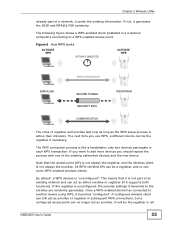
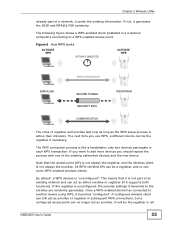
Chapter 2 Wireless LANs
already part of a network, it sends the existing information. If not, it generates the SSID and WPA(2)-PSK randomly.
The following figure shows a WPS-enabled client (installed in a notebook computer) connecting to a WPS-enabled access point.
Figure 6 How WPS works
ACTIVATE WPS
WITHIN 2 MINUTES
ACTIVATE WPS
WPS HANDSHAKE
ENROLLEE
SECURE TUNNEL SECURITY INFO...
User Guide - Page 37
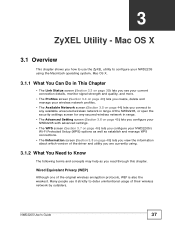
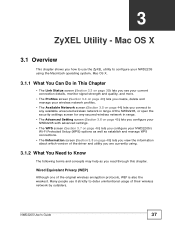
...
This chapter shows you how to use the ZyXEL utility to configure your NWD2205 using the Macintosh operating system, Mac OS X.
3.1.1 What You Can Do in...unsecured wireless network in range of the NWD2205, or open the security settings screen for any secured wireless network in range.
• The Advanced Setting screen (Section 3.6 on page 45) lets you configure your NWD2205 with advanced settings.
...
User Guide - Page 38
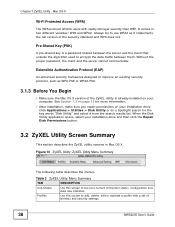
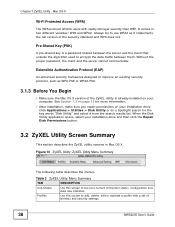
... as WPA-PSK or WPA2-PSK.
3.1.3 Before You Begin
• Make sure the Mac OS X version of the ZyXEL utility is already installed on your computer. See Section 1.3 on page 15 for more information.
• After installation, make sure you repair permissions on your installation drive. Click Applications > Utilities > Disk Utility or do a Spotlight search for the key words...
User Guide - Page 39


Chapter 3 ZyXEL Utility - Mac OS X
Table 3 ZyXEL Utility: Menu Summary (continued)
TAB
DESCRIPTION
Available Network
Use this screen to:
• scan for a wireless network • configure wireless security (if activated on the selected network) • connect to a wireless network
Advanced Setting
Use this screen to configure advanced settings on your NWD2205.
WPS
Use this screen to ...
User Guide - Page 55
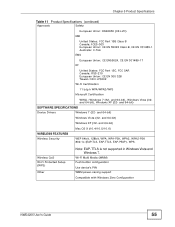
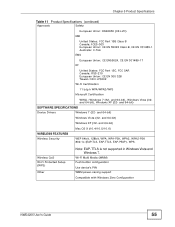
...
WIRELESS FEATURES Wireless Security
WEP 64bit, 128bit, WPA, WPA-PSK, WPA2, WPA2-PSK 802.1x (EAP-TLS, EAP-TTLS, EAP-PEAP), WPS.
Wireless QoS Wi-Fi Protected Setup (WPS)
Other
Note: EAP-TTLS is not supported in Windows Vista and Windows 7.
Wi-Fi Multi Media (WMM) Push button configuration
Use device's PIN WMM power-saving support
Compatible with Windows Zero Configuration
NWD2205 User's Guide...
User Guide - Page 68
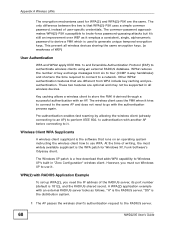
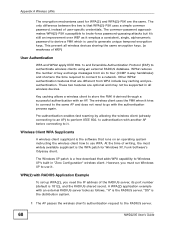
... WPA patch for Windows XP, Funk Software's Odyssey client.
The Windows XP patch is a free download that adds WPA capability to Windows XP's built-in "Zero Configuration" wireless client. However, you must run Windows XP to use it.
WPA(2) with RADIUS Application Example
To set up WPA(2), you need the IP address of the RADIUS server, its port number (default...
User Guide - Page 77
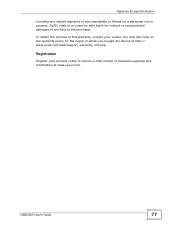
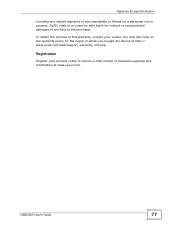
... purchaser.
To obtain the services of this warranty, contact your vendor. You may also refer to the warranty policy for the region in which you bought the device at http:// www.zyxel.com/web/support_warranty_info.php.
Registration
Register your product online to receive e-mail notices of firmware upgrades and information at www.zyxel.com.
NWD2205 User's Guide
77

