ZyXEL NWD2705 driver and firmware
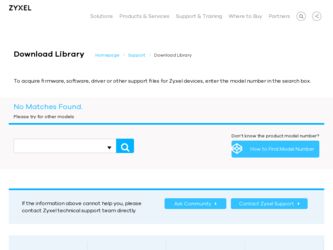
Related ZyXEL NWD2705 Manual Pages
Download the free PDF manual for ZyXEL NWD2705 and other ZyXEL manuals at ManualOwl.com
Quick Start Guide - Page 1
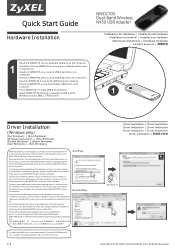
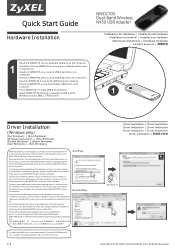
...;r in NWD2705 i en ledig USB-port på datorn. Aseta NWD2705 tietokoneen vapaaseen USB-porttiin. 將 NWD2705 USB 埠。
1
Driver Installation
(Windows only)
(Nur Windows) | (Sólo Windows) (Windows seulement) | (Solo Windows) (Endast Windows) | (Alleen Windows) (Vain Windows) | (සࠢ Windows)
W hen the AutoPlay screen displays, click Autor un.exe to install the...
User Guide - Page 2
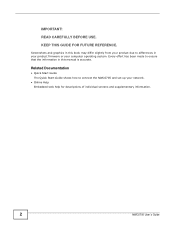
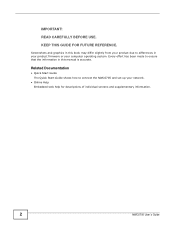
... your product due to differences in your product firmware or your computer operating system. Every effort has been made to ensure that the information in this manual is accurate.
Related Documentation
• Quick Start Guide The Quick Start Guide shows how to connect the NWD2705 and set up your network.
• Online Help Embedded web help for descriptions...
User Guide - Page 5


... You Begin ...16
2.2 Connecting to an AP using Wi-Fi Protected Setup (WPS 17 2.2.1 Push Button Configuration (PBC 17 2.2.2 PIN Configuration ...18
2.3 Connecting to an AP Without Using WPS 20 2.3.1 Manually Connecting to a Wireless LAN 20 2.3.2 Creating and Using a Profile ...22
Chapter 3 Wireless LANs...25
3.1 Overview ...25 3.1.1 What You Can Do in This Section 25
NWD2705 User's Guide
5
User Guide - Page 6


... Device's PIN 49 4.6.3 WPS: PIN - Use the PIN from the AP or Wireless Router 50
Chapter 5 Maintenance ...51
5.1 Overview ...51 5.1.1 What You Can Do in This Section 51 5.1.2 What You Need to Know ...51 5.1.3 Before You Begin ...51
5.2 The About Screen ...52 5.3 Uninstalling the ZyXEL Utility ...52 5.4 Upgrading the ZyXEL Utility ...53
Part II: Troubleshooting 55
6
NWD2705...
User Guide - Page 11


CHAPTER 1
Getting Started
1.1 Overview
The ZyXEL NWD2705 is a dual-band wireless USB adapter, which can connect to a 2.4 G network or a 5G netowrk and bring you a better Internet experience over existing 802.11 networks. With data rates of up to 450 Mbps, you can enjoy a breathtaking high-speed connection at home or in the office. It is an excellent ...
User Guide - Page 12
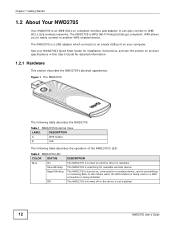
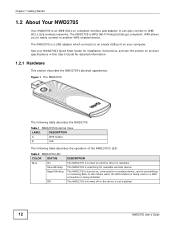
... is an IEEE 802.11n compliant wireless LAN adapter. It can also connect to IEEE 802.11b/g wireless networks. The NWD2705 is WPS (Wi-Fi Protected Setup) compliant. WPS allows you to easily connect to another WPS-enabled device. The NWD2705 is a USB adapter which connects to an empty USB port on your computer. See your NWD2705's Quick Start Guide for installation instructions, and see the section on...
User Guide - Page 13
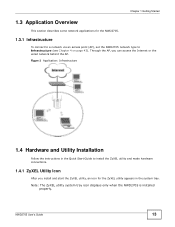
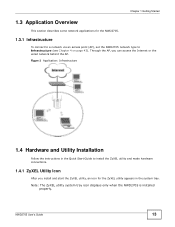
...for the NWD2705.
1.3.1 Infrastructure
To connect to a network via an access point (AP), set the NWD2705 network type to Infrastructure (see Chapter 4 on page 43). Through the AP, you can access the Internet or the wired network behind the AP. Figure 2 Application: Infrastructure
1.4 Hardware and Utility Installation
Follow the instructions in the Quick Start Guide to install the ZyXEL utility and...
User Guide - Page 14
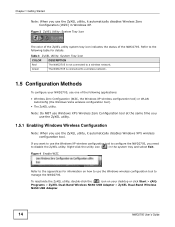
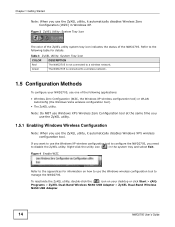
... ( ) in the system tray and select Exit. Figure 4 Enable WZC
Refer to the appendices for information on how to use the Windows wireless configuration tool to manage the NWD2705.
To reactivate the ZyXEL utility, double-click the ( ) icon on your desktop or click Start > (All) Programs > ZyXEL Dual-Band Wireless N450 USB Adapter > ZyXEL Dual-Band Wireless N450 USB Adapter.
14
NWD2705 User's Guide
User Guide - Page 15


... Started
1.5.2 Accessing the ZyXEL Utility
Double-click on the ZyXEL wireless LAN utility icon in the system tray to open the ZyXEL utility. The ZyXEL utility screens are similar in all Microsoft Windows versions. Screens for Windows XP are shown in this User's Guide. Note: Click the icon (located in the top right corner) to display the online help window.
NWD2705 User's Guide
15
User Guide - Page 17
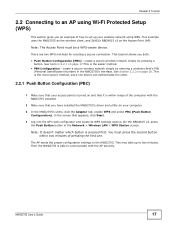
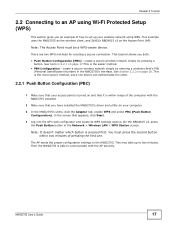
... have installed the NWD2705's driver and utility on your computer.
3 In the NWD2705's utility, click the Adapter tab, enable WPS and select PBC (Push Button Configuration). In the screen that appears, click Start.
4 Log into the AP's web configurator and locate its WPS settings section. On the NBG4615 v2, press the Push Button button in the Network > Wireless LAN > WPS...
User Guide - Page 20


... automatically connect to a specific network or peer
computer (see Section 2.3.2 on page 22).
2.3.1 Manually Connecting to a Wireless LAN
This example illustrates how to manually connect your wireless client to an access point (AP) configured for WPA-PSK security and connected to the Internet. Before you connect to the access point, you must know its Service Set IDentity (SSID) and WPA...
User Guide - Page 21
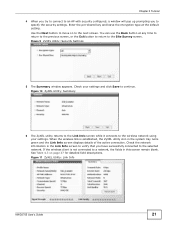
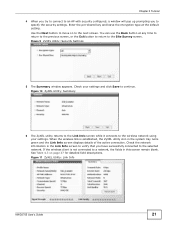
...: Security Settings
5 The Summary window appears. Check your settings and click Save to continue. Figure 10 ZyXEL Utility: Summary
6 The ZyXEL utility returns to the Link Info screen while it connects to the wireless network using your settings. When the wireless link is established, the ZyXEL utility icon in the system tray turns green and the Link Info screen displays details...
User Guide - Page 30
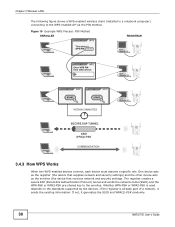
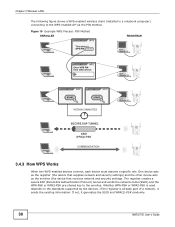
Chapter 3 Wireless LANs
The following figure shows a WPS-enabled wireless client (installed in a notebook computer) connecting to the WPS-enabled AP via the PIN method.
Figure 19 Example WPS Process: PIN Method ENROLLEE
WPS
REGISTRAR
This device's WPS PIN: 123456
WPS
Enter WPS PIN from other device:
WPS START
WPS START
WITHIN 2 MINUTES
SECURE EAP TUNNEL
SSID WPA...
User Guide - Page 51


... uninstall device drivers yourself since they are modifications to an operating system at the core (or "kernel") level. Doing so could irreparably damage your installation.
5.1.3 Before You Begin
• Disconnect the NWD2705 if you are going to uninstall or upgrade the ZyXEL utility, save your work in any other open programs, and then close them.
NWD2705 User's Guide...
User Guide - Page 52
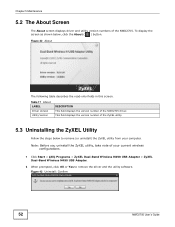
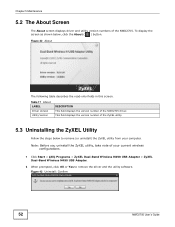
...uninstall) the ZyXEL utility from your computer. Note: Before you uninstall the ZyXEL utility, take note of your current wireless
configurations.
1 Click Start > (All) Programs > ZyXEL Dual-Band Wireless N450 USB Adapter > ZyXEL Dual-Band Wireless N450 USB Adapter.
2 When prompted, click OK or Yes to remove the driver and the utility software. Figure 43 Uninstall: Confirm
52
NWD2705 User's Guide
User Guide - Page 53


... to complete uninstalling the software. Figure 44 Uninstall: Complete
Chapter 5 Maintenance
5.4 Upgrading the ZyXEL Utility
Note: Before you uninstall the ZyXEL utility, take note of your current wireless configurations.
To perform the upgrade, follow the steps below.
1 Download the latest version of the utility from the ZyXEL web site and save the file on your computer.
2 Follow the steps in...
User Guide - Page 58
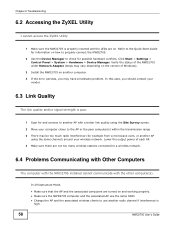
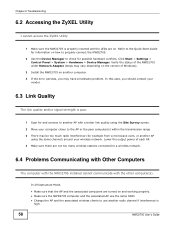
... Quick Start Guide for information on how to properly connect the NWD2705.
2 Use the Device Manager to check for possible hardware conflicts. Click Start > Settings > Control Panel > System > Hardware > Device Manager. Verify the status of the NWD2705 under Network Adapter (steps may vary depending on the version of Windows).
3 Install the NWD2705 on another computer. 4 If the error persists, you...
User Guide - Page 62
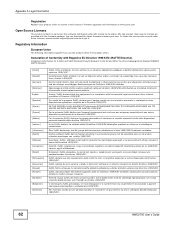
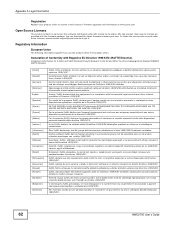
... online to receive e-mail notices of firmware upgrades and information at www.zyxel.com.
Open Source Licenses
This product contains in part some free software distributed under GPL license terms and/or GPL like licenses. Open source licenses are provided with the firmware package. You can download the latest firmware at www.zyxel.com. To obtain the source...
User Guide - Page 65
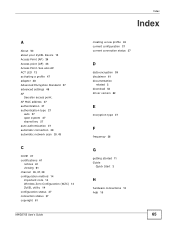
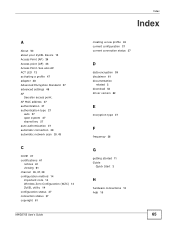
... 37, 39 configuration method 14 important note 14 Wireless Zero Configuration (WZC) 14 ZyXEL utility 14 configuration status 37 connection status 37 copyright 61
NWD2705 User's Guide
Index
Index
creating a new profile 45 current configuration 37 current connection status 37
D
data encryption 39 disclaimer 61 documentation
related 2 download 53 driver version 52
E
encryption type 27
F
frequency 26...
User Guide - Page 67


... key generation 27 Wi-Fi Protected Access 27 Wi-Fi Protected Setup 36 Windows XP 14 wireless client 26 wireless LAN
introduction 25 security 26 wireless LAN (WLAN) 25 wireless network 26 Wireless station mode profile 43
NWD2705 User's Guide
wireless station mode adapter 48 security settings 40 site survey 39 trend chart 38
wireless tutorial 17
WPA 27 vs WPA-PSK 27
WPA2 27 vs...

