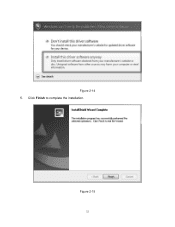ZyXEL NWD3105 driver and firmware
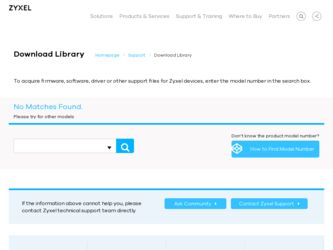
Related ZyXEL NWD3105 Manual Pages
Download the free PDF manual for ZyXEL NWD3105 and other ZyXEL manuals at ManualOwl.com
Quick Start Guide - Page 1


... into an available PCI-E x1 slot. Secure it with a bracket screw.
3
Connect the antenna. Point it up. Replace the computer cover.
4
Connect the computer power. Turn the computer on.
Software Setup
1
Insert provided disc.
2
Run setup and follow instructions.
1/2
NWD3105
Wireless N-lite PCI Express Adapter
1
2
3
PCI-E x1
4
Copyright © 2012 ZyXEL Communications Corp. All Rights...
User Guide - Page 3
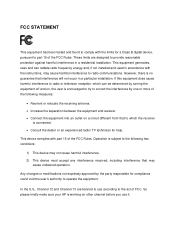
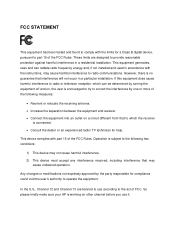
...digital device, pursuant to part 15 of the FCC Rules. These limits are designed to provide reasonable protection against harmful interference in a residential installation. This equipment generates, uses and can radiate radio frequency energy and, if not installed and used in accordance with the instructions... radio/ TV technician for help.
This device complies with part 15 of the FCC...
User Guide - Page 4
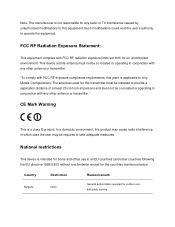
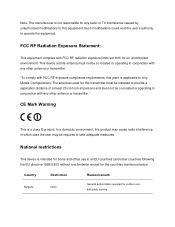
... exposure limits set forth for an uncontrolled environment. This device and its antenna must not be co-located or operating in conjunction with any other antenna or transmitter.
"To comply with FCC RF exposure compliance requirements, this grant is applicable to only Mobile Configurations. The antennas used for this transmitter must be installed to...
User Guide - Page 6
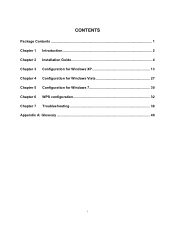
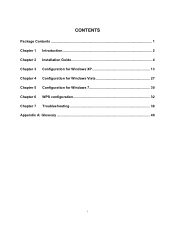
CONTENTS
Package Contents ...1 Chapter 1 Introduction 2 Chapter 2 Installation Guide 4 Chapter 3 Configuration for Windows XP 13 Chapter 4 Configuration for Windows Vista 27 Chapter 5 Configuration for Windows 7 30 Chapter 6 WPS configuration 32 Chapter 7 Troubleshooting 38 Appendix A: Glossary 40
I
User Guide - Page 7
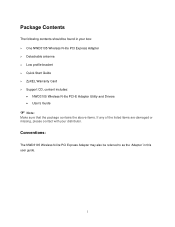
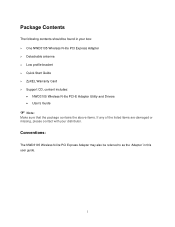
...following contents should be found in your box: One NWD3105 Wireless N-lite PCI Express Adapter Detachable antenna Low profile bracket Quick Start Guide ZyXEL Warranty Card Support CD, content includes:
NWD3105 Wireless N-lite PCI-E Adapter Utility and Drivers User's Guide
Note:
Make sure that the package contains the...
User Guide - Page 8
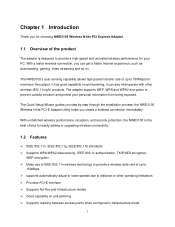
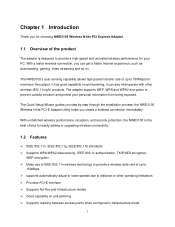
...can also interoperate with other wireless (802.11n/g/b) products. The adapter supports WEP, WPA and WPA2 encryption to prevent outside intrusion and protect your personal information from being exposed.
The Quick Setup Wizard guides you step by step through the installation process; the NWD3105 Wireless N-lite PCI-E Adapter Utility helps you create a wireless connection immediately.
With unmatched...
User Guide - Page 9
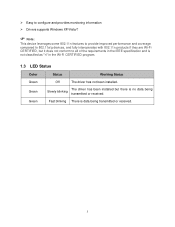
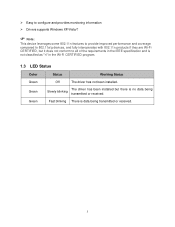
...information
Drivers supports Windows XP/Vista/7
Note:
This device leverages some 802.11n features to provide improved performance and coverage compared to 802.11a/g devices, and fully ...1.3 LED Status
Color
Status
Working Status
Green
Off
The driver has not been installed.
Green
The driver has been installed but there is no data being Slowly blinking
transmitted or...
User Guide - Page 10
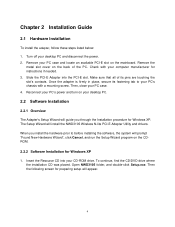
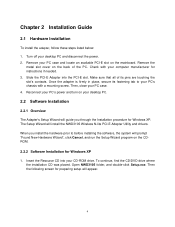
... PC case. 4. Reconnect your PC's power and turn on your desktop PC.
2.2 Software Installation
2.2.1 Overview
The Adapter's Setup Wizard will guide you through the Installation procedure for Windows XP. The Setup Wizard will install the NWD3105 Wireless N-lite PCI-E Adapter Utility and drivers. When you install the hardware prior to before installing the software, the system will prompt "Found New...
User Guide - Page 12
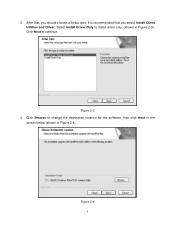
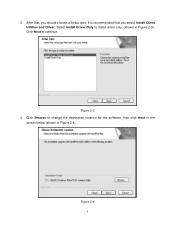
3. After that, you should choose a Setup type. It is recommended that you select Install Client Utilities and Driver. Select Install Driver Only to install driver only. (shown in Figure 2-3).
X
Click Next to continue.
Figure 2-3 4. Click Browse to change the destination location for the software, then click Next in the
screen below (shown in Figure 2-4). X
Figure 2-4
6
User Guide - Page 13
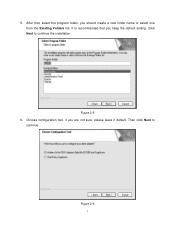
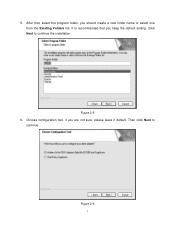
5. After that, select the program folder, you should create a new folder name or select one from the Existing Folders list. It is recommended that you keep the default setting. Click Next to continue the installation.
Figure 2-5 6. Choose configuration tool, if you are not sure, please leave it default. Then click Next to
continue.
Figure 2-6
7
User Guide - Page 14


7. Click OK to continue the Installation. Wait a while for the setup as shown in Figure 2-7 . X
Figure 2-7
Note:
For Windows XP, the Setup Wizard will notify you of how to proceed with the installation during these steps (shown in XFigure 2-8X). Our drivers have been tested thoroughly, and are able to work with the operating system. Click...
User Guide - Page 15
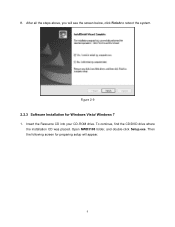
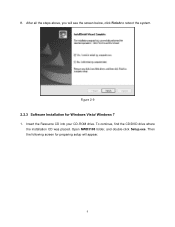
8. After all the steps above, you will see the screen below, click Finish to reboot the system.
Figure 2-9
2.2.3 Software Installation for Windows Vista/ Windows 7
1. Insert the Resource CD into your CD-ROM drive. To continue, find the CD/DVD drive where the installation CD was placed. Open NWD3105 folder, and double-click Setup.exe. Then the following screen for preparing setup will appear.
9
User Guide - Page 17
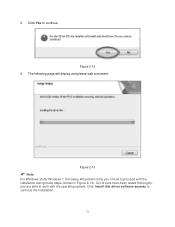
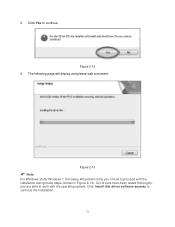
... following page will display and please wait a moment.
Figure 2-13
Note:
For Windows Vista/ Windows 7, the Setup Wizard will notify you of how to proceed with the installation during these steps (shown in Figure 2-14). Our drivers have been tested thoroughly, and are able to work with the operating system. Click Install this driver software anyway to continue...
User Guide - Page 19
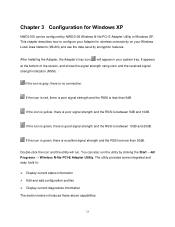
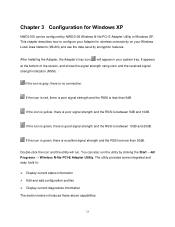
Chapter 3 Configuration for Windows XP
NWD3105 can be configured by NWD3105 Wireless N-lite PCI-E Adapter Utility in Windows XP. This chapter describes how to configure your Adapter for wireless connectivity on your Wireless Local Area Network (WLAN) and use the data security encryption features.
After Installing the Adapter, the Adapter's tray icon will appear in your system tray. It appears at ...
User Guide - Page 21
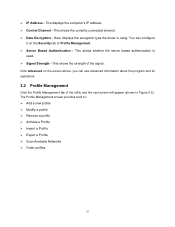
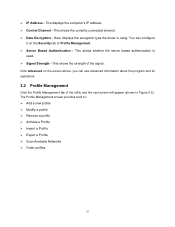
IP Address - This displays the computer's IP address. Control Channel - This shows the currently connected channel. Data Encryption - Here displays the encryption type the driver is using. You can configure
it on the ... a profile
Activate a Profile
Import a Profile
Export a Profile
Scan Available Networks
Order profiles
15
User Guide - Page 24
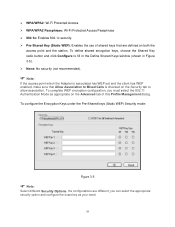
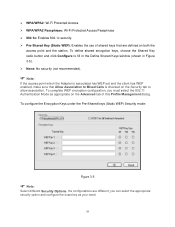
... the Shared Key radio button and click Configure to fill in the Define Shared Keys window (shown in Figure 3-5).
X
None: No security (not recommended).
Note:
If the access point which the Adapter is associated has WEP set and the client has WEP enabled, make sure that Allow Association to Mixed Cells...
User Guide - Page 33
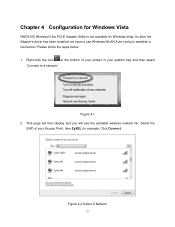
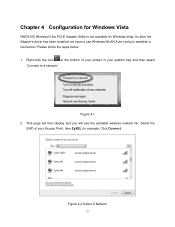
Chapter 4 Configuration for Windows Vista
NWD3105 Wireless N-lite PCI-E Adapter Utility is not available for Windows Vista. So after the Adapter's driver has been installed, we have to use Windows WLAN Auto-config to establish a connection. Please follow the steps below. 1. Right-click the icon at the bottom of your screen in your system tray and then select
"Connect to a network".
Figure...
User Guide - Page 36
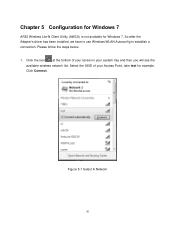
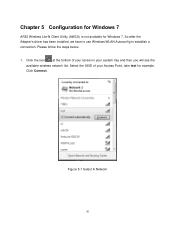
... for Windows 7
AR52 Wireless Lite-N Client Utility (AWCU) is not available for Windows 7. So after the Adapter's driver has been installed, we have to use Windows WLAN Autoconfig to establish a connection. Please follow the steps below. 1. Click the icon at the bottom of your screen in your system tray and then you will see the
available wireless network list...
User Guide - Page 38
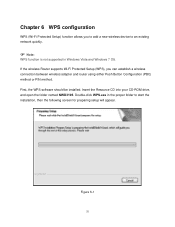
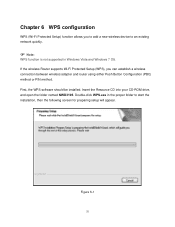
... is not supported in Windows Vista and Windows 7 OS. If the wireless Router supports Wi-Fi Protected Setup (WPS), you can establish a wireless connection between wireless adapter and router using either Push Button Configuration (PBC) method or PIN method. First, the WPS software should be installed. Insert the Resource CD into your CD-ROM drive, and open the folder named NWD3105. Double-click...