ZyXEL Omni 288S driver and firmware
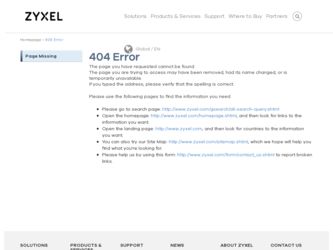
Related ZyXEL Omni 288S Manual Pages
Download the free PDF manual for ZyXEL Omni 288S and other ZyXEL manuals at ManualOwl.com
User Guide - Page 4
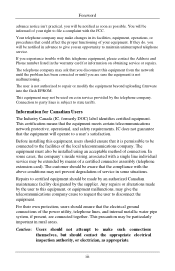
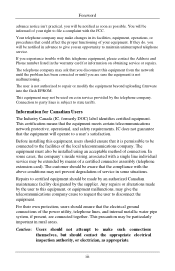
... give you an opportunity to maintain uninterrupted telephone service.
If you experience trouble with this telephone equipment, please contact the Address and Phone number listed in the warranty card for information on obtaining service or repairs.
The telephone company may ask that you disconnect this equipment from the network until the problem has been corrected or until...
User Guide - Page 6


...this Manual 1-1
Unpacking Your Modem 1-2
Becoming a Registered Owner 1-3
Omni 288S Modem Features 1-3
Chapter 2 - Installation 2-1
Required Steps for Omni 288S Installation 2-1
Optional Steps for Omni 288S Installation 2-2
Driver and Software Installation 2-3 Windows 95 Driver Installation 2-3 Windows 95 Dial-up Networking 2-5 Setup for DOS Fax/Modem Software 2-9
Chapter 3 - Basic Modem...
User Guide - Page 12
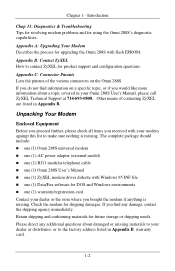
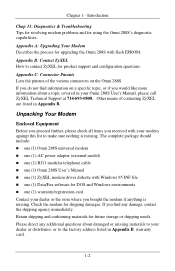
... should include: „ one (1) Omni 288S universal modem „ one (1) AC power adapter (external model) „ one (1) RJ11 modular telephone cable „ one (1) Omni 288S User's Manual „ one (1) ZyXEL modem driver diskette with Windows 95 INF file „ one (1) Data/Fax software for DOS and Windows environments „ one (1) warranty/registration card Contact your dealer or the...
User Guide - Page 13


... line) „ Data, fax, and voice communication software
Optional Equipment The following items are optional for installing your Omni 288S: „ Telephone for manually dialing and answering calls „ Microphone for recording voice messages „ Speakers for listening to recorded messages
Becoming a Registered Owner
Complete the pre-addressed Warranty Registration Card and place it in...
User Guide - Page 14


... Omni 288S to identify callers) „ Distinctive ring detects data, fax and voice calls (this feature requires communication software that supports distinctive ring, such as ZFAX) „ Remote configuration capability „ EDR (extended Distinctive Ring) „ Flash EPROM memory lets you easily upload new firmware, providing you with easy access to new features. „ ZyXEL exclusive...
User Guide - Page 16
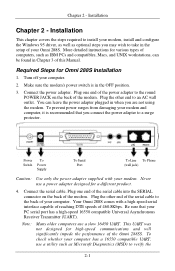
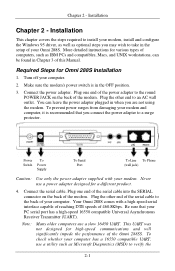
... your modem, install and configure the Windows 95 driver, as well as optional steps you may wish to take in the setup of your Omni 288S. More detailed instructions for various types of computers, such as IBM PCs and compatibles, Macs, and UNIX workstations, can be found in Chapter 3 of this Manual.
Required Steps for Omni 288S Installation
1. Turn off your computer. 2. Make sure the modem's power...
User Guide - Page 18


...-plug adapter that allows the modem speaker jack to drive both speakers. This adapter can be found at most electronics stores.
Driver and Software Installation
This section contains step by step procedures for installing the Windows 95 and NT drivers, and configuring Dial-up Networking for the Omni 288S. Windows 95 Driver Installation Open the Control Panel by double clicking the "Control Panel...
User Guide - Page 19


Chapter 2 - Installation
Insert the ZyXEL Windows 95 driver disk into your floppy drive and click OK. If you have downloaded an updated INF file from ZyXEL's FTP, Website, or BBS, use "Browse" to find the location of the updated .INF file, click "Open." Then click "OK."
Select Omni288S from the list. Then click "Next."
Select the COM port your modem is connected to...
User Guide - Page 20
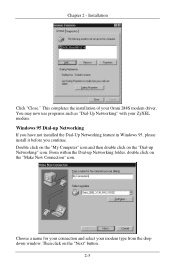
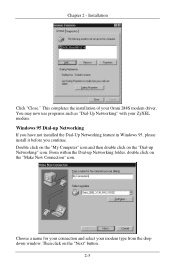
...." This completes the installation of your Omni 288S modem driver. You may now use programs such as "Dial-Up Networking" with your ZyXEL modem. Windows 95 Dial-up Networking If you have not installed the Dial-Up Networking feature in Windows 95, please install it before you continue. Double click on the "My Computer" icon and then double click on the "Dial-up Networking" icon. From...
User Guide - Page 22


... are mostly host or server specific. „ If you are using PPP, use the default settings shown above. „ If you are logging on to an Internet connection, then select "TCP/IP." „ If you are connecting to a LAN, then select "Login to Network." „ If you are logging on to a Microsoft Windows network, select "NetBEUI."
2-7
User Guide - Page 24


... of your service provider for this information.
Setup for DOS Fax/Modem Software
After installing the Omni 288S, use the following procedures to verify your modem connections.
1. Install and load your communications software. If you need assistance, refer to the manual that came with the software.
2. If your communications software requires you to select a modem, and the ZyXEL Omni 288S is not...
User Guide - Page 25


... settings:
Note:
Setting
Value
Baud rate
57,600bps
Data bits
8
Parity
None
Stop bits
1
Flow control
Hardware
Initialization string
AT&F
Port
COMn*
When specifying a port assignment, the 'n' indicates the
computer serial port to which your modem is attached. For
example, if your modem is connected to serial port 2, you would
select COM2.
4. Place your communications software...
User Guide - Page 26


... Terminal" program. This program provides a simple method to manually enter AT commands so you can do such things as "customize" the settings of your Omni 288S, or store phone numbers you commonly will connect to.
Once the Omni is connected to your computer's serial port and telephone line, Open the Windows 95 "Accessories" program group, and open the Hyper Terminal...
User Guide - Page 27
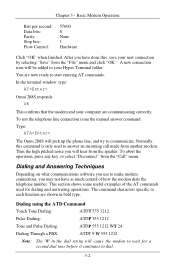
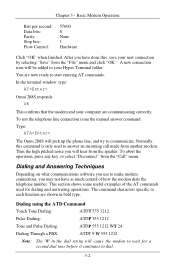
...window, type:
AT
Omni 288S responds OK
This confirms that the modem and your computer are communicating correctly. To test the telephone line connection issue the manual answer command. Type:
ATA
The Omni 288S will pick up the phone...Techniques
Depending on what communications software you use to make modem connections, you may not have as much control of how the modem dials the telephone number. ...
User Guide - Page 29
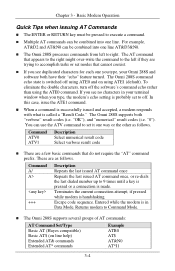
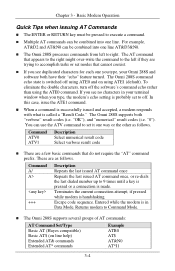
... the software's command echo rather than using the ATE0 command. If you see no characters in your terminal window when you type, the modem's echo setting is probably set to off. In this case, issue the ATE1 command.
„ When a command is successfully issued and accepted, a modem responds with what is called a "Result Code." The Omni 288S supports both...
User Guide - Page 32
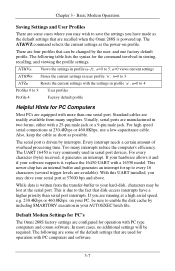
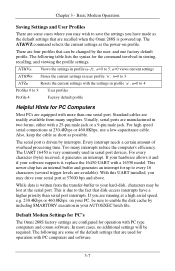
... the cable as short as possible.
The serial port is driven by interrupts. Every interrupt needs a certain amount of overhead processing time. Too many interrupts reduce the computer's efficiency. The UART 16450 is very commonly used in serial port devices. For every character (byte) received, it generates an interrupt. If your hardware allows it and if your software supports...
User Guide - Page 33
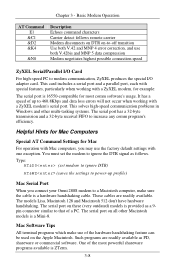
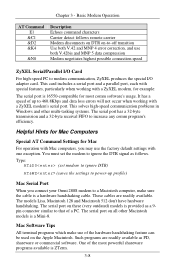
...I/O adapter card. This card includes a serial port and a parallel port, each with special features, particularly when working with a ZyXEL modem, for example:
The serial port is 16550-compatible for most comm software's usage. It has a speed of up to 460.8Kbps and data loss errors will not occur when working with a ZyXEL modem's serial port. This solves high-speed communication problems in Windows...
User Guide - Page 34


.... MaxFax is another fax software for Macintosh computers. On top of the fax handling, it allows you to make use of the Omni's voice features. Drivers are available which allow use of the serial ports at speeds up to 230.4 Kbps. These drivers are currently available for Power Macs and AV Macs only.
Helpful Hints for UNIX-Based Computers
Serial Cable Please consult the documentation...
User Guide - Page 125
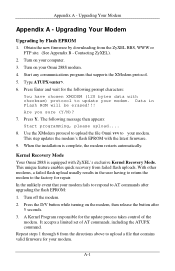
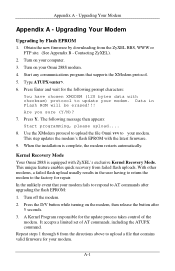
... ROM will be erased!!! Are you sure (Y/N)? 7. Press Y. The following message then appears: Start programming, please upload.... 8. Use the XModem protocol to upload the file Omni vvv to your modem. This step updates the modem's flash EPROM with the latest firmware. 9. When the installation is complete, the modem restarts automatically.
Kernel Recovery Mode Your Omni 288S is equipped with ZyXEL...
User Guide - Page 126


...-35-774848 Fax Numbers ZyXEL provides the following 24-hour fax numbers for technical support and other comments. In the U.S.: (714)693-8811 In Taiwan: 011-886-35-782439 ZyXEL BBS Number ZyXEL operates a 4-node BBS 24 hours a day. This BBS contains updates to ZyXEL's ZFAX communications software, modem configuration guidelines, software set-up instructions, and the latest firmware. Sysop pricing...

