ZyXEL Omni TA 128 driver and firmware
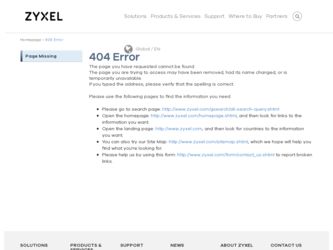
Related ZyXEL Omni TA 128 Manual Pages
Download the free PDF manual for ZyXEL Omni TA 128 and other ZyXEL manuals at ManualOwl.com
User Guide - Page 3
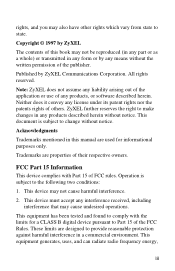
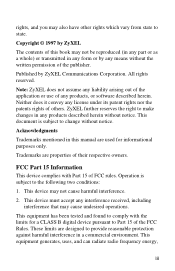
...ZyXEL further reserves the right to make changes in any products described herein without notice. This document is subject to change without notice.
Acknowledgments
Trademarks mentioned in this manual are used for informational purposes only.
Trademarks are properties of their respective owners.
FCC Part 15 Information
This device... the limits for a CLASS B digital device pursuant to Part 15 of the ...
User Guide - Page 4
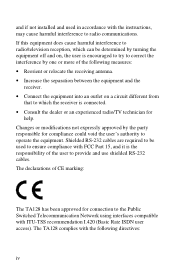
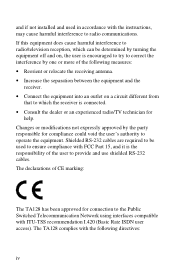
...installed and used in accordance with the instructions, may cause harmful interference to radio communications. If this equipment does cause harmful interference to radio/television... the dealer or an experienced radio/TV technician for
help. Changes or modifications...cables. The declarations of CE marking:
The TA128 has been approved for connection to the Public Switched Telecommunication Network...
User Guide - Page 6
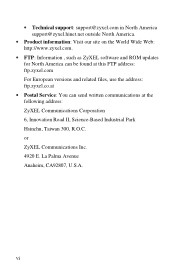
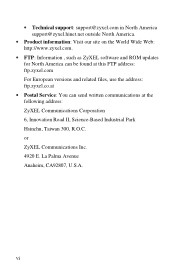
• Technical support: support@zyxel.com in North America support@zyxel.hinet.net outside North America.
• Product information: Visit our site on the World Wide Web: http://www.zyxel.com.
• FTP: Information , such as ZyXEL software and ROM updates for North America can be found at this FTP address: ftp.zyxel.com For European versions and related files, use the address: ftp.zyxel.co...
User Guide - Page 7


... 4 Unpacking Your TA128 4 How to Become a Registered Owner 4
2 Installing your TA128 5 Back Panel of the TA128 5 Connecting Your TA128 to the Power Supply 6 Connecting the TA128 to Your Computer 6 Connecting the TA128 to your Computer Serial Port 7 Connecting the TA128 to Your ISDN Line 8 U Interface Model 8 S/T Interface 9 Power On and Self Diagnostics 9 TA128 Front Panel 10 The...
User Guide - Page 8


... Analog Adapter Port 2 20 Manually switching communication modes 20 Placing the Call 21
Incoming Calls 21 Digital Data 22 Determining the Packet Length 22 Answering a Call using MSN 23 Data over Speech Channel 24 Best-effort call answering 25 Ambiguity resolution switch for voice calls 25 Multi auto-answering of data calls 26
5 Setup for Windows 95...
User Guide - Page 13
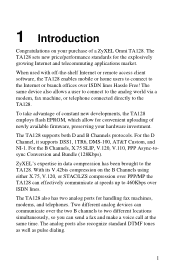
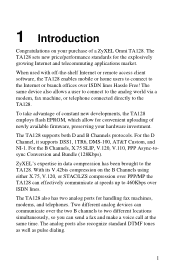
... your purchase of a ZyXEL Omni TA128. The TA128 sets new price/performance standards for the explosively growing Internet and telecommuting applications market.
When used with off-the-shelf Internet or remote access client software, the TA128 enables mobile or home users to connect to the Internet or branch offices over ISDN lines Hassle Free! The same device also allows a user...
User Guide - Page 15
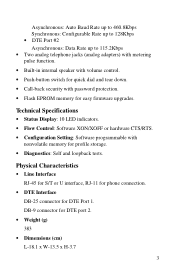
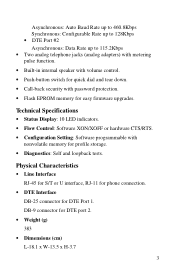
...tear down. • Call-back security with password protection. • Flash EPROM memory for easy firmware upgrades.
Technical Specifications
• Status Display: 10 LED indicators. • Flow Control: Software XON/XOFF or hardware CTS/RTS. • Configuration Setting: Software programmable with
nonvolatile memory for profile storage. • Diagnostics: Self and loopback tests.
Physical...
User Guide - Page 16
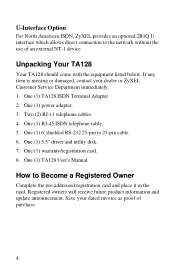
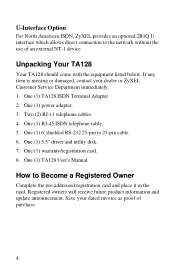
... damaged, contact your dealer or ZyXEL Customer Service Department immediately. 1. One (1) TA128 ISDN Terminal Adapter. 2. One (1) power adapter. 3. Two (2) RJ-11 telephone cables. 4. One (1) RJ-45 ISDN telephone cable. 5. One (1) 6' shielded RS-232 25-pin to 25-pin cable. 6. One (1) 3.5" driver and utility disk. 7. One (1) warranty/registration card. 8. One (1) TA128 User's Manual.
How to Become...
User Guide - Page 25
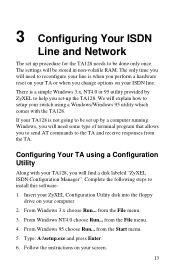
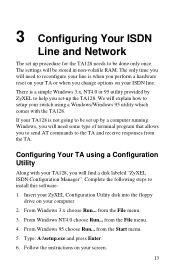
...Manager". Complete the following steps to install this software:
1. Insert your ZyXEL Configuration Utility disk into the floppy drive on your computer
2. From Windows 3.x choose Run... from the File menu.
3. From Windows NT4.0 choose Run... from the File menu.
4. From Windows 95 choose Run... from the Start menu.
5. Type: A:\setup.exe and press Enter.
6. Follow the instructions on your screen.
13
User Guide - Page 27
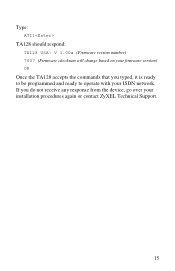
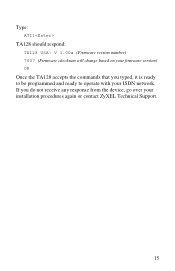
...: V 1.00a (Firmware version number) 7607 (Firmware checksum will change based on your firmware version) OK
Once the TA128 accepts the commands that you typed, it is ready to be programmed and ready to operate with your ISDN network. If you do not receive any response from the device, go over your installation procedures again or contact ZyXEL Technical Support.
15
User Guide - Page 39


...-up Networking for the TA128.
Installing the Windows 95 Driver (INF file)
If your computer supports Plug & Play be sure your TA128 is powered on before starting your computer. If you are using a non PnP protocol follow the steps below to complete installation: 1. Open the Control Panel by double clicking the "Control Panel"
icon in your "My Computer" folder. 2. Double click "Modems," then...
User Guide - Page 40


4. Click the "Have Disk" button.
5. Insert the ZyXEL Windows 95 driver disk into your floppy drive and click OK. If you have downloaded an updated INF file from ZyXEL's FTP, website, or BBS, use Browse to find the location of the updated .INF file, click Open, then click OK.
28
User Guide - Page 41
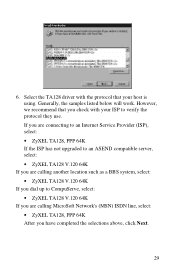
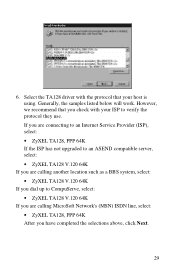
... TA128 driver with the protocol that your host is using. Generally, the samples listed below will work. However, we recommend that you check with your ISP to verify the protocol they use. If you are connecting to an Internet Service Provider (ISP), select: • ZyXEL TA128, PPP 64K If the ISP has not upgraded to...
User Guide - Page 42
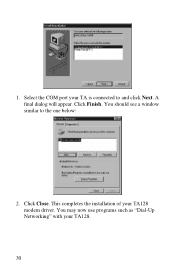
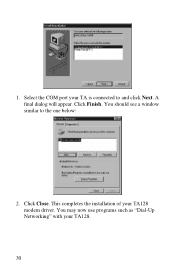
1. Select the COM port your TA is connected to and click Next. A final dialog will appear. Click Finish. You should see a window similar to the one below:
2. Click Close. This completes the installation of your TA128 modem driver. You may now use programs such as "Dial-Up Networking" with your TA128.
30
User Guide - Page 43
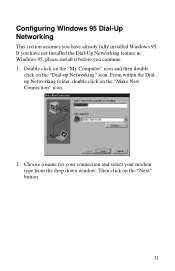
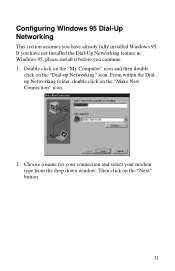
... have not installed the Dial-Up Networking feature in Windows 95, please install it before you continue. 1. Double click on the "My Computer" icon and then double
click on the "Dial-up Networking" icon. From within the Dialup Networking folder, double click on the "Make New Connection" icon.
2. Choose a name for your connection and select your modem type...
User Guide - Page 47
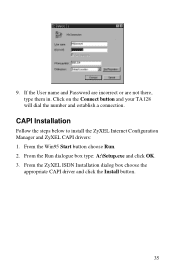
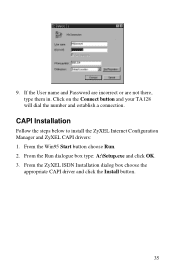
... and Password are incorrect or are not there, type them in. Click on the Connect button and your TA128 will dial the number and establish a connection.
CAPI Installation
Follow the steps below to install the ZyXEL Internet Configuration Manager and ZyXEL CAPI drivers: 1. From the Win95 Start button choose Run. 2. From the Run dialogue box type: A:\Setup.exe...
User Guide - Page 51
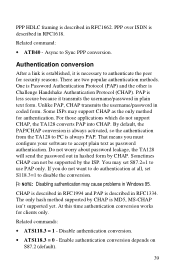
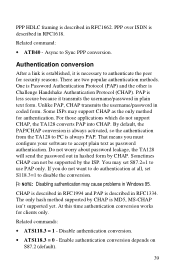
... is always PAP. That means you must configure your software to accept plain text as password authentication. Do not worry about password leakage, the TA128 will send the password out in hashed form by CHAP. Sometimes CHAP can not be supported by the ISP. You may set S87.2=1 to use PAP only. If you do not...
User Guide - Page 106
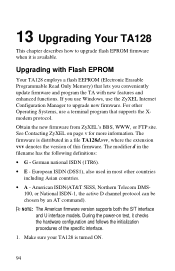
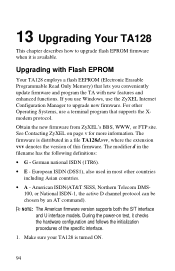
... describes how to upgrade flash EPROM firmware when it is available.
Upgrading with Flash EPROM
Your TA128 employs a flash EEPROM (Electronic Erasable Programmable Read Only Memory) that lets you conveniently update firmware and program the TA with new features and enhanced functions. If you use Windows, use the ZyXEL Internet Configuration Manager to upgrade new firmware. For other Operating...
User Guide - Page 107
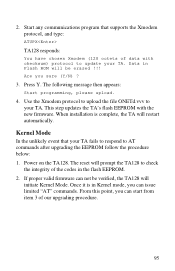
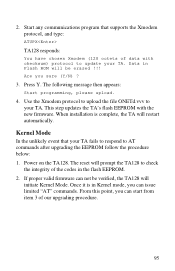
... chosen Xmodem (128 octets of data with checksum) protocol to update your TA. Data in Flash ROM will be erased !!! Are you sure (Y/N) ?
3. Press Y. The following message then appears:
Start programming, please upload.
4. Use the Xmodem protocol to upload the file ONETd.vvv to your TA. This step updates the TA's flash EEPROM with the new firmware. When installation is complete...
User Guide - Page 133
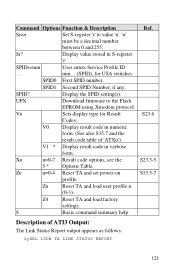
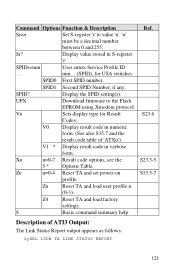
... setting(s).
UPX
Download firmware to the Flash
EPROM using Xmodem protocol.
Vn
Sets display type for Result
Codes.
V0 Display result code in numeric
form. (See also S35.7 and the
result code table of 'ATXn').
V1 * Display result code in verbose
form.
Xn
n=0-7 Result code options, see the
5 * Options Table.
Zn
n=0-4 Reset TA and set power-on
profile.
Zn
Reset TA and load...

