ZyXEL P-100 driver and firmware
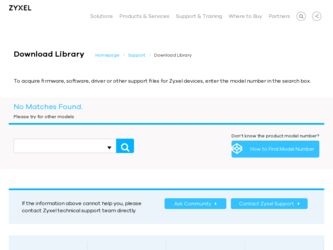
Related ZyXEL P-100 Manual Pages
Download the free PDF manual for ZyXEL P-100 and other ZyXEL manuals at ManualOwl.com
User Guide - Page 2
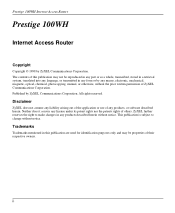
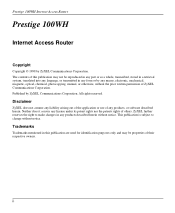
... Access Router
Prestige 100WH
Internet Access Router
Copyright
Copyright © 1998 by ZyXEL Communications Corporation. The contents of this publication may not be reproduced in any part or as a whole, transcribed, stored in a retrieval system, translated into any language, or transmitted in any form or by any means, electronic, mechanical, magnetic, optical, chemical, photocopying, manual, or...
User Guide - Page 3
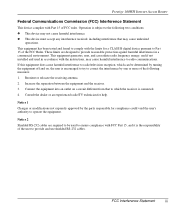
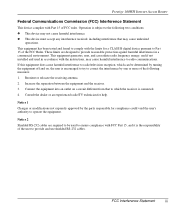
... environment. This equipment generates, uses, and can radiate radio frequency energy, and if not installed and used in accordance with the instructions, may cause harmful interference to radio communications. If this equipment does cause harmful interference to radio/television reception, which can be determined by turning the equipment off and on, the user...
User Guide - Page 6
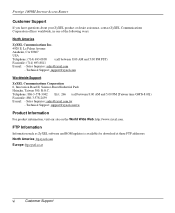
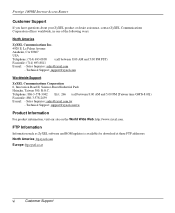
...: 886-3-578-2439 E-mail: - Sales Inquiries: sales@zyxel.com.tw
- Technical Support: support@zyxel.com.tw
Product Information
For product information, visit our site on the World Wide Web: http://www.zyxel.com.
FTP Information
Information such as ZyXEL software and ROM updates is available for download at these FTP addresses: North America: ftp.zyxel.com
Europe: ftp.zyxel.co.at
vi
Customer...
User Guide - Page 10
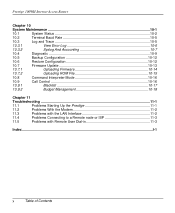
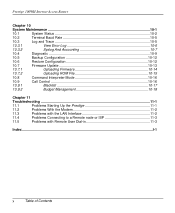
....7
Firmware Update 10-13
10.7.1
Uploading Firmware 10-14
10.7.2
Uploading ROM File 10-15
10.8
Command Interpreter Mode 10-16
10.9
Call Control 10-16
10.9.1
Blacklist 10-17
10.9.2
Budget Management 10-18
Chapter 11
Troubleshooting ...11-1
11.1
Problems Starting Up the Prestige 11-1
11.2
Problems With the Modem 11-2
11.3
Problems with the LAN...
User Guide - Page 15


... as Internet access, LAN-to-LAN connections, telecommuting and remote access over a regular telephone line (or PSTN, Public Switched Telephone Network) or ISDN (Integrated Service Digital Network). In addition, the integrated Ethernet 10Base-T hub saves you the cost and clutter of an external hub.
Your Prestige 100WH is easy to install and to configure since you do not need to set...
User Guide - Page 30
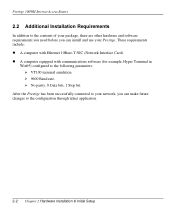
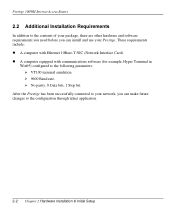
Prestige 100WH Internet Access Router
2.2 Additional Installation Requirements
In addition to the contents of your package, there are other hardware and software requirements you need before you can install and use your Prestige. These requirements include: l A computer with Ethernet 10Base-T NIC (Network Interface Card). l A computer equipped with communications software (for example, Hyper ...
User Guide - Page 36
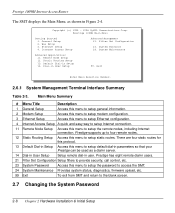
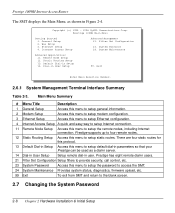
... 100WH Internet Access Router
The SMT displays the Main Menu, as shown in Figure 2-4.
Copyright (c) 1994 - 1998 ZyXEL Communications Corp. Prestige 100WH Main Menu
Getting Started 1. General Setup 2. Wan Setup 3. Ethernet Setup 4. Internet Access Setup
Advanced Management 21. Filter Set Configuration
23. System Password 24. System Maintenance
Advanced Applications 11. Remote Node Setup 12...
User Guide - Page 103
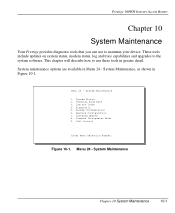
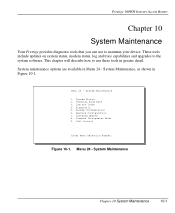
...Internet Access Router
Chapter 10
System Maintenance
Your Prestige provides diagnostic tools that you can use to maintain your device. These tools include updates on system status, modem status, log and trace capabilities and upgrades to the system software... Restore Configuration 7. Software Update 8. Command Interpreter Mode 9. Call Control
Enter Menu Selection Number:
Figure 10-1. Menu ...
User Guide - Page 115


Prestige 100WH Internet Access Router
10.7 Firmware Update
Firmware updates are only possible through the console prt. Note that this function will erase the old code before installing the new firmware. Do not attempt to update unless you have the new firmware at hand. There are two different firmware updates: RAS code and ROM File, as shown in Menu 24.7 (Figure 10-10).
Menu...
User Guide - Page 116


Prestige 100WH Internet Access Router
10.7.1 Uploading Firmware Menu 24.7.1 shows you the instructions for uploading RAS code (firmware). If you answer yes to ... firmware (upload procedure varies depending on the software used to access your Prestige). After successfully uploading the new firmware, type [atgo] to restart your Prestige.
Menu 24.7.1 -- System Maintenance - Upload RAS Code To load the...
Quick Start Guide - Page 3


... TCP/IP Settings 3
1.5.1
IP Address and Subnet Mask 3
1.5.2
DHCP Setting 3
Chapter 2
Cabling & Installation
2.1
Prestige 100MH 5
Chapter 3
Windows 95 Quick Start
3.1
TCP/IP Installation 7
3.2
TCP/IP Configuration 9
Chapter 4
Windows NT Quick Start
4.1
TCP/IP Installation 15
4.2
TCP/IP Configuration 16
Chapter 5
Prestige Web Configurator Setup
5.1
Installing PWC...
Quick Start Guide - Page 9
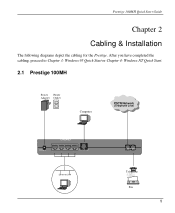
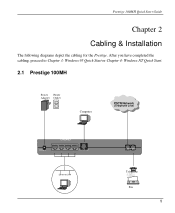
...Guide
Chapter 2 Cabling & Installation
The following diagrams depict the cabling for the Prestige. After you have completed the cabling, proceed to Chapter 3: Windows 95 Quick Start or Chapter 4: Windows NT Quick Start.
2.1 Prestige 100MH
Power Power Adapter Outlet
Computer
PSTN Network
(Telephone Line)
POWER
ETHERNET
4
3
2
1
CONSOLE
Ethernet LAN... f f fha f d f f f f g h ffffafd
Fax
5
Quick Start Guide - Page 11
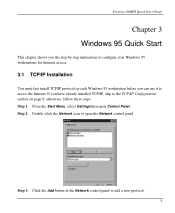
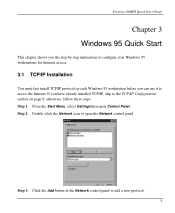
... on each Windows 95 workstation before you can use it to access the Internet. If you have already installed TCP/IP, skip to the TCP/IP Configuration section on page 9; otherwise, follow these steps: Step 1. From the Start Menu, select Settings then open Control Panel. Step 2. Double -click the Network icon to open the Network control panel.
Step...
Quick Start Guide - Page 13
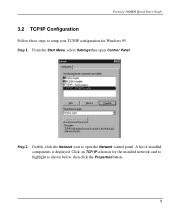
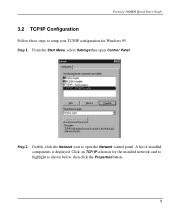
Prestige 100MH Quick Start Guide
3.2 TCP/IP Configuration
Follow these steps to setup your TCP/IP configuration for Windows 95. Step 1. From the Start Menu, select Settings then open Control Panel.
Step 2. Double -click the Network icon to open the Network control panel. A list of installed components is displayed. Click on TCP/ IP selection for the installed network card to highlight as shown ...
Quick Start Guide - Page 17
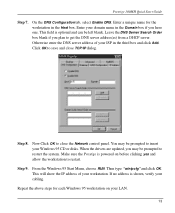
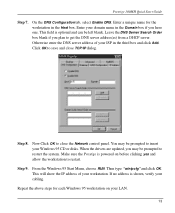
... close TCP/IP dialog.
Step 8.
Now Click OK to close the Network control panel. You may be prompted to insert your Windows 95 CD or disks. When the drivers are updated, you may be prompted to restart the system. Make sure the Prestige is powered on before clicking yes and allow the workstation to restart.
Step 9. From...
Quick Start Guide - Page 19
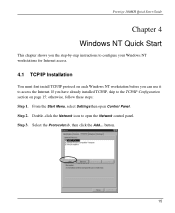
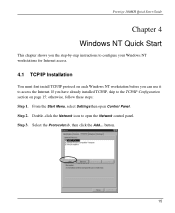
... on each Windows NT workstation before you can use it to access the Internet. If you have already installed TCP/IP, skip to the TCP/IP Configuration section on page 15; otherwise, follow these steps: Step 1. From the Start Menu, select Settings then open Control Panel. Step 2. Double -click the Network icon to open the Network control panel...
Quick Start Guide - Page 20
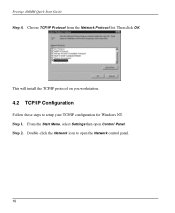
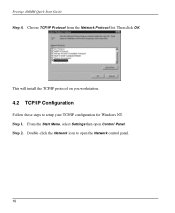
Prestige 100MH Quick Start Guide
Step 4. Choose TCP/IP Protocol from the Network Protocol list. Then click OK.
This will install the TCP/IP protocol on you workstation.
4.2 TCP/IP Configuration
Follow these steps to setup your TCP/IP configuration for Windows NT. Step 1. From the Start Menu, select Settings then open Control Panel. Step 2. Double -click the...
Quick Start Guide - Page 25
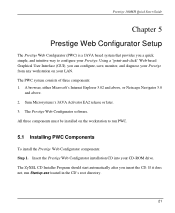
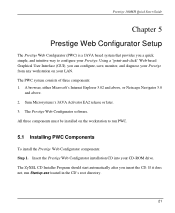
... Activator EA2 release or later. 3. The Prestige Web Configurator software. All three components must be installed on the workstation to run PWC.
5.1 Installing PWC Components
To install the Prestige Web Configurator components: Step 1. Insert the Prestige Web Configurator installation CD into your CD-ROM drive. The ZyXEL CD Installer Program should start automatically after you insert the CD. If...
Quick Start Guide - Page 26
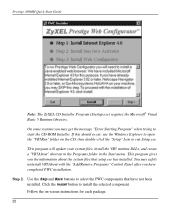
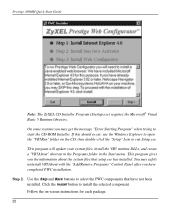
... Start Guide
Note: The ZyXEL CD Installer Program (Startup.exe) requires the Microsoft® Visual Basic 5 Runtime libraries. On some systems you may get the message "Error Starting Program" when trying to start the CD-ROM Installer. If this should occur, use the Windows Explorer to open the "VB5Run" folder on the CD, then double-click the "Setup...
Quick Start Guide - Page 29
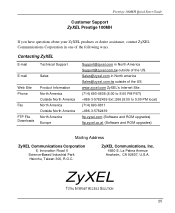
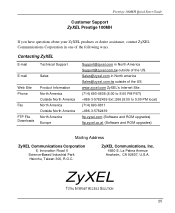
Prestige 100MH Quick Start Guide
Customer Support ZyXEL Prestige 100MH
If you have questions about your ZyXEL products or desire assistance, contact ZyXEL Communications Corporation in one of the following ways.
Contacting ZyXEL
E-mail
Technical Support
E-mail
Sales
Web Site Phone
Fax
FTP File Downloads
Product Information North America Outside North America North America Outside North ...

