ZyXEL P-153 driver and firmware
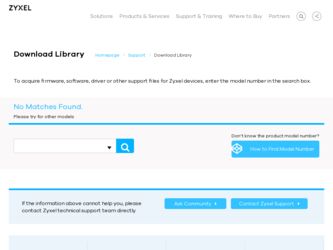
Related ZyXEL P-153 Manual Pages
Download the free PDF manual for ZyXEL P-153 and other ZyXEL manuals at ManualOwl.com
User Guide - Page 2
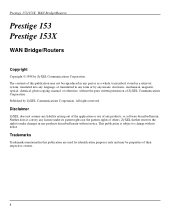
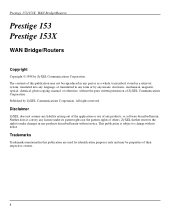
.../Routers
Prestige 153 Prestige 153X
WAN Bridge/Routers
Copyright
Copyright © 1998 by ZyXEL Communications Corporation. The contents of this publication may not be reproduced in any part or as a whole, transcribed, stored in a retrieval system, translated into any language, or transmitted in any form or by any means, electronic, mechanical, magnetic, optical, chemical, photocopying, manual...
User Guide - Page 3
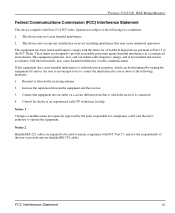
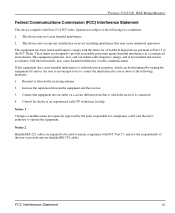
... environment. This equipment generates, uses, and can radiate radio frequency energy, and if not installed and used in accordance with the instructions, may cause harmful interference to radio communications.
If this equipment does cause harmful interference to radio/television reception, which can be determined by turning the equipment off and on, the user...
User Guide - Page 4
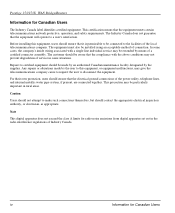
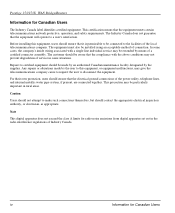
Prestige 153/153X WAN Bridge/Routers
Information for Canadian Users
The Industry Canada label identifies certified equipment. This certification means that the equipment meets certain telecommunications network protective, operation, and safety requirements. The Industry Canada does not guarantee that the equipment will operate to a user's satisfaction.
Before installing this equipment, users ...
User Guide - Page 7
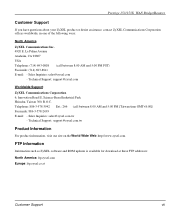
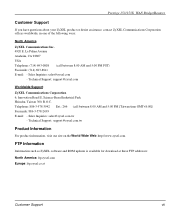
... Facsimile: 886-3-578-2439 E-mail: - Sales Inquiries: sales@zyxel.com.tw
- Technical Support: support@zyxel.com.tw
Product Information
For product information, visit our site on the World Wide Web: http://www.zyxel.com.
FTP Information
Information such as ZyXEL software and ROM updates is available for download at these FTP addresses:
North America: ftp.zyxel.com Europe: ftp.zyxel.co.at
Customer...
User Guide - Page 9
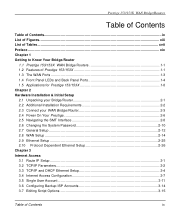
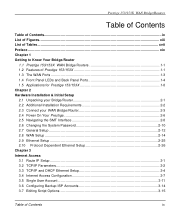
... Ports 1-4 1.5 Applications for Prestige 153/153X 1-8 Chapter 2 Hardware Installation & Initial Setup 2.1 Unpacking your Bridge/Router 2-1 2.2 Additional Installation Requirements 2-2 2.3 Connect your WAN Bridge/Router 2-3 2.4 Power On Your Prestige 2-6 2.5 Navigating the SMT Interface 2-8 2.6 Changing the System Password 2-10 2.7 General Setup ...2-12 2.8 WAN Setup ...2-14 2.9 Ethernet...
User Guide - Page 11


... 153/153X WAN Bridge/Routers
10.2 SNMP Configuration 10-1 Chapter 11 System Security
11.1 Changing the System Password ...Firmware Update 13-13 13.8 Command Interpreter Mode 13-16 13.9 Call Control ...13-16 Chapter 14 Troubleshooting 14.1 Problems Starting Up the Prestige 14-1 14.2 Problems With the WAN Ports 14-2 14.3 Problems with the LAN Interface 14-2 14.4 Problems Connecting to a Remote...
User Guide - Page 15
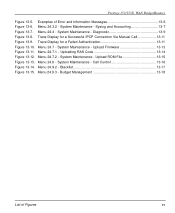
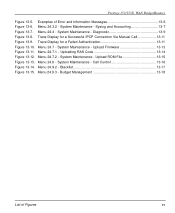
... Manual Call 13-11 Figure 13-9. Trace Display for a Failed Authentication 13-11 Figure 13-10. Menu 24.7 - System Maintenance - Upload Firmware 13-13 Figure 13-11. Menu 24.7.1 - Uploading RAS Code 13-14 Figure 13-12. Menu 24.7.2 - System Maintenance - Upload ROM File 13-15 Figure 13-13. Menu 24.9 - System Maintenance - Call Control...
User Guide - Page 19
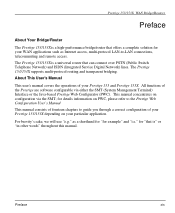
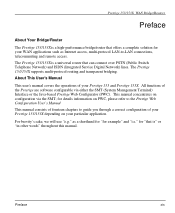
... such as Internet access, multi-protocol LAN-to-LAN connections, telecommuting and remote access. The Prestige 153/153X is a universal router that can connect over PSTN (Public Switch Telephone Network) and ISDN (Integrated Service Digital Network) lines. The Prestige 153/153X supports multi-protocol routing and transparent bridging. About This User's Manual
This user's manual covers the...
User Guide - Page 20
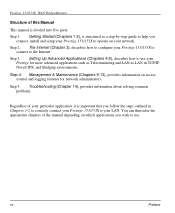
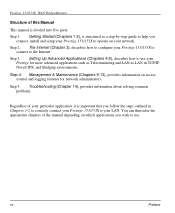
Prestige 153/153X WAN Bridge/Routers
Structure of this Manual
This manual is divided into five parts: Step 1. Getting Started (Chapters 1-2), is structured as a step-by-step guide to help you
connect, install and setup your Prestige 153/153X to operate on your network. Step 2. The Internet (Chapter 3), describes how to configure your Prestige 153/153X to
connect to the Internet. Step 3. Setting Up...
User Guide - Page 23
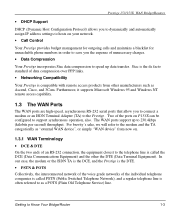
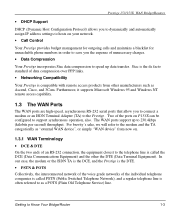
Prestige 153/153X WAN Bridge/Routers
• DHCP Support
DHCP (Dynamic Host Configuration Protocol) allows you to dynamically and automatically assign IP address settings to hosts on your network.
• Call Control
Your Prestige provides budget management for outgoing calls and maintains a blacklist for unreachable phone numbers in order to save you the expense of unnecessary charges.
• ...
User Guide - Page 30
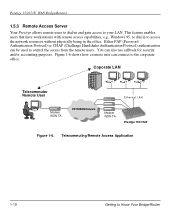
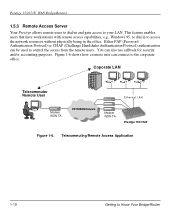
...to control the access from the remote users. You can also use callback for security and/or accounting purposes. Figure 1-6 shows how a remote user can connect to the corporate office.
Coporate LAN
Telecommuter Remote User
Modem / ISDN TA
Modem ISDN TA
PSTN/ISDN Network
Modem / ISDN TA
Modem / ISDN TA
Modem / ISDN TA
Modem ISDN TA
Ethernet LAN Prestige 153/153X
Figure 1-6. Telecommuting/Remote...
User Guide - Page 31
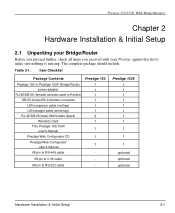
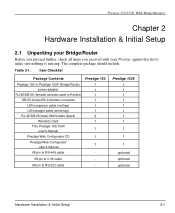
... Checklist
Package Contents
Prestige 153
Prestige 153 or Prestige 153X Bridge/Router
1
power adapter
1
RJ-45/DB-25 (female) console cable (off-white)
1
DB-25 (male)/DB-9 (female) converter
1
LAN crossover cable (red tag)
1
LAN straight cable (white tag)
1
RJ-45/DB-25(male) WAN cable (black)
3
Warranty Card
1
This Prestige 153/153X 1
user's manual
Prestige Web Configurator CD...
User Guide - Page 32
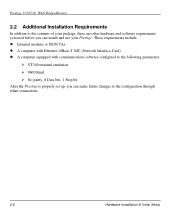
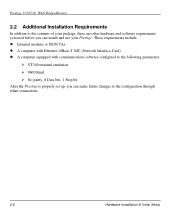
... before you can install and use your Prestige. These requirements include: l External modems or ISDN TAs. l A computer with Ethernet 10Base-T NIC (Network Interface Card). l A computer equipped with communications software configured to the following parameters:
Ø VT100 terminal emulation. Ø 9600 Baud. Ø No parity, 8 Data bits, 1 Stop bit. After the Prestige is properly set up, you...
User Guide - Page 33
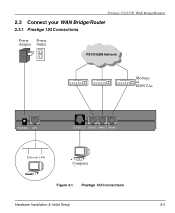
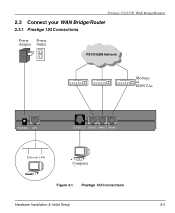
Prestige 153/153X WAN Bridge/Routers
2.3 Connect your WAN Bridge/Router
2.3.1 Prestige 153 Connections
Power Power Adapter Outlet
PSTN/ISDN Network
Modem / ISDN TA
Modem / ISDN TA
Modem / ISDN TA
Modems or ISDN TAs
POWER LAN
CONSOLE WAN-3 WAN-2 WAN-1
Ethernet LAN
Computer or
Figure 2-1. Prestige 153 Connections
Hardware Installation & Initial Setup
2-3
User Guide - Page 35
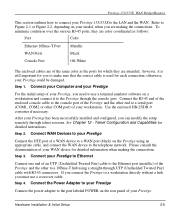
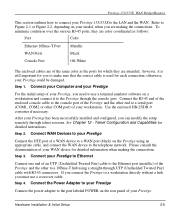
...been successfully installed and configured, you can modify the setup remotely through telnet sessions. See Chapter 12 - Telnet Configuration and Capabilities for detailed instructions.
Step 2. Connect WAN Devices to your Prestige
Connect the DTE port of a WAN device to a WAN port (black) on the Prestige using an appropriate cable, and connect the WAN device to the telephone network. Please consult...
User Guide - Page 39


...153/153X WAN Bridge/Routers
The SMT displays the Main Menu, as shown in Figure 2-5.
Copyright (c) 1994 - 1997 ZyXEL Communications Corp. Prestige 153 Main Menu
Getting Started 1. General Setup 2. WAN Setup 3. Ethernet Setup 4. Internet Access Setup
Advanced Management 21. Filter Set Configuration 22. SNMP Configuration 23. System Security 24. System Maintenance
Advanced Applications 11. Remote...
User Guide - Page 145


... locally, use an external RADIUS (Remote Authentication Dial-In User Service) server that provides authentication service for unlimited number of users.
11.2.1 Installing a RADIUS Server To use RADIUS authentication, you need to have a UNIX or Windows NT machine on your network as the RADIUS server, as well as the RADIUS software itself.
You can obtain the RADIUS...
User Guide - Page 151
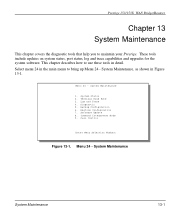
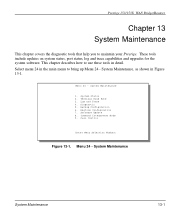
...153/153X WAN Bridge/Routers
Chapter 13 System Maintenance
This chapter covers the diagnostic tools that help you to maintain your Prestige. These tools include updates on system status, port status, log and trace capabilities and upgrades for the system software... 7. Software Update 8. Command Interpreter Mode 9. Call Control
Enter Menu Selection Number:
Figure 13-1. Menu 24 -...
User Guide - Page 163


Prestige 153/153X WAN Bridge/Routers
13.7 Firmware Update
Menu 24.7 -- System Maintenance - Upload Firmware allows you to upgrade the system firmware and the ROM file system. Uploading is only possible through the console port. Note that this function erases the old data before installing the new one. Do not attempt to update unless you have the new firmware at hand. There are...
User Guide - Page 164
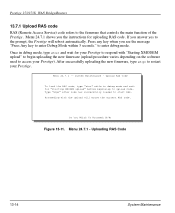
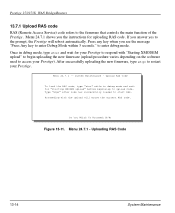
Prestige 153/153X WAN Bridge/Routers
13.7.1 Upload RAS code RAS (Remote Access Service) code refers to the firmware that controls the main function of the Prestige. Menu 24.7.1 shows you the instructions for uploading RAS code. If you answer yes to the prompt, the Prestige will reboot automatically. Press any key when you see the message "Press...

