ZyXEL P-2002L driver and firmware
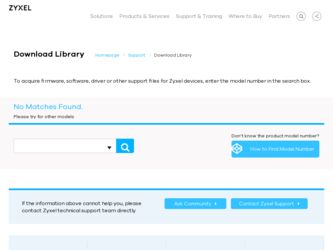
Related ZyXEL P-2002L Manual Pages
Download the free PDF manual for ZyXEL P-2002L and other ZyXEL manuals at ManualOwl.com
User Guide - Page 3
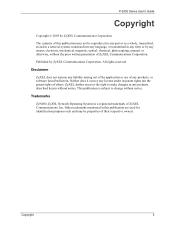
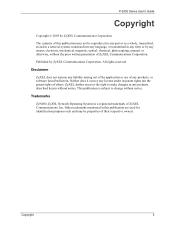
...optical, chemical, photocopying, manual, or otherwise, without the prior written permission of ZyXEL Communications Corporation.
Published by ZyXEL Communications Corporation. All rights reserved.
Disclaimer
ZyXEL does not assume any liability arising out of the application or use of any products, or software...ZyNOS (ZyXEL Network Operating System) is a registered trademark of ZyXEL Communications, ...
User Guide - Page 4
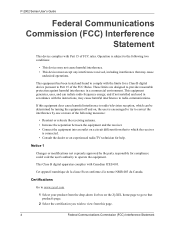
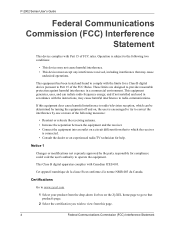
... the limits for a Class B digital device pursuant to Part 15 of the...installed and used in accordance with the instructions, may cause harmful interference to radio communications.
If this equipment does cause harmful interference to radio/television...the dealer or an experienced radio/TV technician for help.
Notice 1
Changes...www.zyxel.com
1 Select your product from the drop-down list box on the ZyXEL ...
User Guide - Page 6
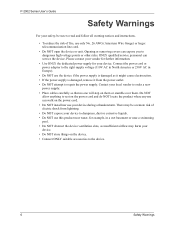
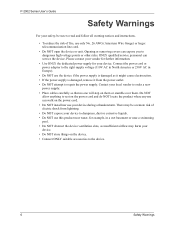
.... • Place cables carefully so that no one will step on them or stumble over them. Do NOT
allow anything to rest on the power cord and do NOT locate the product where anyone can walk on the power cord. • Do NOT install nor use your device during a thunderstorm. There may be a remote risk of...
User Guide - Page 14


... Firmware Upgrade 94
Chapter 12 Troubleshooting ...95
12.1 Problems Starting Up the Prestige 95 12.2 Problems with the LAN or PC LED 95 12.3 Problems with the LAN Interface 96 12.4 Problems with Internet Access 96 12.5 Problems with the Web Configurator 97 12.6 Problems with the Password 97 12.7 Problems with Telephone or Telephone Port 98...
User Guide - Page 15


... Voice Service 98 12.9 Pop-up Windows, JavaScripts and Java Permissions 99
12.9.1 Internet Explorer Pop-up Blockers 99 12.9.1.1 Disable Pop-up Blockers 99 12.9.1.2 Enable Pop-up Blockers with Exceptions 100
12.9.2 JavaScripts 102 12.9.3 Java Permissions 104
12.9.3.1 JAVA (Sun 105
Appendix A Product Specifications 107
Appendix B Setting up Your Computer's IP Address 111...
User Guide - Page 18


... Settings - Java 105 Figure 51 Java (Sun 106 Figure 52 WIndows 95/98/Me: Network: Configuration 112 Figure 53 Windows 95/98/Me: TCP/IP Properties: IP Address 113 Figure 54 Windows 95/98/Me: TCP/IP Properties: DNS Configuration 114 Figure 55 Windows XP: Start Menu 115 Figure 56 Windows XP: Control Panel 115 Figure 57 Windows XP: Control Panel: Network...
User Guide - Page 21
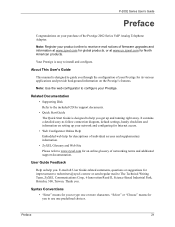
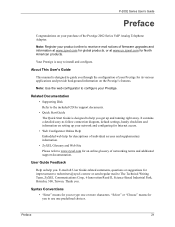
...: Register your product online to receive e-mail notices of firmware upgrades and information at www.zyxel.com for global products, or at www.us.zyxel.com for North American products.
Your Prestige is easy to install and configure.
About This User's Guide
This manual is designed to guide you through the configuration of your Prestige for its various...
User Guide - Page 25
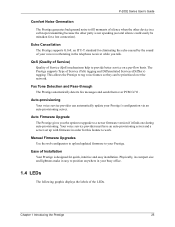
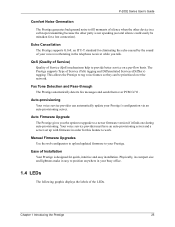
... gives you the option to upgrade to a newer firmware version if it finds one during auto-provisioning. Your voice service provider must have an auto-provisioning server and a server set up with firmware in order for this feature to work.
Manual Firmware Upgrades
Use the web configurator to upload updated firmware to your Prestige.
Ease of Installation
Your Prestige is designed for...
User Guide - Page 94
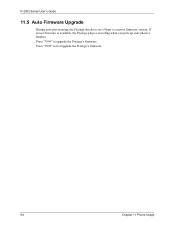
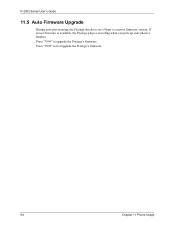
P-2002 Series User's Guide
11.5 Auto Firmware Upgrade
During auto-provisioning, the Prestige checks to see if there is a newer firmware version. If newer firmware is available, the Prestige plays a recording when you pick up your phone's handset. Press "*99#" to upgrade the Prestige's firmware. Press "#99#" to not upgrade the Prestige's firmware.
94
Chapter 11 Phone Usage
User Guide - Page 97
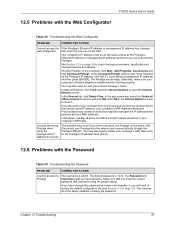
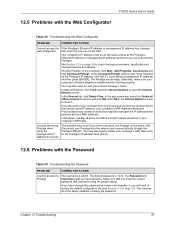
... click OK. Click OK in the Internet Options screen to close it.
If you disconnect your computer from one device and connect it to another device that has the same IP address, your computer's ARP (Address Resolution Protocol) table may contain an entry that maps the management IP address to the previous device's MAC address).
In Windows, use arp -d at the command prompt...
User Guide - Page 107
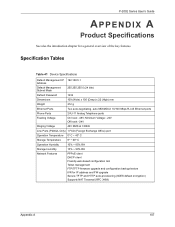
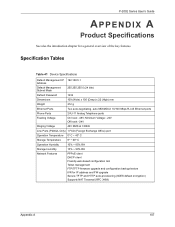
... 0º ~ 60º C
Operation Humidity
10% ~ 85% RH
Storage Humidity
10% ~ 90% RH
Network Features
PPPoE client DHCP client Friendly web-based configuration tool Telnet management FTP/TFTP firmware upgrade and configuration backup/restore IVR for IP address and FW upgrade Secure TFTP and HTTP auto-provisioning (3DES default encryption) Supports NAT Traversal (RFC 3489)
Appendix A
107
User Guide - Page 109
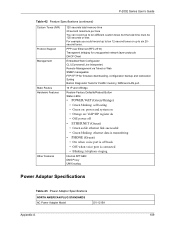
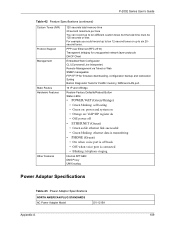
...to six 20second tones.
PPP over Ethernet (RFC 2516) Transparent bridging for unsupported network layer protocols DHCP Client
Embedded Web Configurator CLI (Command Line Interpreter) Remote Management via Telnet or Web SNMP manageable FTP/TFTP for firmware downloading, configuration backup and restoration Syslog Built-in Diagnostic Tools for FLASH memory, RAM and LAN port
16 IP and 4 Bridge
Restore...
User Guide - Page 111
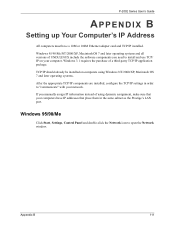
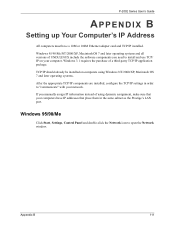
P-2002 Series User's Guide
APPENDIX B
Setting up Your Computer's IP Address
All computers must have a 10M or 100M Ethernet adapter card and TCP/IP installed.
Windows 95/98/Me/NT/2000/XP, Macintosh OS 7 and later operating systems and all versions of UNIX/LINUX include the software components you need to install and use TCP/ IP on your computer. Windows 3.1 requires the purchase of a third-party...
User Guide - Page 112
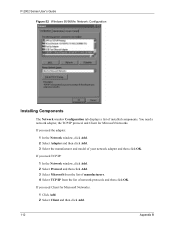
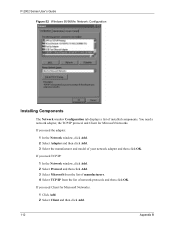
... Guide Figure 52 WIndows 95/98/Me: Network: Configuration
Installing Components
The Network window Configuration tab displays a list of installed components. You need a network adapter, the TCP/IP protocol and Client for Microsoft Networks.
If you need the adapter:
1 In the Network window, click Add. 2 Select Adapter and then click Add. 3 Select the manufacturer and model of your network adapter...
User Guide - Page 114
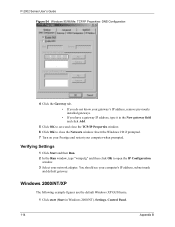
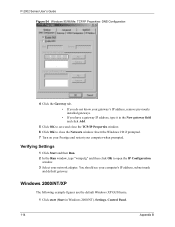
... then Run. 2 In the Run window, type "winipcfg" and then click OK to open the IP Configuration
window. 3 Select your network adapter. You should see your computer's IP address, subnet mask
and default gateway.
Windows 2000/NT/XP
The following example figures use the default Windows XP GUI theme.
1 Click start (Start in Windows 2000/NT), Settings, Control Panel.
114
Appendix B
User Guide - Page 117


... User's Guide
• If you have a static IP address click Use the following IP Address and fill in the IP address, Subnet mask, and Default gateway fields.
• Click Advanced.
Figure 59 Windows XP: Internet Protocol (TCP/IP) Properties
6 If you do not know your gateway's IP address, remove any previously installed gateways in the IP Settings tab and...
User Guide - Page 161
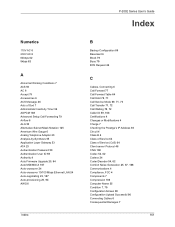
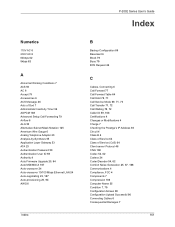
...-by-Synthesis 55 Application Layer Gateway 53 ATA 23 Authentication Password 59 Authentication User ID 59 Authority 4 Auto Firmware Upgrade 25, 94 Auto MDI/MDI-X 107 Auto-crossover 24 Auto-crossover 10/100 Mbps Ethernet LAN 24 Auto-negotiating 23, 107 Auto-provisioning 25, 94 AWG 6
Index
P-2002 Series User's Guide
Index
B
Backup Configuration 89 Basement 6 Block...
User Guide - Page 162
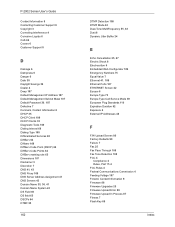
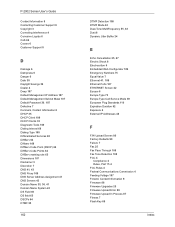
... 62 Exposure 6 External IP Addresses 48
F
F/W Upload Screen 86 Factory Defaults 90 Failure 7 Fax 25 Fax Pass Through 108 Fax Tone Detection 108 FCC 4
Compliance 4 Rules, Part 15 4 FCC Rules 4 Federal Communications Commission 4 Feeding Voltage 107 Finland, Contact Information 8 Firmware 86 Firmware Upgrades 25 Firmware Upload Error 88 Firmware Upload In Process 87 Fitness 7 Flash Key 69
Index
User Guide - Page 164
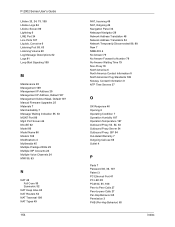
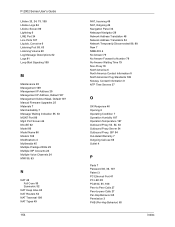
...'s Guide
Lifeline 23, 24, 75, 108 Lifeline Logs 84 Lifeline Screen 80 Lightning 6 LINE Port 24 Line Ports 107 Liquids, Corrosive 6 Listening Port 58, 63 Listening Volume 68 Log Message Descriptions 82 Logs 81 Loop Start Signaling 108
M
Maintenance 85 Management 109 Management IP Address 29 Management IP Address, Default 107 Management Subnet Mask, Default 107 Manual Firmware Upgrades...
Quick Start Guide - Page 13
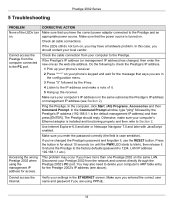
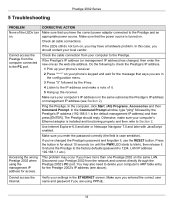
... same LAN. Disconnect your Prestige 2002 from the network and connect directly through the Prestige 2002's PC port. You may also need to delete your computer's ARP table entry for the Prestige 2002's IP address (see above).
Cannot access the Internet.
Verify your settings in the ETHERNET screen. Make sure you entered the correct user name and password if...

