ZyXEL P-202H Plus v2 driver and firmware
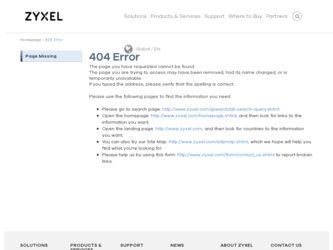
Related ZyXEL P-202H Plus v2 Manual Pages
Download the free PDF manual for ZyXEL P-202H Plus v2 and other ZyXEL manuals at ManualOwl.com
User Guide - Page 6


...202H Plus v2 User's Guide
ZyXEL Limited Warranty
ZyXEL...the services of this warranty, contact ZyXEL's Service ...ZyXEL to the corresponding return address, Postage Paid. This warranty gives you specific legal rights, and you may also have other rights that vary from country to country.
Registration
Register your product online to receive e-mail notices of firmware upgrades and information at www.zyxel...
User Guide - Page 13


P-202H Plus v2 User's Guide
10.3.1 Transport Mode 113 10.3.2 Tunnel Mode 113 10.4 IPSec and NAT 113
Chapter 11 VPN Screens...116
11.1 VPN/IPSec Overview 116 11.2 IPSec Algorithms 116
11.2.1 AH (Authentication Header) Protocol 116 11.2.2 ESP (Encapsulating Security Payload) Protocol 116 11.3 My IP Address 117 11.4 Secure Gateway IP Address 117 11...
User Guide - Page 22
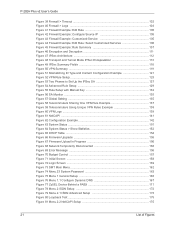
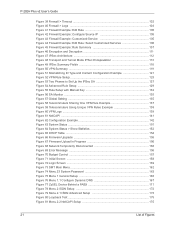
... Disconnected 156 Figure 69 Error Message ...156 Figure 70 Budget Control ...157 Figure 71 Initial Screen ...158 Figure 72 Login Screen ...159 Figure 73 SMT Main Menu 162 Figure 74 Menu 23 System Password 163 Figure 75 Menu 1 General Setup 166 Figure 76 Menu 1.1 Configure Dynamic DNS 167 Figure 77 ZyXEL Device Behind a PABX 171 Figure...
User Guide - Page 25


P-202H Plus v2 User's Guide
Figure 168 Display for a Successful Manual Call 269 Figure 169 Telnet in Menu 24.5 272 Figure 170 FTP Session Example 272 Figure 171 System Maintenance: Backup Configuration 275 Figure 172 System Maintenance: Starting Xmodem Download Screen 275 Figure 173 Backup Configuration Example 275 Figure 174 Successful Backup Confirmation Screen 276 Figure 175 Telnet...
User Guide - Page 28


P-202H Plus v2 User's Guide
Table 39 Rule Setup with Manual Key 132 Table 40 SA Monitor ...135 Table 41 Global Setting ...136 Table 42 Telecommuter and Headquarters Configuration Example 136 Table 43 VPN Logs ...139 Table 44 NetCAPI ...141 Table 45 Supplemental Services In Europe 144 Table 46 Phone Flash Commands 147 Table 47 System Status ...151 Table 48 System...
User Guide - Page 31
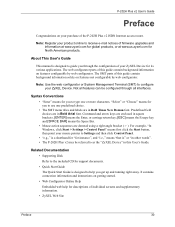
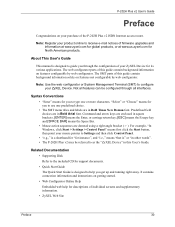
... your purchase of the P-202H Plus v2 ISDN Internet access router.
Note: Register your product online to receive e-mail notices of firmware upgrades and information at www.zyxel.com for global products, or at www.us.zyxel.com for North American products.
About This User's Guide
This manual is designed to guide you through the configuration of your ZyXEL Device for its various applications...
User Guide - Page 32


P-202H Plus v2 User's Guide
Please go to http://www.zyxel.com for product news, firmware, updated documents, and other support materials.
User Guide Feedback
Help us help you. E-mail all User Guide-related comments, questions or suggestions for improvement to techwriters@zyxel.com.tw or send regular mail to The Technical Writing Team, ZyXEL Communications Corp., 6 Innovation Road II, Science-...
User Guide - Page 36
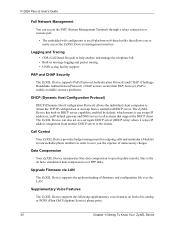
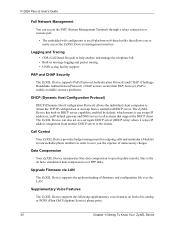
.... Stac is the de facto standard of data compression over PPP links.
Upgrade Firmware via LAN
The ZyXEL Device supports the up/downloading of firmware and configuration file over the LAN.
Supplementary Voice Features
The ZyXEL Device supports the following supplementary voice features on both of its analog or POTS (Plain Old Telephone Service) phone ports:
35
Chapter 1 Getting To Know Your...
User Guide - Page 87
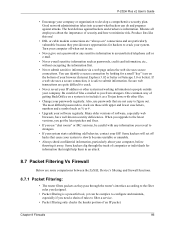
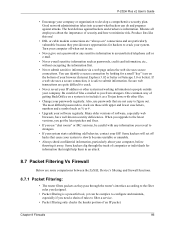
P-202H Plus v2 User's Guide
• Encourage your company or organization to develop a comprehensive security plan. Good network administration takes into ...the ZyXEL Device's filtering and firewall functions.
8.7.1 Packet Filtering:
• The router filters packets as they pass through the router's interface according to the filter rules you designed.
• Packet filtering is a powerful tool,...
User Guide - Page 143
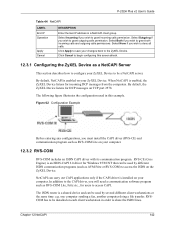
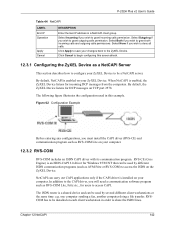
... access the ISDN on the ZyXEL Device.
NetCAPI can carry out CAPI applications only if the CAPI driver is installed on your computer. In addition to the CAPI driver, you will need a communication software program such as RVS-COM Lite, Fritz etc., for users to access CAPI.
The ISDN router is a shared device and can be used by several...
User Guide - Page 144
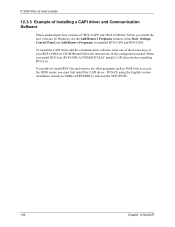
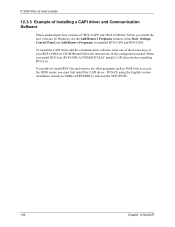
P-202H Plus v2 User's Guide
12.3.3 Example of Installing a CAPI driver and Communication Software
Please uninstall previous versions of "RVS-CAPI" and "RVS-COM lite" before you install the new versions. In Windows, use the Add/Remove Programs window (click Start, Settings, Control Panel and Add/Remove Programs) to uninstall RVS-CAPI and RVS-COM.
To install the CAPI driver and the communication ...
User Guide - Page 156
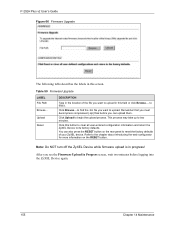
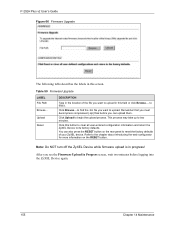
P-202H Plus v2 User's Guide Figure 66 Firmware Upgrade
The following table describes the labels in this screen.
Table 50 Firmware Upgrade
LABEL File Path Browse... Upload Reset
DESCRIPTION
Type in ...minutes.
Click this button to clear all user-entered configuration information and return the ZyXEL Device to its factory defaults. You can also press the RESET button on the rear panel to reset...
User Guide - Page 176


P-202H Plus v2 User's Guide
Figure 80 Loopback Test
Setup LoopBack Test ... Dialing to 40000// ... Sending and Receiving Data ... Disconnecting ... LoopBack Test OK ### Hit any key to continue. ###
17.3 NetCAPI
Your ZyXEL Device supports NetCAPI. NetCAPI is ZyXEL's implementation of CAPI (Common ISDN Application Program Interface) capabilities over a network. It runs over DCP (Device Control ...
User Guide - Page 259


P-202H Plus v2 User's Guide
CHAPTER 28
System Information and Diagnosis
This chapter covers the information and diagnostic tools in SMT menus 24.1 to 24.4.
These tools include updates on system status, port status, log and trace capabilities and upgrades for the system software. This chapter describes how to use these tools in detail.
Type 24 in the main...
User Guide - Page 272
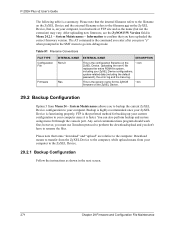
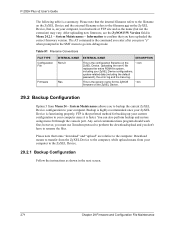
P-202H Plus v2 User's Guide
The following table is a summary. Please note that the internal filename refers to the filename on the ZyXEL Device and the external filename refers to the filename not on the ZyXEL Device, that is, on your computer, local network or FTP site and so the name (but not the extension) may vary. After uploading new firmware, see...
User Guide - Page 274
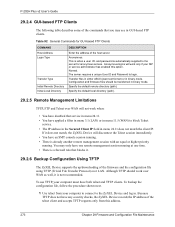
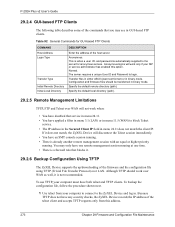
... that blocks it.
29.2.6 Backup Configuration Using TFTP
The ZyXEL Device supports the up/downloading of the firmware and the configuration file using TFTP (Trivial File Transfer Protocol) over LAN. Although TFTP should work over WAN as well, it is not recommended.
To use TFTP, your computer must have both telnet and TFTP clients. To backup the...
User Guide - Page 276


...202H Plus v2 User's Guide
29.2.9 Backup Via Console Port
Back up configuration via console port by following the HyperTerminal procedure shown next. Procedures using other serial communications programs should be similar.
1 Display... download has started.
Figure 172 System Maintenance: Starting Xmodem Download Screen You can enter ctrl-x to terminate operation any time. Starting XMODEM download......
User Guide - Page 290


... and Console Port Speed 3. Log and Trace 4. Diagnostic 5. Backup Configuration 6. Restore Configuration 7. Upload Firmware 8. Command Interpreter Mode 9. Call Control 10. Time and Date Setting 11. Remote Management Setup
Enter Menu Selection Number:
Enter 10 to go to Menu 24.10 - System Maintenance - Time and Date Setting to update the time and date settings of your ZyXEL Device as shown...
User Guide - Page 339
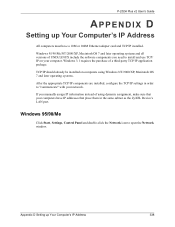
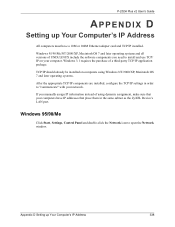
P-202H Plus v2 User's Guide
APPENDIX D
Setting up Your Computer's IP Address
All computers must have a 10M or 100M Ethernet adapter card and TCP/IP installed.
Windows 95/98/Me/NT/2000/XP, Macintosh OS 7 and later operating systems and all versions of UNIX/LINUX include the software components you need to install and use TCP/ IP on your computer. Windows 3.1 requires the purchase of a third-party ...
User Guide - Page 372
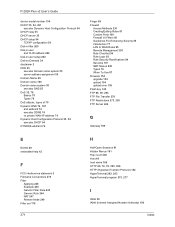
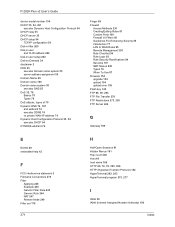
... Rules 97 Custom Ports 100 Firewall Vs Filters 86 Guidelines For Enhancing Security 85 Introduction 77 LAN to WAN Rules 95 Remote Management 230 Rule Checklist 94 Rule Logic 93 Rule Security Ramifications 94 Services 107 SMT Menus 230 Types 76 When To Use 87 firmware 154 upgrade 154 upload 154 upload error 156 Flash key 145 FTP...

