ZyXEL P-2302R driver and firmware
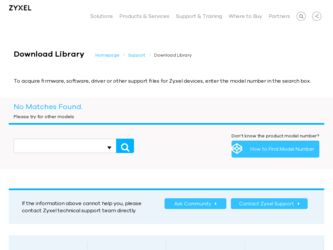
Related ZyXEL P-2302R Manual Pages
Download the free PDF manual for ZyXEL P-2302R and other ZyXEL manuals at ManualOwl.com
User Guide - Page 2
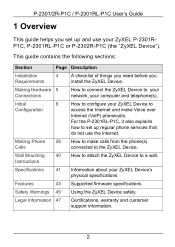
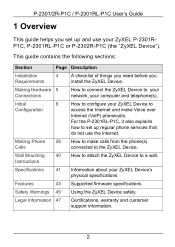
...things you need before you install the ZyXEL Device.
Making Hardware 5 Connections
How to connect the ZyXEL Device to your network, your computer and telephone(s).
Initial
6
How to configure your ZyXEL Device to
Configuration
access the Internet and make Voice over
Internet (VoIP) phonecalls.
For the P-2301RL-P1C, it also explains
how to set up regular phone services that
do not use the...
User Guide - Page 4
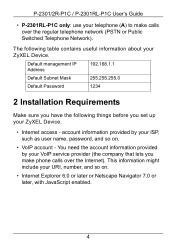
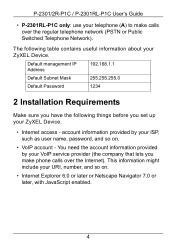
... (PSTN or Public Switched Telephone Network).
The following table contains useful information about your ZyXEL Device.
Default management IP Address
192.168.1.1
Default Subnet Mask
255.255.255.0
Default Password
1234
2 Installation Requirements
Make sure you have the following things before you set up your ZyXEL Device.
• Internet access - account information provided by your ISP...
User Guide - Page 13
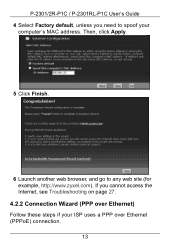
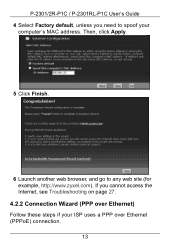
... / P-2301RL-P1C User's Guide 4 Select Factory default, unless you need to spoof your
computer's MAC address. Then, click Apply.
5 Click Finish.
6 Launch another web browser, and go to any web site (for example, http://www.zyxel.com). If you cannot access the Internet, see Troubleshooting on page 27.
4.2.2 Connection Wizard (PPP over Ethernet) Follow these steps if...
User Guide - Page 15


P-2301/2R-P1C / P-2301RL-P1C User's Guide 3 Enter the information provided by your ISP. If your ISP did
not provide information for any of the fields in this screen, leave them at their default settings. Then, click Next.
4 Select Factory default, unless you need to spoof your computer's MAC address. Then, click Apply.
15
User Guide - Page 29
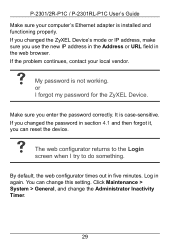
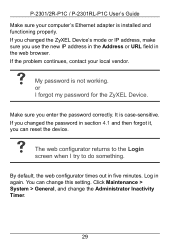
...-P1C User's Guide
Make sure your computer's Ethernet adapter is installed and functioning properly.
If you changed the ZyXEL Device's mode or IP address, make sure you use the new IP address in the Address or URL field in the web browser.
If the problem continues, contact your local vendor.
V
My password is not working. or I forgot my password for the ZyXEL Device.
Make...
User Guide - Page 31
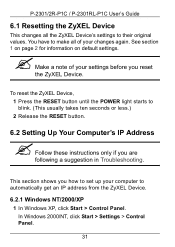
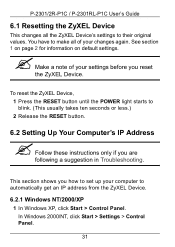
...POWER light starts to blink. (This usually takes ten seconds or less.) 2 Release the RESET button.
6.2 Setting Up Your Computer's IP Address
" Follow these instructions only if you are following a suggestion in Troubleshooting.
This section shows you how to set up your computer to automatically get an IP address from the ZyXEL Device. 6.2.1 Windows NT/2000/XP
1 In Windows XP, click Start > Control...
User Guide - Page 32
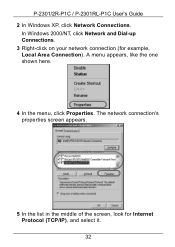
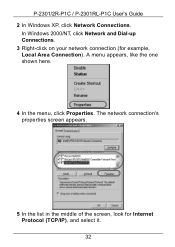
P-2301/2R-P1C / P-2301RL-P1C User's Guide 2 In Windows XP, click Network Connections.
In Windows 2000/NT, click Network and Dial-up Connections. 3 Right-click on your network connection (for example, Local Area Connection). A menu appears, like the one shown here.
4 In the menu, click Properties. The network connection's properties screen appears.
5 In the list in the middle...
User Guide - Page 33
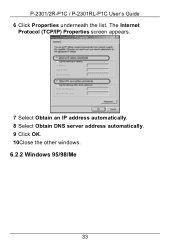
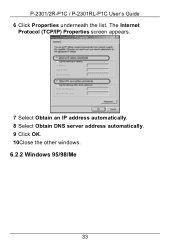
P-2301/2R-P1C / P-2301RL-P1C User's Guide 6 Click Properties underneath the list. The Internet
Protocol (TCP/IP) Properties screen appears.
7 Select Obtain an IP address automatically. 8 Select Obtain DNS server address automatically. 9 Click OK. 10Close the other windows. 6.2.2 Windows 95/98/Me
33
User Guide - Page 34


...2301RL-P1C User's Guide 1 Click Start > Settings > Control Panel and double-click
the Network icon to open the Network window.
The Network window Configuration tab displays a list of installed components. You need a network adapter, the TCP/ IP protocol and Client for Microsoft Networks. 2 If you need the adapter:
• In the Network window, click Add. • Select Adapter and then click Add...
User Guide - Page 35
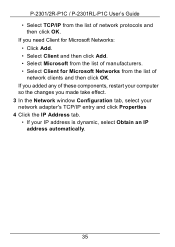
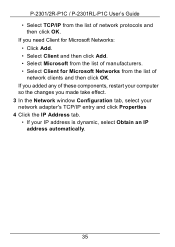
.... • Select Client for Microsoft Networks from the list of
network clients and then click OK. If you added any of these components, restart your computer so the changes you made take effect. 3 In the Network window Configuration tab, select your network adapter's TCP/IP entry and click Properties 4 Click the IP Address tab.
• If your IP...
User Guide - Page 37
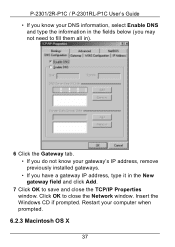
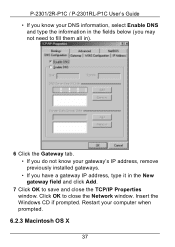
... not know your gateway's IP address, remove previously installed gateways. • If you have a gateway IP address, type it in the New gateway field and click Add.
7 Click OK to save and close the TCP/IP Properties window. Click OK to close the Network window. Insert the Windows CD if prompted. Restart your computer when prompted.
6.2.3 Macintosh OS...
User Guide - Page 38


P-2301/2R-P1C / P-2301RL-P1C User's Guide 1 Click the Apple menu, and click System Preferences to
open the System Preferences window.
2 Click Network in the icon bar. • Select Automatic from the Location list. • Select Built-in Ethernet from the Show list. • Click the TCP/IP tab.
38
User Guide - Page 39
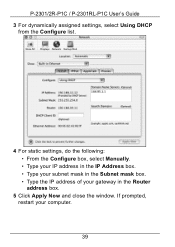
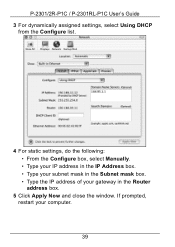
....
4 For static settings, do the following: • From the Configure box, select Manually. • Type your IP address in the IP Address box. • Type your subnet mask in the Subnet mask box. • Type the IP address of your gateway in the Router address box.
5 Click Apply Now and close the window. If prompted, restart your computer.
39
User Guide - Page 44
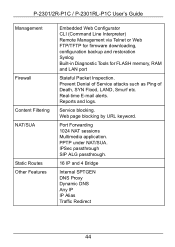
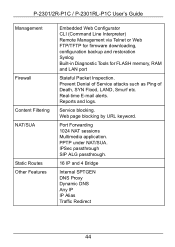
...-P1C User's Guide
Management
Firewall Content Filtering NAT/SUA
Static Routes Other Features
Embedded Web Configurator CLI (Command Line Interpreter) Remote Management via Telnet or Web FTP/TFTP for firmware downloading, configuration backup and restoration Syslog Built-in Diagnostic Tools for FLASH memory, RAM and LAN port
Stateful Packet Inspection. Prevent Denial of Service attacks such as...
User Guide - Page 45
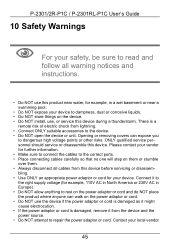
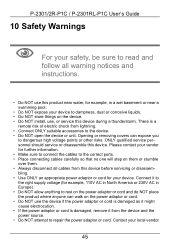
.... • Make sure to connect the cables to the correct ports. • Place connecting cables carefully so that no one will step on them or stumble over them. • Always disconnect all cables from this device before servicing or disassembling. • Use ONLY an appropriate power adaptor or cord for your device. Connect it to the right supply...
User Guide - Page 46
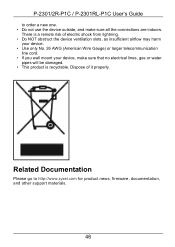
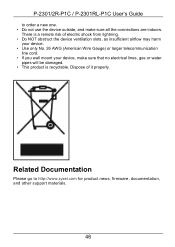
... Gauge) or larger telecommunication
line cord. • If you wall mount your device, make sure that no electrical lines, gas or water
pipes will be damaged. • This product is recyclable. Dispose of it properly.
Related Documentation
Please go to http://www.zyxel.com for product news, firmware, documentation, and other support materials.
46
User Guide - Page 47
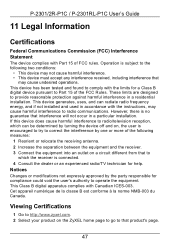
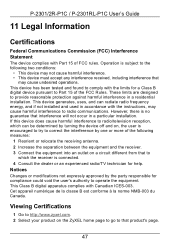
...digital device pursuant to Part 15 of the FCC Rules. These limits are designed to provide reasonable protection against harmful interference in a residential installation. This device generates, uses, and can radiate radio frequency energy, and if not installed and used in accordance with the instructions...Consult the dealer or an experienced radio/TV technician for help.
Notices
Changes or ...
User Guide - Page 48
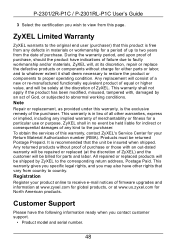
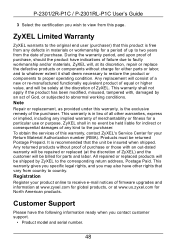
... address, Postage Paid. This warranty gives you specific legal rights, and you may also have other rights that vary from country to country.
Registration
Register your product online to receive e-mail notices of firmware upgrades and information at www.zyxel.com for global products, or at www.us.zyxel.com for North American products.
Customer Support...
User Guide - Page 52
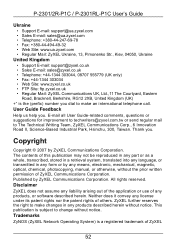
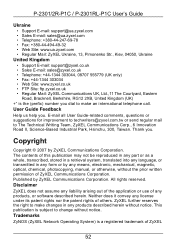
... / P-2301RL-P1C User's Guide
Ukraine
• Support E-mail: support@ua.zyxel.com • Sales E-mail: sales@ua.zyxel.com • Telephone: +380-44-247-69-78 • Fax: +380-44-494-49-32 • Web Site: www.ua.zyxel.com • Regular Mail: ZyXEL Ukraine, 13, Pimonenko Str., Kiev, 04050, Ukraine
United Kingdom
• Support E-mail: support@zyxel.co.uk •...

