ZyXEL P-2608HWL-D1 driver and firmware
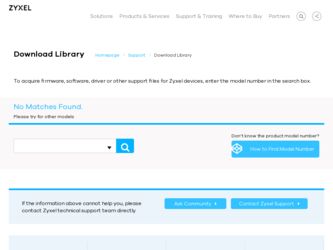
Related ZyXEL P-2608HWL-D1 Manual Pages
Download the free PDF manual for ZyXEL P-2608HWL-D1 and other ZyXEL manuals at ManualOwl.com
User Guide - Page 4
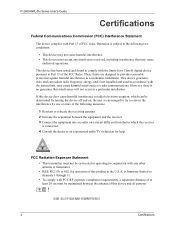
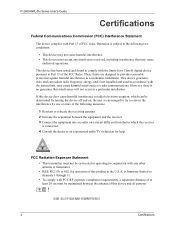
... with the limits for a Class B digital device pursuant to Part 15 of the FCC Rules. These limits are designed to provide reasonable protection against harmful interference in a residential installation. This device generates, uses, and can radiate radio frequency energy, and if not installed and used in accordance with the instructions, may cause harmful interference to radio...
User Guide - Page 8


...2608HWL-Dx Series User's Guide
ZyXEL Limited Warranty
ZyXEL...services of this warranty, contact ZyXEL's Service...ZyXEL to the corresponding return address, Postage Paid. This warranty gives you specific legal rights, and you may also have other rights that vary from country to country.
Registration
Register your product online to receive e-mail notices of firmware upgrades and information at www.zyxel...
User Guide - Page 20


... 307 24.1.3 Cautions with UPnP 308
24.2 UPnP and ZyXEL 308 24.2.1 Configuring UPnP 308
24.3 Installing UPnP in Windows Example 309 24.4 Using UPnP in Windows XP Example 312
Chapter 25 System ...319
25.1 General Setup and System Name 319 25.1.1 General Setup 319
25.2 Time Setting 321
Chapter 26 Logs...325
26.1 Logs Overview 325...
User Guide - Page 21


... ZyXEL Device 351
29.4.1 Pop-up Windows, JavaScripts and Java Permissions 351 29.4.1.1 Internet Explorer Pop-up Blockers 352 29.4.1.2 JavaScripts 355 29.4.1.3 Java Permissions 357
29.5 Telephone Problems 359
Appendix A Product Specifications 361
Specification Tables 361 Firmware Specifications 361 P-2608HW/HWL-Dx Series Power Adaptor Specifications 366
Appendix B Setting up Your Computer...
User Guide - Page 22


P-2608HWL-Dx Series User's Guide
Windows 95/98/Me 367 Configuring ...369 Verifying Settings 370
Windows 2000/NT/XP 370 Verifying Settings 374
Macintosh OS 8/9 374 Verifying Settings 376
Macintosh OS X ...376 Verifying Settings 377
Appendix C IP Addresses and Subnetting 379
Introduction to IP Addresses 379 IP Address Classes and Hosts 379
Subnet Masks ...381 Subnetting ...381 Example: Two...
User Guide - Page 36
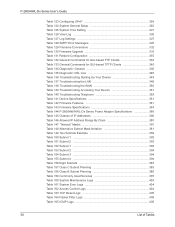
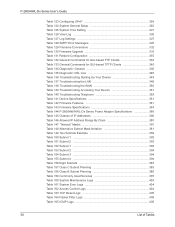
P-2608HWL-Dx Series User's Guide
Table 123 Configuring UPnP 309 Table 124 System General Setup 320 Table 125 System Time Setting 321 Table 126 View Log 326 Table 127 Log Settings 327 Table 128 SMTP Error Messages 329 Table 129 Filename Conventions 332 Table 130 Firmware Upgrade 333 Table 131 Restore Configuration 335 Table 132 General Commands for GUI...
User Guide - Page 39
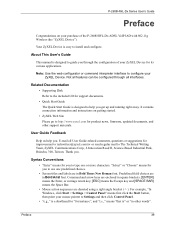
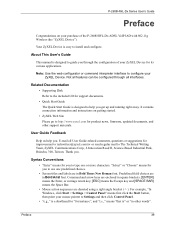
...Device").
Your ZyXEL Device is easy to install and configure.
About This User's Guide
This manual is designed to guide you through the configuration of your ZyXEL Device for its various applications.
Note: Use the web configurator or command interpreter interface to configure your ZyXEL Device. Not all features can be configured through all interfaces.
Related Documentation
• Supporting Disk...
User Guide - Page 52
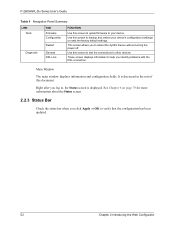
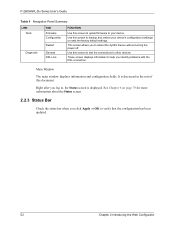
P-2608HWL-Dx Series User's Guide
Table 4 Navigation Panel Summary
LINK Tools
Diagnostic
TAB Firmware Configuration
Restart
General DSL Line
FUNCTION
Use this screen to upload firmware to your device.
Use this screen to backup and restore your device's configuration (settings) or reset the factory default settings.
This screen allows you to reboot the ZyXEL Device without turning the power off....
User Guide - Page 80
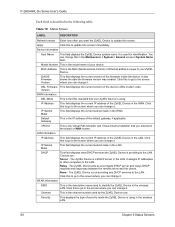
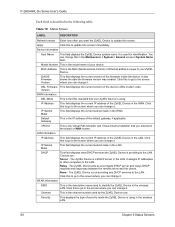
....
MAC Address This is the MAC (Media Access Control) or Ethernet address unique to your ZyXEL Device.
ZyNOS Firmware Version
This field displays the current version of the firmware inside the device. It also shows the date the firmware version was created. Click this to go to the screen where you can change it.
DSL Firmware This field displays the current version of the device's DSL modem code...
User Guide - Page 90
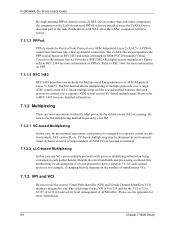
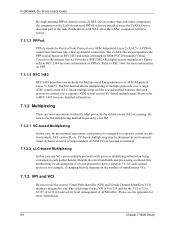
P-2608HWL-Dx Series User's Guide
By implementing PPPoE directly on the ZyXEL Device (rather than individual computers), the computers on the LAN do not need PPPoE software installed, since the ZyXEL Device does that part of the task. Furthermore, with NAT, all of the LANs' computers will have access.
7.1.1.3 PPPoA
PPPoA stands for Point to Point Protocol over ATM Adaptation Layer 5 (AAL5). A PPPoA...
User Guide - Page 109
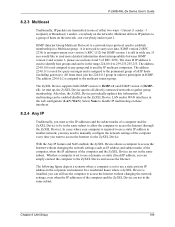
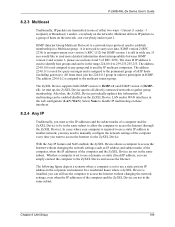
....
The following figure depicts a scenario where a computer is set to use a static private IP address in the corporate environment. In a residential house where a ZyXEL Device is installed, you can still use the computer to access the Internet without changing the network settings, even when the IP addresses of the computer and the ZyXEL Device are not in the same subnet.
Chapter 8 LAN Setup
109
User Guide - Page 110
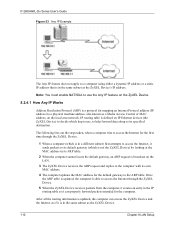
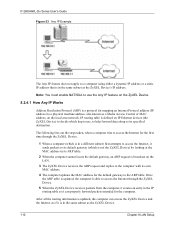
... to use the Any IP feature on the ZyXEL Device.
8.2.4.1 How Any IP Works
Address Resolution Protocol (ARP) is a protocol for mapping an Internet Protocol address (IP address) to a physical machine address, also known as a Media Access Control or MAC address, on the local area network. IP routing table is defined on IP Ethernet devices (the ZyXEL Device) to decide which hop to use, to help...
User Guide - Page 197
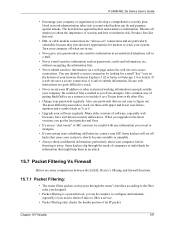
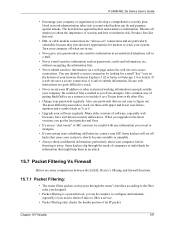
... horse with other files.
• Change your passwords regularly. Also, use passwords that are not easy to figure out. The most difficult passwords to crack are those with upper and lower case letters, numbers and a symbol such as % or #.
• Upgrade your software regularly. Many older versions of software, especially web browsers, have well known security deficiencies...
User Guide - Page 298
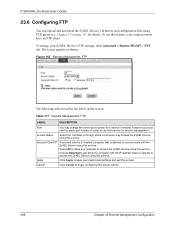
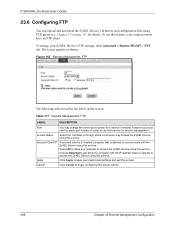
P-2608HWL-Dx Series User's Guide
23.6 Configuring FTP
You can upload and download the ZyXEL Device's firmware and configuration files using FTP, please see Chapter 27 on page 331 for details. To use this feature, your computer must have an FTP client.
To change your ZyXEL Device's FTP settings, click Advanced > Remote MGMT > FTP tab. The screen appears as shown.
Figure 162...
User Guide - Page 300
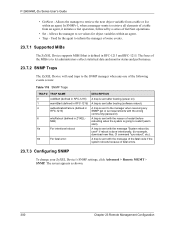
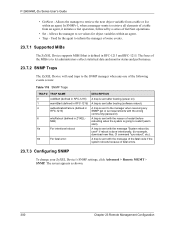
...!" if reboot is done intentionally, (for example, download new files, CI command "sys reboot", etc.).
6b
For fatal error:
A trap is sent with the message of the fatal code if the system reboots because of fatal errors.
23.7.3 Configuring SNMP
To change your ZyXEL Device's SNMP settings, click Advanced > Remote MGMT > SNMP. The screen appears as shown...
User Guide - Page 304
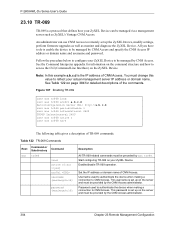
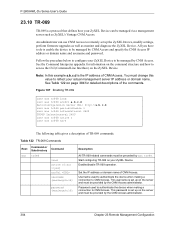
P-2608HWL-Dx Series User's Guide
23.10 TR-069
TR-069 is a protocol that defines how your ZyXEL Device can be managed via a management server such as ZyXEL's Vantage CNM Access.
An administrator can use CNM Access to remotely set up the ZyXEL Device, modify settings, perform firmware upgrades as well as monitor and diagnose the ZyXEL Device. All you have to do is enable...
User Guide - Page 307
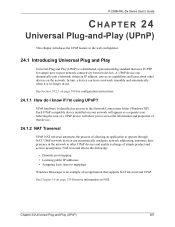
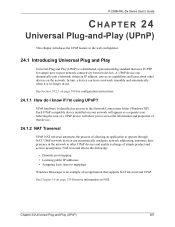
... network devices can automatically configure network addressing, announce their presence in the network to other UPnP devices and enable exchange of simple product and service descriptions. NAT traversal allows the following:
• Dynamic port mapping • Learning public IP addresses • Assigning lease times to mappings
Windows Messenger is an example of an application that supports...
User Guide - Page 331
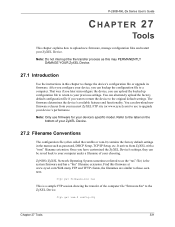
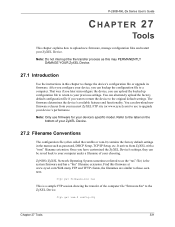
....zyxel.com) to use to upgrade your device's performance.
Note: Only use firmware for your device's specific model. Refer to the label on the bottom of your ZyXEL Device.
27.2 Filename Conventions
The configuration file (often called the romfile or rom-0) contains the factory default settings in the menus such as password, DHCP Setup, TCP/IP Setup, etc. It arrives from ZyXEL with a "rom...
User Guide - Page 361
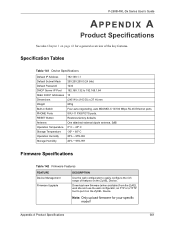
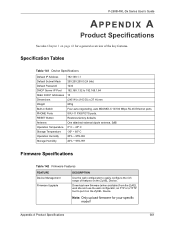
P-2608HWL-Dx Series User's Guide
APPENDIX A
Product Specifications
See also Chapter 1 on page 41 for a general overview of the key features.
Specification Tables
Table 141 Device Specifications
Default IP Address Default Subnet Mask Default Password DHCP Server IP Pool Static DHCP Addresses Dimensions Weight Built-in Switch PHONE Ports RESET Button Antenna Operation Temperature Storage ...
User Guide - Page 367
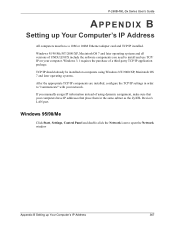
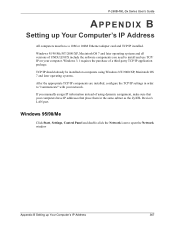
... are installed, configure the TCP/IP settings in order to "communicate" with your network.
If you manually assign IP information instead of using dynamic assignment, make sure that your computers have IP addresses that place them in the same subnet as the ZyXEL Device's LAN port.
Windows 95/98/Me
Click Start, Settings, Control Panel and double-click the Network icon to open the Network window...

