ZyXEL P-2701RL driver and firmware
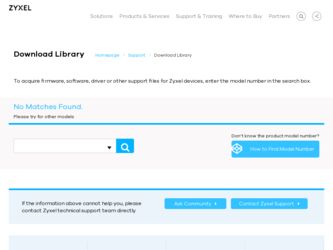
Related ZyXEL P-2701RL Manual Pages
Download the free PDF manual for ZyXEL P-2701RL and other ZyXEL manuals at ManualOwl.com
User Guide - Page 3
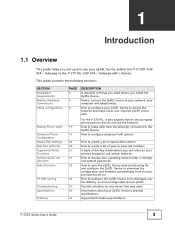
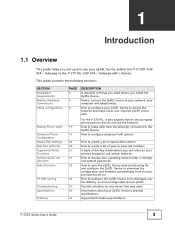
...before you install the ZyXEL Device.
How to connect the ZyXEL Device to your network, your computer and telephone(s).
How to configure your ZyXEL Device to access the Internet and make Voice over Internet (VoIP) phone calls.
For the P-2701RL, it also explains how to set up regular phone services that do not use the Internet.
How to make calls from the phone(s) connected to the ZyXEL Device.
How to...
User Guide - Page 4
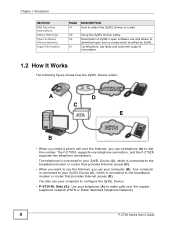
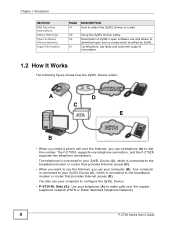
... you use your computer (B). Your computer is connected to your ZyXEL Device (C), which is connected to the broadband modem or router that provides Internet access (D).
You also use your computer to configure the ZyXEL Device.
• P-2701RL Only (E): Use your telephone (A) to make calls over the regular telephone network (PSTN or Public Switched Telephone Network).
4
P-27XX Series User's Guide
User Guide - Page 5
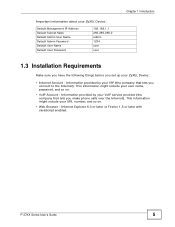
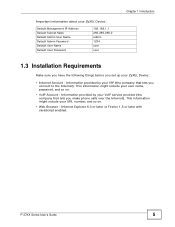
... information about your ZyXEL Device:
Default Management IP Address Default Subnet Mask Default Admin User Name Default Admin Password Default User Name Default User Password
192.168.1.1 255.255.255.0 admin 1234 user user
Chapter 1 Introduction
1.3 Installation Requirements
Make sure you have the following things before you set up your ZyXEL Device:
• Internet Account - Information...
User Guide - Page 7
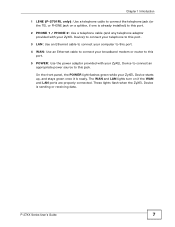
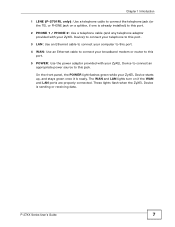
... is already installed) to this port.
2 PHONE 1 / PHONE 2: Use a telephone cable (and any telephone adaptor provided with your ZyXEL Device) to connect your telephone to this port.
3 LAN: Use an Ethernet cable to connect your computer to this port.
4 WAN: Use an Ethernet cable to connect your broadband modem or router to this port.
5 POWER: Use the power adaptor provided with your ZyXEL Device to...
User Guide - Page 11


... your ZyXEL Device an IP address each time it requests a WAN (or Internet) session. The IP address is released as soon as the ZyXEL Device disconnects ...Internet and requires that each time the ZyXEL Device requests a WAN session you log in with your ISP-assigned user name and password. See Section 2.2.3 on page 12 for details.
Choose the setting required by your ISP then follow the instructions...
User Guide - Page 29
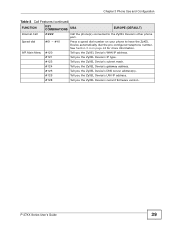
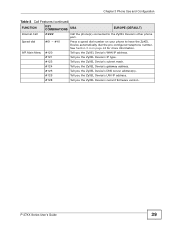
...Menu #120
Tell you the ZyXEL Device's WAN IP address.
#121
Tell you the ZyXEL Device's IP type.
#123
Tell you the ZyXEL Device's subnet mask.
#124
Tell you the ZyXEL Device's gateway address.
#125
Tell you the ZyXEL Device's DNS server address(s).
#126
Tell you the ZyXEL Device's LAN IP address.
#128
Tell you the ZyXEL Device's current firmware version.
P-27XX Series User's Guide
29
User Guide - Page 31
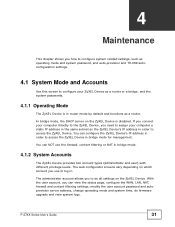
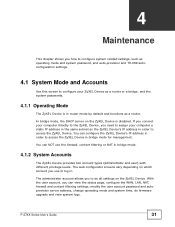
... in.
The administrator account allows you to do all settings on the ZyXEL Device. With the user account, you can view the status page, configure the WAN, LAN, NAT, firewall and content filtering settings, modify the user account password and autoprovision server address, change operating mode and system time, do firmware upgrade and view system logs.
P-27XX Series User...
User Guide - Page 33
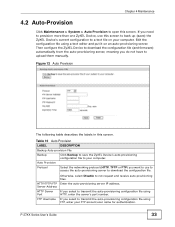
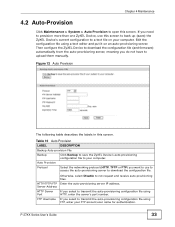
... File
Backup
Click Backup to save the ZyXEL Device's auto-provisioning configuration file to your computer.
Auto Provision
Protocol
Select the networking protocol (HTTP, TFTP or FTP) you want to use to access the auto-provisioning server to download the configuration file.
HTTP/TFTP/FTP Server Address
HTTP Server Port
FTP Username
Otherwise, select Disable to not...
User Guide - Page 34
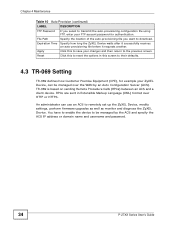
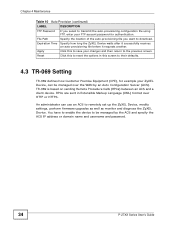
... (XML) format over HTTP or HTTPS.
An administrator can use an ACS to remotely set up the ZyXEL Device, modify settings, perform firmware upgrades as well as monitor and diagnose the ZyXEL Device. You have to enable the device to be managed by the ACS and specify the ACS IP address or domain name and username and password.
34
P-27XX Series User's Guide
User Guide - Page 37
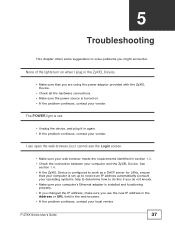
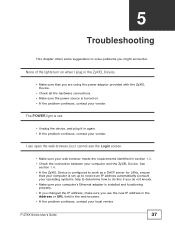
... between your computer and the ZyXEL Device. See section 1.4.
• If the ZyXEL Device is configured to work as a DHCP server for LANs, ensure that your computer is set up to receive an IP address automatically (consult your operating system's help to determine how to do this if you do not know).
• Make sure your computer's Ethernet adapter is installed and functioning...
User Guide - Page 44
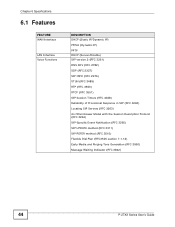
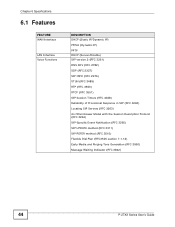
Chapter 6 Specifications
6.1 Features
FEATURE WAN Interface
LAN Interface Voice Functions
DESCRIPTION DHCP (Static IP/Dynamic IP) PPPoE (Dynamic IP) PPTP DHCP (Server/Disable) SIP version 2 (RFC 3261) DNS SRV (RFC...with the Session Description Protocol (RFC 3264) SIP-Specific Event Notification (RFC 3265) SIP UPDATE method (RFC 3311) SIP REFER method (RFC 3515) Flexible Dial Plan (RFC3525 section ...
User Guide - Page 45
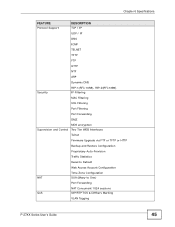
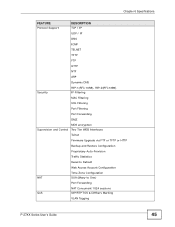
Chapter 6 Specifications
FEATURE Protocol Support
DESCRIPTION TCP / IP
UDP / IP
DNS
ICMP
TELNET
TFTP
FTP
HTTP
NTP
ARP
Dynamic DNS
Security
RIP-1(RFC 1058), RIP-2(RFC1389) IP Filtering
MAC Filtering
URL Filtering
Port Filtering
Port Forwarding
DMZ
MD5 encryption Supervision and Control Two Tier WEB Interfaces
Telnet
Firmware Upgrade via FTP or TFTP or HTTP
Backup and Restore...
User Guide - Page 48
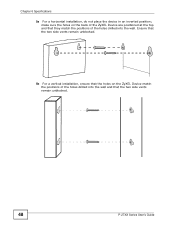
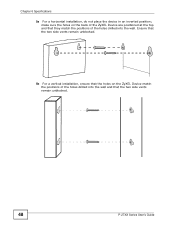
Chapter 6 Specifications 5a For a horizontal installation, do not place the device in an inverted position; make sure the holes on the back of the ZyXEL Device are positioned at the top and that ...the wall. Ensure that the two side vents remain unblocked.
5b For a vertical installation, ensure that the holes on the ZyXEL Device match the positions of the holes drilled into the wall and that the two ...
User Guide - Page 49
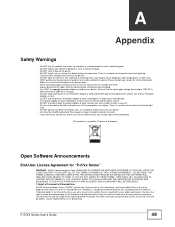
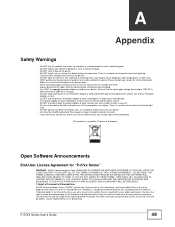
...cables to the correct ports. • Place connecting cables carefully so that no one will step on them or stumble over them. • Always disconnect all cables from this device before servicing or disassembling. • Use ONLY an appropriate power adaptor or cord for your device... one backup copy of the Software and Documentation solely for archival, back-up or disaster recovery purposes. You...
User Guide - Page 50


... and any applicable licensing terms governing use of the Open-Sourced Components. ZyXEL is not obligated to provide any maintenance, technical or other support for the resultant modified Software. You may not copy, reverse engineer, decompile, reverse compile, translate, adapt, or disassemble the Software, or any part thereof, nor shall you attempt to create the source...
User Guide - Page 51


... products will be shipped by ZyXEL to the corresponding return address, Postage Paid. This warranty gives you specific legal rights, and you may also have other rights that vary from country to country.
Registration
Register your product online to receive e-mail notices of firmware upgrades and information at www.zyxel.com for global products, or...
User Guide - Page 52
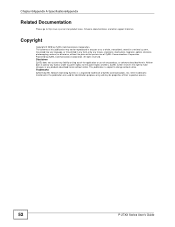
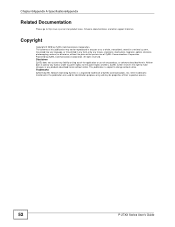
..., firmware, documentation, and other support materials.
Copyright
Copyright © 2010 by ZyXEL Communications Corporation. The contents of this publication may not be reproduced in any part or as a whole, transcribed, stored in a retrieval system, translated into any language, or transmitted in any form or by any means, electronic, mechanical, magnetic, optical, chemical, photocopying, manual...

