ZyXEL P-330W driver and firmware
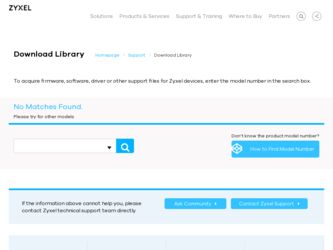
Related ZyXEL P-330W Manual Pages
Download the free PDF manual for ZyXEL P-330W and other ZyXEL manuals at ManualOwl.com
User Guide - Page 2
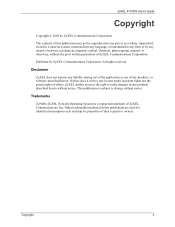
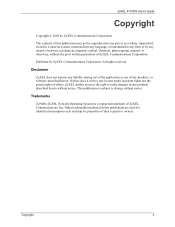
ZyXEL P-330W User's Guide
Copyright
Copyright © 2005 by ZyXEL Communications Corporation.
The contents of this publication may not be reproduced in any part or as a whole, transcribed, stored in a retrieval system, translated into any language, or transmitted in any form or by any means, electronic, mechanical, magnetic, optical, chemical, photocopying, manual, or otherwise, without the prior...
User Guide - Page 9


... to Factory Defaults 92 7.3 Logs ...92 7.4 IP Filtering ...94 7.5 MAC Filtering ...95 7.6 URL Filtering ...95 7.7 Statistics ...96 7.8 Time Zone Setting 96 7.9 Upgrade Firmware 97
Appendix A PPPoE ...100
Appendix B PPTP...102
Appendix C Setting up Your Computer's IP Address 106
Appendix D Wireless LAN and IEEE 802.11 118
Appendix E Wireless LAN With IEEE 802.1x 122
Appendix F Types of EAP...
User Guide - Page 13
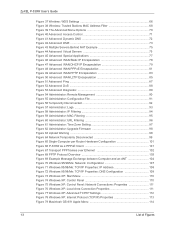
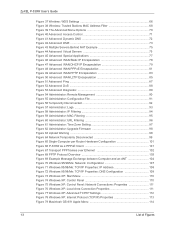
ZyXEL P-330W User's Guide
Figure 37 Wireless: WDS Settings 66 Figure 38 Wireless: Trusted Stations MAC Address Filter 68 Figure 39 The Advanced Menu Options 70 Figure 40 Advanced: Access Control 71 Figure 41 Advanced: Dynamic DNS 72 Figure 42 Advanced: DMZ 73 Figure 43 Multiple Servers Behind NAT Example 75 Figure 44 Advanced: Virtual Servers ...
User Guide - Page 17


ZyXEL P-330W User's Guide
Table 37 Advanced: WAN L2PT Encapsulation 85 Table 38 Advanced: Ping 87 Table 39 Advanced: DoS ...88 Table 40 Advanced: Diagnostic 89 Table 41 Administrator: Remote Management 90 Table 42 Maintenance Restore Configuration 91 Table 43 Administrator: Remote Management 93 Table 44 Administrator: IP Filtering 94 Table 45 Administrator: MAC Filtering 95 Table...
User Guide - Page 18
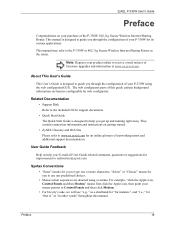
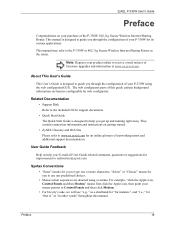
... of the P-330W, 802.11g Secure Wireless Internet Sharing Router. This manual is designed to guide you through the configuration of your P-330W for its various applications.
This manual may refer to the P-330W or 802.11g Secure Wireless Internet Sharing Router as the router.
Note: Register your product online to receive e-mail notices of firmware upgrades and information at www.us.zyxel.com.
About...
User Guide - Page 27
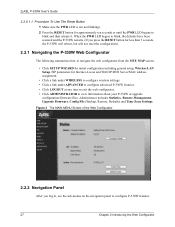
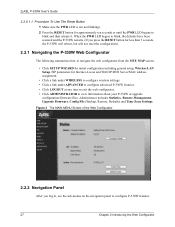
... LAN Setup, ISP parameters for Internet Access and WAN IP/DNS Server/MAC address assignment.
• Click a link under WIRELESS to configure wireless settings. • Click a link under ADVANCED to configure advanced P-330W features. • Click LOGOUT at any time to exit the web configurator. • Click ADMINISTRATOR to view information about your P-330W or upgrade
configuration/firmware...
User Guide - Page 29


ZyXEL P-330W User's Guide
Table 3 Screens Summary
LINK Administrator
TAB Statistics
LOG OUT
Time Zone Setting
Upgrade Firmware
FUNCTION
This screen contains administrative and system-related information. Use this screen to change your P-330W's time and date or enable NTP server use. Use this screen to upload firmware to your P-330W.
Click this label to exit the web configurator.
29...
User Guide - Page 31
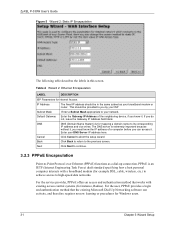
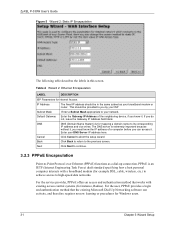
... over Ethernet (PPPoE) functions as a dial-up connection. PPPoE is an IETF (Internet Engineering Task Force) draft standard specifying how a host personal computer interacts with a broadband modem (for example DSL, cable, wireless, etc.) to achieve access to high-speed data networks.
For the service provider, PPPoE offers an access and authentication method that works with existing access control...
User Guide - Page 32
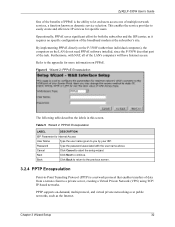
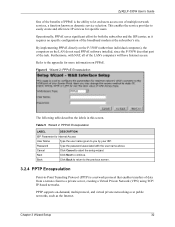
... requires no specific configuration of the broadband modem at the subscriber's site.
By implementing PPPoE directly on the P-330W (rather than individual computers), the computers on the LAN do not need PPPoE software installed, since the P-330W does that part of the task. Furthermore, with NAT, all of the LAN's computers will have Internet access.
Refer to the appendix for more...
User Guide - Page 45
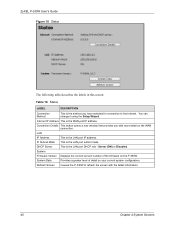
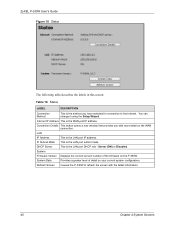
... the Setup Wizard.
Internet IP Address This is the WAN port IP address.
Connection Details This button opens a new window that provides you with more detail on the WAN connection.
LAN
IP Address
This is the LAN port IP address.
IP Subnet Mask This is the LAN port subnet mask.
DHCP Server
This is the LAN port DHCP role - Server (ON) or Disabled.
System
Firmware Version Displays the...
User Guide - Page 80
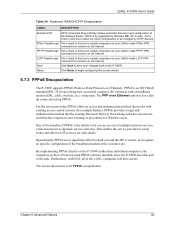
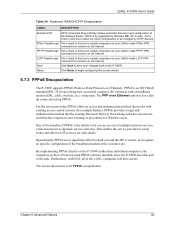
ZyXEL P-330W User's Guide
Table 34 Advanced: WAN DHCP IP Encapsulation
LABEL
DESCRIPTION
Enable UPnP
UPnP (Universal Plug and Play) allows automatic discovery and configuration of the Wireless Router. UPnP is by supported by Windows ME, XP, or later. Put a check in this box to allow the router configuration to be changed by UPnP devices.
IPSec Passthrough Put a check in...
User Guide - Page 97
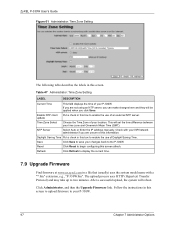
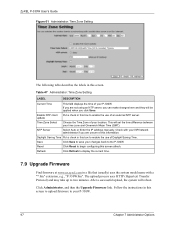
... update
Put a check in this box to enable the use of an external NTP server.
Time Zone Select
Choose the Time Zone of your location. This will set the time difference between your time zone and Greenwich Mean Time (GMT).
NTP Server
Select Auto or Enter the IP address manually. Check with your ISP/network...
User Guide - Page 98
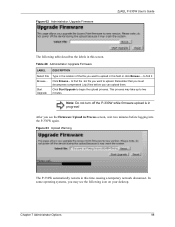
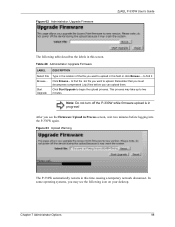
Figure 62 Administrator: Upgrade Firmware
ZyXEL P-330W User's Guide
The following table describes the labels in this screen.
Table 48 Administrator: Upgrade Firmware
LABEL
DESCRIPTION
Select File Browse...
Start Upgrade
Type in the location of the file you want to upload in this field or click Browse ... to find it.
Click Browse... to find the ....
User Guide - Page 106
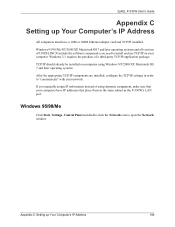
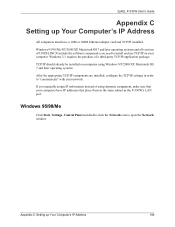
ZyXEL P-330W User's Guide
Appendix C Setting up Your Computer's IP Address
All computers must have a 10M or 100M Ethernet adapter card and TCP/IP installed.
Windows 95/98/Me/NT/2000/XP, Macintosh OS 7 and later operating systems and all versions of UNIX/LINUX include the software components you need to install and use TCP/IP on your computer. Windows 3.1 requires the purchase of a third-party TCP/...
User Guide - Page 107
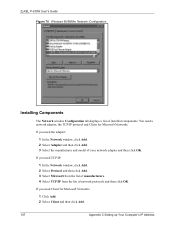
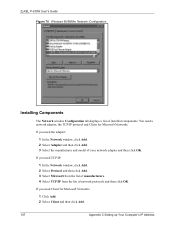
ZyXEL P-330W User's Guide Figure 70 WIndows 95/98/Me: Network: Configuration
Installing Components
The Network window Configuration tab displays a list of installed components. You need a network adapter, the TCP/IP protocol and Client for Microsoft Networks.
If you need the adapter:
1 In the Network window, click Add. 2 Select Adapter and then click Add. 3 Select the manufacturer and model of ...
User Guide - Page 109
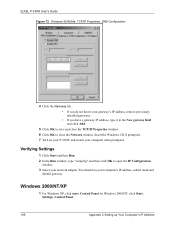
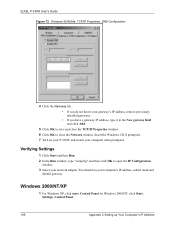
...Settings
1 Click Start and then Run. 2 In the Run window, type "winipcfg" and then click OK to open the IP Configuration
window. 3 Select your network adapter. You should see your computer's IP address, subnet mask and
default gateway.
Windows 2000/NT/XP
1 For Windows XP, click start, Control Panel. In Windows 2000/NT, click Start, Settings, Control Panel.
109
Appendix C Setting up Your Computer...
User Guide - Page 112
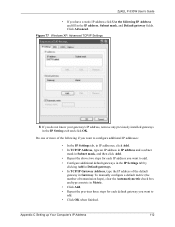
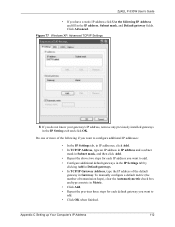
ZyXEL P-330W User's Guide
• If you have a static IP address click Use the following IP Address and fill in the IP address, Subnet mask, and Default gateway fields. Click Advanced.
Figure 77 Windows XP: Advanced TCP/IP Settings
6 If you do not know your gateway's IP address, remove any previously installed gateways in the IP Settings tab and click OK.
Do...
User Guide - Page 130
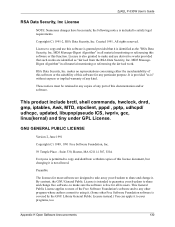
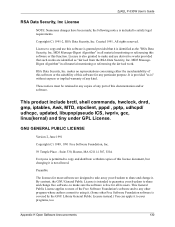
ZyXEL P-330W User's Guide
RSA Data Security, Inc License
NOTE: Numerous changes have been made; the following notice is included to satisfy legal requirements.
Copyright (C) 1991-2, RSA Data Security, Inc. Created 1991. All rights reserved.
License to copy and use this software is granted provided that it is identified as the "RSA Data Security, Inc. MD5...
User Guide - Page 133
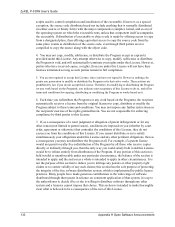
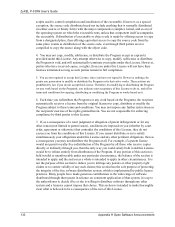
ZyXEL P-330W User's Guide
scripts used to control compilation and installation of...the Program), the recipient automatically receives a license from the original licensor to copy, distribute or modify the Program subject to these terms and conditions. You ...the author/donor to decide if he or she is willing to distribute software through any other system and a licensee cannot impose that choice. This...
User Guide - Page 135
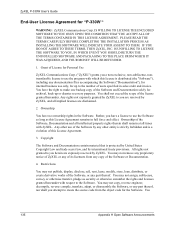
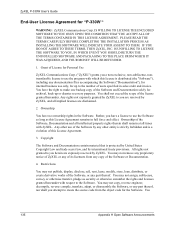
ZyXEL P-330W User's Guide
End-User License Agreement for "P-330W "
WARNING: ZyXEL Communications Corp. IS WILLING TO LICENSE THE ENCLOSED SOFTWARE TO YOU ONLY UPON THE CONDITION THAT YOU ACCEPT ALL OF THE TERMS CONTAINED IN THIS LICENSE AGREEMENT. PLEASE READ THE TERMS CAREFULLY BEFORE COMPLETING THE INSTALLATION PROCESS AS INSTALLING THE SOFTWARE WILL INDICATE YOUR ASSENT TO THEM. IF...

