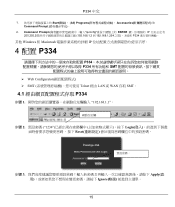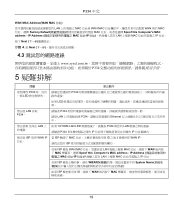ZyXEL P-334U driver and firmware
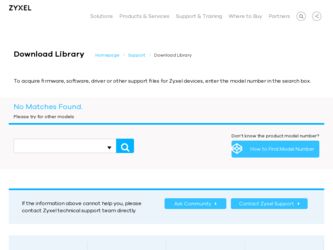
Related ZyXEL P-334U Manual Pages
Download the free PDF manual for ZyXEL P-334U and other ZyXEL manuals at ManualOwl.com
Quick Start Guide - Page 4
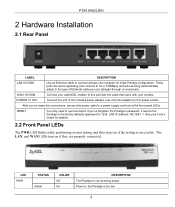
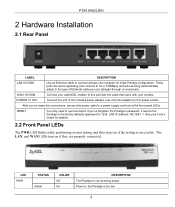
... adapter) to this power socket.
After you've made the connections, connect the power cable to a power supply and look at the front panel LEDs.
RESET
You only need to use this button if you've forgotten the Prestige's password. It returns the Prestige to the factory defaults (password is 1234, LAN IP address 192.168.1.1. See your User's Guide...
Quick Start Guide - Page 5
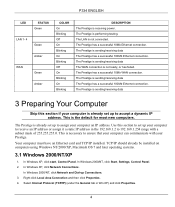
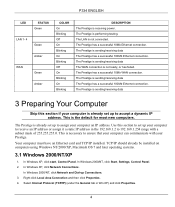
.... Your computer must have an Ethernet card and TCP/IP installed. TCP/IP should already be installed on computers using Windows NT/2000/XP, Macintosh OS 7 and later operating systems.
3.1 Windows 2000/NT/XP
1. In Windows XP, click start, Control Panel. In Windows 2000/NT, click Start, Settings, Control Panel. 2. In Windows XP, click Network Connections.
In Windows 2000/NT, click Network and Dial...
Quick Start Guide - Page 6
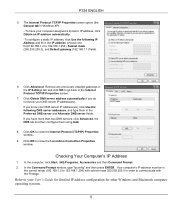
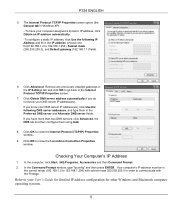
...installed gateways in the IP Settings tab and click OK to go back to the Internet Protocol TCP/IP Properties screen.
7. Click Obtain DNS server address automatically if you do not know your DNS server IP address...close the Internet Protocol (TCP/IP) Properties window.
9. Click OK to close the Local Area Connection Properties window.
Checking Your Computer's IP Address
1. In the computer, click Start...
Quick Start Guide - Page 8
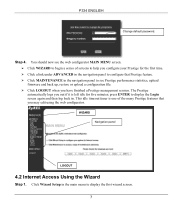
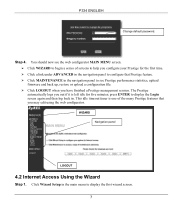
P334 ENGLISH
Change default password.
Step 4. You...that Prestige feature. Click MAINTENANCE in the navigation panel to see Prestige performance statistics, upload firmware and back up, restore or upload a configuration file. Click LOGOUT when you have finished... you out if it is left idle for five minutes; press ENTER to display the Login screen again and then log back in. This idle timeout timer is...
Quick Start Guide - Page 10


... IP address of the computer on the LAN whose MAC address you are cloning.
Step 4. Click Next to save and complete the wizard setup.
4.3 Test Your Internet Connection
Launch your web browser and navigate to www.zyxel.com. You don't need a dial-up program such as Dial Up Networking. Internet access is just the beginning. Refer to the User's Guide for...
Quick Start Guide - Page 11
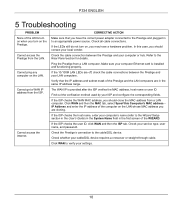
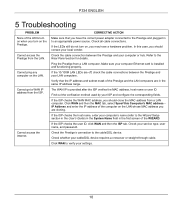
... a LAN computer. Make sure your computer Ethernet card is installed and functioning properly.
If the 10/100M LAN LEDs are off, check the cable connections between the Prestige and your LAN computers.
Verify that the IP address and subnet mask of the Prestige and the LAN computers are in the same IP address range.
The WAN IP is provided after the ISP verifies the MAC address...
Quick Start Guide - Page 15
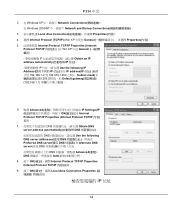
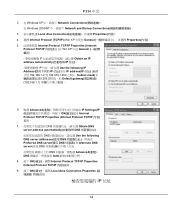
...; Windows XP Network Connections Windows 2000/NT Network and Dial-up Connections
3 Local Area Connection Properties(內容)。 4. 選擇 Internet Protocol (TCP/IP) (Win XP 中是在 General Properties(內容)。 5 Internet Protocol TCP/IP Properties (Internet
Protocol TCP/IP Win XP 中是 General IP Obtain an IP address...