ZyXEL P-334W driver and firmware
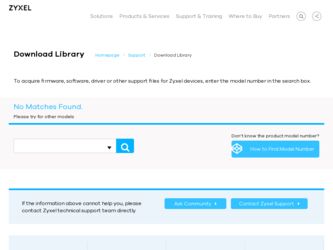
Related ZyXEL P-334W Manual Pages
Download the free PDF manual for ZyXEL P-334W and other ZyXEL manuals at ManualOwl.com
User Guide - Page 12


...-1 12.1.3 Cautions with UPnP...12-2 12.2 UPnP and ZyXEL ...12-2 12.3 Configuring UPnP...12-2 12.4 Installing UPnP in Windows Example 12-4 12.4.1 Installing UPnP in Windows Me 12-4 12.4.2 Installing UPnP in Windows XP 12-4 12.5 Using UPnP in Windows XP Example 12-6 12.5.1 Auto-discover Your UPnP-enabled Network Device 12-6 12.5.2 Web Configurator Easy Access 12-8 Chapter 13...
User Guide - Page 39


... enable fast firmware upgrades as well as configuration file backups and restoration. Wireless Association List
With the Wireless Association List, you can see the list of the wireless stations that are currently using the Prestige to access your wired network. Wireless LAN Channel Usage
The Wireless Channel Usage displays whether the radio channels are used by other wireless devices within the...
User Guide - Page 45
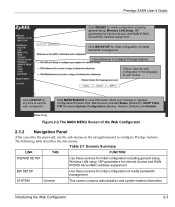
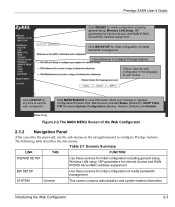
...334W User's Guide
Click WIZARD for initial configuration including general setup, Wireless LAN Setup, ISP parameters for Internet Access and WAN IP/DNS Server/MAC address assignment.
Click BW SETUP... to view information about your Prestige or upgrade configuration/firmware files. Maintenance includes Status (Statistics), DHCP Table, F/W (firmware) Upload, Configuration (Backup, Restore, Defaults...
User Guide - Page 55
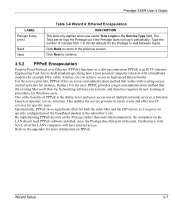
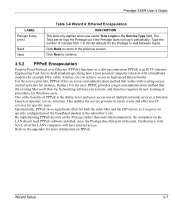
... over Ethernet (PPPoE) functions as a dial-up connection. PPPoE is an IETF (Internet Engineering Task Force) draft standard specifying how a host personal computer interacts with a broadband modem (for example DSL, cable, wireless, etc.) to achieve access to high-speed data networks. For the service provider, PPPoE offers an access and authentication method that works with existing access control...
User Guide - Page 80
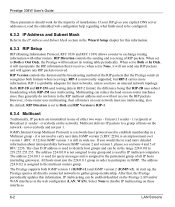
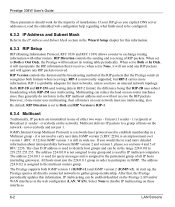
... Subnet Mask
Refer to the IP Address and Subnet Mask section in the Wizard Setup chapter for this information.
6.3.3 RIP Setup
RIP (Routing Information Protocol, RFC 1058 and RFC 1389) allows a router to exchange routing information with other routers. RIP Direction controls the sending and receiving of RIP packets. When set to Both or Out Only, the...
User Guide - Page 82
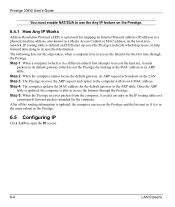
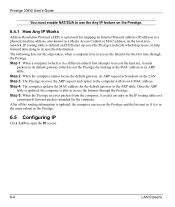
Prestige 334W User's Guide
You must enable NAT/SUA to use the Any IP feature on the Prestige.
6.4.1 How Any IP Works
Address Resolution Protocol (ARP) is a protocol for mapping an Internet Protocol address (IP address) to a physical machine address, also known as a Media Access Control or MAC address, on the local area network. IP routing table is defined on IP Ethernet devices (the Prestige...
User Guide - Page 111
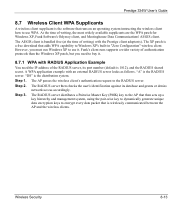
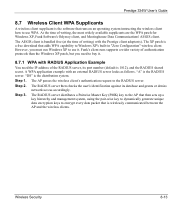
Prestige 334W User's Guide
8.7 Wireless Client WPA Supplicants
A wireless client supplicant is the software that runs on an operating system instructing the wireless client how to use WPA. At the time of writing, the most widely available supplicants are the WPA patch for Windows XP, Funk Software's Odyssey client, and Meetinghouse Data Communications' AEGIS client.
The AEGIS client is bundled...
User Guide - Page 134
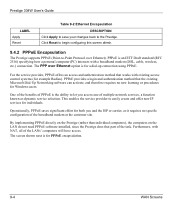
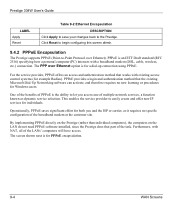
... with a broadband modem (DSL, cable, wireless, etc.) connection. The PPP over Ethernet option is for a dial-up connection using PPPoE.
For the service provider, PPPoE offers an access and authentication method that works with existing access control systems (for example Radius). PPPoE provides a login and authentication method that the existing Microsoft Dial-Up Networking software can activate...
User Guide - Page 135
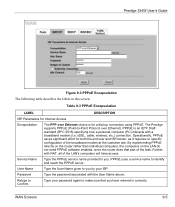
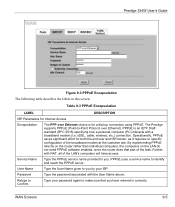
... a broadband modem (i.e. xDSL, cable, wireless, etc.) connection. Operationally, PPPoE saves significant effort for both the end user and ISP/carrier, as it requires no specific configuration of the broadband modem at the customer site. By implementing PPPoE directly on the router rather than individual computers, the computers on the LAN do not need PPPoE software installed, since the router does...
User Guide - Page 169


... NAT. UPnP network devices can automatically configure network addressing, announce their presence in the network to other UPnP devices and enable exchange of simple product and service descriptions. NAT traversal allows the following:
Dynamic port mapping Learning public IP addresses Assigning lease times to mappings Windows Messenger is an example of an application that supports NAT traversal...
User Guide - Page 170


...Implementers Corp. (UIC). ZyXEL's UPnP implementation supports IGD 1.0 (Internet Gateway Device). At the time of writing ZyXEL's UPnP implementation supports Windows Messenger 4.6 and 4.7 while Windows Messenger 5.0 and Xbox are still being tested. UPnP broadcasts are only allowed on the LAN. Please see later in this User's Guide for examples of installing UPnP in Windows XP and Windows Me as well...
User Guide - Page 172
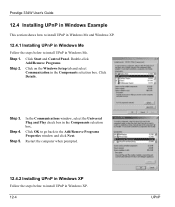
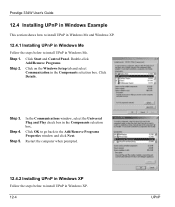
Prestige 334W User's Guide
12.4 Installing UPnP in Windows Example
This section shows how to install UPnP in Windows Me and Windows XP.
12.4.1 Installing UPnP in Windows Me
Follow the steps below to install UPnP in Windows Me.
Step 1. Step 2.
Click Start and Control Panel. Double-click Add/Remove Programs.
Click on the Windows Setup tab and select Communication in the Components selection ...
User Guide - Page 174
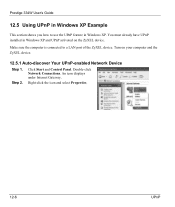
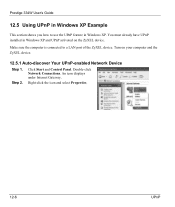
.... You must already have UPnP installed in Windows XP and UPnP activated on the ZyXEL device.
Make sure the computer is connected to a LAN port of the ZyXEL device. Turn on your computer and the ZyXEL device.
12.5.1 Auto-discover Your UPnP-enabled Network Device
Step 1.
Click Start and Control Panel. Double-click Network Connections. An icon displays
under Internet Gateway.
Step 2. Right-click...
User Guide - Page 196
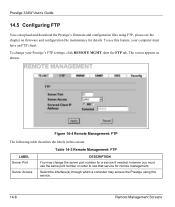
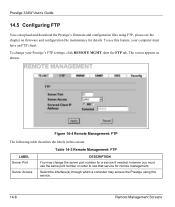
Prestige 334W User's Guide
14.5 Configuring FTP
You can upload and download the Prestige's firmware and configuration files using FTP, please see the chapter on firmware and configuration file maintenance for details. To use this feature, your computer must have an FTP client. To change your Prestige's FTP settings, click REMOTE MGMT, then the FTP tab. The screen appears...
User Guide - Page 199
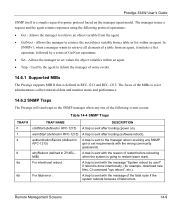
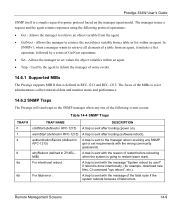
...334W User's Guide...error :
DESCRIPTION
A trap is sent after booting (power on).
A trap is sent after booting (software reboot).
A trap is sent to the manager when receiving any SNMP get or set requirements with the wrong community (password... download new files, CI command "sys reboot", etc.).
A trap is sent with the message of the fatal code if the system reboots because of fatal errors.
Remote ...
User Guide - Page 274
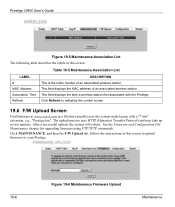
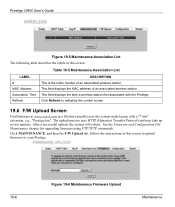
... Refresh
DESCRIPTION This is the index number of an associated wireless station. This field displays the MAC address of an associated wireless station. This field displays the time a wireless station first associated with the Prestige. Click Refresh to redisplay the current screen.
19.6 F/W Upload Screen
Find firmware at www.zyxel.com in a file that (usually) uses the system model...
User Guide - Page 378
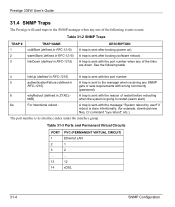
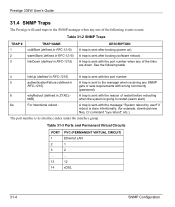
... following table.
4
linkUp (defined in RFC-1215)
A trap is sent with the port number.
5
authenticationFailure (defined in A trap is sent to the manager when receiving any SNMP
RFC-1215)
gets or sets requirements with wrong community
(password).
6
whyReboot (defined in ZYXEL-
A trap is sent with the reason of restart before rebooting
MIB)
when the...
User Guide - Page 385
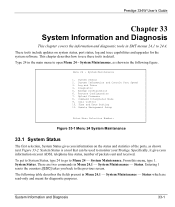
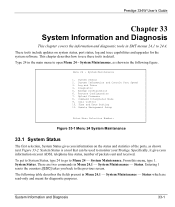
...the following figure.
Menu 24 - System Maintenance
1. System Status 2. System Information and Console Port Speed 3. Log and Trace 4. Diagnostic 5. Backup Configuration 6. Restore Configuration 7. Upload Firmware 8. Command Interpreter Mode 9. Call Control 10. Time and Date Setting 11. Remote Management Setup
Enter Menu Selection Number:
Figure 33-1 Menu 24 System Maintenance
33.1 System Status
The...
User Guide - Page 398
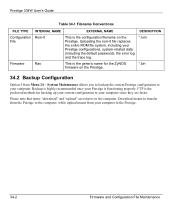
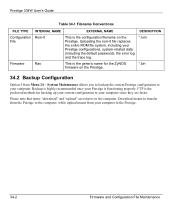
Prestige 334W User's Guide
Table 34-1 Filename Conventions
FILE TYPE INTERNAL NAME
EXTERNAL NAME
DESCRIPTION
Configuration Rom-0 File
This is the configuration filename on the Prestige. Uploading the rom-0 file replaces the entire ROM file system, including your Prestige configurations, system-related data (including the default password), the error log and the trace log.
*.rom
Firmware
...
User Guide - Page 461
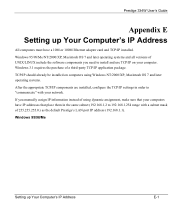
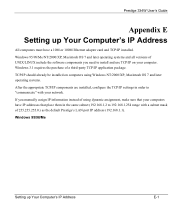
Prestige 334W User's Guide
Appendix E Setting up Your Computer's IP Address
All computers must have a 10M or 100M Ethernet adapter card and TCP/IP installed. Windows 95/98/Me/NT/2000/XP, Macintosh OS 7 and later operating systems and all versions of UNIX/LINUX include the software components you need to install and use TCP/IP on your computer. Windows 3.1 requires the purchase of a third-party TCP...

