ZyXEL P-335 driver and firmware
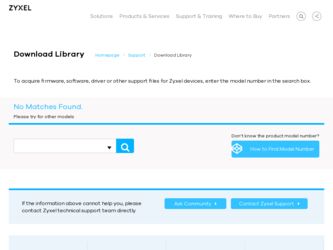
Related ZyXEL P-335 Manual Pages
Download the free PDF manual for ZyXEL P-335 and other ZyXEL manuals at ManualOwl.com
User Guide - Page 4
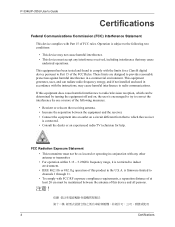
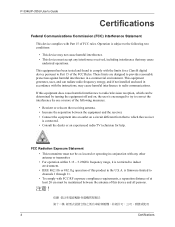
...the limits for a Class B digital device pursuant to Part 15 of ...installed and used in accordance with the instructions, may cause harmful interference to radio communications.
If this equipment does cause harmful interference to radio/television...dealer or an experienced radio/TV technician for help.
FCC Radiation... of this product in the U.S.A. is firmware-limited to channels 1 through 11. &#...
User Guide - Page 7


...Guide
ZyXEL Limited Warranty
ZyXEL... obtain the services of this warranty, contact ZyXEL's Service Center for ...ZyXEL to the corresponding return address, Postage Paid. This warranty gives you specific legal rights, and you may also have other rights that vary from country to country.
Registration
Register your product online to receive e-mail notices of firmware upgrades and information at www.zyxel...
User Guide - Page 16


... 17.1.3 Cautions with UPnP 191
17.2 UPnP and ZyXEL 192 17.3 UPnP Screen 192 17.4 Installing UPnP in Windows Example 193
17.4.1 Installing UPnP in Windows Me 193 17.4.2 Installing UPnP in Windows XP 194 17.5 Using UPnP in Windows XP Example 195 17.5.1 Auto-discover Your UPnP-enabled Network Device 195 17.5.2 Web Configurator Easy Access 196 17.5.3 Web...
User Guide - Page 17


P-334U/P-335U User's Guide
Chapter 18 Print Server...199
18.1 Print Server Overview 199 18.2 ZyXEL Device Print Server 199 18.3 Print Server Screen 200
Chapter 19 Print Server Driver Setup 201
19.1 Installation Requirements 201 19.2 Windows 95/98 SE/Me/2000/XP/NT 4.0 201
19.2.1 Print Server Driver Setup Wizard 202 19.2.2 Adding a New Printer 207 19.3 Macintosh OS...
User Guide - Page 21


... DNS Remote Management 189 Figure 113 Configuring UPnP 192 Figure 114 Configuring Print Server 200 Figure 115 CD Autorun Screen 201 Figure 116 CD Autorun Screen: Printer Server Driver Setup 202 Figure 117 Network Print Server Setup Wizard: Welcome 203 Figure 118 Network Print Server Setup Wizard: Select A Print Server 203 Figure 119 Network Print Server Setup Wizard: Change Settings 204...
User Guide - Page 22
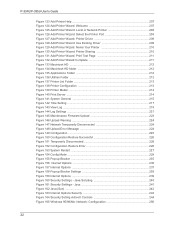
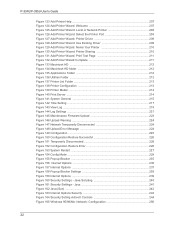
P-334U/P-335U User's Guide
Figure 123 Add Printer Help 207 Figure 124 Add Printer Wizard: Welcome 207 Figure 125 Add Printer Wizard: Local or Network Printer 208 Figure 126 Add Printer Wizard: Select the Printer Port 208 Figure 127 Add Printer Wizard: Printer Driver 209 Figure 128 Add Printer Wizard: Use Existing Driver 209 Figure 129 Add Printer Wizard: Name Your Printer 210 Figure 130 Add...
User Guide - Page 23
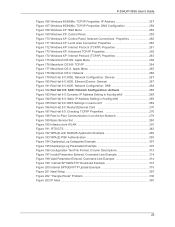
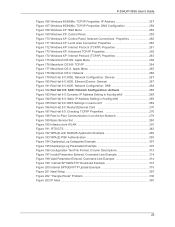
...'s Guide
Figure 166 Windows 95/98/Me: TCP/IP Properties: IP Address 257 Figure 167 Windows 95/98/Me: TCP/IP Properties: DNS Configuration 258 Figure 168 Windows XP: Start Menu 259 Figure 169 Windows XP: Control Panel 259 Figure 170 Windows XP: Control Panel: Network Connections: Properties 260 Figure 171 Windows XP: Local Area Connection Properties 260 Figure 172 Windows XP: Internet...
User Guide - Page 33


P-334U/P-335U User's Guide
1.2.3 Print Server and Router Combined Application (P-335U Only)
The P-335U's built-in print server allows your network's computers to share a printer. Simply connect a USB printer to the USB port on the ZyXEL Device. The following figure shows how you can setup your printer to operate on a LAN using the P-335U as a router and print server.
Figure 3 Print Server ...
User Guide - Page 57
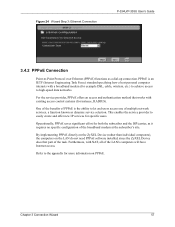
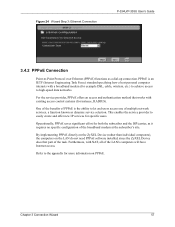
...over Ethernet (PPPoE) functions as a dial-up connection. PPPoE is an IETF (Internet Engineering Task Force) standard specifying how a host personal computer interacts with a broadband modem (for example DSL, cable, wireless, etc.) to achieve access to high-speed data networks.
For the service provider, PPPoE offers an access and authentication method that works with existing access control systems...
User Guide - Page 98
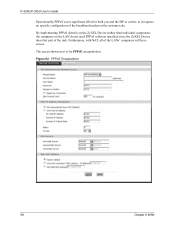
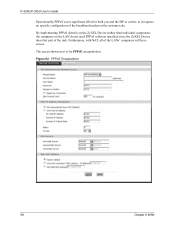
P-334U/P-335U User's Guide
Operationally, PPPoE saves significant effort for both you and the ISP or carrier, as it requires no specific configuration of the broadband modem at the customer site.
By implementing PPPoE directly on the ZyXEL Device (rather than individual computers), the computers on the LAN do not need PPPoE software installed, since the ZyXEL Device does that part of...
User Guide - Page 99
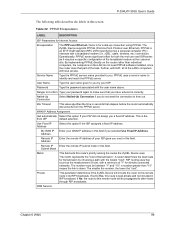
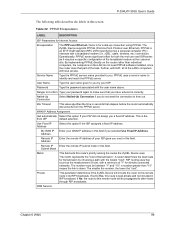
...
LABEL
DESCRIPTION
ISP Parameters for Internet Access
Encapsulation
The PPP over Ethernet choice is for a dial-up connection using PPPoE. The ZyXEL Device supports PPPoE (Point-to-Point Protocol over Ethernet). PPPoE is an IETF Draft standard (RFC 2516) specifying how a personal computer (PC) interacts with a broadband modem (i.e. xDSL, cable, wireless, etc.) connection. Operationally, PPPoE...
User Guide - Page 201
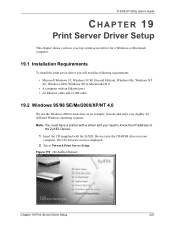
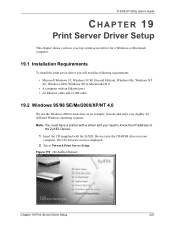
... how to set up a print server driver for a Windows or Macintosh computer.
19.1 Installation Requirements
To install the print server driver you will need the following requirements • Microsoft Windows 95, Windows 98 SE (Second Edition), Windows Me, Windows NT 4.0, Windows 2000, Windows XP or Macintosh OS X • A computer with an Ethernet port • An Ethernet cable and a USB cable
19...
User Guide - Page 202


... or • use the Setup Wizard for Windows 98/ME/NT/2000/XP to install the print monitor in a specified file location and open the setup wizard (by running the PSWizard.exe file in the folder you selected) manually.
Figure 116 CD Autorun Screen: Printer Server Driver Setup
19.2.1 Print Server Driver Setup Wizard
After you install the print monitor and...
User Guide - Page 209


... User's Guide
5 Select the make of the printer that you want to connect to the print server in the Manufacturers list of printers.
6 Select the printer model from the list of Printers. 7 If your printer is not displayed in the list of Printers, you can insert the printer driver
installation CD/disk or download the driver file to your computer, click Have Disk... and install the new printer driver...
User Guide - Page 235
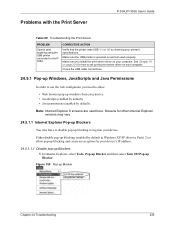
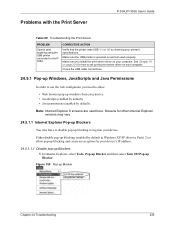
....
Verify that the printer uses USB 1.1 or 1.0 by checking your printer's specifications.
Make sure the USB printer is powered on and can work properly.
Make sure you install the print server driver on your computer. See Chapter 19 on page 201 for how to set up the print server driver on your computer.
Check the USB cable connections.
24.5.1 Pop-up Windows, JavaScripts and Java...
User Guide - Page 246


...335U User's Guide
Table 92 Firmware Specifications
FEATURE Firmware Upgrade
DESCRIPTION
Download new firmware (when available) from the ZyXEL web site and use the web configurator, an FTP or a TFTP tool to put it on the ZyXEL Device.
Configuration Backup & Restoration Network Address Translation (NAT) Port Forwarding DHCP (Dynamic Host Configuration Protocol) Dynamic DNS Support
IP Multicast...
User Guide - Page 255
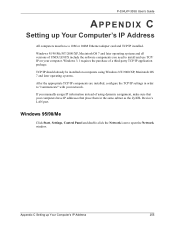
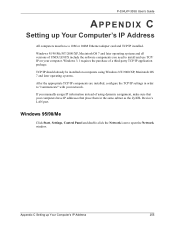
... are installed, configure the TCP/IP settings in order to "communicate" with your network.
If you manually assign IP information instead of using dynamic assignment, make sure that your computers have IP addresses that place them in the same subnet as the ZyXEL Device's LAN port.
Windows 95/98/Me
Click Start, Settings, Control Panel and double-click the Network icon to open the Network window...
User Guide - Page 289
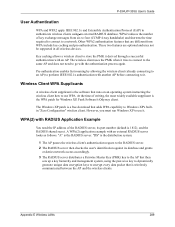
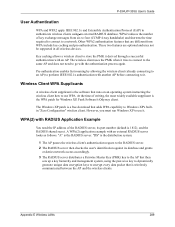
... is the WPA patch for Windows XP, Funk Software's Odyssey client.
The Windows XP patch is a free download that adds WPA capability to Windows XP's builtin "Zero Configuration" wireless client. However, you must run Windows XP to use it.
WPA(2) with RADIUS Application Example
You need the IP address of the RADIUS server, its port number (default is 1812...
Quick Start Guide - Page 13


..., your computer and the USB printer are turned on.
1 Insert the supplied CD into the CD-ROM driver on your computer. The CD Autorun screen displays automatically.
2 Select Network Print Server Setup.
3 Select Setup Wizard for Windows NT/2000/XP to open the setup wizard.
4 Follow the instructions on the screens to set up the print server driver on your Windows computer.
5 See the User's Guide for...
Quick Start Guide - Page 14
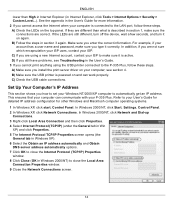
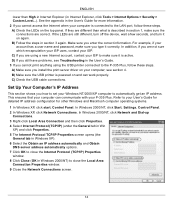
...install the print server driver on your computer; see section 4. B) Make sure the USB printer is powered on and can work properly. C) Check the USB cable connections.
Set Up Your Computer's IP Address
This section shows you how to set your Windows NT/2000/XP computer to automatically get an IP address. This ensures that your computer can communicate with your P-335 Plus. Refer to your User's Guide...

