ZyXEL P-660H-T3 v2 driver and firmware
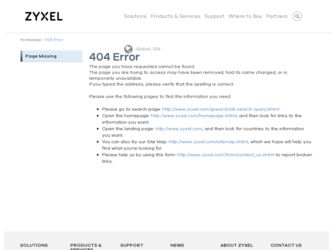
Related ZyXEL P-660H-T3 v2 Manual Pages
Download the free PDF manual for ZyXEL P-660H-T3 v2 and other ZyXEL manuals at ManualOwl.com
User Guide - Page 16


... UPnP 182
15.3 Installing UPnP in Windows Example 183 15.3.1 Installing UPnP in Windows Me 183 15.3.2 Installing UPnP in Windows XP 184
15.4 Using UPnP in Windows XP Example 185 15.4.1 Auto-discover Your UPnP-enabled Network Device 186 15.4.2 Web Configurator Easy Access 189
Part VI: Maintenance and Troubleshooting 193
Chapter 16 System ...195
16
P-660H-Tx v2 User's Guide
User Guide - Page 17


... ...213
Chapter 20 Troubleshooting...227
20.1 Power, Hardware Connections, and LEDs 227 20.2 ZyXEL Device Access and Login 228 20.3 Internet Access ...230
Part VII: Appendices and Index 231
Appendix A Product Specifications 233 Appendix B Internal SPTGEN 241 Appendix C Setting up Your Computer's IP Address 257 Appendix D IP Addresses and Subnetting 273
P-660H-Tx v2 User's Guide
17
User Guide - Page 21


... Tray Icon ...188 Figure 107 Internet Connection Status 189 Figure 108 Network Connections ...190 Figure 109 Network Connections: My Network Places 191 Figure 110 Network Connections: My Network Places: Properties: Example 191 Figure 111 System General Setup ...196 Figure 112 System Time Setting ...197 Figure 113 Firmware Upgrade ...201 Figure 114 Firmware Upload In Progress 202 Figure 115...
User Guide - Page 22


... Computer IP Addresses Example 281 Figure 161 Conflicting Computer IP Addresses Example 281 Figure 162 Conflicting Computer and Router IP Addresses Example 282 Figure 163 Pop-up Blocker ...283 Figure 164 Internet Options: Privacy ...284 Figure 165 Internet Options: Privacy ...285 Figure 166 Pop-up Blocker Settings ...285 Figure 167 Internet Options: Security 286
22
P-660H-Tx v2 User's Guide
User Guide - Page 26


... Time Setting ...198 Table 73 Firmware Upgrade ...201 Table 74 Maintenance Restore Configuration 204 Table 75 Diagnostic: General ...207 Table 76 Diagnostic: DSL Line ...208 Table 77 View Log ...210 Table 78 Log Settings ...211 Table 79 System Maintenance Logs ...213 Table 80 System Error Logs ...214 Table 81 Access Control Logs ...214
26
P-660H-Tx v2 User's Guide
User Guide - Page 33


... Configurator. This is recommended for everyday management of the ZyXEL Device using a (supported) web browser.
• Command Line Interface. Line commands are mostly used for troubleshooting by service engineers.
• FTP for firmware upgrades and configuration backup/restore (Chapter 17 on page 201) • SNMP. The device can be monitored by an SNMP manager. See the SNMP...
User Guide - Page 67
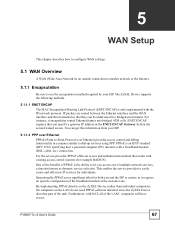
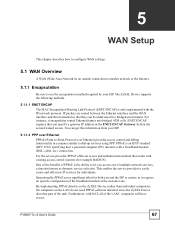
... carrier, as it requires no specific configuration of the broadband modem at the customer site. By implementing PPPoE directly on the ZyXEL Device (rather than individual computers), the computers on the LAN do not need PPPoE software installed, since the ZyXEL Device does that part of the task. Furthermore, with NAT, all of the LANs' computers will have access.
P-660H-Tx v2 User's Guide
67
User Guide - Page 90
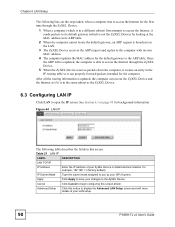
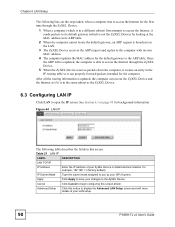
... request is broadcast on the LAN.
3 The ZyXEL Device receives the ARP request and replies to the computer with its own MAC address.
4 The computer updates the MAC address for the default gateway to the ARP table. Once the ARP table is updated, the computer is able to access the Internet through the ZyXEL Device.
5 When the ZyXEL Device receives packets from the computer, it creates an entry...
User Guide - Page 120
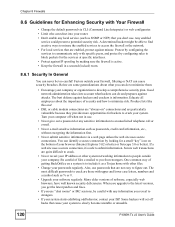
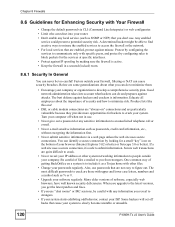
...passwords regularly. Also, use passwords that are not easy to figure out. The most difficult passwords to crack are those with upper and lower case letters, numbers and a symbol such as % or #.
• Upgrade your software regularly. Many older versions of software... ISP. Some hackers will set off hacks that cause your system to slowly become unstable or unusable.
120
P-660H-Tx v2 User's Guide
User Guide - Page 173
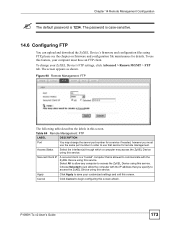
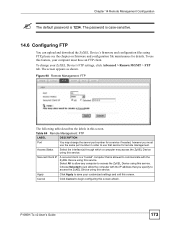
...
" The default password is 1234. The password is case-sensitive.
14.6 Configuring FTP
You can upload and download the ZyXEL Device's firmware and configuration files using FTP, please see the chapter on firmware and configuration file maintenance for details. To use this feature, your computer must have an FTP client. To change your ZyXEL Device's FTP settings, click Advanced > Remote MGMT > FTP...
User Guide - Page 175
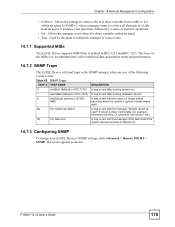
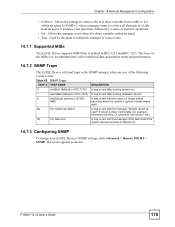
... done intentionally, (for example, download new files, CI command "sys reboot", etc.).
6b
For fatal error:
A trap is sent with the message of the fatal code if the system reboots because of fatal errors.
14.7.3 Configuring SNMP
To change your ZyXEL Device's SNMP settings, click Advanced > Remote MGMT > SNMP. The screen appears as shown.
P-660H-Tx v2 User's Guide
175
User Guide - Page 178
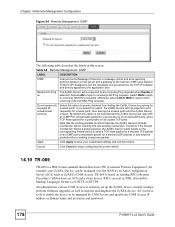
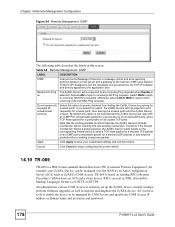
... HTTP or HTTPS.
An administrator can use CNM Access to remotely set up the ZyXEL device, modify settings, perform firmware upgrades as well as monitor and diagnose the ZyXEL device. All you have to do is enable the device to be managed by CNM Access and specify the CNM Access IP address or domain name and username and password.
178
P-660H-Tx v2 User's Guide
User Guide - Page 181
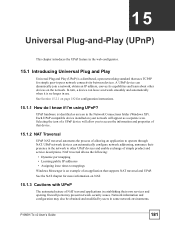
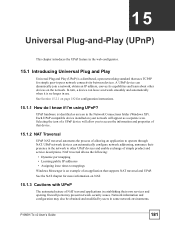
... network devices can automatically configure network addressing, announce their presence in the network to other UPnP devices and enable exchange of simple product and service descriptions. NAT traversal allows the following:
• Dynamic port mapping • Learning public IP addresses • Assigning lease times to mappings Windows Messenger is an example of an application that supports...
User Guide - Page 182
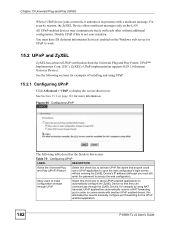
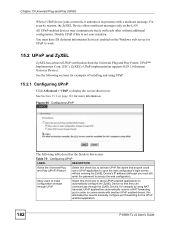
... Services) enabled on the Windows web server for UPnP to work.
15.2 UPnP and ZyXEL
ZyXEL has achieved UPnP certification from the Universal Plug and Play Forum UPnP™ Implementers Corp. (UIC). ZyXEL's UPnP implementation supports IGD 1.0 (Internet Gateway Device). See the following sections for examples of installing and using UPnP.
15.2.1 Configuring UPnP
Click Advanced > UPnP to display...
User Guide - Page 183
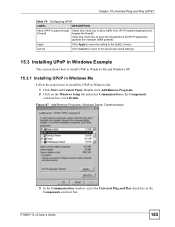
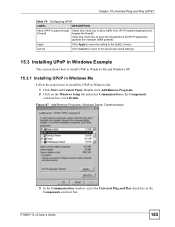
... setting to the ZyXEL Device.
Cancel
Click Cancel to return to the previously saved settings.
15.3 Installing UPnP in Windows Example
This section shows how to install UPnP in Windows Me and Windows XP.
15.3.1 Installing UPnP in Windows Me
Follow the steps below to install the UPnP in Windows Me. 1 Click Start and Control Panel. Double-click Add/Remove Programs. 2 Click on the Windows Setup...
User Guide - Page 184


... XP. 1 Click start and Control Panel. 2 Double-click Network Connections. 3 In the Network Connections window, click Advanced in the main menu and select Optional Networking Components ....
Figure 99 Network Connections
4 The Windows Optional Networking Components Wizard window displays. Select Networking Service in the Components selection box and click Details.
184
P-660H-Tx v2 User's Guide
User Guide - Page 234
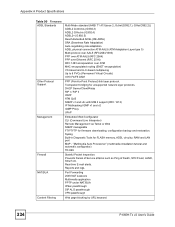
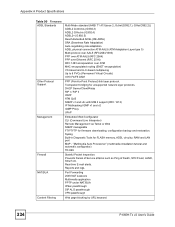
... Line Interpreter) Remote Management via Telnet or Web SNMP manageable FTP/TFTP for firmware downloading, configuration backup and restoration. Syslog Built-in Diagnostic Tools for FLASH memory, ADSL circuitry, RAM and LAN port MAP - "Multimedia Auto Provisioner" (multimedia installation tutorial and automatic configurator) TR-069
Stateful Packet Inspection. Prevents Denial of Service attacks such...
User Guide - Page 235
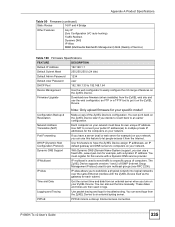
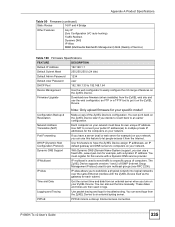
... the rich range of features on the ZyXEL Device.
Firmware Upgrade
Download new firmware (when available) from the ZyXEL web site and use the web configurator, an FTP or a TFTP tool to put it on the ZyXEL Device.
Configuration Backup & Restoration Network Address Translation (NAT) Port Forwarding DHCP (Dynamic Host Configuration Protocol) Dynamic DNS Support
IP Multicast
IP Alias
Time and Date...
User Guide - Page 236
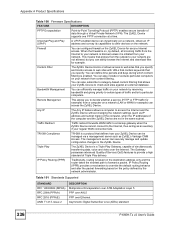
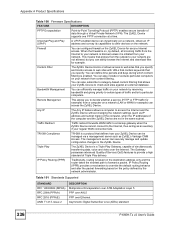
... traffic and/or to particular computers.
Remote Managemet
This allows you to decide whether a service (HTTP or FTP traffic for example) from a computer on a network (LAN or WAN for example) can access the ZyXEL Device.
Any IP
The Any IP feature allows a computer to access the Internet and the ZyXEL Device without changing the network settings (such as IP address and subnet mask) of the...
User Guide - Page 257
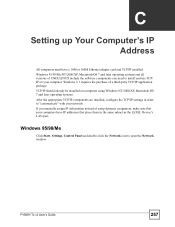
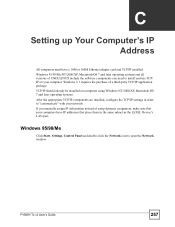
... installed, configure the TCP/IP settings in order to "communicate" with your network. If you manually assign IP information instead of using dynamic assignment, make sure that your computers have IP addresses that place them in the same subnet as the ZyXEL Device's LAN port.
Windows 95/98/Me
Click Start, Settings, Control Panel and double-click the Network icon to open the Network window.
P-660H...

