ZyXEL P-660HNU-F1 driver and firmware
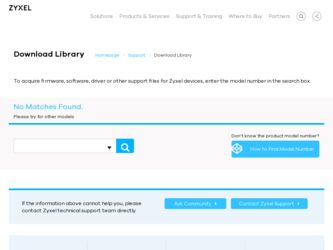
Related ZyXEL P-660HNU-F1 Manual Pages
Download the free PDF manual for ZyXEL P-660HNU-F1 and other ZyXEL manuals at ManualOwl.com
User Guide - Page 3


... information on setting up your network and configuring for Internet access.
• Support Disc Refer to the included CD for support documents.
Documentation Feedback
Send your comments, questions or suggestions to: techwriters@zyxel.com.tw Thank you! The Technical Writing Team, ZyXEL Communications Corp.
Need More Help?
More help is available at www.zyxel.com.
• Download Library
Search...
User Guide - Page 9


...83 Broadband ...87 Wireless ...105 Home Networking ...131 Routing ...157 DNS Route ...161 Quality of Service (QoS) ...165 Network Address Translation (NAT) ...175 Dynamic DNS ...183 Firewall ...185 MAC Filter ...191 Certificates ...193 VPN ...203 System Monitor ...223 User Account ...227 Remote MGMT ...229 System ...231 Time Setting ...233 Log Setting ...235 Firmware Upgrade ...237 Backup/Restore...
User Guide - Page 14


... ...144 7.9 Installing UPnP in Windows Example 148 7.10 Using UPnP in Windows XP Example 151...Service (QoS)...165
10.1 Overview ...165 10.1.1 What You Can Do in this Chapter 165 10.1.2 What You Need to Know ...165
10.2 The QoS General Screen ...166 10.3 The Queue Setup... Screen ...167
10.3.1 Add/Edit a QoS Queue ...168 10.4 The Class Setup...Chapter 11 Network Address Translation (NAT 175...
User Guide - Page 17
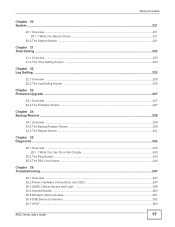
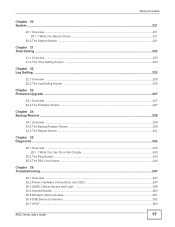
...Setting ...233
21.1 Overview ...233 21.2 The Time Setting Screen ...233
Chapter 22 Log Setting ...235
22.1 Overview ...235 22.2 The Log Setting Screen ...235
Chapter 23 Firmware Upgrade ...237
23.1 Overview ...237 23.2 The Firmware... Power, Hardware Connections, and LEDs 247 26.3 ZyXEL Device Access and Login 248 26.4 Internet Access ...250 26.5 Wireless Internet Access ...251 26.6 USB Device ...
User Guide - Page 24
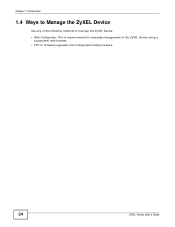
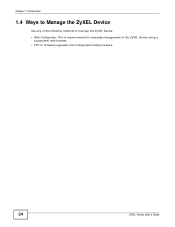
Chapter 1 Introduction
1.4 Ways to Manage the ZyXEL Device
Use any of the following methods to manage the ZyXEL Device. • Web Configurator. This is recommended for everyday management of the ZyXEL Device using a
(supported) web browser. • FTP for firmware upgrades and configuration backup/restore.
24
ADSL Series User's Guide
User Guide - Page 31
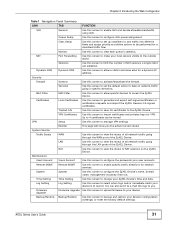
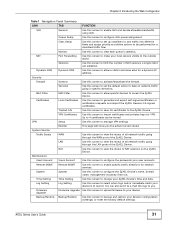
... a static hostname alias for a dynamic IP address.
Security
Firewall
General
Use this screen to activate/deactivate the firewall.
Services
Use this screen to set the default action to take on network traffic going in specific directions.
MAC Filter
MAC Filter
Use this screen to allow specific devices to access the ZyXEL Device.
Certificates
Local Certificates
Use this screen to...
User Guide - Page 33
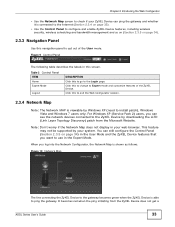
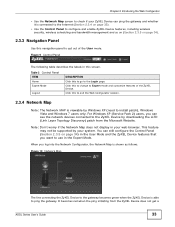
... by Windows XP (need to install patch), Windows Vista and Windows 7 users only. For Windows XP (Service Pack 2) users, you can see the network devices connected to the ZyXEL Device by downloading the LLTD (Link Layer Topology Discovery) patch from the Microsoft Website.
Note: Don't worry if the Network Map does not display in your web browser. This feature may not be supported by...
User Guide - Page 58
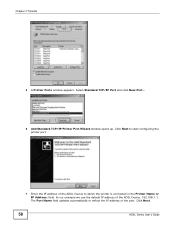
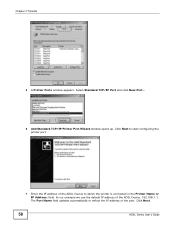
... the printer port.
Tutorial: Add a Port Wizard
7 Enter the IP address of the ADSL Device to which the printer is connected in the Printer Name or IP Address: field. In our example we use the default IP address of the ADSL Device, 192.168.1.1. The Port Name field updates automatically to reflect the IP address of the port. Click Next.
58
ADSL Series User's Guide
User Guide - Page 64
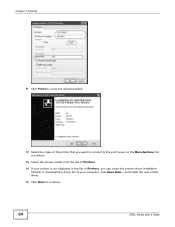
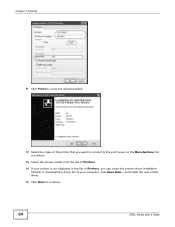
... Port
12 Select the make of the printer that you want to connect to the print server in the Manufacturer list of printers.
13 Select the printer model from the list of Printers.
14 If your printer is not displayed in the list of Printers, you can insert the printer driver installation CD/disk or download the driver file to your computer, click Have Disk... and install...
User Guide - Page 65
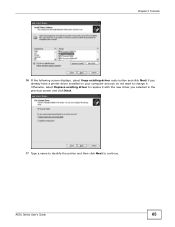
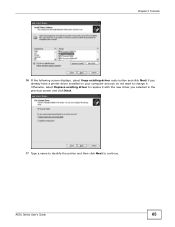
Tutorial: Add Printer Wizard: Printer Driver
Chapter 3 Tutorials
16 If the following screen displays, select Keep existing driver radio button and click Next if you already have a printer driver installed on your computer and you do not want to change it. Otherwise, select Replace existing driver to replace it with the new driver you selected in the previous screen and click Next...
User Guide - Page 67
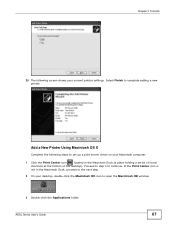
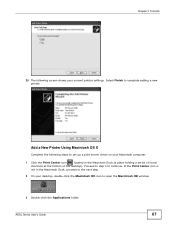
... Finish to complete adding a new printer.
Tutorial: Add Printer Wizard Complete
Add a New Printer Using Macintosh OS X
Complete the following steps to set up a print server driver on your Macintosh computer.
1 Click the Print Center icon
located in the Macintosh Dock (a place holding a series of icons/
shortcuts at the bottom of the desktop). Proceed to step 6 to...
User Guide - Page 85
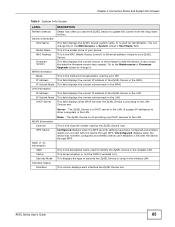
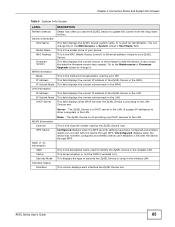
...'s Host Name field. This is the model name of your device. This is the MAC (Media Access Control) or Ethernet address unique to your ZyXEL Device. This field displays the current version of the firmware inside the device. It also shows the date the firmware version was created. Go to the Maintenance > Firmware Upgrade screen to change it.
This is the method of encapsulation used...
User Guide - Page 143
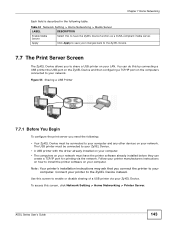
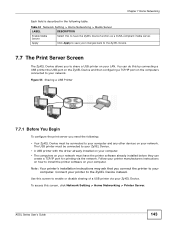
... to install the printer software on your computer.
Note: Your printer's installation instructions may ask that you connect the printer to your computer. Connect your printer to the ZyXEL Device instead.
Use this screen to enable or disable sharing of a USB printer via your ZyXEL Device.
To access this screen, click Network Setting > Home Networking > Printer Server.
ADSL Series User's Guide
143
User Guide - Page 237
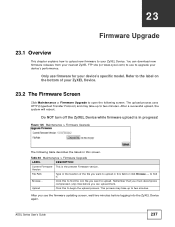
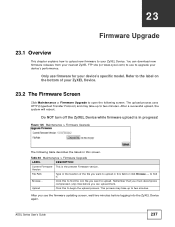
... ZyXEL Device while firmware upload is in progress!
Figure 125 Maintenance > Firmware Upgrade
The following table describes the labels in this screen.
Table 82 Maintenance > Firmware Upgrade
LABEL
DESCRIPTION
Current Firmware This is the present Firmware version. Version... the firmware updating screen, wait two minutes before logging into the ZyXEL Device again.
ADSL Series User's Guide
237
User Guide - Page 256
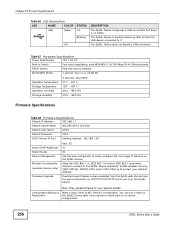
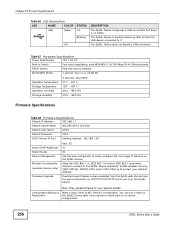
... (wireless devices only)
Firmware Upgrade
Size: 32
10
16
Use the web configurator to easily configure the rich range of features on the ZyXEL Device.
Allow the IEEE 802.11n, IEEE 802.11b and/or IEEE 802.11g wireless clients to connect to the ZyXEL Device wirelessly. Enable wireless security (WEP, WPA(2), WPA(2)-PSK) and/or MAC filtering to protect your wireless network.
Download new firmware...
User Guide - Page 257
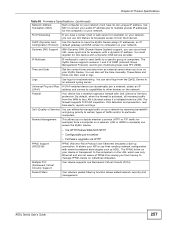
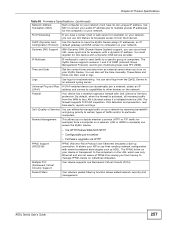
...to particular computers.
Remote Management
This allows you to decide whether a service (HTTP or FTP traffic for example) from a computer on a network (LAN or WAN for example) can access the ZyXEL Device.
• Via HTTP/Telnet/SSH/SCP/SFTP
• Configurable port number
• Firmware upgrade via HTTP
PPPoE Support (RFC2516)
PPPoE (Point-to-Point Protocol over Ethernet) emulates a dial...
User Guide - Page 273
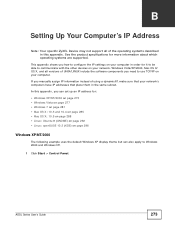
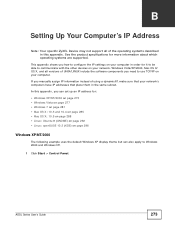
... are supported.
This appendix shows you how to configure the IP settings on your computer in order for it to be able to communicate with the other devices on your network. Windows Vista/XP/2000, Mac OS 9/ OS X, and all versions of UNIX/LINUX include the software components you need to use TCP/IP on your computer. If you manually assign...
User Guide - Page 320
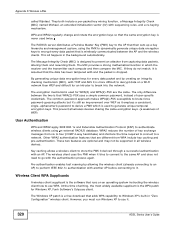
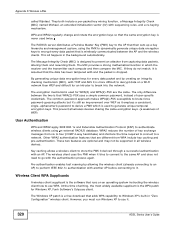
... connecting to it.
Wireless Client WPA Supplicants
A wireless client supplicant is the software that runs on an operating system instructing the wireless client how to use WPA. At the time of writing, the most widely available supplicant is the WPA patch for Windows XP, Funk Software's Odyssey client.
The Windows XP patch is a free download that adds WPA capability...
User Guide - Page 335
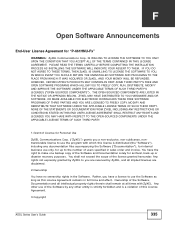
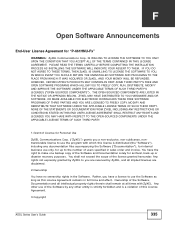
... OPEN-SOURCED COMPONENTS ARE LISTED IN THE NOTICE OR APPENDIX BELOW. ZYXEL MAY HAVE DISTRIBUTED TO YOU HARDWARE AND/OR SOFTWARE, OR MADE AVAILABLE FOR ELECTRONIC DOWNLOADS THESE FREE SOFTWARE PROGRAMS OF THRID PARTIES AND YOU ARE LICENSED TO FREELY COPY, MODIFY AND REDISTIBUTE THAT SOFTWARE UNDER THE APPLICABLE LICENSE TERMS OF SUCH THIRD PARTY. NONE...
User Guide - Page 362
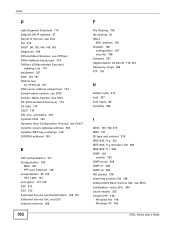
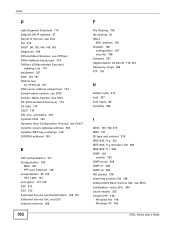
... 802.11g 315 IEEE 802.11g wireless LAN 258 IEEE 802.11i 258 IGMP 103
version 103 IGMP proxy 258 IGMP v1 258 IGMP v2 258 IKE phases 216 importing trusted CAs 198 Independent Basic Service Set, see IBSS initialization vector (IV) 320 inside header 215 install UPnP 148
Windows Me 148 Windows XP 149
ADSL Series User's Guide

