ZyXEL P-660HW-D1 v2 driver and firmware
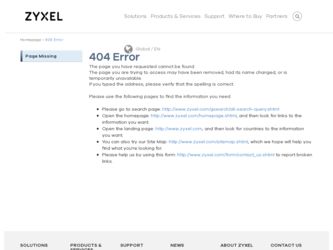
Related ZyXEL P-660HW-D1 v2 Manual Pages
Download the free PDF manual for ZyXEL P-660HW-D1 v2 and other ZyXEL manuals at ManualOwl.com
User Guide - Page 17


... 16.1.3 Cautions with UPnP 213
16.2 UPnP and ZyXEL ...214 16.2.1 Configuring UPnP 214
16.3 Installing UPnP in Windows Example 215 16.3.1 Installing UPnP in Windows Me 215 16.3.2 Installing UPnP in Windows XP 216
16.4 Using UPnP in Windows XP Example 217 16.4.1 Auto-discover Your UPnP-enabled Network Device 218 16.4.2 Web Configurator Easy Access 221
Part VI...
User Guide - Page 18
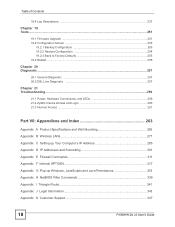
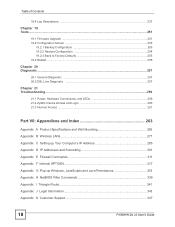
... 259 21.2 ZyXEL Device Access and Login 260 21.3 Internet Access ...261
Part VII: Appendices and Index 263
Appendix A Product Specifications and Wall Mounting 265 Appendix B Wireless LANs 271 Appendix C Setting up Your Computer's IP Address 285 Appendix D IP Addresses and Subnetting 301 Appendix E Firewall Commands 311 Appendix F Internal SPTGEN 317 Appendix G Pop-up Windows, JavaScripts...
User Guide - Page 24


... 282 Figure 162 WIndows 95/98/Me: Network: Configuration 286 Figure 163 Windows 95/98/Me: TCP/IP Properties: IP Address 287 Figure 164 Windows 95/98/Me: TCP/IP Properties: DNS Configuration 288 Figure 165 Windows XP: Start Menu ...289 Figure 166 Windows XP: Control Panel 289 Figure 167 Windows XP: Control Panel: Network Connections: Properties 290
24
P-660HW-Dx v2 User's Guide
User Guide - Page 25


... Figure 198 Internet Options: Privacy ...335 Figure 199 Pop-up Blocker Settings ...335 Figure 200 Internet Options: Security 336 Figure 201 Security Settings - Java Scripting 337 Figure 202 Security Settings - Java ...337 Figure 203 Java (Sun) ...338 Figure 204 Ideal Setup ...341 Figure 205 "Triangle Route" Problem 342 Figure 206 IP Alias ...342
P-660HW-Dx v2 User's Guide
25
User Guide - Page 29
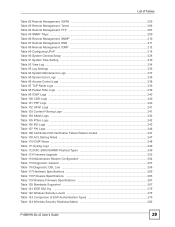
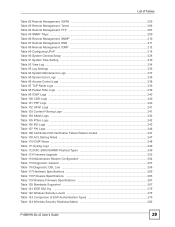
...: DSL Line ...258 Table 117 Hardware Specifications ...265 Table 118 Firmware Specifications ...265 Table 119 Wireless Firmware Specifications 267 Table 120 Standards Supported ...267 Table 121 IEEE 802.11g ...275 Table 122 Wireless Security Levels ...276 Table 123 Comparison of EAP Authentication Types 279 Table 124 Wireless Security Relational Matrix 282
P-660HW-Dx v2 User's Guide
29
User Guide - Page 35


... the ZyXEL Device
1.2 Ways to Manage the ZyXEL Device
Use any of the following methods to manage the ZyXEL Device. • Web Configurator. This is recommended for everyday management of the ZyXEL Device using a (supported) web browser. • Command Line Interface. Line commands are mostly used for troubleshooting by service engineers. • FTP for firmware upgrades and configuration...
User Guide - Page 75
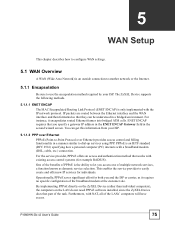
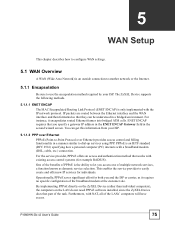
... carrier, as it requires no specific configuration of the broadband modem at the customer site. By implementing PPPoE directly on the ZyXEL Device (rather than individual computers), the computers on the LAN do not need PPPoE software installed, since the ZyXEL Device does that part of the task. Furthermore, with NAT, all of the LANs' computers will have access.
P-660HW-Dx v2 User's Guide
75
User Guide - Page 97


... the Internet without changing the network settings, even when the IP addresses of the computer and the ZyXEL Device are not in the same subnet.
Figure 53 Any IP Example
The Any IP feature does not apply to a computer using either a dynamic IP address or a static IP address that is in the same subnet as the ZyXEL Device's IP address.
P-660HW-Dx v2 User's Guide
97
User Guide - Page 98
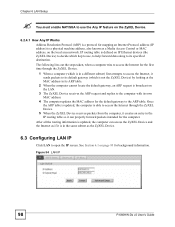
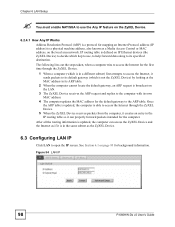
... 6 LAN Setup
" You must enable NAT/SUA to use the Any IP feature on the ZyXEL Device.
6.2.4.1 How Any IP Works Address Resolution Protocol (ARP) is a protocol for mapping an Internet Protocol address (IP address) to a physical machine address, also known as a Media Access Control or MAC address, on the local area network. IP routing table is defined on IP Ethernet devices (the ZyXEL Device) to...
User Guide - Page 152
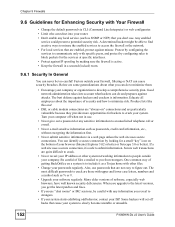
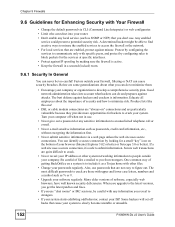
...passwords regularly. Also, use passwords that are not easy to figure out. The most difficult passwords to crack are those with upper and lower case letters, numbers and a symbol such as % or #.
• Upgrade your software regularly. Many older versions of software... ISP. Some hackers will set off hacks that cause your system to slowly become unstable or unusable.
152
P-660HW-Dx v2 User's Guide
User Guide - Page 207
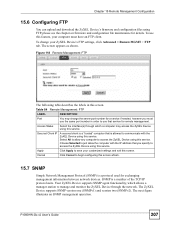
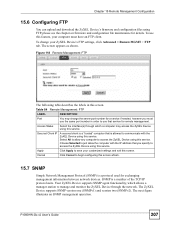
... Configuration
15.6 Configuring FTP
You can upload and download the ZyXEL Device's firmware and configuration files using FTP, please see the chapter on firmware and configuration file maintenance for details. To use this feature, your computer must have an FTP client. To change your ZyXEL Device's FTP settings, click Advanced > Remote MGMT > FTP tab. The screen appears as shown.
Figure...
User Guide - Page 209
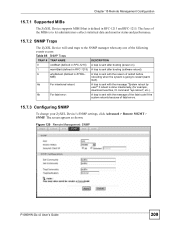
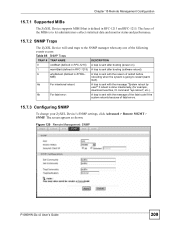
..., download new files, CI command "sys reboot", etc.).
6b
For fatal error:
A trap is sent with the message of the fatal code if the system reboots because of fatal errors.
15.7.3 Configuring SNMP
To change your ZyXEL Device's SNMP settings, click Advanced > Remote MGMT > SNMP. The screen appears as shown.
Figure 120 Remote Management: SNMP
P-660HW-Dx v2 User's Guide
209
User Guide - Page 213
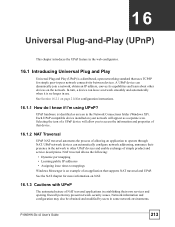
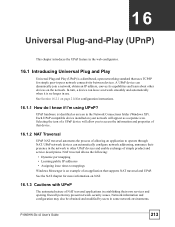
... network devices can automatically configure network addressing, announce their presence in the network to other UPnP devices and enable exchange of simple product and service descriptions. NAT traversal allows the following:
• Dynamic port mapping • Learning public IP addresses • Assigning lease times to mappings Windows Messenger is an example of an application that supports...
User Guide - Page 214
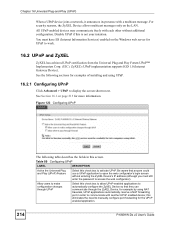
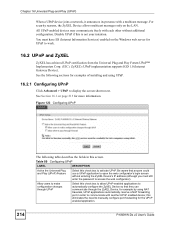
... Services) enabled on the Windows web server for UPnP to work.
16.2 UPnP and ZyXEL
ZyXEL has achieved UPnP certification from the Universal Plug and Play Forum UPnP™ Implementers Corp. (UIC). ZyXEL's UPnP implementation supports IGD 1.0 (Internet Gateway Device). See the following sections for examples of installing and using UPnP.
16.2.1 Configuring UPnP
Click Advanced > UPnP to display...
User Guide - Page 215
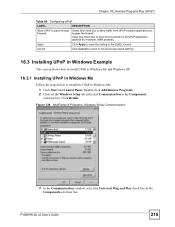
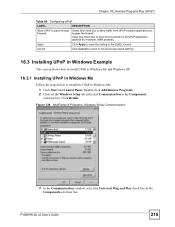
... setting to the ZyXEL Device.
Cancel
Click Cancel to return to the previously saved settings.
16.3 Installing UPnP in Windows Example
This section shows how to install UPnP in Windows Me and Windows XP.
16.3.1 Installing UPnP in Windows Me
Follow the steps below to install the UPnP in Windows Me. 1 Click Start and Control Panel. Double-click Add/Remove Programs. 2 Click on the Windows Setup...
User Guide - Page 216


... XP. 1 Click start and Control Panel. 2 Double-click Network Connections. 3 In the Network Connections window, click Advanced in the main menu and select Optional Networking Components ....
Figure 126 Network Connections
4 The Windows Optional Networking Components Wizard window displays. Select Networking Service in the Components selection box and click Details.
216
P-660HW-Dx v2 User's Guide
User Guide - Page 217


... check box.
Figure 128 Networking Services
6 Click OK to go back to the Windows Optional Networking Component Wizard window and click Next.
16.4 Using UPnP in Windows XP Example
This section shows you how to use the UPnP feature in Windows XP. You must already have UPnP installed in Windows XP and UPnP activated on the ZyXEL Device.
P-660HW-Dx v2 User's Guide
217
User Guide - Page 265
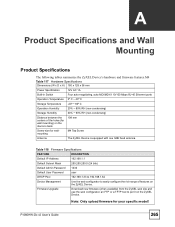
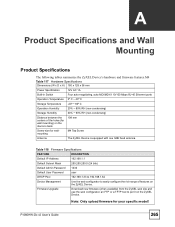
... 192.168.1.64
Device Management
Use the web configurator to easily configure the rich range of features on the ZyXEL Device.
Firmware Upgrade
Download new firmware (when available) from the ZyXEL web site and use the web configurator, an FTP or a TFTP tool to put it on the ZyXEL Device.
Note: Only upload firmware for your specific model!
P-660HW-Dx v2 User's Guide
265
User Guide - Page 281
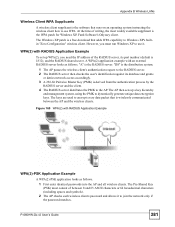
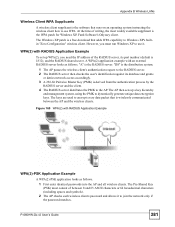
... WPA patch for Windows XP, Funk Software's Odyssey client. The Windows XP patch is a free download that adds WPA capability to Windows XP's builtin "Zero Configuration" wireless client. However, you must run Windows XP to use it.
WPA(2) with RADIUS Application Example
To set up WPA(2), you need the IP address of the RADIUS server, its port number (default is...
User Guide - Page 285
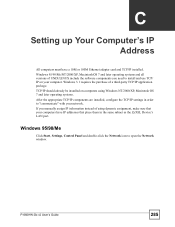
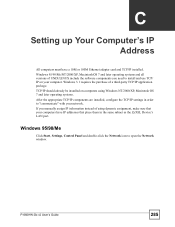
...installed, configure the TCP/IP settings in order to "communicate" with your network. If you manually assign IP information instead of using dynamic assignment, make sure that your computers have IP addresses that place them in the same subnet as the ZyXEL Device's LAN port.
Windows 95/98/Me
Click Start, Settings, Control Panel and double-click the Network icon to open the Network window.
P-660HW...

