ZyXEL P-660HW-T3 v3 driver and firmware
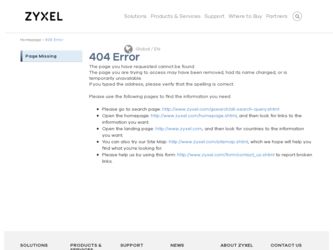
Related ZyXEL P-660HW-T3 v3 Manual Pages
Download the free PDF manual for ZyXEL P-660HW-T3 v3 and other ZyXEL manuals at ManualOwl.com
User Guide - Page 4
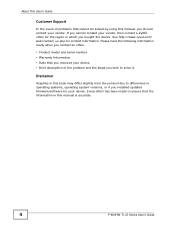
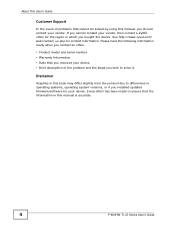
... steps you took to solve it.
Disclaimer
Graphics in this book may differ slightly from the product due to differences in operating systems, operating system versions, or if you installed updated firmware/software for your device. Every effort has been made to ensure that the information in this manual is accurate.
4
P-660HW-Tx v3 Series User's Guide
User Guide - Page 18


...Installing UPnP in Windows Example 284 19.4 Using UPnP in Windows XP Example 287
Part VI: Maintenance 293
Chapter 20 System Settings ...295
20.1 Overview ...295 20.1.1 What You Can Do in the System Settings....3 The Log Settings Screen 303 21.4 SMTP Error Messages ...305
...Firmware Screen ...323 22.3 The Configuration Screen 325 22.4 The Restart Screen ...328
18
P-660HW-Tx v3 Series User's Guide
User Guide - Page 19


...Wireless Features ...345 25.4 Power Adaptor Specifications 347
Part VIII: Appendices and Index 349
Appendix A Setting up Your Computer's IP Address 351 Appendix B Pop-up Windows, Javascript and Java Permissions 375 Appendix C IP Addresses and Subnetting 385 Appendix D Wireless LANs 395 Appendix E Services ...411 Appendix F Legal Information 415 Index...419
P-660HW-Tx v3 Series User's Guide...
User Guide - Page 23
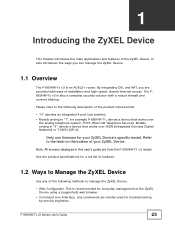
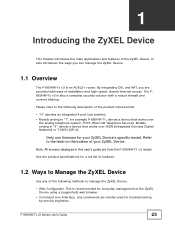
... telephone system, POTS (Plain Old Telephone Service). Models ending in "3" denote a device that works over ISDN (Integrated Services Digital Network) or T-ISDN (UR-2).
Only use firmware for your ZyXEL Device's specific model. Refer to the label on the bottom of your ZyXEL Device.
Note: All screens displayed in this user's guide are from the P-660HW-T1 v3 model.
See the product specifications for...
User Guide - Page 24
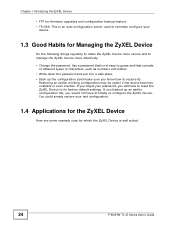
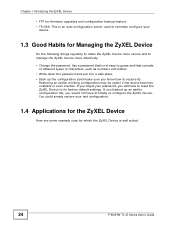
... the ZyXEL Device
• FTP for firmware upgrades and configuration backup/restore. • TR-069. This is an auto-configuration server used to remotely configure your
device.
1.3 Good Habits for Managing the ZyXEL Device
Do the following things regularly to make the ZyXEL Device more secure and to manage the ZyXEL Device more effectively.
• Change the password. Use a password that...
User Guide - Page 34
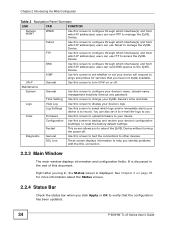
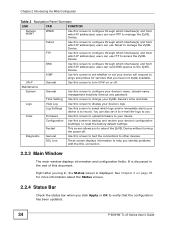
... password.
Time Setting Use this screen to change your ZyXEL Device's time and date.
Logs
View Log
Use this screen to display your device's logs.
Log Settings
Use this screen to select which logs and/or immediate alerts your device is to record. You can also set it to e-mail the logs to you.
Tools
Firmware
Use this screen to upload firmware...
User Guide - Page 36
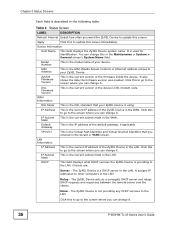
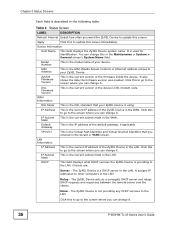
...of your device.
MAC Address
This is the MAC (Media Access Control) or Ethernet address unique to your ZyXEL Device.
ZyNOS Firmware Version
This is the current version of the firmware inside the device. It also shows the date the firmware version was created. Click this to go to the screen where you can change it.
DSL Firmware Version
This is the current version of the device's DSL modem code...
User Guide - Page 45
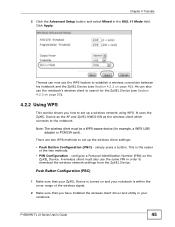
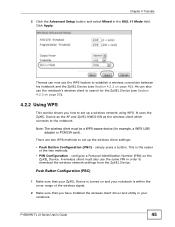
.... A wireless client must also use the same PIN in order to download the wireless network settings from the ZyXEL Device.
Push Button Configuration (PBC)
1 Make sure that your ZyXEL Device is turned on and your notebook is within the cover range of the wireless signal.
2 Make sure that you have installed the wireless client driver and utility in your notebook.
P-660HW-Tx v3 Series User's Guide...
User Guide - Page 113
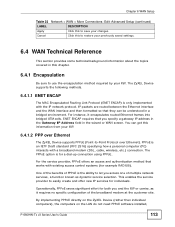
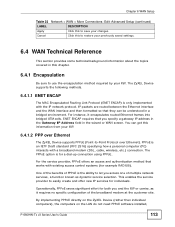
... ZyXEL Device supports PPPoE (Point-to-Point Protocol over Ethernet). PPPoE is an IETF Draft standard (RFC 2516) specifying how a personal computer (PC) interacts with a broadband modem (DSL, cable, wireless, etc.) connection. The PPPoE option is for a dial-up connection using PPPoE.
For the service provider, PPPoE offers an access and authentication method that works with existing access control...
User Guide - Page 133
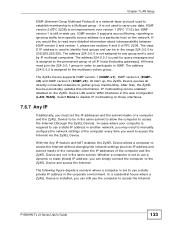
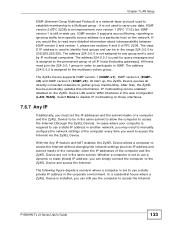
... dynamic or static (fixed) IP address, you can simply connect the computer to the ZyXEL Device and access the Internet.
The following figure depicts a scenario where a computer is set to use a static private IP address in the corporate environment. In a residential house where a ZyXEL Device is installed, you can still use the computer to access the Internet
P-660HW-Tx v3 Series User's Guide
133
User Guide - Page 135
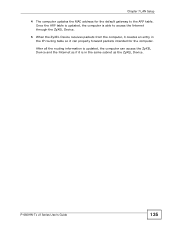
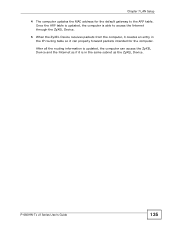
Chapter 7 LAN Setup
4 The computer updates the MAC address for the default gateway to the ARP table. Once the ARP table is updated, the computer is able to access the Internet through the ZyXEL Device.
5 When the ZyXEL Device receives packets from the computer, it creates an entry in the IP routing table so it can properly forward packets intended for the computer.
After all the...
User Guide - Page 277


... the computer with the IP address that you specify to access the ZyXEL Device using this service.
Click this to save your changes.
Click this to restore your previously saved settings.
18.4 The FTP Screen
You can use FTP (File Transfer Protocol) to upload and download the ZyXEL Device's firmware and configuration files. Please see the User's Guide chapter on firmware and...
User Guide - Page 281
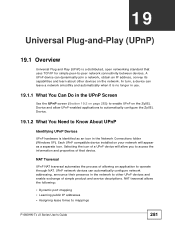
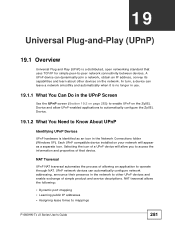
... operate through NAT. UPnP network devices can automatically configure network addressing, announce their presence in the network to other UPnP devices and enable exchange of simple product and service descriptions. NAT traversal allows the following:
• Dynamic port mapping • Learning public IP addresses • Assigning lease times to mappings
P-660HW-Tx v3 Series User's Guide
281
User Guide - Page 282


...each other without additional configuration. Disable UPnP if this is not your intention.
UPnP and ZyXEL
ZyXEL has achieved UPnP certification from the Universal Plug and Play Forum UPnP™ Implementers Corp. (UIC). ZyXEL's UPnP implementation supports Internet Gateway Device (IGD) 1.0.
See the following sections for examples of installing and using UPnP.
282
P-660HW-Tx v3 Series User's Guide
User Guide - Page 284


...how to install UPnP in Windows Me and Windows XP.
Installing UPnP in Windows Me
Follow the steps below to install the UPnP in Windows Me.
1 Click Start and Control Panel. Double-click Add/Remove Programs. 2 Click on the Windows Setup tab and select Communication in the
Components selection box. Click Details.
Add/Remove Programs: Windows Setup: Communication
284
P-660HW-Tx v3 Series User's Guide
User Guide - Page 315
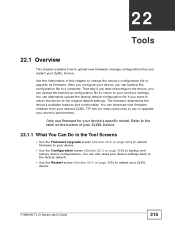
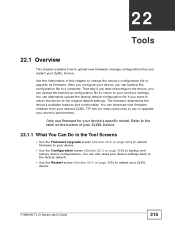
... the Firmware Upgrade screen (Section 22.2 on page 323) to upload firmware to your device.
• Use the Configuration screen (Section 22.3 on page 325) to backup and restore device configurations. You can also reset your device settings back to the factory default.
• Use the Restart screen (Section 22.4 on page 328) to restart your ZyXEL device.
P-660HW-Tx v3...
User Guide - Page 342
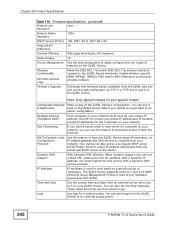
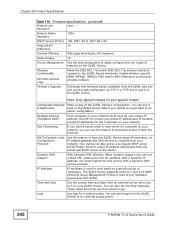
... to the ZyXEL Device wirelessly. Enable wireless security (WEP, WPA(2), WPA(2)-PSK) and/or MAC filtering to protect your wireless network.
Firmware Upgrade
Download new firmware (when available) from the ZyXEL web site and use the web configurator, an FTP or a TFTP tool to put it on the ZyXEL Device.
Note: Only upload firmware for your specific model!
Configuration Backup Make a copy of the...
User Guide - Page 351
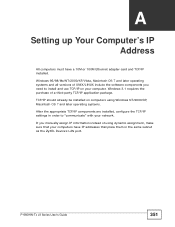
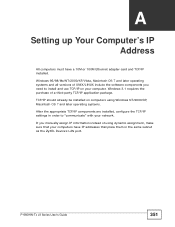
... 7 and later operating systems.
After the appropriate TCP/IP components are installed, configure the TCP/IP settings in order to "communicate" with your network.
If you manually assign IP information instead of using dynamic assignment, make sure that your computers have IP addresses that place them in the same subnet as the ZyXEL Device's LAN port.
P-660HW-Tx v3 Series User's Guide
351
User Guide - Page 406
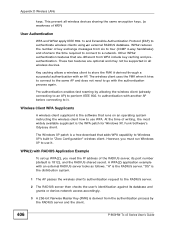
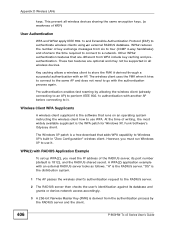
... WPA patch for Windows XP, Funk Software's Odyssey client.
The Windows XP patch is a free download that adds WPA capability to Windows XP's built-in "Zero Configuration" wireless client. However, you must run Windows XP to use it.
WPA(2) with RADIUS Application Example
To set up WPA(2), you need the IP address of the RADIUS server, its port number (default...
User Guide - Page 426
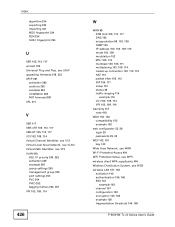
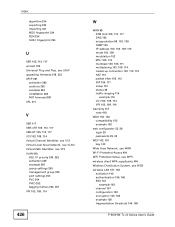
..., 161 key 142
Wide Area Network, see WAN Wi-Fi Protected Access 404 WiFi Protected Setup, see WPS wireless client WPA supplicants 406 Wireless Distribution System, see WDS wireless LAN 137, 156
activation 140 authentication 158, 160 BSS 161
example 162 channel 157 configuration 139 encryption 140, 160 example 156 fragmentation threshold 146, 158
P-660HW-Tx v3 Series User's Guide

