ZyXEL P-791R driver and firmware
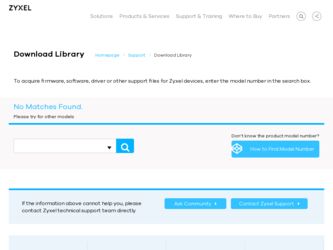
Related ZyXEL P-791R Manual Pages
Download the free PDF manual for ZyXEL P-791R and other ZyXEL manuals at ManualOwl.com
User Guide - Page 14
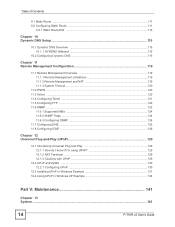
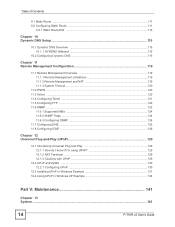
... and Play 129 12.1.1 How do I know if I'm using UPnP 129 12.1.2 NAT Traversal ...129 12.1.3 Cautions with UPnP 129
12.2 UPnP and ZyXEL ...130 12.2.1 Configuring UPnP 130
12.3 Installing UPnP in Windows Example 131 12.4 Using UPnP in Windows XP Example 134
Part V: Maintenance 141
Chapter 13 System ...143
14
P-791R v2 User's Guide
User Guide - Page 15
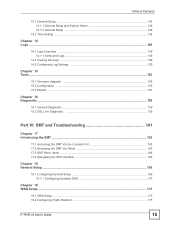
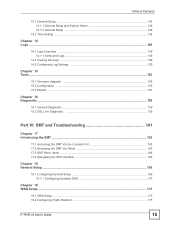
Table of Contents
13.1 General Setup ...143 13.1.1 General Setup and System Name 143 13.1.2 General Setup ...143
13.2 Time Setting ...145
Chapter 14 Logs ...149
14.1 Logs Overview ...149 14.1.1 Alerts and Logs ...149
14.2 Viewing the Logs ...149 14.3 Configuring Log Settings 150
Chapter 15 Tools...153
15.1 Firmware Upgrade ...153 15.2 Configuration ...155 15.3 Restart...
User Guide - Page 22


...Add/Remove Programs: Windows Setup: Communication: Components 132 Figure 64 Network Connections ...132 Figure 65 Windows Optional Networking Components Wizard 133 Figure 66 Networking Services ...133 Figure 67 Network Connections ...134 Figure 68 Internet Connection Properties 135 Figure 69 Internet Connection Properties: Advanced Settings 135 Figure 70 Internet Connection Properties: Advanced...
User Guide - Page 25


... 204 Windows XP: Internet Protocol (TCP/IP) Properties 295 Figure 205 Macintosh OS 8/9: Apple Menu 296 Figure 206 Macintosh OS 8/9: TCP/IP 296 Figure 207 Macintosh OS X: Apple Menu 297 Figure 208 Macintosh OS X: Network 298 Figure 209 Red Hat 9.0: KDE: Network Configuration: Devices 299 Figure 210 Red Hat 9.0: KDE: Ethernet Device: General 299
P-791R v2 User's Guide
25
User Guide - Page 34


... on setting up point-to-point connections.
1.2 Ways to Manage the ZyXEL Device
Use any of the following methods to manage the ZyXEL Device. • Web Configurator. This is recommended for everyday management of the ZyXEL Device using a (supported) web browser. See Chapter 2 on page 37. • Command Line Interface. Line commands are mostly used for troubleshooting by service...
User Guide - Page 61
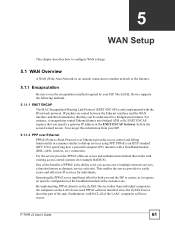
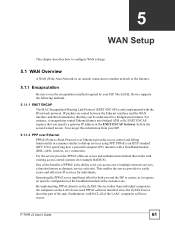
... carrier, as it requires no specific configuration of the broadband modem at the customer site. By implementing PPPoE directly on the ZyXEL Device (rather than individual computers), the computers on the LAN do not need PPPoE software installed, since the ZyXEL Device does that part of the task. Furthermore, with NAT, all of the LANs' computers will have access.
P-791R v2 User's Guide
61
User Guide - Page 122
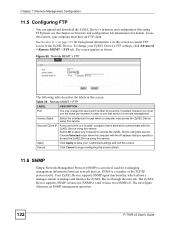
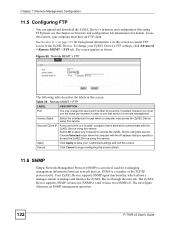
... download the ZyXEL Device's firmware and configuration files using FTP, please see the chapter on firmware and configuration file maintenance for details. To use this feature, your computer must have an FTP client. See Section 11.1 on page 119 for background information. Use this screen to control FTP access to the ZyXEL Device. To change your ZyXEL Device's FTP settings, click Advanced > Remote...
User Guide - Page 124


...
1.3.6.1.6.3.1.1.5.3 This trap is sent when the Ethernet link is down.
linkUp
1.3.6.1.6.3.1.1.5.4 This trap is sent when the Ethernet link is up.
11.6.3 Configuring SNMP
See Section 11.1 on page 119 for background information. Use this screen to change your ZyXEL Device's SNMP settings. Click Advanced > Remote MGMT > SNMP. The screen appears as shown.
124
P-791R v2 User's Guide
User Guide - Page 129
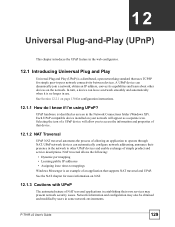
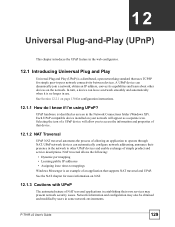
... network devices can automatically configure network addressing, announce their presence in the network to other UPnP devices and enable exchange of simple product and service descriptions. NAT traversal allows the following:
• Dynamic port mapping • Learning public IP addresses • Assigning lease times to mappings Windows Messenger is an example of an application that supports...
User Guide - Page 131
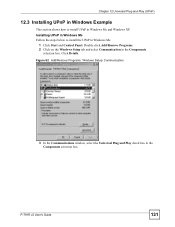
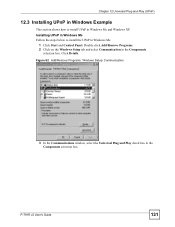
... to install the UPnP in Windows Me.
1 Click Start and Control Panel. Double-click Add/Remove Programs. 2 Click on the Windows Setup tab and select Communication in the Components
selection box. Click Details.
Figure 62 Add/Remove Programs: Windows Setup: Communication
3 In the Communications window, select the Universal Plug and Play check box in the Components selection box.
P-791R...
User Guide - Page 132


... XP.
1 Click Start and Control Panel. 2 Double-click Network Connections. 3 In the Network Connections window, click Advanced in the main menu and select
Optional Networking Components ....
Figure 64 Network Connections
4 The Windows Optional Networking Components Wizard window displays. Select Networking Service in the Components selection box and click Details.
132
P-791R v2 User's Guide
User Guide - Page 134


... XP. You must already have UPnP installed in Windows XP and UPnP activated on the ZyXEL Device. Make sure the computer is connected to a LAN port of the ZyXEL Device. Turn on your computer and the ZyXEL Device. Auto-discover Your UPnP-enabled Network Device
1 Click Start and Control Panel. Double-click Network Connections. An icon displays under Internet Gateway.
2 Right-click the icon and select...
User Guide - Page 153


... ZyXEL Device.
Figure 80 Tools > Firmware
The following table describes the labels in this screen.
Table 47 Tools > Firmware
LABEL
DESCRIPTION
Current Firmware Version
This is the present Firmware version and the date created.
File Path
Type in the location of the file you want to upload in this field or click Browse ... to find it.
P-791R v2 User's Guide...
User Guide - Page 231
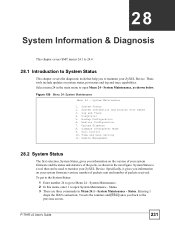
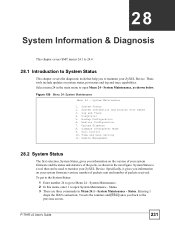
...Firmware 8. Command Interpreter Mode 9. Call Control 10. Time and Date Setting 11. Remote Management
28.2 System Status
The first selection, System Status, gives you information on the version of your system firmware and the status and statistics of the ports, as shown in the next figure. System Status is a tool that can be used to monitor your ZyXEL Device... screen.
P-791R v2 User's Guide
231
User Guide - Page 241
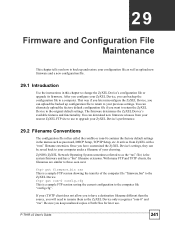
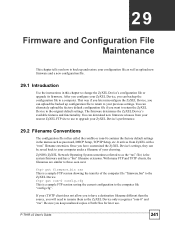
...features and functionality. You can download new firmware releases from your nearest ZyXEL FTP site to use to upgrade your ZyXEL Device's performance.
29.2 Filename Conventions
The configuration file (often called the romfile or rom-0) contains the factory default settings in the menus such as password, DHCP Setup, TCP/IP Setup, etc. It arrives from ZyXEL with a "rom" filename extension. Once you...
User Guide - Page 242
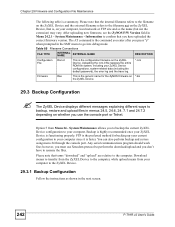
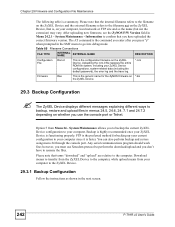
... the default password), the error log and the trace log.
*.rom
Firmware
Ras
This is the generic name for the ZyNOS firmware on *.bin the ZyXEL Device.
29.3 Backup Configuration
"
The ZyXEL Device displays different messages explaining different ways to backup, restore and upload files in menus 24.5, 24.6, 24. 7.1 and 24.7.2 depending on whether you use the console port or...
User Guide - Page 244


... console session running.
29.3.6 Backup Configuration Using TFTP
The ZyXEL Device supports the up/downloading of the firmware and the configuration file using TFTP (Trivial File Transfer Protocol) over LAN. Although TFTP should work over WAN as well, it is not recommended.
To use TFTP, your computer must have both telnet and TFTP clients. To backup the...
User Guide - Page 282
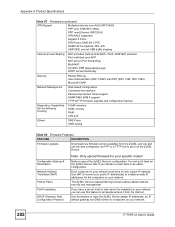
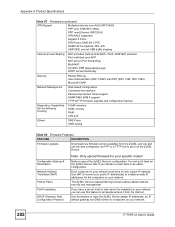
... (for the following circuitry)
FLASH memory SDSL circuitry RAM LAN port
Others
DNS Proxy UNIX syslog
Table 98 Firmware Features
FEATURE
DESCRIPTION
Firmware Upgrade
Download new firmware (when available) from the ZyXEL web site and use the web configurator, an FTP or a TFTP tool to put it on the ZyXEL Device.
Configuration Backup & Restoration
Network Address Translation (NAT)
Packet...
User Guide - Page 287
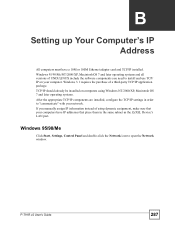
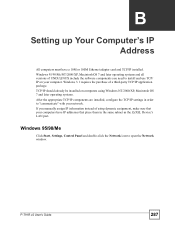
... installed, configure the TCP/IP settings in order to "communicate" with your network. If you manually assign IP information instead of using dynamic assignment, make sure that your computers have IP addresses that place them in the same subnet as the ZyXEL Device's LAN port.
Windows 95/98/Me
Click Start, Settings, Control Panel and double-click the Network icon to open the Network window.
P-791R...
User Guide - Page 328
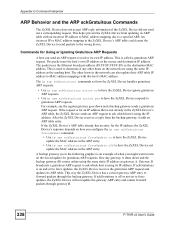
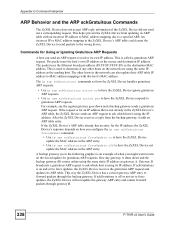
... used to determine if any other hosts on the network are using the same IP address as the sending host. The other hosts in the network can also update their ARP table IP address to MAC address mappings with this host's MAC address.
The ip arp ackGratuitous commands set how the ZyXEL Device handles gratuitous ARP requests.
• Use ip arp ackGratuitous...

