ZyXEL P-793H driver and firmware
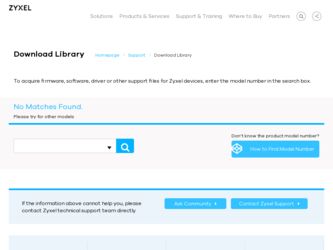
Related ZyXEL P-793H Manual Pages
Download the free PDF manual for ZyXEL P-793H and other ZyXEL manuals at ManualOwl.com
User Guide - Page 4


... More Help?
More help is available at www.zyxel.com.
• Download Library Search for the latest product updates and documentation from this link. Read the Tech Doc Overview to find out how to efficiently use the User Guide, Quick Start Guide and Command Line Interface Reference Guide in order to better understand how to use...
User Guide - Page 5
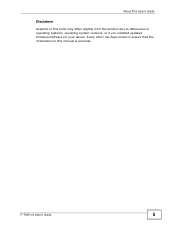
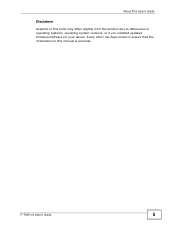
About This User's Guide
Disclaimer
Graphics in this book may differ slightly from the product due to differences in operating systems, operating system versions, or if you installed updated firmware/software for your device. Every effort has been made to ensure that the information in this manual is accurate.
P-793H v2 User's Guide
5
User Guide - Page 17


...Installing UPnP in Windows Example 253 18.4 Using UPnP in Windows XP Example 257
Chapter 19 System Settings ...263
19.1 Overview ...263 19.1.1 What You Can Do in the System Settings...Screen ...270 20.3 The Log Settings Screen 271 20.4 SMTP Error Messages ...273
20.4.1 Example E-mail...Firmware Screen ...291 21.3 The Configuration Screen 293 21.4 The Restart Screen ...295
P-793H v2 User's Guide
17
User Guide - Page 28


... Menu 24.11 - Remote Management Control 409 Figure 230 Menu 26: Schedule Setup 411 Figure 231 Menu 26.1: Schedule Set Setup 412 Figure 232 Y-Cable Configuration ...426 Figure 233 Wall-mounting Example ...427 Figure 234 WIndows 95/98/Me: Network: Configuration 430 Figure 235 Windows 95/98/Me: TCP/IP Properties: IP Address 431 Figure 236 Windows 95/98/Me: TCP...
User Guide - Page 39


... commands are mostly used for troubleshooting by service engineers. See Appendix H on page 471.
• SMT. System Management Terminal is a text-based configuration menu that you can use to configure your device. See Chapter 23 on page 301.
• FTP. Use File Transfer Protocol for firmware upgrades and configuration backup/ restore. See Chapter 17...
User Guide - Page 49
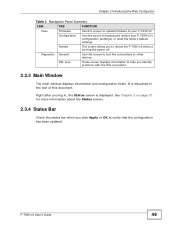
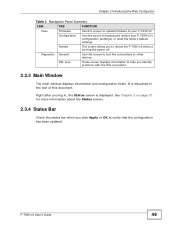
... reset the factory default settings.
Restart
This screen allows you to reboot the P-793H v2 without turning the power off.
Diagnostic General
Use this screen to test the connections to other devices.
DSL Line
These screen displays information to help you identify problems with the DSL connection.
2.3.3 Main Window
The main window displays information and configuration fields. It...
User Guide - Page 52
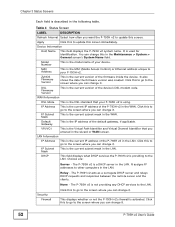
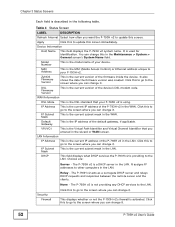
... of your device.
MAC Address
This is the MAC (Media Access Control) or Ethernet address unique to your P-793H v2.
ZyNOS Firmware Version
This is the current version of the firmware inside the device. It also shows the date the firmware version was created. Click this to go to the screen where you can change it.
DSL Firmware Version
This is the current version of the device's DSL modem code...
User Guide - Page 94
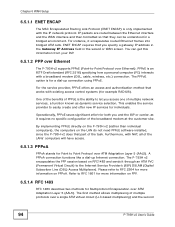
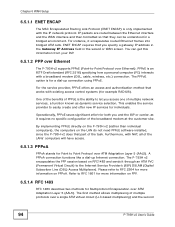
... P-793H v2 supports PPPoE (Point-to-Point Protocol over Ethernet). PPPoE is an IETF Draft standard (RFC 2516) specifying how a personal computer (PC) interacts with a broadband modem (DSL, cable, wireless, etc.) connection. The PPPoE option is for a dial-up connection using PPPoE.
For the service provider, PPPoE offers an access and authentication method that works with existing access control...
User Guide - Page 243


... computer with the IP address that you specify to access the P-793H v2 using this service.
Click this to save your changes.
Click this to restore your previously saved settings.
17.4 The FTP Screen
You can use FTP (File Transfer Protocol) to upload and download the P-793H v2's firmware and configuration files. Please see the User's Guide chapter on firmware...
User Guide - Page 246
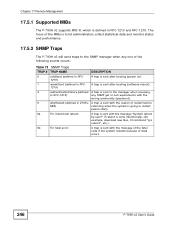
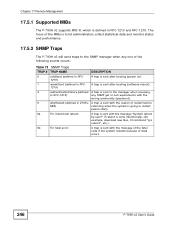
... RFC-
A trap is sent after booting (power on).
1215)
1
warmStart (defined in RFC- A trap is sent after booting (software reboot).
1215)
4
authenticationFailure (defined A trap is sent to the manager when receiving
in RFC-1215)
any SNMP get or set requirements with the
wrong community (password).
6
whyReboot (defined in ZYXEL- A trap is sent with the reason...
User Guide - Page 251
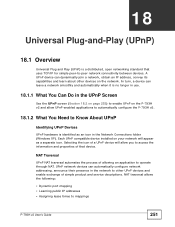
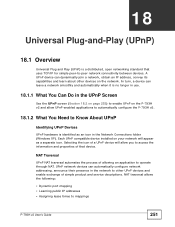
... to operate through NAT. UPnP network devices can automatically configure network addressing, announce their presence in the network to other UPnP devices and enable exchange of simple product and service descriptions. NAT traversal allows the following:
• Dynamic port mapping • Learning public IP addresses • Assigning lease times to mappings
P-793H v2 User's Guide
251
User Guide - Page 252
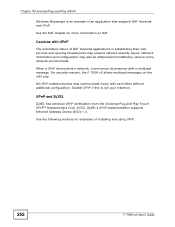
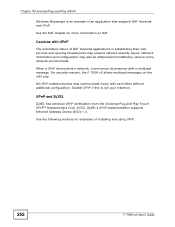
... with each other without additional configuration. Disable UPnP if this is not your intention.
UPnP and ZyXEL
ZyXEL has achieved UPnP certification from the Universal Plug and Play Forum UPnP™ Implementers Corp. (UIC). ZyXEL's UPnP implementation supports Internet Gateway Device (IGD) 1.0.
See the following sections for examples of installing and using UPnP.
252
P-793H v2 User's Guide
User Guide - Page 283
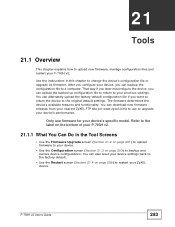
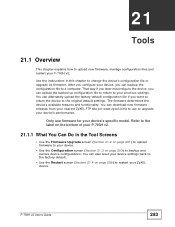
... want to return the device to the original default settings. The firmware determines the device's available features and functionality. You can download new firmware releases from your nearest ZyXEL FTP site (or www.zyxel.com) to use to upgrade your device's performance.
Only use firmware for your device's specific model. Refer to the label on the bottom of your P-793H v2.
21.1.1 What...
User Guide - Page 387
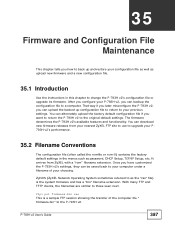
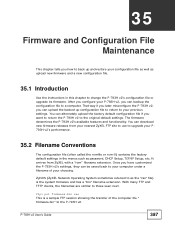
... default settings. The firmware determines the P-793H v2's available features and functionality. You can download new firmware releases from your nearest ZyXEL FTP site to use to upgrade your P793H v2's performance.
35.2 Filename Conventions
The configuration file (often called the romfile or rom-0) contains the factory default settings in the menus such as password, DHCP Setup, TCP/IP Setup, etc...
User Guide - Page 406


... date. There is also a software mechanism to set the time manually or get the current time and date from an external server when you turn on your P-793H v2. Menu 24.10 allows you to update the time and date settings of your P-793H v2. The real time is then displayed in the P-793H v2 error logs and firewall logs...
User Guide - Page 425
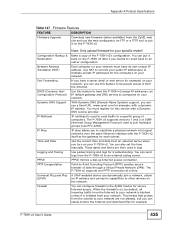
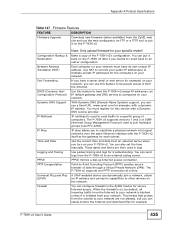
...Product Specifications
Table 147 Firmware Features
FEATURE
DESCRIPTION
Firmware Upgrade
Download new firmware (when available) from the ZyXEL web site and use the web configurator, an FTP or a TFTP tool to put it on the P-793H v2.
Configuration Backup & Restoration Network Address Translation (NAT)
Port Forwarding
DHCP (Dynamic Host Configuration Protocol) Dynamic DNS Support
IP Multicast
IP...
User Guide - Page 429
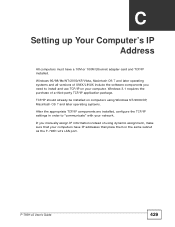
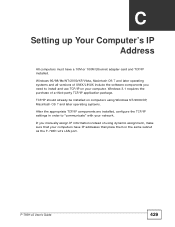
APPENDIX C
Setting up Your Computer's IP Address
All computers must have a 10M or 100M Ethernet adapter card and TCP/IP installed.
Windows 95/98/Me/NT/2000/XP/Vista, Macintosh OS 7 and later operating systems and all versions of UNIX/LINUX include the software components you need to install and use TCP/IP on your computer. Windows 3.1 requires the purchase of a third-party TCP/IP...
User Guide - Page 484
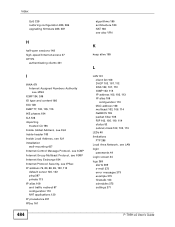
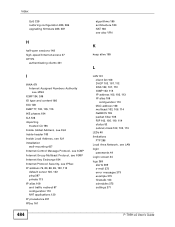
... MAC address 108 multicast 102, 105, 114 NetBIOS 105 packet filter 105 RIP 102, 105, 110, 114 status 52 subnet mask 102, 103, 113
LEDs 40 limitations
FTP 285 Local Area Network, see LAN login
passwords 44 Login screen 44 logs 269
alerts 269 e-mail 272 error messages 273 example 273 firewalls 143 schedules 272 settings 271
P-793H...
User Guide - Page 487
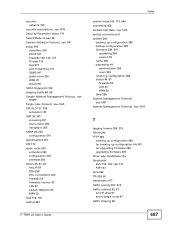
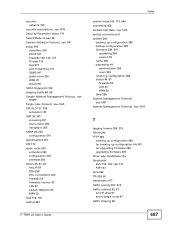
... 300 firewalls 52 firmware version 52 LAN 52 packet statistics 55 WAN 52 SUA 118, 119 subnet 463
P-793H v2 User's Guide
Index
subnet mask 102, 113, 464 subnetting 466 Sustain Cell Rate, see SCR syntax conventions 6 system 264
backing up configuration 289 backup configuration 288 firmware 284, 291
upgrading 286 version 52 name 265 passwords 44 administrator 265...
User Guide - Page 488
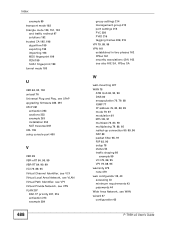
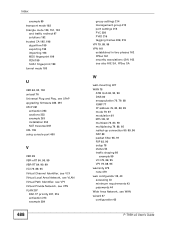
...upgrading firmware 286, 291 UPnP 251
activation 253 cautions 252 example 253 installation 253 NAT traversal 251 URL 155 using console port...Network, see VLAN Virtual Path Identifier, see VPI Virtual Private Network, see VPN VLAN 207
802.1P priority 207, 216 activation 213 example 209
488
group settings 214 management group 213 port settings...88 IGMP 77 IP address 76, 80, 88... 83, 90 setup 78 status 52...

